We’d like to remind Forumites to please avoid political debate on the Forum.
This is to keep it a safe and useful space for MoneySaving discussions. Threads that are – or become – political in nature may be removed in line with the Forum’s rules. Thank you for your understanding.
📨 Have you signed up to the Forum's new Email Digest yet? Get a selection of trending threads sent straight to your inbox daily, weekly or monthly!
The Forum now has a brand new text editor, adding a bunch of handy features to use when creating posts. Read more in our how-to guide
HSBC balance transfer
joeypesci
Posts: 678 Forumite




in Credit cards
Never done this before but my partner said I should to save money. I always pay of my card in full but this month with struggle. So got a 0 interest HSBC card with 0 fees. I've finally got the app installed on my phone and logged in. But does anyone know where the option actually is? I can't find it in the app anywhere. Not sure if I just have to wait for a day before it appears?
0
Comments
-
Is it definitely a BT card you have - not 0% purchases?
And if it is a BT card, what are going to BT, if you pay your card off in full?0 -
Its both purchase and BT. I only wanted the BT but it had purchases with it.
This month I can't pay off in full hence wanted to do the BT so I don't have to pay interest.0 -
I'll have to ask HSBC as there is no option on the app. Def part of my package as says it on the documents they sent me.0
-
Look for balance transfer under Manage / Card services while in that account on their web site. I suspect the mobile app doesn't include that capability.
2 -
Found it in that area online. Thanks.0
-
Next question is how do you pay it off! I'm in my Nationwide account that is asking for a sort code and account number for the HSBC credit card. I can't find one anywhere. I've asked HSBC chat who've given me one, which apparently is the same for everyone with the credit card. I put in the HSBC credit card as the reference on Nationwide app, completed the card reader check successfully but then Nationwide (both times I've tried) have said they can't complete the transaction but no explanation why.
Should I just wait until I get the statement from HSBC (the balance transfer went over but I've not had a statement yet)?0 -
To do a balance transfer you need the long card number.
Sounds to me you are doing it the wrong way round.
Given you are trying to put the debt on the HSBC card.
So you go to HSBC to start the balance transfer. Enter you Nationwide card details & HSBC will do the transfer.Life in the slow lane0 -
You need to ask HSBC to pay Nationwide for you, not ask Nationwide to take money from HSBCGo to HSBC app, put in the Nationwide card number and the amount to transfer and then you're done. Remember that if you pay the card in full every month e.g. by DD, then be careful they don't pay the full balance as well - if the statement is already generated then you'll have to be careful as your card could end up being paid twice and you end up with one in credit - you'd need to "spend" the credit or they might return the funds to your bank if you ask0
-
Should also be an option in the credit card app to make a payment.joeypesci said:Next question is how do you pay it off!
If it is 0% interest then ideally set up a direct debit for the minimum payment so that you don't accidentally miss it. You might also be able to pay by debit card from within the app.
You might need to wait it until the payment out properly shows up in the app before you can make a payment.
And don't use it for purchases if you are using it for balance transfers because it can get complicated with interest and paying it off.Debt Free: 01/01/2020
Mortgage: 11/09/20240 -
If you open the app and select your credit card you then select ‘View more’ and ‘Balance Transfers.’
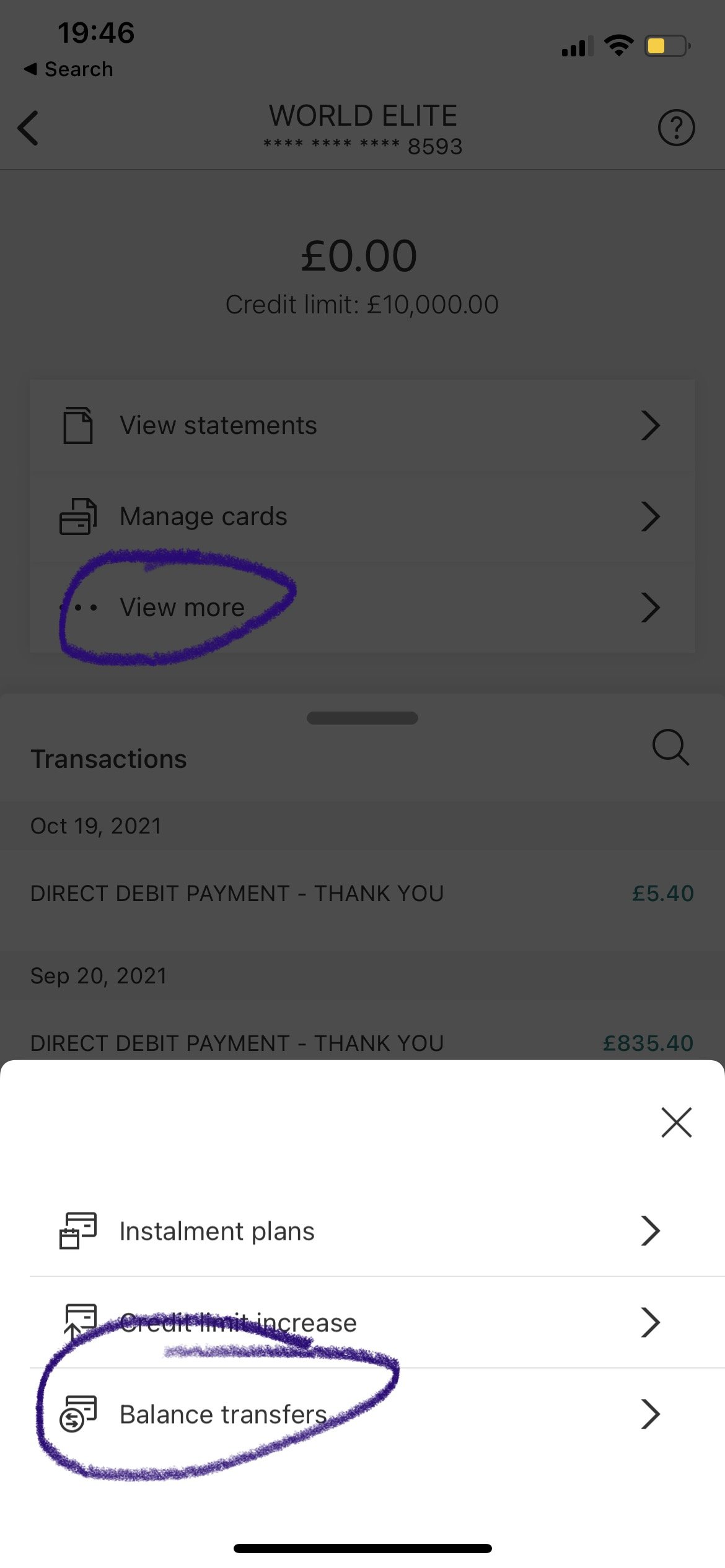
0
Confirm your email address to Create Threads and Reply

Categories
- All Categories
- 353.5K Banking & Borrowing
- 254.2K Reduce Debt & Boost Income
- 455.1K Spending & Discounts
- 246.6K Work, Benefits & Business
- 603K Mortgages, Homes & Bills
- 178.1K Life & Family
- 260.6K Travel & Transport
- 1.5M Hobbies & Leisure
- 16K Discuss & Feedback
- 37.7K Read-Only Boards





