We’d like to remind Forumites to please avoid political debate on the Forum.
This is to keep it a safe and useful space for MoneySaving discussions. Threads that are – or become – political in nature may be removed in line with the Forum’s rules. Thank you for your understanding.
📨 Have you signed up to the Forum's new Email Digest yet? Get a selection of trending threads sent straight to your inbox daily, weekly or monthly!
The Forum now has a brand new text editor, adding a bunch of handy features to use when creating posts. Read more in our how-to guide
virgin broadband increase
shaun40400
Posts: 4,134 Forumite





in Techie Stuff
just took an umpf? deal mainly for the 15g free tel sim card ,package is £3 a month more and i can scrap my £10 a month sim on another network,
so BB is now 200mbs on fibre well coaxial ,
so after 10 days of repeated drop outs, buffering, i contacted virgin and on friday they sent out an engineer ,
he fixed the router and opened 2g 5gg WIFI ,he said router was receiving 185mb at this time,
speed test on my mobile ,, kitchen 70mb rest house 170/207mb
i have tp links for the tv, pc & kitchen unit has wifi
however the pc on cable via tp has gone from 84 to 88/92mb and wont increase..
would moving the router to the front room and plugging the pc into the hub directly give a better speed,??
so BB is now 200mbs on fibre well coaxial ,
so after 10 days of repeated drop outs, buffering, i contacted virgin and on friday they sent out an engineer ,
he fixed the router and opened 2g 5gg WIFI ,he said router was receiving 185mb at this time,
speed test on my mobile ,, kitchen 70mb rest house 170/207mb
i have tp links for the tv, pc & kitchen unit has wifi
however the pc on cable via tp has gone from 84 to 88/92mb and wont increase..
would moving the router to the front room and plugging the pc into the hub directly give a better speed,??
WAS DEBT FREE & STILL BAAARRRRRKING :cool:
hello my name is shaun,,,and im not so addicted to farmville,still addicted to football:o:o
BAAAARRRRRRRRRRKING er insanely so
hello my name is shaun,,,and im not so addicted to farmville,still addicted to football:o:o
BAAAARRRRRRRRRRKING er insanely so
0
Comments
-
I get double the speed using a cable to the router compared to WiFi - and try different speed test sites they vary a lot.
1 -
What's a "tp links"? Do you mean a wi-fi adaptor?A lot depends on your wireless bandwidth and speed (and environment).Re: the PC on cable, if your network adaptor isn't Gigabit capable then it won't run at over 100Mbps. Most computers with onboard network ports have had Gigabit since at least 2015 so it may be something you have to change in the device's properties (or update the driver).Note though that the speed reported in the Network Centre for the various devices are the internal speeds. So it will say you are connected at 100Mbps/1Gbps, but that's only between router and computer. Wifi it may say its connection speed is anywhere (technology permitting) between 54 and 600Mbps (or higher if you have 802.11ac hardware)1
-
TP link - broadband connected via your house electrical distribution system/ring.
Op, I have my laptop connected via TP link to back bedroom. I usually get about 50 - 60 mb, sometimes more. If I plug it in directly to the router in the living room, I usually get up near the 200mb speed. Also with Virgin.1 -
The speed your PC is getting is suggestive of it having a 100 megabits per second network port (socket), or there being a port of that speed rating in the chain of cables from the Virgin router to it.1
-
Need to look at pc speks and see what my port can carry and get virgin in to move the router to the front roomWAS DEBT FREE & STILL BAAARRRRRKING :cool:
hello my name is shaun,,,and im not so addicted to farmville,still addicted to football:o:o
BAAAARRRRRRRRRRKING er insanely so 0
0 -
Had had a look online for help tutorials,
The pc supports 2g 5g and 1 gig
However when I follow the instructions and click on 1gig press connect I got no Internet,
Any ideasWAS DEBT FREE & STILL BAAARRRRRKING :cool:
hello my name is shaun,,,and im not so addicted to farmville,still addicted to football:o:o
BAAAARRRRRRRRRRKING er insanely so 0
0 -
A screen shot of what you clicking on when you say "click on 1gig" because I've never seen an ethernet connection named as "1 gig" in the Windows settings.shaun40400 said:Had had a look online for help tutorials,
The pc supports 2g 5g and 1 gig
However when I follow the instructions and click on 1gig press connect I got no Internet,
Any ideas
Also a screenshot of Settings > Network and Internet > Status would be really useful2 -
Learnt how to copy / screen shots 😁
WAS DEBT FREE & STILL BAAARRRRRKING :cool:
hello my name is shaun,,,and im not so addicted to farmville,still addicted to football:o:o
BAAAARRRRRRRRRRKING er insanely so 0
0 -
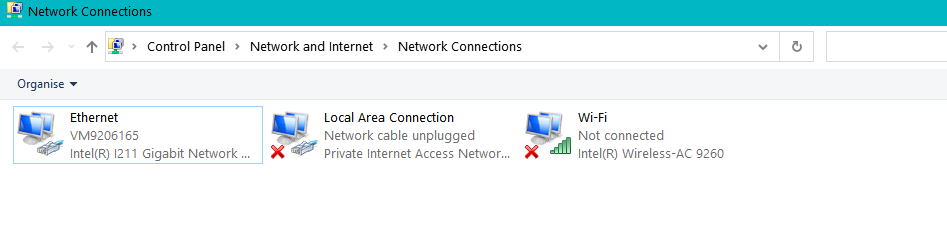
whilst looking through several bits from ciontrol panel one of the pop ups then properties or similar i did see 100/100mbWAS DEBT FREE & STILL BAAARRRRRKING :cool:
hello my name is shaun,,,and im not so addicted to farmville,still addicted to football:o:o
BAAAARRRRRRRRRRKING er insanely so 0
0 -
more shots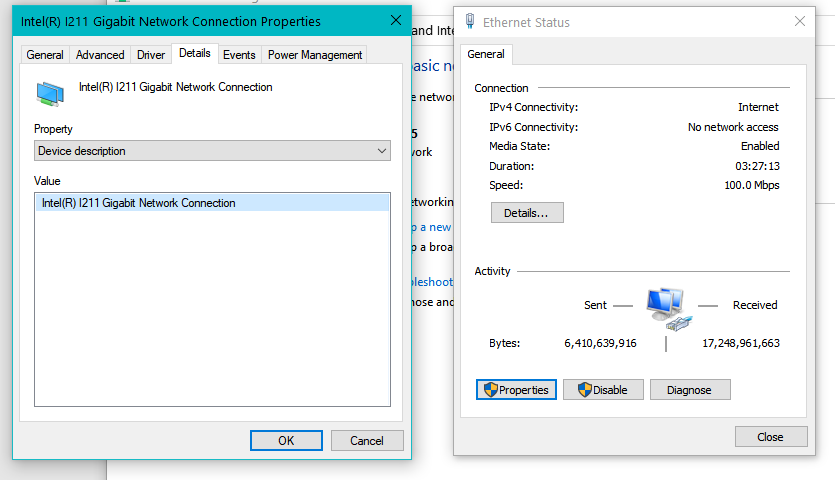
WAS DEBT FREE & STILL BAAARRRRRKING :cool:
hello my name is shaun,,,and im not so addicted to farmville,still addicted to football:o:o
BAAAARRRRRRRRRRKING er insanely so 0
0
Confirm your email address to Create Threads and Reply

Categories
- All Categories
- 353.5K Banking & Borrowing
- 254.2K Reduce Debt & Boost Income
- 455K Spending & Discounts
- 246.6K Work, Benefits & Business
- 602.9K Mortgages, Homes & Bills
- 178.1K Life & Family
- 260.6K Travel & Transport
- 1.5M Hobbies & Leisure
- 16K Discuss & Feedback
- 37.7K Read-Only Boards


