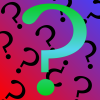We’d like to remind Forumites to please avoid political debate on the Forum.
This is to keep it a safe and useful space for MoneySaving discussions. Threads that are – or become – political in nature may be removed in line with the Forum’s rules. Thank you for your understanding.
📨 Have you signed up to the Forum's new Email Digest yet? Get a selection of trending threads sent straight to your inbox daily, weekly or monthly!
Problem with Nationwide iOS banking app
Comments
-
I just had exactly this issue on my iPhone 6s, and was reminded of this thread! App froze with an out-of-focus rural scene.I didn't need to restart the phone though - I just force-closed the app and restarted it, as described in the last post. No need to go into Flight mode first, though. What was the thinking behind that?0
-
To disconnect and reconnect the phone from the Internet.Fingerbobs said:No need to go into Flight mode first, though. What was the thinking behind that?It still sounds to me like the app is waiting for some data to load from a remote server.0 -
I have this sometimes and just force close the app as described and restart, and it's invariably fine. Normally happens if the app has timed out from being logged in. It wouldn't even cross to my mind to raise with Nationwide, I don't think it's an issue at their end (even if it is a restart fixes it quickly and it's not happening every time). Occasionally get the same with Barclays too - I think it's possibly a cacheing issue and it's trying to load the last known screen but then security kicks in and it just needs reset.
As a NW customer I think there's things I'd far rather they'd spend their time/resource on than fixing this odd issue that doesn't happen often and takes seconds to resolve . .:eek::eek::eek: LBM 11/05/2010 - WE DID IT - DMP of £62000 paid off in 7 years:jDFD April20173 -
Thanks for this thread! This is a very common irritation for NW App users, not an occasional user impacted. My iOS is fully up to date so that's not an issue. I will try the force close approach & see if it works. If that's the answer why can't NW put that in their App FAQs and save a lot of users a lot of grief?Ethical moneysaver0
-
Exactly the same problem for me- won’t load the app properly, all I get is a blurrred country scene, as described by others. This has been happening for a couple of months at least. I have been deleting the app and reinstalling, a lengthy business. I’m delighted to say that AstonSmith’s suggestion (Aug 27th). to go into airplane mode, double click the home button, swipe the Nationwide page up, go out of airplane mode and restart the app worked for me! Thank you.
0 -
Yep, same problem for me too, for about a month now. Force closing the app does work but I suspect either an app upgrade or an iOS upgrade has caused it and it will no doubt get fixed in time. It’s easy to recover from via a forced close of the app so it doesn’t cause me too much inconvenience.Northern Ireland club member No 382 :j0
-
This does make me wonder how people are ‘restarting’ their apps if it fails to fix the issue, in comparison to a force-close in the app-switcher by swiping up.
I still use the 6S and have never had this problem though personally so it’s definitely an annoying bug that can’t reliably be reproduced.0 -
£125 in compensation......what you complaining for.....you've done wellMoneySavingTart1 said:For some months I have been having the NW banking app lock up on my iphone just displaying an out of focus rural scene. The only way out is to shut the phone down and restart.
This happens roughly once a week and I log in most days to check balance and credit card transactions.
I've even tried changing to a newer phone (was 5s now using 7) the App is always updated when new versions come out.
After many emails back and forth NW acknowledge that they know this has been happening at least since iOS12 which must be a couple of years or more.
I'm getting nowhere with trying to get them to fix this. so far they have paid out £125 in compensation to me but I just cannot understand why they either don't fix the app or rollback to a version that works.
Their latest emails are saying if i'm not satisfied them take it up with the banking ombudsman. I'm trying to decide if this is a broad hint from their CS that they actually want it escalated to get the complaints off their back.
So I'm posting here to see if others are affected and if so maybe we can get a bit of pressure applied to NW developers or work out the best plan.
BTW I'm not a newbie here but got locked out of my old account as MoneySavingTart0 -
Jeez, if every time I'd had a app crash on me, I got £125, I'd be a millionaire by now!3
Confirm your email address to Create Threads and Reply

Categories
- All Categories
- 352.8K Banking & Borrowing
- 253.9K Reduce Debt & Boost Income
- 454.7K Spending & Discounts
- 245.9K Work, Benefits & Business
- 602K Mortgages, Homes & Bills
- 177.8K Life & Family
- 259.8K Travel & Transport
- 1.5M Hobbies & Leisure
- 16K Discuss & Feedback
- 37.7K Read-Only Boards