We’d like to remind Forumites to please avoid political debate on the Forum.
This is to keep it a safe and useful space for MoneySaving discussions. Threads that are – or become – political in nature may be removed in line with the Forum’s rules. Thank you for your understanding.
📨 Have you signed up to the Forum's new Email Digest yet? Get a selection of trending threads sent straight to your inbox daily, weekly or monthly!
The Forum now has a brand new text editor, adding a bunch of handy features to use when creating posts. Read more in our how-to guide
Bitdefender VPN connection
Beverley_Hillbillies
Posts: 184 Forumite





I'm not good with technology 😮 so hoping someone can advise me what to do 🤞
I'm on the internet with no issues, however, I have bitdefender VPN, but unable to connect it to the internet, keeps coming up with error code 9, unable to find anything on Google relating to error code 9, I'm thinking something on my laptop may be blocking the VPN connecting 😢 no idea what or where to start looking 🤔
Never had an issue with connecting VPN to the internet until today 😪
Any suggestions please?
0
Comments
-
Your firewall might be stopping it.....are you sure it's not Error Code 1009?Drinking Rum before 10am makes you
A PIRATE
Not an Alcoholic...!1 -
Thanks, no, it says error code 9
 I've turned defender firewall off, yet, still get error cod 9, even tho I've rebooted
I've turned defender firewall off, yet, still get error cod 9, even tho I've rebooted
 Can't find where to turn off windows defender in "private profile"
Can't find where to turn off windows defender in "private profile"
0 -
What web page does the "Read More" link take you to?First solution to all problems: Computer restart. Second solution: Uninstal the program in question, restart the computer, re-install the program in question, restart the computer. Third solution: Third party Internet security/anti-virus if present, remove. See if problem goes away. If so, that was the problem. Reload.1
-
Neil_Jones said:What web page does the "Read More" link take you to?[/quote]First solution to all problems: Computer restart < done thatSecond solution: Uninstal the program in question, restart the computer, re-install the program in question, restart the computer < done thatThird solution: Third party Internet security/anti-virus if present < this is where I'm stuck, on the images above not sure if windows defender / firewall is blocking the programme
0 -
Well error code 9 doesn't appear on that page and as a general rule if a program generates an error code that isn't actually documented, it usually means something has gone majorly wrong with it.Re: Screenshot, you can't disable Defender in private mode because look at the yellow box - Bitdefender is managing those. So you need to turn the Bitdefender firewall off before you can fiddle with the Windows one.1
-
Neil, thanks for your help so far,These 2 messages seem confusig, one says "Domain network "no action needed " but the other says domoain network not connected
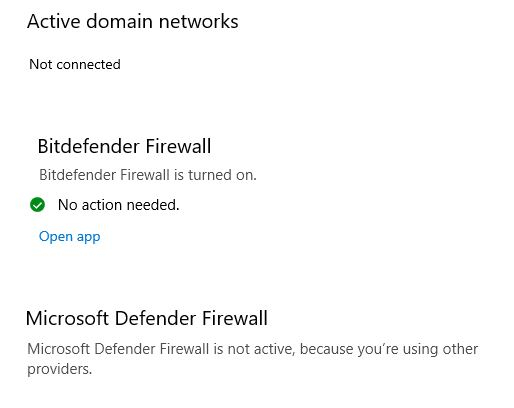

0 -
You won't have a domain network in a home setup. A Domain-based network provides centralized administration of an entire network from a single computer called a server. Domains provide single user log on from any networked computer within the network perimeter.You find them in workplaces mostly (and sometimes educational if students have their own logons), but not in home environments.1
-
Have you got the free VPN (bundled with other Bitdefender products) or paying the premium one?
If you pay for the premium one, have you tried connecting to a different server to the default automatic one?
Either way, as it is part of a paid product, I'd contact Bitdefender directly for support.1 -
Deleted_User said:Have you got the free VPN (bundled with other Bitdefender products) or paying the premium one?
If you pay for the premium one, have you tried connecting to a different server to the default automatic one?
Either way, as it is part of a paid product, I'd contact Bitdefender directly for support.HiI have bitdefender internet security (paid)I also have bitdefender VPN (paid)I've contacted bitdefender lice chat support, twice, all they do is refer me to the help section, ending with uninstall, reboot, reinstall the product, unable to call as it's a USA number on the "call us" help sectionI've had the VPN paid since June this year, never had an issue connecting until yesterday.Before the issue, I used CC to clean my system, followed by disc cleanup, and finished completing quick bitdefender scan, rebooted, it's then VPN failed to connect to the internet.I've uninstalled, rebooted, reinatalled the programme, ans still unable to connect to the internet, I completed a system restore, thinking this would help, it didn't, I still have the same issue.0 -
Well since you mentioned you used CC to do something and it was at that point it stopped working, it may be prudent to go back through the logs to see what CC did that may be causing your issue.
1
Confirm your email address to Create Threads and Reply

Categories
- All Categories
- 353.5K Banking & Borrowing
- 254.2K Reduce Debt & Boost Income
- 455.1K Spending & Discounts
- 246.6K Work, Benefits & Business
- 603K Mortgages, Homes & Bills
- 178.1K Life & Family
- 260.6K Travel & Transport
- 1.5M Hobbies & Leisure
- 16K Discuss & Feedback
- 37.7K Read-Only Boards



