We’d like to remind Forumites to please avoid political debate on the Forum.
This is to keep it a safe and useful space for MoneySaving discussions. Threads that are – or become – political in nature may be removed in line with the Forum’s rules. Thank you for your understanding.
📨 Have you signed up to the Forum's new Email Digest yet? Get a selection of trending threads sent straight to your inbox daily, weekly or monthly!
The Forum now has a brand new text editor, adding a bunch of handy features to use when creating posts. Read more in our how-to guide
Ethernet installation advice needed
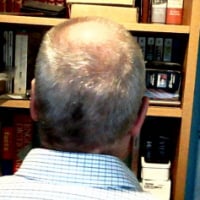
blue.peter
Posts: 1,369 Forumite





in Techie Stuff
I'm planning to buy a house.
The modem and router will need to be downstairs by the front door, because that's where the phone socket is. However, my main Internet use will be in my study, upstairs at the back of the house. Experience in my present house tells me that WiFi won't be satisfactory, so I'd like to have an Ethernet LAN installed between the two locations. It'd be good to have wired LAN access in some other rooms, too. I'm thinking in terms of Ethernet cables running from each room to a central location (maybe in the loft?), where I could put a switch. Ideally, I'd like the cabling hidden in the walls. I'm completely useless at DIY, so who would do this for me? Is this something that an electrician would do, or is a specialist needed?
I'm aware of Powerline adapters - I've got several in my present house. They might prove adequate in the new house, but they're a distant second choice behind a "proper" LAN.
The house I'm hoping to buy is in a small town (population <10,000), and about 20 miles from the nearest large town (well, city if you want to get technical.)
0
Comments
-
Is there any reason why the modem and router have to be near to the master phone socket instead of on an internet-only phone line extension to some more convenient location for the wifi broadcast?
I used the faceplate only portion of this BT Master Socket 5C and MK4 internet faceplate and a 15m phone extension cable plugged into its internet socket to move my DSL service router to a central location and it made no difference to my DSL speed. An easy flat cat 7 cable run from the router to the living room gives wired connection via an 8 port managed switch to most wireable devices using cat 8 cable. The cat 7 and cat 8 is for future possible 40 gigabit service, not delivering much other than extra interference resistance with the gigabit ports I'm using at the moment. If the master socket isn't 5C then an earlier faceplate version is needed or as a change which is supposed to be only done with authorisation you could change the wall plate - but note that this is on the BT ownership side, faceplate is your side. You can find videos about this on YouTube, including how to use a spare pair on an extension phone line to get where you need to go, if such a thing already exists in the property.
For fibre that approach won't work and you will need an ethernet cable.
I've considered a central location and lot of faceplates and might do it during a mains power wiring upgrade but what I have now works: decent wifi everywhere and wired where that can go.
Some phone engineers or electricians would do the work, the phone people probably cheaper. If you get it done I suggest the still somewhat costly cat 8 or at least cat 7 cable because they can have extra shielding from interference compared to 6: possibly around the four individual pairs and an extra outer shield. It's most likely to be of benefit in a home if run close to power cables or any equipment with a motor. Little point in doing the wiring work twice and the labour will cost more than cables. Both 7 and 8 will handle future 40 gigabit ethernet in any typical home size.
Loft could be OK if access is trivially easy, else near the mains power box may be better, in part because there are wires and hence access routes from there to everywhere that you might need a socket and also a power supply. If you do a mains power rewire that'd be a great time to get cables run to any locations needing a change because the electrician will be pulling the cables anyway.1 -
jamesd said:Is there any reason why the modem and router have to be near to the master phone socket instead of on an internet-only phone line extension to some more convenient location for the wifi broadcast?No, but that would give rise to the same problem as Ethernet installation - either the extension cable has to go through walls, ceilings etc or Ethernet is still needed from wherever the "convenient location" is. WiFi alone isn't sufficient for my purposes, however good the signal is.
OK, so I'll scrub that one, then. I do have fibre already, and understand that I will also do so at the new house.jamesd said:
For fibre that approach won't work and you will need an ethernet cable.
There's no need for a general rewiring: the house in question was only built less than five years ago. (When I started househunting, I thought that I might well incorporate LAN installation into a general rewiring. Clearly you agree that logic.) My real need is to get a wired connection between the front door and a room on a different floor and the opposite side of the house. How much of that is a phone extension and how much is Ethernet doesn't really make an difference.jamesd said:
I've considered a central location and lot of faceplates and might do it during a mains power wiring upgrade but what I have now works: decent wifi everywhere and wired where that can go.jamesd said:
Some phone engineers or electricians would do the work, the phone people probably cheaper. If you get it done I suggest the still somewhat costly cat 8 or at least cat 7 cable because they have extra shielding from interference compared to 6: around the four individual pairs for both, an extra outer shield for 8. It's most likely to be of benefit if run close to power cables or any equipment with a motor. Little point in doing the wiring work twice and the labour will cost more than cables. Both 7 and 8 will handle future 40 gigabit ethernet in any typical home size.
Loft could be OK if access is trivially easy, else near the mains power box may be better, in part because there are wires and hence access routes from there to everywhere that you might need a socket and also a power supply. If you do a mains power rewire that'd be a great time to get cables run to any locations needing a change because the electrician will be pulling the cables anyway.
Ah, now you're talking. I need to find a phone engineer. And to think in terms of putting the main switch near the fusebox. That's the advice I really needed.I was already thinking of cat 7, but it's still helpful to know that I wasn't being stupid.Thank you for your very helpful comments.0 -
Sorry that the cheaper way won't work for you. Worth checking electricians as well as phone engineers if only because the electricians might be more comfortable running in the same channels as power. At least you've the advantage of modern construction to help keep costs down, likely lots of hollow spaces in the walls to use.
For myself my fuse box is actually outside the property so a rewire may happen. I'm thinking of ethernet sockets each side of all fireplace areas and one on the opposite wall, wherever rewire is called for.
I don't know how familiar you are with structured cabling so here's a brief description. Cables from each socket go to the wiring closet location and are connected to the back of a patch panel with ethernet sockets on the front. When you need a socket to be live you use an ethernet "patch cable" to go from that wire's spot in the patch panel to a socket on the router. The patch cable is just standard ethernet cable, flexible type that we're all probably familiar with and of the sort that I linked to in my earlier post, the ones to sockets may be much more rigid. This way you can run lots of wires everywhere but only need a router with enough sockets for the connections that are actually being used. Still worth having a router with many more than needed, just not as many more as otherwise.
If there are wifi routers also in your future or security cameras, look into power over ethernet (PoE). This sends modest amounts of power down the ethernet cable so you don't need to have a power socket next to the wifi router or camera and that can result in a neater job, say high up on a wall. Base way is a router with PoE support but there are also separate PoE injectors and splitters that can do it. Routers will quite often have PoE only for some of their sockets since most places won't need it everywhere.1 -
What is wrong with your power line adapters? How do you think all these wires will improve your life?0
-
Do you really need a wired connection up to the first floor or is it just an assumption that it is your only option?
You could also investigate using a mesh network with three or more devices positioned around the house to provide blanket coverage. I've got a couple of dead zones in my new build due to the style of build and a mesh system solved the problem at a stroke.
The big advantage is that you don't have to drill any holes and you can add extra units to the mesh if further coverage is required.
0 -
If you have the opportunity to route ethernet cables before you move in, then I'd say go go for it.
Powerline adapters can be flakey and they cause horrendous radio frequency interference.
Mesh WiFi uses WiFi backhaul and that can be disadvantageous, even if it is on a separate band. WiFi is half-duplex too, where as Ethernet if full duplex and will provide better connectivity than attaching your study computer to the WiFi network alongside your other devices.
A dream is not reality, but who's to say which is which?1 -
Both powerline and wifi/mesh are slow compared to ethernet cables.1
-
jamesd said:Both powerline and wifi/mesh are slow compared to ethernet cables.Are they?anddisgree.I would never buy under 1200/1300 in eop.But if it is easier the price can often be worth it.Of course if you can run cables you should.
Maybe what you meant is cheap things are cheap and bad. I'm sure some cat 3 ethernet cables may be free! Though would anyone use em these days?
0 -
@Carrot007
RE the ASUS ZenWiFi AX Whole Home Mesh Jobbers you have linked to
Here is the WiFi 6 specification:
https://en.wikipedia.org/wiki/IEEE_802.11ax
So with 160MHz wide channels you get 1200 Mb/s, in optimal conditions. But once again, that is half-duplex. Communication occurs in one direction between any pair of antennas (device <-> access point) and any given time. MIMO helps but it doesn't mitigate this problem entirely.
Assuming you don't see any inteference on the channels you are using from neighbouring WiFi networks.
Which, unless you have a home it it's own grounds, you will because you have to use an sizeable chunk (160Mhz) of bandwidth which is not going to feasible in most domestic situations.
The power line adapters never live up to the hype. In this test for instance, they achieved 35MB/s which is 280Mb/s. No where near Gigabit transfer speeds.
Cat6+ at least has the advantage that it will happily serve up 10 Gigabit connections - I think we will see more consumer gear arriving in the next 1 to 2 years with 10 Gb network ports.
A dream is not reality, but who's to say which is which?0
Confirm your email address to Create Threads and Reply

Categories
- All Categories
- 353.5K Banking & Borrowing
- 254.1K Reduce Debt & Boost Income
- 455K Spending & Discounts
- 246.6K Work, Benefits & Business
- 602.9K Mortgages, Homes & Bills
- 178.1K Life & Family
- 260.6K Travel & Transport
- 1.5M Hobbies & Leisure
- 16K Discuss & Feedback
- 37.7K Read-Only Boards


