We’d like to remind Forumites to please avoid political debate on the Forum.
This is to keep it a safe and useful space for MoneySaving discussions. Threads that are – or become – political in nature may be removed in line with the Forum’s rules. Thank you for your understanding.
📨 Have you signed up to the Forum's new Email Digest yet? Get a selection of trending threads sent straight to your inbox daily, weekly or monthly!
The Forum now has a brand new text editor, adding a bunch of handy features to use when creating posts. Read more in our how-to guide
How do a find things etc

Brie
Posts: 16,346 Ambassador






Hi there!
I'm enjoying the forum and have enjoyed reading the emails for a few years but am now getting more into it all. Great fun.
But...
I find it hard to navigate back to a board and am probably missing a trick. in a normal folder I might be in a/files/June/dinner and once I've looked up how to cook something i can just back click to get to June so that I can then look at the other folders in that (breakfast or lunch). Why doesn't the forum file hierarchy work in the same way?
Also - I commented on an article in a recent email and would like to back track to that on the off chance that someone has responded but have no idea of how to search for this. Is there a search function for my posts??
And, finally, if I quote another's post I can get stuck within the quote and my comments end up looking like part of that quote. The only solution is to go to a different page of the post and then back again as that gets rid of my attempt to quote and I can start again. Is this just me being dim or something more system glitchy?? (please be kind)
Ta & keep up the good fight!
I'm enjoying the forum and have enjoyed reading the emails for a few years but am now getting more into it all. Great fun.
But...
I find it hard to navigate back to a board and am probably missing a trick. in a normal folder I might be in a/files/June/dinner and once I've looked up how to cook something i can just back click to get to June so that I can then look at the other folders in that (breakfast or lunch). Why doesn't the forum file hierarchy work in the same way?
Also - I commented on an article in a recent email and would like to back track to that on the off chance that someone has responded but have no idea of how to search for this. Is there a search function for my posts??
And, finally, if I quote another's post I can get stuck within the quote and my comments end up looking like part of that quote. The only solution is to go to a different page of the post and then back again as that gets rid of my attempt to quote and I can start again. Is this just me being dim or something more system glitchy?? (please be kind)
Ta & keep up the good fight!
I’m a Forum Ambassador and I support the Forum Team on Debt Free Wannabe, Old Style Money Saving and Pensions boards. If you need any help on these boards, do let me know. Please note that Ambassadors are not moderators. Any posts you spot in breach of the Forum Rules should be reported via the report button, or by emailing forumteam@moneysavingexpert.com. All views are my own and not the official line of MoneySavingExpert.
Click on this link for a Statement of Accounts that can be posted on the DebtFree Wannabe board: https://lemonfool.co.uk/financecalculators/soa.php
Check your state pension on: Check your State Pension forecast - GOV.UK
"Never retract, never explain, never apologise; get things done and let them howl.” Nellie McClung
⭐️🏅😇🏅🏅🏅
Click on this link for a Statement of Accounts that can be posted on the DebtFree Wannabe board: https://lemonfool.co.uk/financecalculators/soa.php
Check your state pension on: Check your State Pension forecast - GOV.UK
"Never retract, never explain, never apologise; get things done and let them howl.” Nellie McClung
⭐️🏅😇🏅🏅🏅
0
Comments
-
@Brie
Navigation:
Click on the heart and that will add the who section to favourites.
Click on the flag thing within a thread to bookmark that thread.
Then you can click favourites from the homepage. Clicking notifications or bookmarks while in the forum will take you to the bookmarked threads.
Finding previous posts:
Go into your forum name, scroll down and it gets to to a section where you see how many posts and threads you've made. Click and scroll until you find the thread you commented on.
It's easier to bookmark any threads to start, or participate in, if you want to revert back to them. Then the notification bell will let you see when replies have been received.
Quotes:
I always press return before commenting when I've quoted a post, otherwise like you I have to come back out to try again.
It may be different on a PC / laptop as I only use my phone.Mortgage started 2020, aiming to clear 31/12/2029.2 -
Hi @Brie
Just to add to @MovingForwards's answer: at the top of each page there is a set of links that looks like this (known as a 'breadcrumb trail' in the web design world):
It appears similar regardless of whether you're on a phone or a computer.
Clicking 'Site Feedback' in this instance takes you back to the Site Feedback board.
Because the board you are currently on is greyed out, it may not be super-obvious that it's clickable, but it does provide a way of navigating back up the hierarchy in the way you describe in your post.
Hope that helps
Official MSE Forum Team member.Please report all problem posts to forumteam@moneysavingexpert.com2 -
Hey MSEJ - you say "looks like this" but there's nothing showing. I don't know what it is but I can never see attachments or if people have added screen shots. And I am only using a Chrome on a pc as being not in Chrome really messes things up.MSE_James said:Hi @Brie
Just to add to @MovingForwards's answer: at the top of each page there is a set of links that looks like this (known as a 'breadcrumb trail' in the web design world):
So what's a breadcrumb trail look like?I’m a Forum Ambassador and I support the Forum Team on Debt Free Wannabe, Old Style Money Saving and Pensions boards. If you need any help on these boards, do let me know. Please note that Ambassadors are not moderators. Any posts you spot in breach of the Forum Rules should be reported via the report button, or by emailing forumteam@moneysavingexpert.com. All views are my own and not the official line of MoneySavingExpert.
Click on this link for a Statement of Accounts that can be posted on the DebtFree Wannabe board: https://lemonfool.co.uk/financecalculators/soa.php
Check your state pension on: Check your State Pension forecast - GOV.UK
"Never retract, never explain, never apologise; get things done and let them howl.” Nellie McClung
⭐️🏅😇🏅🏅🏅0 -
The heart thing doesn't really do the trick for me. Handy to know about but not quite right. Thanks for the bit about Posts and Quotes - very helpful.MovingForwards said:@Brie
Navigation:
Click on the heart and that will add the who section to favourites.
Click on the flag thing within a thread to bookmark that thread.
Then you can click favourites from the homepage. Clicking notifications or bookmarks while in the forum will take you to the bookmarked threads.
Finding previous posts:
Go into your forum name, scroll down and it gets to to a section where you see how many posts and threads you've made. Click and scroll until you find the thread you commented on.
It's easier to bookmark any threads to start, or participate in, if you want to revert back to them. Then the notification bell will let you see when replies have been received.
Quotes:
I always press return before commenting when I've quoted a post, otherwise like you I have to come back out to try again.
It may be different on a PC / laptop as I only use my phone.
I’m a Forum Ambassador and I support the Forum Team on Debt Free Wannabe, Old Style Money Saving and Pensions boards. If you need any help on these boards, do let me know. Please note that Ambassadors are not moderators. Any posts you spot in breach of the Forum Rules should be reported via the report button, or by emailing forumteam@moneysavingexpert.com. All views are my own and not the official line of MoneySavingExpert.
Click on this link for a Statement of Accounts that can be posted on the DebtFree Wannabe board: https://lemonfool.co.uk/financecalculators/soa.php
Check your state pension on: Check your State Pension forecast - GOV.UK
"Never retract, never explain, never apologise; get things done and let them howl.” Nellie McClung
⭐️🏅😇🏅🏅🏅1 -
Try clicking this link to see the image included in my post above:https://us-noi.v-cdn.net/6031891/uploads/editor/1j/i1c0dmpy38f9.png
It sounds as though perhaps you are running an ad blocker or other browser plugin / extension which is restricting how much of the forum you are able to view?Official MSE Forum Team member.Please report all problem posts to forumteam@moneysavingexpert.com1 -
Yes - def a blocker on the laptop! but now I can see what you were showing and that's the problem. If for instance I am in a thread in Credit Cards there is no easy one step for me to get to Banking and Borrowing. I have to click on Credit Cards in the breadcrumb before B&B is visible to the left of everything.MSE_James said:Try clicking this link to see the image included in my post above:https://us-noi.v-cdn.net/6031891/uploads/editor/1j/i1c0dmpy38f9.png
It sounds as though perhaps you are running an ad blocker or other browser plugin / extension which is restricting how much of the forum you are able to view?
Hope that makes sense and you hae an easy solution.
I’m a Forum Ambassador and I support the Forum Team on Debt Free Wannabe, Old Style Money Saving and Pensions boards. If you need any help on these boards, do let me know. Please note that Ambassadors are not moderators. Any posts you spot in breach of the Forum Rules should be reported via the report button, or by emailing forumteam@moneysavingexpert.com. All views are my own and not the official line of MoneySavingExpert.
Click on this link for a Statement of Accounts that can be posted on the DebtFree Wannabe board: https://lemonfool.co.uk/financecalculators/soa.php
Check your state pension on: Check your State Pension forecast - GOV.UK
"Never retract, never explain, never apologise; get things done and let them howl.” Nellie McClung
⭐️🏅😇🏅🏅🏅1 -
This site now seems to be utter rubbish. I have logged on after a long time of not logging on. There's no Discusison Time I can see or Arms. A waste of Cyber Space thus far.
0 -
Hi @MSE_James , I agree with Brie above, the "breadcrumbs" are incomplete, there is a missing level.
In the attached screenshot you can see that, from within an arbitrary discussion thread under the "Pensions, Annuities and Retirement Planning" board, there is no available link to the parent section "Work, Benefits and Business", neither from the breadcrumb trail at the top, nor from the side panel: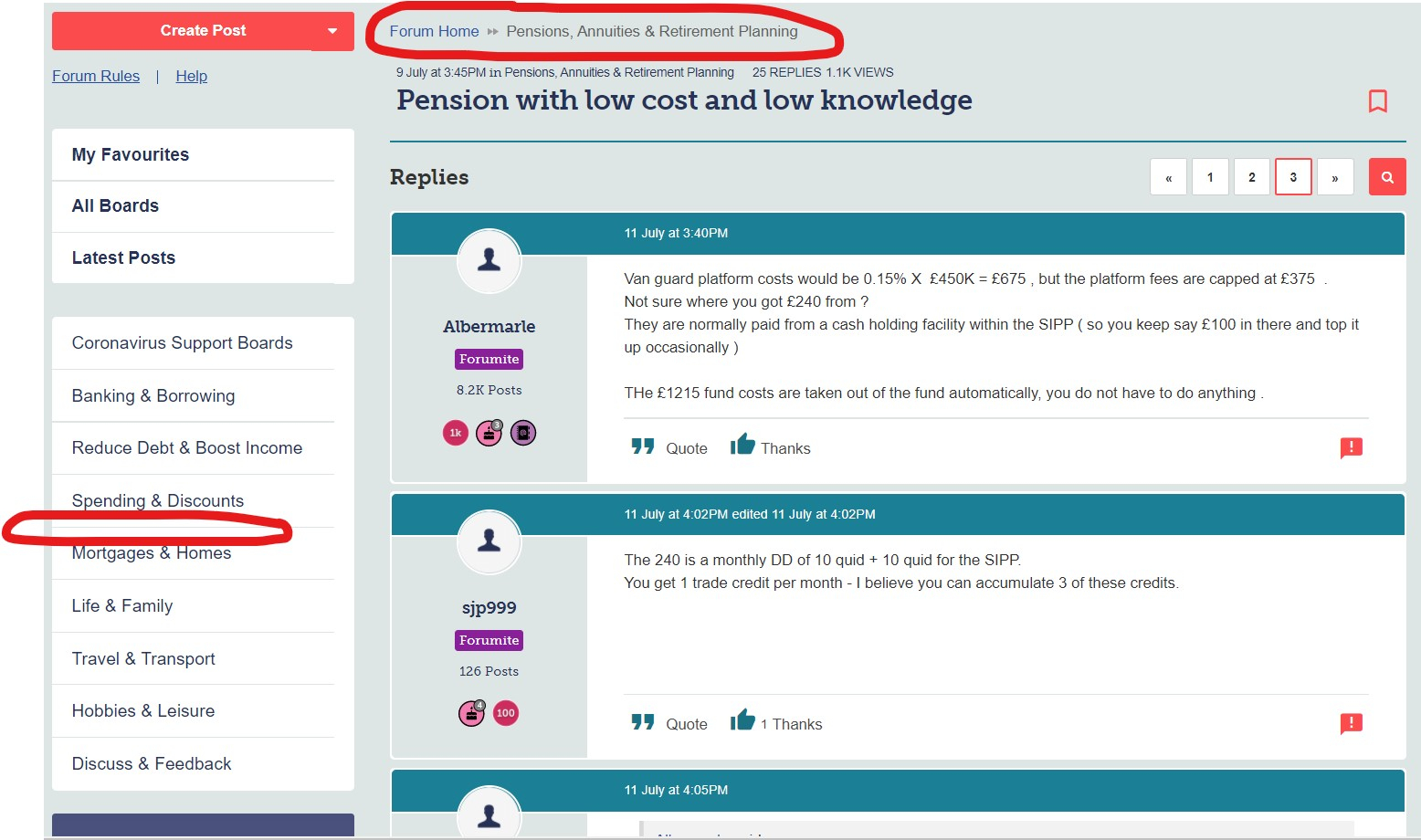
2 -
MSE_James said:Hi @Brie
Just to add to @MovingForwards's answer: at the top of each page there is a set of links that looks like this (known as a 'breadcrumb trail' in the web design world):
It appears similar regardless of whether you're on a phone or a computer.
Clicking 'Site Feedback' in this instance takes you back to the Site Feedback board.
Because the board you are currently on is greyed out, it may not be super-obvious that it's clickable, but it does provide a way of navigating back up the hierarchy in the way you describe in your post.
Hope that helps Unfortunately the Forum Home link takes you to the new intended frontend for the forums, which, quite frankly, should have been abandoned the very first time it was tested. It makes the forums unbearable to navigate.I suggest using the below link to navigate the forums, as it is far easier and sensible to navigate:MovingForwards said:Finding previous posts:
Unfortunately the Forum Home link takes you to the new intended frontend for the forums, which, quite frankly, should have been abandoned the very first time it was tested. It makes the forums unbearable to navigate.I suggest using the below link to navigate the forums, as it is far easier and sensible to navigate:MovingForwards said:Finding previous posts:
Go into your forum name, scroll down and it gets to to a section where you see how many posts and threads you've made. Click and scroll until you find the thread you commented on.
Also since the update I have been unable to find my previous posts. I would go to my profile and see my replies, but now this doesn't seem to exist any more, for me at least.
0 -
On the subject of navigation ... can you add the breadcrumbs trail to the bottom of the page too please? i.e. simply repeat what's at the top of the thread list/thread posts to below it. Saves having to scroll or Ctrl+Home to the top to be able to select a navigation from the breadcrumb.
(I've also completed the feedback form to make this suggestion) Jenni x2
Jenni x2
Confirm your email address to Create Threads and Reply

Categories
- All Categories
- 353.5K Banking & Borrowing
- 254.2K Reduce Debt & Boost Income
- 455.1K Spending & Discounts
- 246.6K Work, Benefits & Business
- 603K Mortgages, Homes & Bills
- 178.1K Life & Family
- 260.6K Travel & Transport
- 1.5M Hobbies & Leisure
- 16K Discuss & Feedback
- 37.7K Read-Only Boards







