We’d like to remind Forumites to please avoid political debate on the Forum.
This is to keep it a safe and useful space for MoneySaving discussions. Threads that are – or become – political in nature may be removed in line with the Forum’s rules. Thank you for your understanding.
📨 Have you signed up to the Forum's new Email Digest yet? Get a selection of trending threads sent straight to your inbox daily, weekly or monthly!
TIP : how to view the electric night rate on your smart meter
eastmidsaver
Posts: 288 Forumite




in Energy
apologies if this is old news, or you already know this.
but i thought i'd share a tip as was unsure how to view the night rate on the smart meter. looking on the internet was unable to find the answer, and many other people were asking the same question, or complaining about this "bug".
so contacted the energy company who said you can do this by pressing and holding B for five seconds, then (while still holding you press A once. this then changes it to 'rate 02'.
you press A once. this then changes it to 'rate 02'.
hope this helps some of you.
but i thought i'd share a tip as was unsure how to view the night rate on the smart meter. looking on the internet was unable to find the answer, and many other people were asking the same question, or complaining about this "bug".
so contacted the energy company who said you can do this by pressing and holding B for five seconds, then (while still holding
hope this helps some of you.
1
Comments
-
Your post would be more helpful if you specified which manufacturer; meter model and meter specification (SMETS1 or SMETS). Sadly, each meter model is different: some require button presses and some do not.
The latest smart meter statistics indicate that there are currently 258 different versions of meters (makes, models, firmware versions, etc) approved on to be deployed on the (DCC) smart meter network from just 10 manufacturers. One manufacturer has 20 firmware/hardware versions of a single model of Electricity Meter in the live environment.
0 -
Agreed, sadly there are no universal instructions to do this and a lot of smart electric meters don't even have 'A' and 'B' buttons...
0 -
I have to do this procedure on my Landis & Gyr E470 Type 5424 Smets2, found it from here:
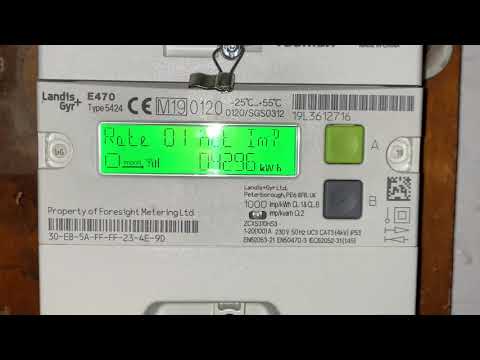 https://www.youtube.com/watch?v=WP7XzaNTGlM
https://www.youtube.com/watch?v=WP7XzaNTGlM
Regards0 -
Has nobody made a compendium of instructions that would cover every type of smart meter?MWT said:Agreed, sadly there are no universal instructions to do this and a lot of smart electric meters don't even have 'A' and 'B' buttons...Reed0 -
Reed_Richards said:
Has nobody made a compendium of instructions that would cover every type of smart meter?MWT said:Agreed, sadly there are no universal instructions to do this and a lot of smart electric meters don't even have 'A' and 'B' buttons...
Each energy supplier tends to focus on the ones they install, and certainly some are a lot more common than others, but no, to the best of my knowledge there is no single place to go to find the instructions for all of them.[Deleted User] said:The latest smart meter statistics indicate that there are currently 258 different versions of meters (makes, models, firmware versions, etc) approved on to be deployed on the (DCC) smart meter network from just 10 manufacturers. One manufacturer has 20 firmware/hardware versions of a single model of Electricity Meter in the live environment.
0 -
Octopus has a relatively decent guide on reading different types of smart meter and normal meters.....it's a start at least
https://octopus.energy/blog/how-to-read-your-meter/#smets2meter
0 -
apologies, didn't realize all smart meters are different. it's a SMETS 2, but unsure at the moment which make it is.0
-
Different I can understand but why, oh why, wasn’t there some standardisation and simplification of the actual interface! Incomprehensible in this day and age.eastmidsaver said:apologies, didn't realize all smart meters are different.1 -
eastmidsaver said:apologies, didn't realize all smart meters are different. it's a SMETS 2, but unsure at the moment which make it is.It is almost certainly a recent L&G E470 meter from what you have posted so far.The 5424 mentioned above is one of the models that the instructions would work on but there are others as L&G have used the 'E470' description for some years now across a large number of different models.0
-
We are in this mess because the Government insisted that suppliers carried all the risk, and consumers paid for their mistakes with no blame falling on politicians. The French Government decided to go for a single design (Linky) built by 6 manufacturers.Data is transmitted by carrier line technology so no home networks or IHDs. All consumption data etc is available online; no IHDs.0
Confirm your email address to Create Threads and Reply

Categories
- All Categories
- 352.3K Banking & Borrowing
- 253.6K Reduce Debt & Boost Income
- 454.3K Spending & Discounts
- 245.3K Work, Benefits & Business
- 601.1K Mortgages, Homes & Bills
- 177.6K Life & Family
- 259.2K Travel & Transport
- 1.5M Hobbies & Leisure
- 16K Discuss & Feedback
- 37.7K Read-Only Boards





