We’d like to remind Forumites to please avoid political debate on the Forum.
This is to keep it a safe and useful space for MoneySaving discussions. Threads that are – or become – political in nature may be removed in line with the Forum’s rules. Thank you for your understanding.
📨 Have you signed up to the Forum's new Email Digest yet? Get a selection of trending threads sent straight to your inbox daily, weekly or monthly!
Virgin media unstable connect merry-go-round
Flatulentoldgoat
Posts: 304 Forumite




Wits end here. I've tried Virgin Media support now several times and I've been dragged kicking and screaming through the usual
- Turned hub back on and off
- Reset hub via the pinhole button
- facepalm
- 'Restarted my computer...'yeah right'
- Wired connection
- etc etc etc facepalm
- Upgrade your router for an extra £5 per month (this will fix the wired issue too facepalm)
- No fault we can't send a technician
- Complex customer support team will call you back in 2-4 hours (lie to get me off the line)
- more facepalm
Rinse and repeat
What an earth more can I do?
BBC

0
Comments
-
Beg, borrow or steal (figuratively speaking of course!) another computer/laptop that's working fine on another connection (not yours). Get it set up on your internet. If issue does not occur on the second computer than your computer is at fault and its a waste of time to keep contacting Virgin.
0 -
Neil_Jones said:Beg, borrow or steal (figuratively speaking of course!) another computer/laptop that's working fine on another connection (not yours). Get it set up on your internet. If issue does not occur on the second computer than your computer is at fault and its a waste of time to keep contacting Virgin.
I have like, 8 devices. That's like the first thing I tried. Even my nephew knew to try that and he's barely old enough to speak.
1 -
I spent a lot of time fighting Virgin after my new connection a few months ago. Then I read that their hubs are P Of C**p and got a cheapish DLINK for £80 and set the Virgin router up to literally just connect me with the ever so fast cable and outside world, and use the Dlink to manage all my wifi devices and then it was really pretty easy to set the Virgin box up as a Modem so all it has to worry about is the one job.
In theory its !!!!!! to have to pony up for an extra box, but in practice it solved everything and haven't had any trouble since. Generally internal signal was good from the Virgin box it just couldn't cope with all the devices
I think I saw you in an ice cream parlour
Drinking milk shakes, cold and long
Smiling and waving and looking so fine1 -
Flatulentoldgoat said:Neil_Jones said:Beg, borrow or steal (figuratively speaking of course!) another computer/laptop that's working fine on another connection (not yours). Get it set up on your internet. If issue does not occur on the second computer than your computer is at fault and its a waste of time to keep contacting Virgin.
I have like, 8 devices. That's like the first thing I tried. Even my nephew knew to try that and he's barely old enough to speak.
Well you might have mentioned you'd done that, I'm sorry my psychic powers are below par today.
1 -
Unfortunate but I've found it is best to do your own diagnostics with Virgin Media instead of the turn it off and on merry go round that you mention.
Firstly is try to pinpoint where the packet loss is occurring, is it in your network or the VM side of the router, I'll talk you through that but first a few quick steps to better understand the problem and eliminate some basics.
1. What VM hub version are you using?
2. How long have you had the connection and how long have you had this problem?
3. Check all the coax wiring on the VM side of the hub is properly connected, remove and replace each plug, check any inline filters for the same and also do it for any TV boxes you have on the coax, inspect the connection on the box on the wall outside your house make sure all good condition connections.
4. When you've done all the above, next steps are to see what the quality of the connection back to the street cabinet is like, there is lots of info in the router status page, go to 192.168.0.1 and then click "Check router status" (you don't need to log in for this)
5. In the tab marked "Downstream" you will see a screen like this. The key columns are Power and SNR - check that power is between -6 and +10 dBmv for all channels.
Then look at SNR column - this ideally should be greater than 34 dB - higher the better - check all channels on the list.
Then scroll down and have a look at the following for the Pre RS errors / Post RS errors - the numbers (3,000 - 6000) from my hub in my screenshot are normal for a modem that has been running for a couple of months without being rebooted - if you have very high values soon after a reboot then that is an issue - I'd expect only a few hundred per day at the most - less is better.

6. In the "Upstream" tab you will see similar information, again check power but this time the expected values are:
Power: 31 to 55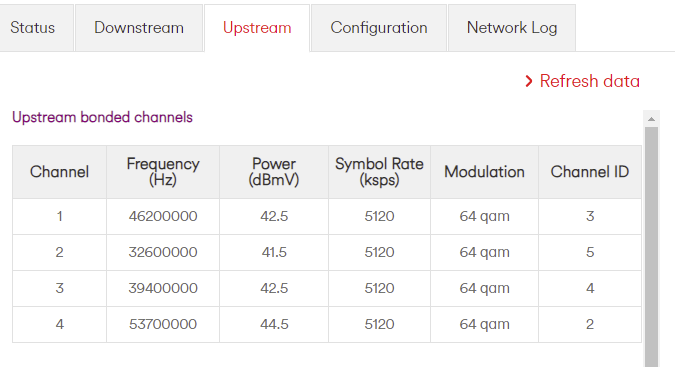
Then go to the Network Log tab and have a look - a few entries like mine below isn't a big deal even if they say critical, these are normal but come back here if there are lots of errors reported during the same day:
When you've done all the above, come back with the results so we can see whether it is the VM side causing a problem, if so, then you are armed with all the info for a proper technical conversation with customer services. If not, it will be your side of the network and I or somebody on this forum can then guide you through diagnosing problems with wifi / ethernet / router / devices etc.
My reference page for this info is this below, it is a bit techie but very useful.
https://community.virginmedia.com/t5/QuickStart-set-up-and/POWER-LEVELS-amp-SNR-A-TECHNICAL-PRIMER-updated-October-2016/td-p/2271297
EDIT: Note that the Superhub 3 does have latency issues and a good suggestion above is getting a separate router like I have but let's explore the free options first to make sure before shelling out any £££ although I'm a big fan of putting it in modem mode and buying a proper router especially for the faster connections 350 - 500 - 1gig etc.0
Confirm your email address to Create Threads and Reply

Categories
- All Categories
- 352.9K Banking & Borrowing
- 253.9K Reduce Debt & Boost Income
- 454.7K Spending & Discounts
- 246K Work, Benefits & Business
- 602.1K Mortgages, Homes & Bills
- 177.8K Life & Family
- 259.9K Travel & Transport
- 1.5M Hobbies & Leisure
- 16K Discuss & Feedback
- 37.7K Read-Only Boards

