We’d like to remind Forumites to please avoid political debate on the Forum.
This is to keep it a safe and useful space for MoneySaving discussions. Threads that are – or become – political in nature may be removed in line with the Forum’s rules. Thank you for your understanding.
📨 Have you signed up to the Forum's new Email Digest yet? Get a selection of trending threads sent straight to your inbox daily, weekly or monthly!
The Forum now has a brand new text editor, adding a bunch of handy features to use when creating posts. Read more in our how-to guide
New printer
Comments
-
Tammer, what model is your printer. I have been looking at a HP 6234 I think it is. I had to use the printer yesterday and it took 20 minutes before it did anything, then it spent about 5 minutes setting lts self before it actually printed. I could throw the thing out the window.0
-
Which model is it, is it wireless?Deleted_User said:Tammer, what model is your printer. I have been looking at a HP 6234 I think it is. I had to use the printer yesterday and it took 20 minutes before it did anything, then it spent about 5 minutes setting lts self before it actually printed. I could throw the thing out the window.
20mins is a long time you can set up a new one in less time even with the initial cartridge init and load.
probably designed to be left on in standby, if wireless that's what you want so it is ready to go when you hit print.
I do quite a lot of printing
when you say a lot do you mean something every day or quite a few pages(10+) every now and then.
0 -
Yes it is wireless, it connects ok but takes ages to sort itself out and start printing, and don't ask me about deleting something, by the time it manages to delete what ever is in the queue I have lost the will to live. I do not print every day, but when I do it is usually quite a few pages or pictures. It is also a pain in the a** trying to use double side. If I am downloading/copying something with 50 pages, I want to use 25 sheets of paper and not 50. such a waste of paper.0
-
Meaning the OP wants a printer that has a proper paper tray that holds a decent amount of paper rather than fold up/down paper feeds which only take a limited number of sheets.JJ_Egan said:Store paper inside ??I hate football and do wish people wouldn't keep talking about it like it's the most important thing in the world1 -
I don't doubt the times the OP has posted, but I have a Canon printer and it certainly doesn't take long to startup - maybe 2 minutes if I haven't used it for a while. So something seems wrong somewhere.I use third party cartridges with no issues and cheap as chips If I had to pick fault, it's that today's black ink seems grey to me these days.Which quality are you using to print? I usually use normal, unless it's something I want to look a bit more professional. But maybe if you're using high quality to print with, that might be why the printing is spending more time cleaning it's head to ensure a sharp print.1
-
Still a mystery what model printer.
Could well be the software on the device wanting to print.
Why are there jobs left in a queue?1 -
If you power it up and print a status report from the printer control panel (not your PC), does that print without delay? If so, the problem may lie with your PC and/or the printer driver, and maybe deleting the printer and reinstalling it will help.The Wireless Test Report from this section of the printer manual may be a good test:
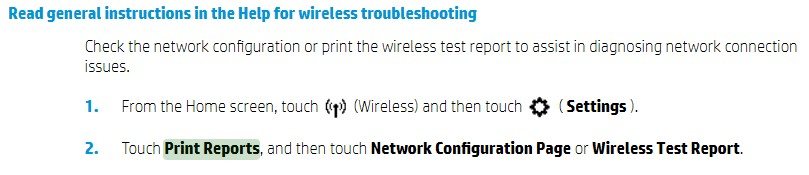
I’m a Forum Ambassador and I support the Forum Team on the In My Home MoneySaving, Energy and Techie Stuff boards. If you need any help on these boards, do let me know. Please note that Ambassadors are not moderators. Any posts you spot in breach of the Forum Rules should be reported via the report button, or by emailing forumteam@moneysavingexpert.com.
All views are my own and not the official line of MoneySavingExpert.
0 -
I love how everyone on here just skipped over the section about printing images and started recommending lasers instead. I understand the laser claim, but "small/home office laser" printers, colour or not, are not photo capable printers.Canon printers have proven to be the most reliable, high-quality, and cost-effective printers for me. I've never owned an HP that didn't cause me problems with drivers or other issues. I'm surrounded by people who have had similar experiences. Others I know are absolutely sold on Canon because they simply work, and they work well.1
-
My experience would be the total opposite, Canons (sample size of 3) have been nothing but trouble for me (continually clogging up or using up entire ink cartridges in cleaning cycles) while my HP Envy 5532 (sample size of 1) has given me nothing but faithful and reliable service for the last 7 years. It just works and, with instant ink, has got low running costs.FitBoy said:Canon printers have proven to be the most reliable, high-quality, and cost-effective printers for me. I've never owned an HP that didn't cause me problems with drivers or other issues. I'm surrounded by people who have had similar experiences. Others I know are absolutely sold on Canon because they simply work, and they work well.I don't care about your first world problems; I have enough of my own!1 -
For what its worth. I believe that by weight printer ink in easy change cartridges from most printer manufacturers is more expensive than gold.
I have a Brother DCP-195C which has cartridges that are literally just ink containers and a built in head cleaning system that has never failed to restore back to "perfect" printing even after long periods of non use.
So if you are happy with drilling a hole in each cartridge when you first get the printer and handy with a syringe (OK if DIY is your thing) and buying bulk bottled ink; its quite economical and in the spirit of recycle (or to be more precise buying things you don't have to throw away after one use).0
Confirm your email address to Create Threads and Reply

Categories
- All Categories
- 353.5K Banking & Borrowing
- 254.1K Reduce Debt & Boost Income
- 455K Spending & Discounts
- 246.6K Work, Benefits & Business
- 602.9K Mortgages, Homes & Bills
- 178.1K Life & Family
- 260.6K Travel & Transport
- 1.5M Hobbies & Leisure
- 16K Discuss & Feedback
- 37.7K Read-Only Boards








