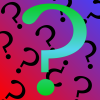We’d like to remind Forumites to please avoid political debate on the Forum.
This is to keep it a safe and useful space for MoneySaving discussions. Threads that are – or become – political in nature may be removed in line with the Forum’s rules. Thank you for your understanding.
📨 Have you signed up to the Forum's new Email Digest yet? Get a selection of trending threads sent straight to your inbox daily, weekly or monthly!
Printer manufacturers still blocking 3rd party cartridges via 'updates'..?
RainbowsInTheSpray
Posts: 1,483 Forumite






in Techie Stuff
Is this still happening, does anyone know? The price of original replacement cartridges is still astronomical and the temptation to simply buy a new printer each and every time the ink runs out, pitching the old one into landfill, is huge.
I had thought there was now an industry-wide agreement which prohibited this evil practice... but there are widespread reports of its continuation. Can anyone tell me whether, for example, HP are still 'at it'? I haven't noticed any 'updating' going on since I bought this printer a few years ago, but possibly it does it via silent web connection whenever it's switched on.
I had thought there was now an industry-wide agreement which prohibited this evil practice... but there are widespread reports of its continuation. Can anyone tell me whether, for example, HP are still 'at it'? I haven't noticed any 'updating' going on since I bought this printer a few years ago, but possibly it does it via silent web connection whenever it's switched on.
0
Comments
-
Printers do not update themselves. They can be updated firmware wise (if they're new enough) but it will be via software on the computer and not directly themselves. The software will often check but you usually have to agree to the update and you get big scary messages saying do not turn the printer or the computer off while update is in progress.re: Ink, the entire model has always been around the replacement ink. Sell the printer cheap, charge more on the ink. Been the case for many many years. Some brands are just better at exploiting this than others.0
-
Agree mostly, you are not asked if you want to receive an update, most printers do it automatically, when you initially set up the printer and install the drivers and other associated software you can unwillingly agree to accept firmware updates, there will usually be a box that is checked by default to receive updates, you need to uncheck it, this will happen on one of the installation steps, I know from experience that it is the last step before registering the warranty on Brother machines.Neil_Jones said:Printers do not update themselves. They can be updated firmware wise (if they're new enough) but it will be via software on the computer and not directly themselves. The software will often check but you usually have to agree to the update and you get big scary messages saying do not turn the printer or the computer off while update is in progress.re: Ink, the entire model has always been around the replacement ink. Sell the printer cheap, charge more on the ink. Been the case for many many years. Some brands are just better at exploiting this than others.I hate football and do wish people wouldn't keep talking about it like it's the most important thing in the world0 -
The last few printers I've set up have never updated automatically. The software they come with will bug you to update, yes, but I've always been able to avoid it.There is a difference though between updating the firmware on the printer (which is it's brain if you like) and updating the driver(s) on the computer which is how Windows/Linux/whatever talks to it. The latter is more likely to be updated automatically, but I can see how some manufacturers could dress both stages up as one.0
-
Printer manufacturers constantly update firmware without you knowing, HP are notorious for it, a couple of year5s ago they got some bad publicity for introducing a 'Timebomb' firmware update which a couple of months after installation blocked the use of aftermarket cartridges, this story made it all the way to the MSM. It's a general rule that when a new printer model comes out that takes a new series of cartridges the chips on the aftermarket cartridges are updated regularly and often you can be on version 5 or 6 of the chip within 18 months.Neil_Jones said:The last few printers I've set up have never updated automatically. The software they come with will bug you to update, yes, but I've always been able to avoid it.There is a difference though between updating the firmware on the printer (which is it's brain if you like) and updating the driver(s) on the computer which is how Windows/Linux/whatever talks to it. The latter is more likely to be updated automatically, but I can see how some manufacturers could dress both stages up as one.I hate football and do wish people wouldn't keep talking about it like it's the most important thing in the world0 -
I have never had a problem with the printers I buy.However I don't buy cheap. I don't buy all in ones (not that there is anything wrong with them there is a aio version of my printer (same cartridges), I just have a much better scanner anyway). I would never also buy a printer that does not have at least 4 cartridges (and usually 5 with 2 blacks). I pay under £5 to repalce all 5 cartridges. The "real" ones are also a lot cheaper than your basic aldi special aio things needs.So in conclusion. Decent printers aexists with reasonable priced ink. These printers are not cheap. If you print more and 1 page a month you are likely to make a saving quickly.0
-
Define 'I don't buy cheap'? some people think £100 very reasonable amount to spend on a printer, some would say it's cheap and some would say it's expensive, I know of inkjet printers costing in excess of £200 affected and the machines mainly are those that take ink tanks ie 4 plus cartridges and colour laser printers, the cheaper printers that take one black and a 3 colours in one colour cartridge are generally unaffected.Carrot007 said:I have never had a problem with the printers I buy.However I don't buy cheap. I don't buy all in ones (not that there is anything wrong with them there is a aio version of my printer (same cartridges), I just have a much better scanner anyway). I would never also buy a printer that does not have at least 4 cartridges (and usually 5 with 2 blacks). I pay under £5 to repalce all 5 cartridges. The "real" ones are also a lot cheaper than your basic aldi special aio things needs.So in conclusion. Decent printers aexists with reasonable priced ink. These printers are not cheap. If you print more and 1 page a month you are likely to make a saving quickly.I hate football and do wish people wouldn't keep talking about it like it's the most important thing in the world0 -
interstellaflyer said:
Define 'I don't buy cheap'? some people think £100 very reasonable amount to spend on a printer, some would say it's cheap and some would say it's expensive, I know of inkjet printers costing in excess of £200 affected and the machines mainly are those that take ink tanks ie 4 plus cartridges and colour laser printers, the cheaper printers that take one black and a 3 colours in one colour cartridge are generally unaffected.Carrot007 said:I have never had a problem with the printers I buy.However I don't buy cheap. I don't buy all in ones (not that there is anything wrong with them there is a aio version of my printer (same cartridges), I just have a much better scanner anyway). I would never also buy a printer that does not have at least 4 cartridges (and usually 5 with 2 blacks). I pay under £5 to repalce all 5 cartridges. The "real" ones are also a lot cheaper than your basic aldi special aio things needs.So in conclusion. Decent printers aexists with reasonable priced ink. These printers are not cheap. If you print more and 1 page a month you are likely to make a saving quickly.Fair point. Expensive does in no way mean good. However use the 5 ink rules and the check for cheap ink before you buy option and you should be fine.Oddly enough looking at my order I paid £50. I'm sure this is a lie and amazon have gone crazy. It is currently around £250 on there. Who knows maybe I got it in an insane deal. It is no longer made however. There is an expensive A3 version and some all in ones with he same ink though.Multiple colour cartriges are just a bad idea unless you are filling them yourself.Also I would never buy HP. And probably only buy canon. However I am talking ink jets. Laser is cheap and a good option these days. Just not for what I print. (unless I paid the prices they ask for original ink carts!).So to chage my conclusion. Don't buy HP. Go towards canon. Have at least 5(yes or 4 if any do these days) cartidges. Check the ink price before buying. Don't buy anything a supermarket has to offer.Maybe that is better!0 -
Yes, I've seen that. The last printer I set up from scratch (for someone else) had an installation wizard. One of the steps was along the lines of "press next to update the printer firmware" without any no/skip options. The close button was also absent in the top right. I killed the process in task manager to avoid it. It was an Epson.interstellaflyer said:[...] when you initially set up the printer and install the drivers and other associated software you can unwillingly agree to accept firmware updates [...]
0 -
Firstly, your printer may be currently £250 on Amazon, that does not mean it's worth £250, it just means that due to the shortages of certain types of printers at the moment it's supply and demand and people are taking advantage. I'm guessing your printer is a Cannon as the ink tank machines take at least 5 cartridges by defaultCarrot007 said:interstellaflyer said:
Define 'I don't buy cheap'? some people think £100 very reasonable amount to spend on a printer, some would say it's cheap and some would say it's expensive, I know of inkjet printers costing in excess of £200 affected and the machines mainly are those that take ink tanks ie 4 plus cartridges and colour laser printers, the cheaper printers that take one black and a 3 colours in one colour cartridge are generally unaffected.Carrot007 said:I have never had a problem with the printers I buy.However I don't buy cheap. I don't buy all in ones (not that there is anything wrong with them there is a aio version of my printer (same cartridges), I just have a much better scanner anyway). I would never also buy a printer that does not have at least 4 cartridges (and usually 5 with 2 blacks). I pay under £5 to repalce all 5 cartridges. The "real" ones are also a lot cheaper than your basic aldi special aio things needs.So in conclusion. Decent printers aexists with reasonable priced ink. These printers are not cheap. If you print more and 1 page a month you are likely to make a saving quickly.Fair point. Expensive does in no way mean good. However use the 5 ink rules and the check for cheap ink before you buy option and you should be fine.Oddly enough looking at my order I paid £50. I'm sure this is a lie and amazon have gone crazy. It is currently around £250 on there. Who knows maybe I got it in an insane deal. It is no longer made however. There is an expensive A3 version and some all in ones with he same ink though.Multiple colour cartriges are just a bad idea unless you are filling them yourself.Also I would never buy HP. And probably only buy canon. However I am talking ink jets. Laser is cheap and a good option these days. Just not for what I print. (unless I paid the prices they ask for original ink carts!).So to chage my conclusion. Don't buy HP. Go towards canon. Have at least 5(yes or 4 if any do these days) cartidges. Check the ink price before buying. Don't buy anything a supermarket has to offer.Maybe that is better!I hate football and do wish people wouldn't keep talking about it like it's the most important thing in the world0 -
Why would you refuse firmware updates?AstonSmith said:
Yes, I've seen that. The last printer I set up from scratch (for someone else) had an installation wizard. One of the steps was along the lines of "press next to update the printer firmware" without any no/skip options. The close button was also absent in the top right. I killed the process in task manager to avoid it. It was an Epson.interstellaflyer said:[...] when you initially set up the printer and install the drivers and other associated software you can unwillingly agree to accept firmware updates [...]
Firmware updates are often fixing security vulnerabilities - they are not trying to stiff you with firmware updates, there are genuine security vulnerabilities that will be fixed. For example:
Epson printers have a whole bunch of them:
https://epson.com/Support/wa00826
This HP one affected nearly every model and could allow remote code execution:
https://support.hp.com/gb-en/document/c06097712
Yes they do update automatically. I have a 5 year old HP printer that auto updates firmware periodically, it spits out a printed page to let me know when it has done it. All automatic without user intervention and not connected to a computer, directly from the internet.Neil_Jones said:Printers do not update themselves. They can be updated firmware wise (if they're new enough) but it will be via software on the computer and not directly themselves.0
Confirm your email address to Create Threads and Reply

Categories
- All Categories
- 352.4K Banking & Borrowing
- 253.7K Reduce Debt & Boost Income
- 454.4K Spending & Discounts
- 245.4K Work, Benefits & Business
- 601.2K Mortgages, Homes & Bills
- 177.6K Life & Family
- 259.2K Travel & Transport
- 1.5M Hobbies & Leisure
- 16K Discuss & Feedback
- 37.7K Read-Only Boards