We’d like to remind Forumites to please avoid political debate on the Forum.
This is to keep it a safe and useful space for MoneySaving discussions. Threads that are – or become – political in nature may be removed in line with the Forum’s rules. Thank you for your understanding.
📨 Have you signed up to the Forum's new Email Digest yet? Get a selection of trending threads sent straight to your inbox daily, weekly or monthly!
The Forum now has a brand new text editor, adding a bunch of handy features to use when creating posts. Read more in our how-to guide
Slow laptop after Windows updates
Kido250
Posts: 107 Forumite




in Techie Stuff
My friend brought her Lenovo G50 laptop over so I could install Garmin connect onto it. I noticed that Windows needed updating so I did it. However now the laptop goes at snails pace. I've just re-run the Windows (Windows 10) updates from settings and it took 2 hours to tell me everything was up to date. I've tried to launch Internet Explorer or edge (it's looks like the Windows Explorer symbol but I thought they'd upgraded it to Edge), whichever it is, it's taken 20 minutes so far and it's still not loaded the main page. I've just got the blue circle. I did get script error whilst I was trying to see if there were any updates. The first time it came on (after about 45 minutes) I clicked Yes to continue, the next time (about an hour later) I clicked No. The 2nd time I did notice that a folder icon that looked like a Onedrive on the taskbar.
Does anyone have any ideas as to how I can get the laptop working again? I don't really know where to start looking to solve the problem.
Thanks.
Does anyone have any ideas as to how I can get the laptop working again? I don't really know where to start looking to solve the problem.
Thanks.
0
Comments
-
You can roll it back to the previous state in Settings -> Update and security -> Recovery -> "Go back to the previous version of Windows", assuming you did a feature upgrade.
1 -
It's probably a good time for your friend to bite the bullet; fitting a solid state drive and clean installing Windows 10. Especially if it is running a Celery, sorry Pentium N processor.
They aren't expensive. It's the best path going forward. Windows 10 and HDD are not a good mix. Feature updates can takes hours. Windows updates relatively slow. Fitting a solid state drive changes all that.
Super easy to do. https://www.youtube.com/watch?v=ZqBBlBuQBQ4
https://www.youtube.com/watch?v=ZqBBlBuQBQ4
1 -
While those times are strangely long the computer could just be indexing files etc after the update. See if it improves over the next day or so.
1 -
It's worth running a few scans like your av and malwarebytes, just in case. You can also run sfc in case there's a few corrupt files. If something like this happens to me I also run the DISM command https://www.windowscentral.com/how-use-dism-command-line-utility-repair-windows-10-imagegood luck.
1 -
Task Manager may give you a clue as to what is going on.
Guide here :- https://www.howtogeek.com/405806/windows-task-manager-the-complete-guide/
But you want to have a look at the CPU and disk columns (click on CPU and disk colum headers to get the list with highest usage at the top). In your case, disk usage will be 100% but you want to see what app/process is causing that.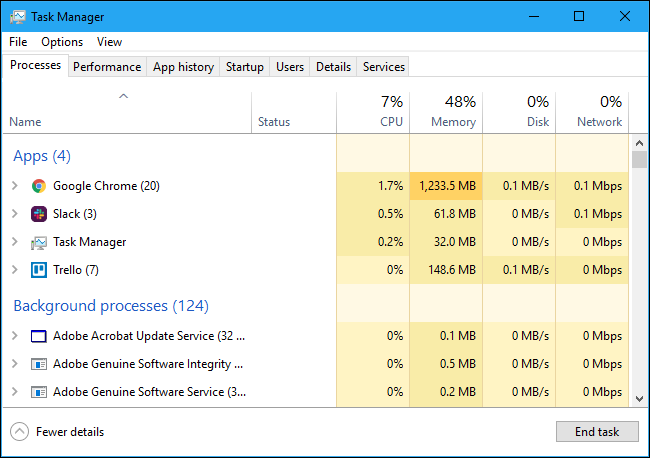
1 -
Not exactly a solution, but close all programs, disable sleep in Power & sleep settings and leave the laptop on overnight, ensuring that's on a table or something solid so there's no risk of it overheating. Sometimes Windows just needs a few hours, especially machines with hard drives installed, to finalise some tasks - especially after an update. If the machine still seems slow the following morning, I would use system restore and rollback to the most recently saved restore point.Failing the above, you can choose to reinstall Windows either on the existing hard drive or a brand new SSD (Solid State Drive) - if your friend wants a fast and cheap upgrade, then I would opt for the SSD.
1
Confirm your email address to Create Threads and Reply

Categories
- All Categories
- 353.6K Banking & Borrowing
- 254.2K Reduce Debt & Boost Income
- 455.1K Spending & Discounts
- 246.6K Work, Benefits & Business
- 603K Mortgages, Homes & Bills
- 178.1K Life & Family
- 260.6K Travel & Transport
- 1.5M Hobbies & Leisure
- 16K Discuss & Feedback
- 37.7K Read-Only Boards



