We’d like to remind Forumites to please avoid political debate on the Forum.
This is to keep it a safe and useful space for MoneySaving discussions. Threads that are – or become – political in nature may be removed in line with the Forum’s rules. Thank you for your understanding.
Win 10 - internet connection problems started
Comments
-
Thanks. Very interesting. I did mention that I'd fitted a firestick at Christmas. I wonder .... Anyway, still planning to play around soon. Us there a WiFi analyser available for a win 10 pc?Heedtheadvice said:What was that technical term Biggus? When it all goes what...? Ah base over apex! Just to throw another spanner in the fix. I had a lot of problems with a "hidden" wifi connection on the channel in use being a fairly high signal strength. It was causing poor connection. Turned out to be the Fire stick so it now only gets plugged in when it is needed. Seems to be a common problem.Wonder if ensuring the laptop and stick are in different bands?Also it would be good to inspect your wifi signals. Download a wifi analyser (I use the android Wifi Analyser) so you can see channels, strengths and interfering signals and can then instruct the router to use the best/lowest interference channel and see if you have signal dropouts.Maybe do an inspection before you plump for a particular band? Pick 5Gb for speed if sufficient strength based upon data rather than a guess?0
Just to throw another spanner in the fix. I had a lot of problems with a "hidden" wifi connection on the channel in use being a fairly high signal strength. It was causing poor connection. Turned out to be the Fire stick so it now only gets plugged in when it is needed. Seems to be a common problem.Wonder if ensuring the laptop and stick are in different bands?Also it would be good to inspect your wifi signals. Download a wifi analyser (I use the android Wifi Analyser) so you can see channels, strengths and interfering signals and can then instruct the router to use the best/lowest interference channel and see if you have signal dropouts.Maybe do an inspection before you plump for a particular band? Pick 5Gb for speed if sufficient strength based upon data rather than a guess?0 -
I use inSSIDer.JohnB47 said:
Thanks. Very interesting. I did mention that I'd fitted a firestick at Christmas. I wonder .... Anyway, still planning to play around soon. Us there a WiFi analyser available for a win 10 pc?Heedtheadvice said:What was that technical term Biggus? When it all goes what...? Ah base over apex! Just to throw another spanner in the fix. I had a lot of problems with a "hidden" wifi connection on the channel in use being a fairly high signal strength. It was causing poor connection. Turned out to be the Fire stick so it now only gets plugged in when it is needed. Seems to be a common problem.Wonder if ensuring the laptop and stick are in different bands?Also it would be good to inspect your wifi signals. Download a wifi analyser (I use the android Wifi Analyser) so you can see channels, strengths and interfering signals and can then instruct the router to use the best/lowest interference channel and see if you have signal dropouts.Maybe do an inspection before you plump for a particular band? Pick 5Gb for speed if sufficient strength based upon data rather than a guess?1
Just to throw another spanner in the fix. I had a lot of problems with a "hidden" wifi connection on the channel in use being a fairly high signal strength. It was causing poor connection. Turned out to be the Fire stick so it now only gets plugged in when it is needed. Seems to be a common problem.Wonder if ensuring the laptop and stick are in different bands?Also it would be good to inspect your wifi signals. Download a wifi analyser (I use the android Wifi Analyser) so you can see channels, strengths and interfering signals and can then instruct the router to use the best/lowest interference channel and see if you have signal dropouts.Maybe do an inspection before you plump for a particular band? Pick 5Gb for speed if sufficient strength based upon data rather than a guess?1 -
neilmcl said:
I use inSSIDer.JohnB47 said:
Thanks. Very interesting. I did mention that I'd fitted a firestick at Christmas. I wonder .... Anyway, still planning to play around soon. Us there a WiFi analyser available for a win 10 pc?Heedtheadvice said:What was that technical term Biggus? When it all goes what...? Ah base over apex! Just to throw another spanner in the fix. I had a lot of problems with a "hidden" wifi connection on the channel in use being a fairly high signal strength. It was causing poor connection. Turned out to be the Fire stick so it now only gets plugged in when it is needed. Seems to be a common problem.Wonder if ensuring the laptop and stick are in different bands?Also it would be good to inspect your wifi signals. Download a wifi analyser (I use the android Wifi Analyser) so you can see channels, strengths and interfering signals and can then instruct the router to use the best/lowest interference channel and see if you have signal dropouts.Maybe do an inspection before you plump for a particular band? Pick 5Gb for speed if sufficient strength based upon data rather than a guess?
Just to throw another spanner in the fix. I had a lot of problems with a "hidden" wifi connection on the channel in use being a fairly high signal strength. It was causing poor connection. Turned out to be the Fire stick so it now only gets plugged in when it is needed. Seems to be a common problem.Wonder if ensuring the laptop and stick are in different bands?Also it would be good to inspect your wifi signals. Download a wifi analyser (I use the android Wifi Analyser) so you can see channels, strengths and interfering signals and can then instruct the router to use the best/lowest interference channel and see if you have signal dropouts.Maybe do an inspection before you plump for a particular band? Pick 5Gb for speed if sufficient strength based upon data rather than a guess?‘inSSIDer’ is excellent;...not used it for a while but prompted by your post I’ve just hit my old ‘inSSIDer’ icon and logged on. It’s a newer version than my incumbent programme.
The older version would hog the wi-fi to the extent that ‘Speedtests’ were always very slow and glitchy,... which could lead you up the garden path if you were trying to sort a b/band speed problem and you’ve stupidly (like I did!) left ‘inSSIDer’ running in the background.
This new version of ‘inSSIDer’ is apparently even greedier,...webpages take an age to load, some won’t load at all.
However, the new version of ‘inSSIDer’ looks excellent btw,...but if you are wondering why your web browser has suddenly ground to a halt you’ve probably left ‘inSSIDer’ running in the background.

0 -
Something's in my mind which says inSSIDer is no longer freeware - true or have I imagined this?
https://alternativeto.net/software/inssider/?license=free suggests some alternatives to inSSIDer.
Jenni x1 -
I've never paid for it and had several versions continuously for maybe 8 years or so;...and the newer version self-installed. Didn't even prompt me to upgrade to the Pro version or badger me for cash.Jenni_D said:Something's in my mind which says inSSIDer is no longer freeware - true or have I imagined this?
https://alternativeto.net/software/inssider/?license=free suggests some alternatives to inSSIDer.
0 -
Well, “talk of the devil” as they say;
....just after lunch I was prompted to restart my laptop to complete the install of a Realtek driver update (Extension - 6.0.9054.1) which I duly did,...and the damn thing has again changed my Realtek wireless adaptor ‘advanced properties’!
It’s changed the ‘wireless mode’ entry to 802.11a, which means a max (laptop) download speed of just 54Mbps. My Virgin fibre b/band consistently runs at circa 110Mbps.
I’ve changed the ‘wireless mode’ entry back to 802.11ag and my laptop is now running circa. 110Mbps download as per normal.
Here’s the two Ookla speedtest.net results;...as soon as I saw the first result I knew what had caused it. Bleedin’ updates!
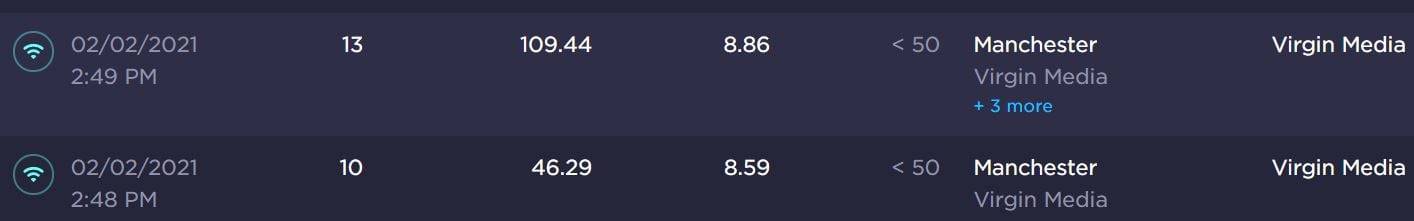
1 -
OK, just tried putting in standby and back on - OK. Then set the Network Adapter to prefer 5GHZ. Powered off and on - all OK. So, for now I have updated the WiFi Driver, set the laptop to not power the adpter off when in standby and set wifi preference to 5GHz. I'll leave it at that for a while.
Oh and I forgot to say, on Sunday, when I ran a full scan using Windows Defender, it found and fixed KipodToolsCby, some bad browzer modifier apparently. Probably nothing to do with my current problem.2 -
JohnB47 said:OK, just tried putting in standby and back on - OK. Then set the Network Adapter to prefer 5GHZ. Powered off and on - all OK. So, for now I have updated the WiFi Driver, set the laptop to not power the adpter off when in standby and set wifi preference to 5GHz. I'll leave it at that for a while.
Oh and I forgot to say, on Sunday, when I ran a full scan using Windows Defender, it found and fixed KipodToolsCby, some bad browzer modifier apparently. Probably nothing to do with my current problem.All sounds good;...it’s often the way when you encounter niggly problems,...a bit of tweaking and poking around gets you there in the end. You gotta’ get jiggy with it.

0 -
It's still free but you're now required to create an account and sign in. Perhaps why haven't gotten round to using the latest version.Jenni_D said:Something's in my mind which says inSSIDer is no longer freeware - true or have I imagined this?
https://alternativeto.net/software/inssider/?license=free suggests some alternatives to inSSIDer.2 -
neilmcl said:
It's still free but you're now required to create an account and sign in. Perhaps why haven't gotten round to using the latest version.Jenni_D said:Something's in my mind which says inSSIDer is no longer freeware - true or have I imagined this?
https://alternativeto.net/software/inssider/?license=free suggests some alternatives to inSSIDer.My previous version was online ‘sign-in’ required each and every time you used it and it’d been like that for several years.
When I logged-in earlier it presented me with a newer version, but it now appears to just require a single once-only login, provided you don’t actively log-out,...so that’s an improvement.
Prior to the online sign-in version, inssider was a stand-alone laptop/PC programme that didn’t require credentials.
They don’t bombard you with ‘sales’ emails either, btw. I can’t remember ever seeing a single one tbh.
0
Confirm your email address to Create Threads and Reply

Categories
- All Categories
- 353.5K Banking & Borrowing
- 254.1K Reduce Debt & Boost Income
- 455K Spending & Discounts
- 246.6K Work, Benefits & Business
- 602.9K Mortgages, Homes & Bills
- 178.1K Life & Family
- 260.6K Travel & Transport
- 1.5M Hobbies & Leisure
- 16K Discuss & Feedback
- 37.7K Read-Only Boards




