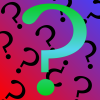We’d like to remind Forumites to please avoid political debate on the Forum.
This is to keep it a safe and useful space for MoneySaving discussions. Threads that are – or become – political in nature may be removed in line with the Forum’s rules. Thank you for your understanding.
📨 Have you signed up to the Forum's new Email Digest yet? Get a selection of trending threads sent straight to your inbox daily, weekly or monthly!
Copying part of pdf file
goodValue
Posts: 507 Forumite




in Techie Stuff
Is there a simple way to copy a small part (a sentence or a couple of lines) of a pdf file without resorting to downloading an app or using a web service?
0
Comments
-
Hi
?? just copy & paste ??
what PDF viewer are you using and on what device - phone, tab, laptop, PC - and what OS (Android, iOS, Windows, Linux)?0 -
With simple pdf viewers like Acrobat Reader or MacOS's Preview you can probably just copy and paste.
Wouldn't take you much longer to type it out yourself than to write a query on here.There is no honour to be had in not knowing a thing that can be known - Danny Baker0 -
Sorry for the long delay.I have:HP ProBook 6465b
Windows 10
Adobe Reader XI
Copy and paste has never worked for me with Adobe Reader XI, and I've needed it on numerous occasions.
0 -
Right click the document and select 'open with', You should have other options such as chrome and edge, you can copy and paste from either of these.2
-
A PDF is in many ways just a container, the actual information contained within is dependant on the source material, text can be stored as text, or as a flat image, on top of that restrictions can be placed on the document to stop copying from the document being allowed.
Adobe Reader XI is depreciated, the current version is Adobe Acrobat Reader DC, you should download the updated version.
You can also try the "Convert to Word", or "Save as text" options from the file menu, but usually if copying is blocked, or if the document contains the text as an image or vector, rather than as text then that will not work either.1 -
If your PDF file is secured, you might be prevented from copying content out of it.You can see if this is the case in Adobe Reader 11 by going to File -> Properties -> Security tab and checking that "Content Copying" is allowed.2
-
If the .pdf is secured for copying, but not for printing, then open the .pdf in Chrome, select 'print' and print it using the windows 10 'print to pdf' function. Now try copy and paste on the output.
or you can google how to remove a oassword1 -
I found that:there is no 'open with''content copying is allowed''save as text' workedThanks for the help1
-
Use MS Snipping Tool which should already be on your computer if you are using a MS Windows computer.0
-
That only copies part of the screen as an image, it won't copy any text as text.Mistral001 said:Use MS Snipping Tool which should already be on your computer if you are using a MS Windows computer."And suddenly I find myself listening to a man I've never known before,Telling me about the sea..."0
Confirm your email address to Create Threads and Reply

Categories
- All Categories
- 352.4K Banking & Borrowing
- 253.7K Reduce Debt & Boost Income
- 454.4K Spending & Discounts
- 245.4K Work, Benefits & Business
- 601.3K Mortgages, Homes & Bills
- 177.6K Life & Family
- 259.3K Travel & Transport
- 1.5M Hobbies & Leisure
- 16K Discuss & Feedback
- 37.7K Read-Only Boards