We’d like to remind Forumites to please avoid political debate on the Forum.
This is to keep it a safe and useful space for MoneySaving discussions. Threads that are – or become – political in nature may be removed in line with the Forum’s rules. Thank you for your understanding.
📨 Have you signed up to the Forum's new Email Digest yet? Get a selection of trending threads sent straight to your inbox daily, weekly or monthly!
Huawei P30 automatically deleted my videos
Comments
-
"So it's a stark warning to all Huawei users."
No its not! most users use Google photos which is on your phone the Huawei P30.
All pics automatically backed up3 -
sweetgirl2015 said:
I honestly as I already mentioned dont trust storing anything online.Neil_Jones said:sweetgirl2015 said:
No cause like I said, the videos in question were only sent to me a day or so before the phone update. I dont know anyone who backs up things everyday. We would all be forever backing up.Neil_Jones said:sweetgirl2015 said:
I haven't got around to it yet. I normally back up on dvds anyway as I don't trust online stuff.debitcardmayhem said:No idea why it happened , nor do I have any idea why you haven't backed them up.
Just highlights how unreliable these modern gadjets are though doesnt it?
I did want them printed off to keep as photos should be kept really.
Besides the videos that got mysteriously put in the recently deleted folder was only sent to me a day before the update. So I doubt people back up that often.If its that important to you that you consider it to be precious you would have backed it up by now.
I'm more curious why it happened in the first place. We should be able to trust these devices but its clear to me we cant. I dont think you can beat good old fashioned photos. Or back them up on dvd, but thats just my opinion. I have lost photos before on an sd card, couldn't retrieve them at all.Well if you'd set your phone up as it was intended (cloud storage to your Google account) you would have had them automatically being backed up.If 2001 a Space Odyssey has taught us anything, it must be that technology is not foolproof, it never will be foolproof and it should not be trusted.Even in the days before phones and we physically carried cameras around (disposable or otherwise), it was still no guarantee you wouldn't lose the pictures, you just wouldn't have known about it until three weeks later after you'd dropped it off at Boots (or wherever) to be developed.Yet you're happy to write on a web forum. Which is stored online.Yet you're happy to log into email. Which is stored online.Yet you're happy to write on Facebook/Twitter/Instagram. Which is stored online.You store far more online than you think.3 -
If you enable the Google backups then there's nothing to stop you additionally manually backing up to your PC, a USB stick or whatever else gives you peace of mind. It's just an additional backup that happens automatically.1
-
Just my luck after posting my micro sd card became a total fail .
Backup to new card .
0 -
Have a look at the Huawei support page for this, in particular the last section
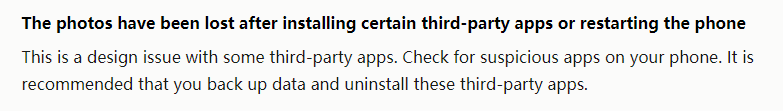
https://consumer.huawei.com/uk/support/content/en-gb00445541/
So without further ado enable sync with Google photos to back them all up because it might happen again.
1 -
Reading this thread has reminded me to connect my phone to my PC to copy across my photos etc. (Yes, I already have Google sync enabled ... belts and braces and all that)
 1
1 -
I dont have facebook, twitter or instigram.Neil_Jones said:sweetgirl2015 said:
I honestly as I already mentioned dont trust storing anything online.Neil_Jones said:sweetgirl2015 said:
No cause like I said, the videos in question were only sent to me a day or so before the phone update. I dont know anyone who backs up things everyday. We would all be forever backing up.Neil_Jones said:sweetgirl2015 said:
I haven't got around to it yet. I normally back up on dvds anyway as I don't trust online stuff.debitcardmayhem said:No idea why it happened , nor do I have any idea why you haven't backed them up.
Just highlights how unreliable these modern gadjets are though doesnt it?
I did want them printed off to keep as photos should be kept really.
Besides the videos that got mysteriously put in the recently deleted folder was only sent to me a day before the update. So I doubt people back up that often.If its that important to you that you consider it to be precious you would have backed it up by now.
I'm more curious why it happened in the first place. We should be able to trust these devices but its clear to me we cant. I dont think you can beat good old fashioned photos. Or back them up on dvd, but thats just my opinion. I have lost photos before on an sd card, couldn't retrieve them at all.Well if you'd set your phone up as it was intended (cloud storage to your Google account) you would have had them automatically being backed up.If 2001 a Space Odyssey has taught us anything, it must be that technology is not foolproof, it never will be foolproof and it should not be trusted.Even in the days before phones and we physically carried cameras around (disposable or otherwise), it was still no guarantee you wouldn't lose the pictures, you just wouldn't have known about it until three weeks later after you'd dropped it off at Boots (or wherever) to be developed.Yet you're happy to write on a web forum. Which is stored online.Yet you're happy to log into email. Which is stored online.Yet you're happy to write on Facebook/Twitter/Instagram. Which is stored online.You store far more online than you think.
But lets be honest if I lost posts on here its not comparable to losing family pic's or videos.
Whats so wrong with traditional photos? My parents still got photos of their parents and so on, if looked after they last generations. They didn't have the cloud or anything.
What are we going to do when the internet crashes?0 -
But once their on your pc what method do you use to finalise the back up? I normally use dvds or cd-RWere_Doomed said:Reading this thread has reminded me to connect my phone to my PC to copy across my photos etc. (Yes, I already have Google sync enabled ... belts and braces and all that) 0
0 -
It's on a drive in the PC plus backed up to another USB drive (as well as being in the cloud, and also being on the phone). The other USB drive is only connected when doing a backup. So the photos etc. are in 4 separate places at any time - the phone and cloud being always up-to-date and the other locations when I connect the phone to the PC/do the backups.sweetgirl2015 said:
But once their on your pc what method do you use to finalise the back up? I normally use dvds or cd-RWere_Doomed said:Reading this thread has reminded me to connect my phone to my PC to copy across my photos etc. (Yes, I already have Google sync enabled ... belts and braces and all that) 0
0 -
That will never happen ... there's no chance of "the Internet" crashing as it is a diverse network of millions (billions?) of machines with uncountable network connections.sweetgirl2015 said:What are we going to do when the internet crashes?1
Confirm your email address to Create Threads and Reply

Categories
- All Categories
- 352.9K Banking & Borrowing
- 253.9K Reduce Debt & Boost Income
- 454.7K Spending & Discounts
- 246K Work, Benefits & Business
- 602K Mortgages, Homes & Bills
- 177.8K Life & Family
- 259.9K Travel & Transport
- 1.5M Hobbies & Leisure
- 16K Discuss & Feedback
- 37.7K Read-Only Boards




