We’d like to remind Forumites to please avoid political debate on the Forum.
This is to keep it a safe and useful space for MoneySaving discussions. Threads that are – or become – political in nature may be removed in line with the Forum’s rules. Thank you for your understanding.
📨 Have you signed up to the Forum's new Email Digest yet? Get a selection of trending threads sent straight to your inbox daily, weekly or monthly!
Facebook...Sharing post from Group to Page
Comments
-
Thanks Hi_Fidelity for your all your input here.
I happened to speak to a friend who is a techie today and he also said that he was unable to Share from the Groups that he runs. He thought that it may be because the Groups are closed, albeit public. However, it does seem odd that even as Admin I can't Share anything to a Page, but someone can Share something from us to their Page.
One of Facebook's mysteries I guess............... Cheers again0 -
I thin that admins should enable to post and share options to their page0
-
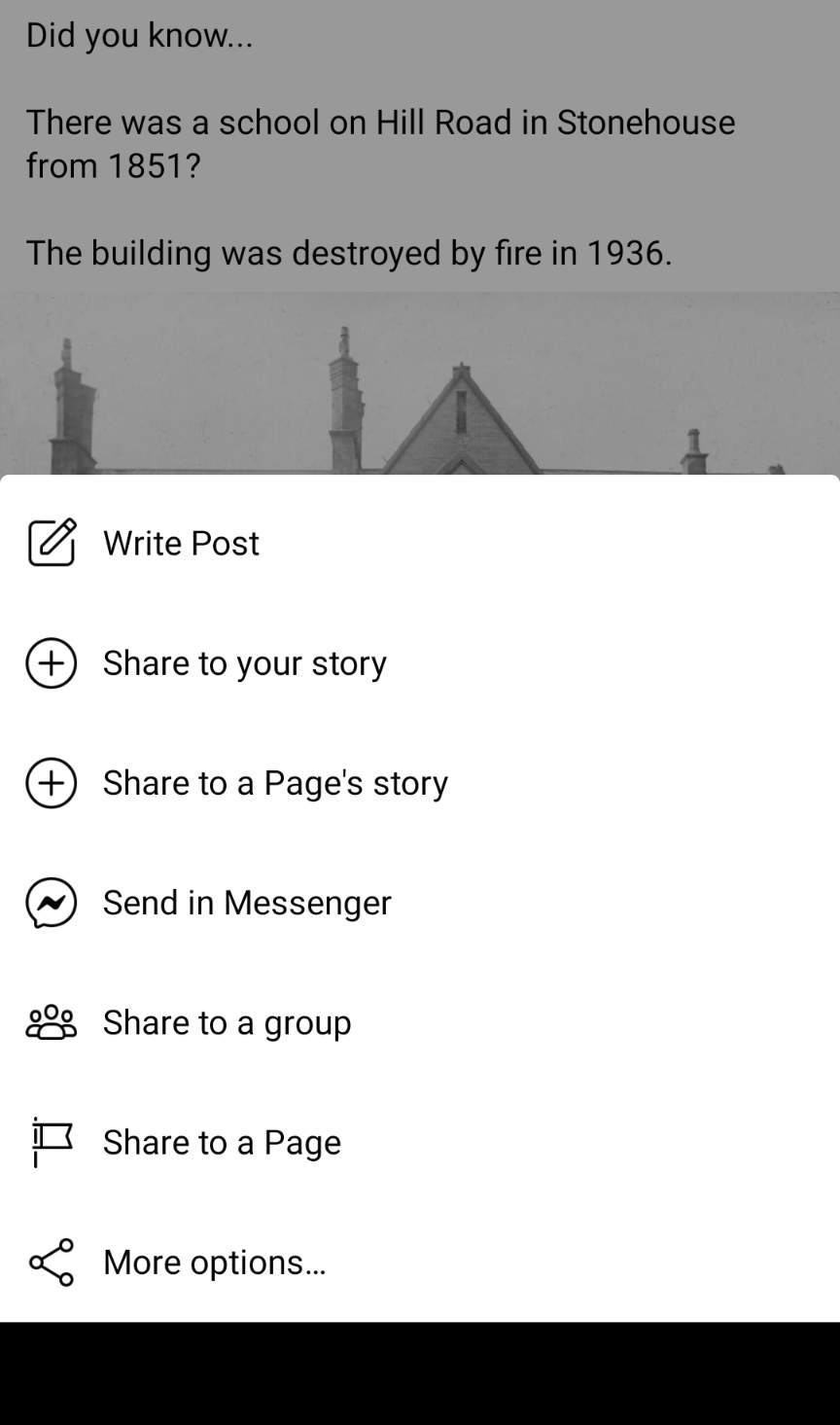
I get the option to share to a page from my Facebook group.
Do you not get this option?
Maybe try on a computer rather than an app and see if it works then.0 -
Spooky! If that's where you live then I'm about 4 miles west of you. 😁0
-
When I select Share on my phone, I getpramsay13 said: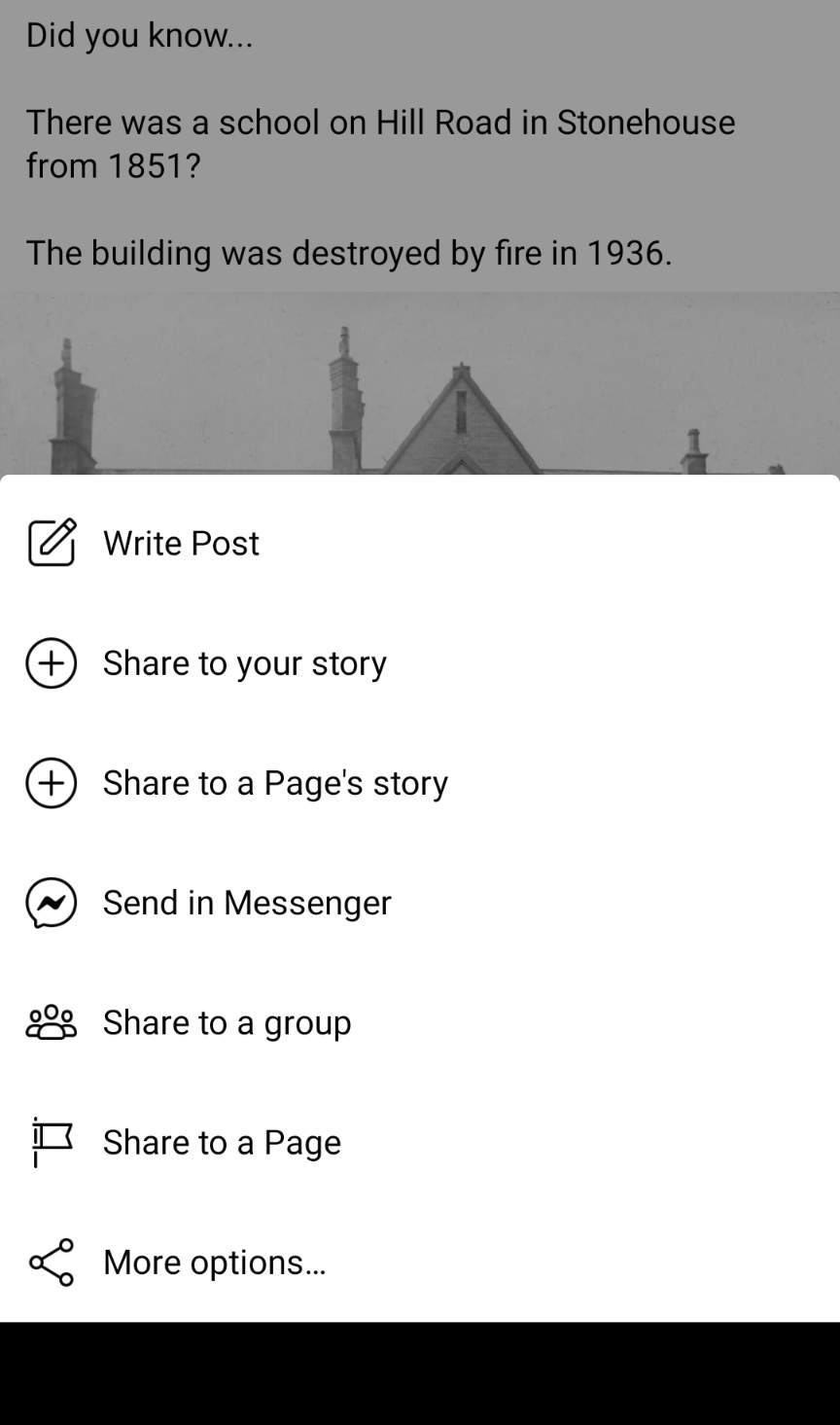
I get the option to share to a page from my Facebook group.
Do you not get this option?
Maybe try on a computer rather than an app and see if it works then.
*Share to your story
*Send in Messenger
*Send in Whatsapp
*Share to a Group
*More option... which are Mail, etc
On my laptop, I get
*Share now (custom)
*Share to news feed
*Send to Messenger
*Send to a Group
Share on a Friend' Timeline
On line there is info regarding sharing from a Group to a Page that is linked, but apart from being for the same charity we are not 'linked'. Regions just set up their own Groups or Pages on FB if they want to.
0 -
Are you an admin for the page too? If not you won't get a share to page option.1
-
No, only for our Group. It seems that I will just have to give Page the heads up if there has been something in our Region that would be good to share. They did say that this would be fine but I was just trying to save their time.pramsay13 said:Are you an admin for the page too? If not you won't get a share to page option.
Thanks for your input.0 -
Quite often a post to a group is made from a FB personal account by that person and it will show up as FB user > FB group.
If it's a public group then the admins of the page can share it an will show up as FB page shared FB user > FB group.
Depending on the page and the group and who is in it etc. people might not want their personal FB profiles shared to a page so another option would be for admins to just copy and paste the content so it just shows up as FB page. Again this may or may not be appropriate.
It sounds as though it would be better all round if you were made admin of the page. This would then allow you to share from the group as appropriate, or even post into the group as FB page > FB group.1 -
I wonder if what you are seeing is not a share. When on a page I see J Blogs > Page in a post that is because J Blogs actually wrote the post on the page and the administrators of the page shared it on their wall. If the other sections of the charity have pages rather than groups I think the administrators of those section pages can make posts like this as 'section page name'.I can see the option to share to a page, but because I am not administrator of any pages when I click on that option I can't get any further - it gives me a blank list to choose from.But a banker, engaged at enormous expense,Had the whole of their cash in his care.
Lewis Carroll1 -
Thanks again for the input here.
The UK's Page does show two types of posts, 1) 'FB page shared FB user > FB group' ,where someone's post has been allowed onto the Page. 2) Posts from Regions' Groups that the UK Page has seen and Shared to their Page.
Regions often Share posts that they have seen to their own Groups/Pages to promote what we all do; in fact I can Share posts from the UK Page to my Group, which is something I often do.
Groups and Pages for different Regions have been started over time and of course we are all still learning. Becoming Admin just for the occasional Shared post would not be practical really; I wouldn't want to set a precedent.
We'll all have to work with what FB gives us I guess. Thanks all.0
Confirm your email address to Create Threads and Reply

Categories
- All Categories
- 351.7K Banking & Borrowing
- 253.4K Reduce Debt & Boost Income
- 454K Spending & Discounts
- 244.7K Work, Benefits & Business
- 600.1K Mortgages, Homes & Bills
- 177.3K Life & Family
- 258.4K Travel & Transport
- 1.5M Hobbies & Leisure
- 16.2K Discuss & Feedback
- 37.6K Read-Only Boards





