We’d like to remind Forumites to please avoid political debate on the Forum.
This is to keep it a safe and useful space for MoneySaving discussions. Threads that are – or become – political in nature may be removed in line with the Forum’s rules. Thank you for your understanding.
📨 Have you signed up to the Forum's new Email Digest yet? Get a selection of trending threads sent straight to your inbox daily, weekly or monthly!
Laptop not working after Windows 10 Update
Comments
-
I agree with the above posts in using a live Linux USB stick to retrieve your data, but be warned that it probably won't be presented to you as it might be in Windows - so prepare yourself for potential hunting around folders. For example to access your Documents folder, you might have to go to the C:\Users\claire07\Documents folder. As long as you only copy things from the hard drive to your external source (USB stick / USB hard drive / DVD / etc), no damage will be done.With your data safely backed up, it would then be time to think about reinstalling Windows. Although in this day and age it would be crazy to install Windows 10 onto a slow hard drive, as SSD drive can be bought for a very reasonable price and make the world of difference to a laptop which is 10 years old. But we need to establish the make and model of your laptop to properly guide you to removing the existing hard drive and replacing it with an SSD drive. Normally it's a case of a couple of screws on older laptops, but some laptops, especially more recent ones, may need a little more work, but seldom complicated.0
-
Model was revealed in the very first post.poppellerant said:I agree with the above posts in using a live Linux USB stick to retrieve your data, but be warned that it probably won't be presented to you as it might be in Windows - so prepare yourself for potential hunting around folders. For example to access your Documents folder, you might have to go to the C:\Users\claire07\Documents folder. As long as you only copy things from the hard drive to your external source (USB stick / USB hard drive / DVD / etc), no damage will be done.With your data safely backed up, it would then be time to think about reinstalling Windows. Although in this day and age it would be crazy to install Windows 10 onto a slow hard drive, as SSD drive can be bought for a very reasonable price and make the world of difference to a laptop which is 10 years old. But we need to establish the make and model of your laptop to properly guide you to removing the existing hard drive and replacing it with an SSD drive. Normally it's a case of a couple of screws on older laptops, but some laptops, especially more recent ones, may need a little more work, but seldom complicated. https://www.youtube.com/watch?v=PZ-geQIj71k
https://www.youtube.com/watch?v=PZ-geQIj71k
Takes perhaps 30 seconds to remove the drive, as shown above. No need for the OP to proceed beyond the 45 second mark on the video. .
A minute or two to remove the cage from the old drive and place it on the new one and then thirty seconds to slot it into place and replace the screws.
Old drive can be placed in one of these: https://www.ebay.co.uk/itm/External-Hard-Drive-Case/303639632673 Two minutes max.
If you want one that is even easier, with no screws needed, spend £1 more; https://www.ebay.co.uk/itm/USB-3-0-2-5-Inch-Hard-Drive-Enclosure-SATA-HDD-SSD-Caddy-Case-For-LAPTOP-PC-DVR/373146100414 Less than one minute to put old HDD into the caddy in order to create an external storage drive and easy access to your data. No need for a complicated process to retrieve it.
If she will upgrade the RAM. Then to look at 1:09 to 1.13 on the video. Yes, just four seconds to access the RAM modules.
Contrast that with the time taken messing around with Linux for no good reason, especially when the OP should get to grips with an SSD anyway. Since nothing from the OP, quite likely still messing around with it days later.1 -
TheRightOne said:Model was revealed in the very first post.No idea how I missed that. I think when I clicked on the thread title it took me straight to page 2 and I saw bodsj's post where they mention "but as I'm unsure of the exact model/age of laptop" - this led me to believe those details hadn't yet been revealed.Anyway the information you give prove how easy an upgrade will be.0
-
OP need not be nervous. We are always here to support.poppellerant said:TheRightOne said:Model was revealed in the very first post.No idea how I missed that. I think when I clicked on the thread title it took me straight to page 2 and I saw bodsj's post where they mention "but as I'm unsure of the exact model/age of laptop" - this led me to believe those details hadn't yet been revealed.Anyway the information you give prove how easy an upgrade will be.0 -
I ordered a 32GB Scandisk and followed the instructions on the ubuntu page to download ubuntu 20.04.1 and to download rufus to create a bootable usb drive. After a few failed attempts I gave it a try. I pressed f2 on the failed laptop to enter the boot menu and moved the usb to the top and saved the changes.
However I've obviously done something wrong as it seemed to start booting, gave me an option of UK or US keyboards and then another black page with various bits of writing on but nothing further. I've never done anything like this before so has anyone any suggestions what I could try.
0 -
The instructions for creating UBUNTU with rufus are here the download is here. when you boot you will see this. Select try Ubuntu then someone will be able to guide your further
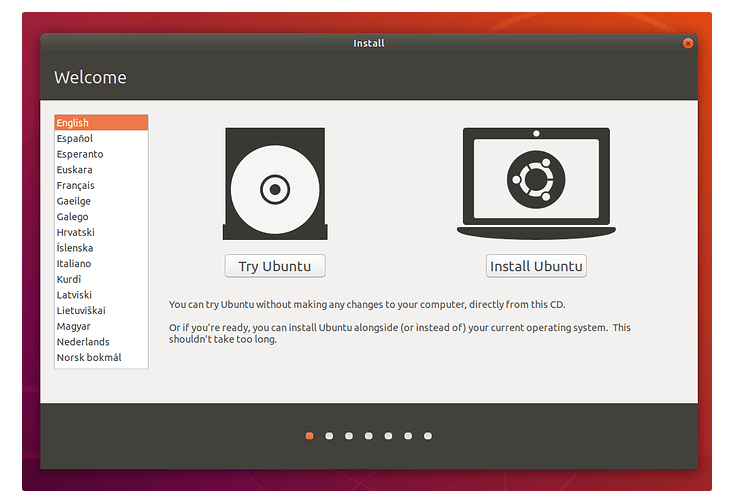 4.8kWp 12x400W Longhi 9.6 kWh battery Giv-hy 5.0 Inverter, WSW facing Essex . Aint no sunshine ☀️ Octopus gas fixed dec 24 @ 5.74 tracker again+ Octopus Intelligent Flux leccy0
4.8kWp 12x400W Longhi 9.6 kWh battery Giv-hy 5.0 Inverter, WSW facing Essex . Aint no sunshine ☀️ Octopus gas fixed dec 24 @ 5.74 tracker again+ Octopus Intelligent Flux leccy0 -
Many thanks for those links but on checking they are the ones I did use to download ubuntu and rufus and then followed the instructions to create the bootable drive. Everything seemed to have gone OK and I was hopeful it might work but unfortunately not.0
-
Maybe a driver issue. True a different distro such as Manjaro or Mint as they have better driver support out of the box.claire07 said:I ordered a 32GB Scandisk and followed the instructions on the ubuntu page to download ubuntu 20.04.1 and to download rufus to create a bootable usb drive. After a few failed attempts I gave it a try. I pressed f2 on the failed laptop to enter the boot menu and moved the usb to the top and saved the changes.
However I've obviously done something wrong as it seemed to start booting, gave me an option of UK or US keyboards and then another black page with various bits of writing on but nothing further. I've never done anything like this before so has anyone any suggestions what I could try.
0 -
....or maybe you can just get on with swapping the drives instead of wasting time on an unnecessary and complicated process.
You would have completed the task days ago had you the drive at hand. Instead, you are insistent on wasting time and money on doing something that , once again, makes no sense at all.
1
Confirm your email address to Create Threads and Reply

Categories
- All Categories
- 352.9K Banking & Borrowing
- 253.9K Reduce Debt & Boost Income
- 454.7K Spending & Discounts
- 246K Work, Benefits & Business
- 602K Mortgages, Homes & Bills
- 177.8K Life & Family
- 259.9K Travel & Transport
- 1.5M Hobbies & Leisure
- 16K Discuss & Feedback
- 37.7K Read-Only Boards







