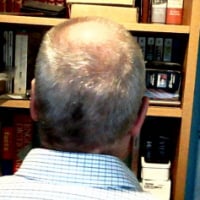We’d like to remind Forumites to please avoid political debate on the Forum.
This is to keep it a safe and useful space for MoneySaving discussions. Threads that are – or become – political in nature may be removed in line with the Forum’s rules. Thank you for your understanding.
📨 Have you signed up to the Forum's new Email Digest yet? Get a selection of trending threads sent straight to your inbox daily, weekly or monthly!
The Forum now has a brand new text editor, adding a bunch of handy features to use when creating posts. Read more in our how-to guide
Which Personal Finance Software to use?
F1001
Posts: 116 Forumite





Hi - I am trying to get organised with my finances and need a software package to help me with: 1) managing multiple bank account balances and transactions - knowing what I have at any point in time ; 2) income and what I have spent (salary, bills, shopping etc); 3) what I have spent against set budget goals; 4) performance of my S&S and Cash ISAs to help inform me for investing further; 6) asset and liabilities (investments, savings, mortgage, credit cards) etc. I have heard about Quicken, Money for Excel, Gnucash, Moneydancer etc. I am not limiting myself to "free" software - I am and OK to pay for something if it provides value for money, but I want something that is easy to update (do not have time to do bank statement data processing and plug in), and will encourage me to take control and do more with my savings, something that is very secure and I do not have to worry about information being passed and used by third parties without my consent, or potential hacking etc. Which one do you recommend ? Thank you!
0
Comments
-
Oh and I also wanted to get views because some of the posts talk about Quicken having been sold and MS Money not being supported anymore, so not sure if these are still even options?0
-
There are scores of MS Money users on this forum, all of them quite happy using the most recent unsupported version, which is now several years old. Some use a freebie add-on to obtain share and fund prices.
Personally, I preferred supported software, so migrated from MS Money to AceMoney a few years ago. I don't think there are many Quicken users here.2 -
AceMoney for me.If you want to try MS Money, you can download a copy of the most recent UK version from my Dropbox at https://www.dropbox.com/s/qirvcp46ytswe1s/Money2005-UK-QFE2.zip?dl=0 .
4 -
Thanks for the quick replies! this is interesting, I looked at this Which? review of AceMoney which made the software sound sound pretty bad in terms of security and suggested it was outdated and clunky - do you have any issues with it? Apparently you still have to download bank statements as it doesnt sync with bank accounts - do you prefer this because it is safer even if it is more time consuming?
https://www.which.co.uk/money/money-saving-tips/budgeting/personal-finance-software-reviews/acemoney-review-avc186q9rtwm
0 -
Money Manager EX. Available for Windows, Mac, Linux and Android. It's open source and free. I've been using it for a couple of years. Worth a try?
1 -
F1001 said:Thanks for the quick replies! this is interesting, I looked at this Which? review of AceMoney which made the software sound sound pretty bad in terms of security and suggested it was outdated and clunky - do you have any issues with it? Apparently you still have to download bank statements as it doesnt sync with bank accounts - do you prefer this because it is safer even if it is more time consuming?I've never found any need to sync with bank accounts - that's not the way I work. More time consuming? I wouldn't know. I do things the way I do out of choice, not necessity. I treat AceMoney as the modern equivalent of the pen and paper records that I used in the 1980s.I record my ad hoc spending in AceMoney to as it occurs. Its scheduling function automatically (a) allows me to look ahead and (b) enters expected transactions on the due day. (NB - the latter is optional. It only does this if I tick the "enter bill automatically" box when I set the scheduled transaction up. If I don't, it remains greyed out until I manually mark it as paid.) All I then need to do is to log on to my bank accounts from time to time to make sure that the banks have got to the same balance as me. It's only if they haven't that I need to look at transactions in more detail. In practice, I could probably do this less frequently than I do.I see that AceMoney offers a 15-day money-back guarantee, so you can, in effect, try it before you're committed.. (IIRC, I had a free trial version that would only run a small number of accounts but was not time-bombed. But that would have been about 15 years ago.)
3 -
I can't read the Which? report as I am not a subscriber, and I am not sufficiently interested in their views to even register temporarily, as I am a satisfied user of AceMoney.
Like blue.peter, I have never seen any need for syncing, despite me having dozens of transactions every month. Checking my main account balances manually through the apps is faster than the syncing is, if MoneyDashboard's syncing is anything to go by. Those accounts which don't have apps and which I need to access through online banking are invariably not supported by the modern apps, either, because the providers don't offer Open Banking APIs. I have many, many current accounts to monitor, plus credit card accounts, investment accounts and many savings accounts on top of that, a total of 132 active accounts at the last count. I hasten to add that not all of these accounts are in day-to-day use but they need monitoring nonetheless as they are part of my total portfolio of savings and investments. None of the 'modern' apps covers all these accounts, so I would need an additional tool or method to capture them all. AceMoney, on the other hand, allows me to handle all of them within the same tool.
The emphasis of all the account aggregators that have come to the market since Open Banking is so far removed from what I need that I have given up looking at any of them now. I am sure that these account aggregators will be useful for people with a really small number of accounts, and good luck to them if they ever need something more powerful.1 -
Thanks - yes I think I need to also address my PF procrastination as well as find a software solution - I set up an xls that was meant to help me keep up-to-date but downloading and categorizing all the transactions manually (esp for Amazon and paypal) just put me off I ended up doing it infrequently and losing track. Maybe going into detailed expenses analysis I just use something simple that focuses more on balances and allows me more time on investments.1
-
colsten said:The emphasis of all the account aggregators that have come to the market since Open Banking is so far removed from what I need that I have given up looking at any of them now. I am sure that these account aggregators will be useful for people with a really small number of accounts, and good luck to them if they ever need something more powerful.Yes, quite so. As I said a few weeks ago in another thread:I did like First Direct's Internet Banking Plus, which was a great aggregation tool. But it relied on screen scraping, was never developed, and gradually became less useful as a result. They withdrew it last year. I'd really like to see something like that again. Open Banking has the potential, but doesn't (yet) include anything like all of the relevant institutions. If that's to be useful, it doesn't just need to involve all of the clearing banks, but also credit card issuers, ISA providers (including S&S ones), smaller savings banks, mortgage lenders and so on.
0 -
I use MS Money, all good, and I may operate in a similar fashion to colsten and blue.peter (although I am guessing here). All our discretionary spending is done via a credit card, so only one debit each month from the bank account. I can monitor spending and extract data from the CC provider (Amex) and do lots of wonderful spending analysis if I wish. Our spending on the CC tends to be relatively stable each month.F1001 said:Thanks - yes I think I need to also address my PF procrastination as well as find a software solution - I set up an xls that was meant to help me keep up-to-date but downloading and categorizing all the transactions manually (esp for Amazon and paypal) just put me off I ended up doing it infrequently and losing track. Maybe going into detailed expenses analysis I just use something simple that focuses more on balances and allows me more time on investments.Personal Responsibility - Sad but True
Sometimes.... I am like a dog with a bone0
Confirm your email address to Create Threads and Reply

Categories
- All Categories
- 353.6K Banking & Borrowing
- 254.2K Reduce Debt & Boost Income
- 455.1K Spending & Discounts
- 246.7K Work, Benefits & Business
- 603.1K Mortgages, Homes & Bills
- 178.1K Life & Family
- 260.7K Travel & Transport
- 1.5M Hobbies & Leisure
- 16K Discuss & Feedback
- 37.7K Read-Only Boards