We’d like to remind Forumites to please avoid political debate on the Forum.
This is to keep it a safe and useful space for MoneySaving discussions. Threads that are – or become – political in nature may be removed in line with the Forum’s rules. Thank you for your understanding.
📨 Have you signed up to the Forum's new Email Digest yet? Get a selection of trending threads sent straight to your inbox daily, weekly or monthly!
The Forum now has a brand new text editor, adding a bunch of handy features to use when creating posts. Read more in our how-to guide
Boiler thermostat - replacing
Rideross
Posts: 4 Newbie

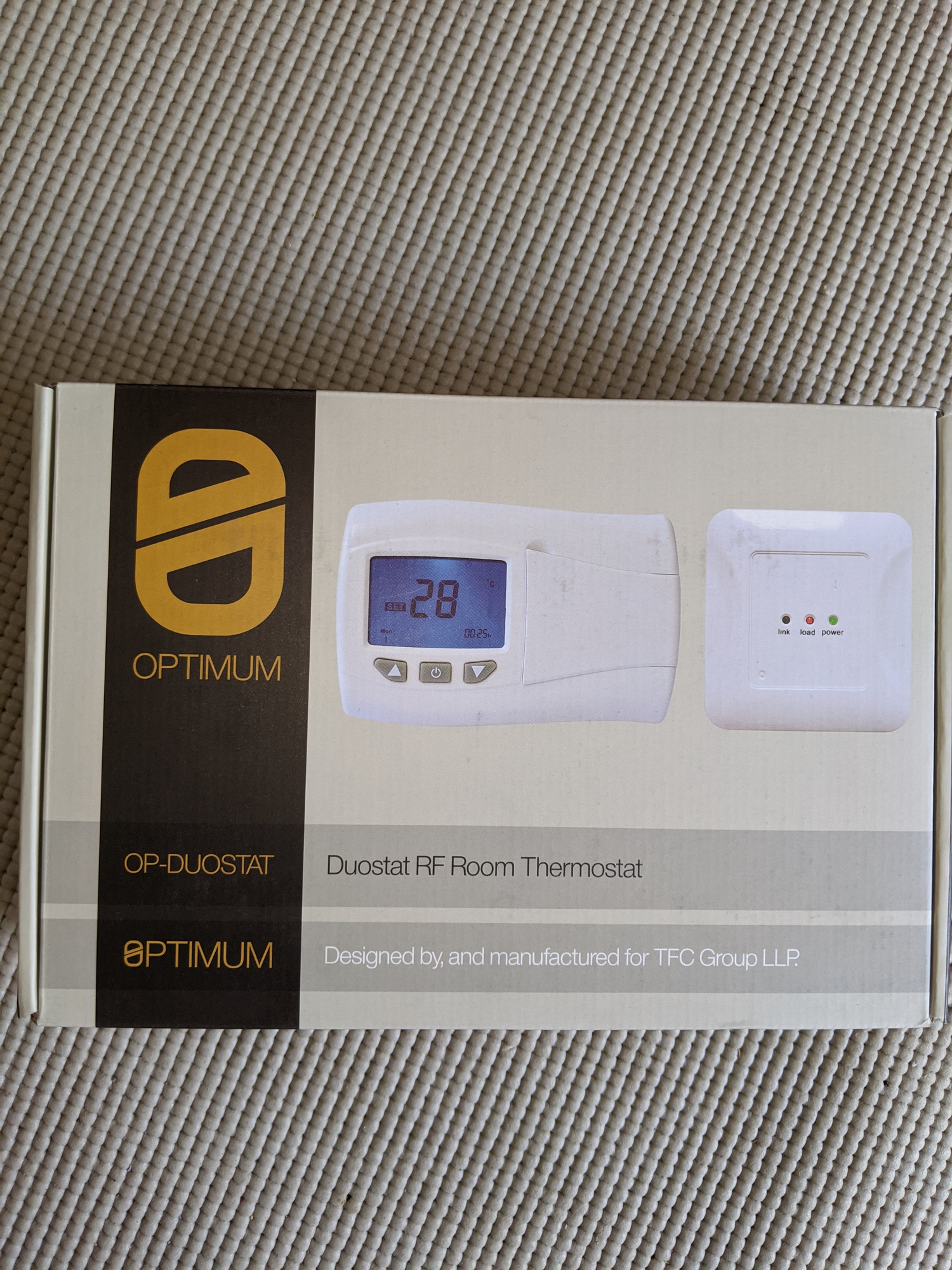


 I have an old worcester 24i boiler with a manual timer attached to boiler.
I have an old worcester 24i boiler with a manual timer attached to boiler. I was hoping to replace it with a wireless thermostat. I originally replaced it with a salus stat which was like for like replacement but did not get on with it. I have since bought a Duostat RF room thermostat but come stuck with how to wire it up.
pic 2 shows the current wiring to the manual stat on boiler.
Pic 4 shows the Duostat
Please if anyone can offer advice on how to wire it up I would be grateful.
Thank you
Ross
0
Comments
-
Just leave the time clock in the boiler & leave on no 1 ie on, wire the new stat as if it was a room statI'm only here while I wait for Corrie to start.
You get no BS from me & if I think you are wrong I WILL tell you.0 -
brown from pic 2, goes into L from pic 4
white from pic 2 goes to N in pic 4
put grey from pic 2 into OUT1 in pic 4
and then put a link from L to OUT2 (on the new stat)0 -
You cannot replace the timeswitch with a thermostat.Rideross said:I have an old worcester 24i boiler with a manual timer attached to boiler.
I was hoping to replace it with a wireless thermostat. I originally replaced it with a salus stat which was like for like replacement but did not get on with it. I have since bought a Duostat RF room thermostat but come stuck with how to wire it up.
pic 2 shows the current wiring to the manual stat on boiler.
Pic 4 shows the Duostat
Please if anyone can offer advice on how to wire it up I would be grateful.
Thank you
Ross
You should already have a room stat and this is what you are replacing with the Duotherm programmable stat.
The Duotherm receiver needs to be mounted on the wall near to the boiler, not fitted in the boiler casing to replace the timeswitch.
The existing timeswitch is no longer required and the wires connected to the X2 connector in the boiler can be disconnected and a link fitted between CI and CL as shown.
The existing room stat wires need to be disconnected and the Duotherm receiver connected in it's place using a three core cable.
Boiler manual here https://www.worcester-bosch.co.uk/support/literature/download/release/8716145028/12831
Duostat manual here https://www.tfc-group.co.uk/optimum/instructions/OP-DUOSTAT-instructions-V10.pdf
If this is beyond your capabilities, get a competent person in to do it.
0 -
-
Then watch it go bang & you have just thrown your £48 down the drainfenwick458 said:brown from pic 2, goes into L from pic 4
white from pic 2 goes to N in pic 4
put grey from pic 2 into OUT1 in pic 4
and then put a link from L to OUT2 (on the new stat)I'm only here while I wait for Corrie to start.
You get no BS from me & if I think you are wrong I WILL tell you.2 -
fenwick458 said:brown from pic 2, goes into L from pic 4
white from pic 2 goes to N in pic 4
put grey from pic 2 into OUT1 in pic 4
and then put a link from L to OUT2 (on the new stat)Sorry, this is completely wrong advice. You can't replace a timer with a room stat.As said, leave the timer, switch it to 24 hours then connect your room stat to the room stat "CH call for heat" connections on the boiler.Older systems work like this:Room stat - sends demand for heat when room too cold - works 24/7Timer - sets the times the boiler will run when demanded by heating and/or hot waterNewer systems work like this:Boiler (timer) - available (not on) 24/7Programmable room stat - calls for heat at certain temperature at certain times of day (ie replaces old stat and timer)Leave the old timer in the boiler, set it to be on 24 hours (so it responds to programmable stat at any time)Set programmable stat to your temp/time preferences.HW is fed on demand by combi.Here is a similar situation/set up to yours:
Signature on holiday for two weeks0 -
its a programmable room stat, so yeah you canMutton_Geoff said:fenwick458 said:brown from pic 2, goes into L from pic 4
white from pic 2 goes to N in pic 4
put grey from pic 2 into OUT1 in pic 4
and then put a link from L to OUT2 (on the new stat)Sorry, this is completely wrong advice. You can't replace a timer with a room stat.0 -
why exactly will it go bang?southcoastrgi said:
Then watch it go bang & you have just thrown your £48 down the drainfenwick458 said:brown from pic 2, goes into L from pic 4
white from pic 2 goes to N in pic 4
put grey from pic 2 into OUT1 in pic 4
and then put a link from L to OUT2 (on the new stat)0 -
Not in this case you can'tfenwick458 said:
its a programmable room stat, so yeah you canMutton_Geoff said:fenwick458 said:brown from pic 2, goes into L from pic 4
white from pic 2 goes to N in pic 4
put grey from pic 2 into OUT1 in pic 4
and then put a link from L to OUT2 (on the new stat)Sorry, this is completely wrong advice. You can't replace a timer with a room stat.I'm only here while I wait for Corrie to start.
You get no BS from me & if I think you are wrong I WILL tell you.0 -
and would you care to explain why?0
Confirm your email address to Create Threads and Reply

Categories
- All Categories
- 353.5K Banking & Borrowing
- 254.2K Reduce Debt & Boost Income
- 455.1K Spending & Discounts
- 246.6K Work, Benefits & Business
- 603K Mortgages, Homes & Bills
- 178.1K Life & Family
- 260.6K Travel & Transport
- 1.5M Hobbies & Leisure
- 16K Discuss & Feedback
- 37.7K Read-Only Boards




