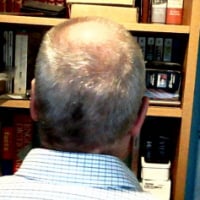We’d like to remind Forumites to please avoid political debate on the Forum.
This is to keep it a safe and useful space for MoneySaving discussions. Threads that are – or become – political in nature may be removed in line with the Forum’s rules. Thank you for your understanding.
The MSE Forum Team would like to wish you all a Merry Christmas. However, we know this time of year can be difficult for some. If you're struggling during the festive period, here's a list of organisations that might be able to help
📨 Have you signed up to the Forum's new Email Digest yet? Get a selection of trending threads sent straight to your inbox daily, weekly or monthly!
New personal finance software ... any tips?
FiatDino
Posts: 124 Forumite





Hello y'all ... for 30 years I have used a very simple program called Money Manager to track everything for our family. Sadly my PC blew up on Friday, and since this ancient software was the only reason I actually ever used a PC (everything else I do on an iPhone or a Mac), I have decided to bite the bullet and change up to something else.
So ... question is ... what does everyone really rate? Main reason that I use such software is to anticipate if we're running short of money ahead of standing orders & direct debits etc., to make sure we don't pay twice for stuff, but obviously to reconcile bank statements with what we figure has actually been spent. The other really helpful thing about having such a long record, is not only being able to see what you paid for xyz, but exactly when you bought something (ie. helps with warranties etc.). Needs to work on an iPhone (at least for tapping in transactions when you're out and about) , and also on a Mac. The landscape seems split between two different approaches: those that offer direct connections to all your online accounts (like the impressive Money Dashboard) - but this always seems to come at a cost of not always being able to input your own transactions (important when you are wanting to monitor mortgage accounts etc.). The other type aren't so big on linking with online accounts - like the very US-centric Moneydance - but this is perhaps my favoured option in that it seems to work more on the basis that you enter all transactions yourself (which I don't mind doing) and then check them off against statements.
Maybe I'm on the wrong forum? I was surprised to not find more discussions around software generally - but would be so grateful if anyone was happy to express their thoughts. Especially if you are a user (or ex-user) of Money Manager by Connect Software which is the program I will be moving on from! Thanks ...
So ... question is ... what does everyone really rate? Main reason that I use such software is to anticipate if we're running short of money ahead of standing orders & direct debits etc., to make sure we don't pay twice for stuff, but obviously to reconcile bank statements with what we figure has actually been spent. The other really helpful thing about having such a long record, is not only being able to see what you paid for xyz, but exactly when you bought something (ie. helps with warranties etc.). Needs to work on an iPhone (at least for tapping in transactions when you're out and about) , and also on a Mac. The landscape seems split between two different approaches: those that offer direct connections to all your online accounts (like the impressive Money Dashboard) - but this always seems to come at a cost of not always being able to input your own transactions (important when you are wanting to monitor mortgage accounts etc.). The other type aren't so big on linking with online accounts - like the very US-centric Moneydance - but this is perhaps my favoured option in that it seems to work more on the basis that you enter all transactions yourself (which I don't mind doing) and then check them off against statements.
Maybe I'm on the wrong forum? I was surprised to not find more discussions around software generally - but would be so grateful if anyone was happy to express their thoughts. Especially if you are a user (or ex-user) of Money Manager by Connect Software which is the program I will be moving on from! Thanks ...
0
Comments
-
For many years I used Microsoft Money, then about 8 years I switched to a Mac. When looking around for an alternative I chose iBank. This got renamed to Banktivity a few years but still works for me.0
-
I also used MS Money for many years, then switched to AceMoney as MS Money is unsupported (though still works). AceMoney is largely a carbon copy of MS Money. There is a MacOs version of it but not an iPhone one. Personally, I would find an iPhone display way too small for my budgeting app.
There are many more recent personal finance managers but I have not been tempted to migrate as nothing is as neat and as functional as the old-fangled MS Money / AceMoney. If I would start from scratch, I might perhaps be considering Yolt, MoneyDashboard, YNAB or Emma although they seem to all be obsessed with account aggregation and flashy presentation. They've all been discussed on this board at various times - use the search to find the threads.0 -
I use MMEX. It's free and available on Mac and Windows computers and there is also an Android version (no iOS). It does everything I need and can auto process direct debits and other regular payments. I have the date of these set as pay-day so I can see how much money I then have available to use. I log on to my online account daily and reconcile debits in MMEX which appear online. At any moment in time I can see both reconciled and unreconciled transactions so my records exactly match those at my bank. I've tried other apps over the years and some can be too complicated for my needs, and others too basic. MMEX gets it just right for me.
1 -
My preference is AceMoney. It comes in Mac flavour, as well as Windows. Although it's not free, the one-off payment entitles you to all future upgrades. If memory serves, a free trial (limited to two accounts?) is offered. However, my memory is a bit shaky on the point - I've had it about 15 years. See https://www.mechcad.net/product/acemoney-personal-finance-software-quicken-alternative/ for more info.
0 -
Thanks all! Much appreciated! I didn't know about AceMoney - yes, it looks very similar to Money Manager in approach. And will look at Banktivity too. But just today I have really come around to Money Dashboard. Like you colsten I have so many years of data already (30!), but actually I've been revising my thoughts on it. Maybe it's not that important for me to carry it all forward. I can always bung all the data in a single spreadsheet, and just search for entries in that. Which I know is actually quite useful ... ie. how much did we pay for that car in 1995? just how long ago did I buy that coat that still looks brand new? how stupid were we to sell that flat in London back in 2001!?!?0
-
p.s. oh ... and the thing (like you again colsten) that will take getting used to if I do go the Money Dashboard route is breaking with the routine of inputting all ones own spending ... and then manually reconciling it to what statements then actually show you. This worked great at bringing to light any anomalies. Although I'm looking forward to the considerable time saved, part of me is a little anxious at never having to do the reconciliation bit ... as I reckon so many things are caught in that spotlight!
0 -
I've been using Microsoft Money v12.0 (a.k.a. Money 2004) since ... well, since 2004 I suppose.It does everything I want. And more (e.g. I never used any of the online features). And I like the way it works. Except about 10 years ago it went crazy on me (nothing reconciled) but I found that a clean start worked, so maybe my data file had gotten corrupted or was just too darned big. But after 10 trouble-free years I thought it could be time for another clean start (especially as I'm a bit behind on updating it ;-)).So maybe it's time to try AceMoney. My question today is, can I install AceMoney on the same machine (windows 7) on which I'm running MS Money v12.0. Maybe it seems like a daft question, but it's prompted by all the reports on how very similar to MS Money it is. I know not to install the "Sunset" version of MS Money as it will update my old MS Money whether I like it or not.0
-
As AceMoney didn't have an iPhone app, I went with MoneyWiz in the end. It's a little undergunned in parts, and I feel a bit insecure that it's basically only got a single developer working on it! It's a joy being able to upload on the spot - I now never end up with a bunch of receipts that need inputting, it's all already there! That plus the syncing to Mac is brilliant.0
-
Chordeiles said:So maybe it's time to try AceMoney. My question today is, can I install AceMoney on the same machine (windows 7) on which I'm running MS Money v12.0. Maybe it seems like a daft question, but it's prompted by all the reports on how very similar to MS Money it is. I know not to install the "Sunset" version of MS Money as it will update my old MS Money whether I like it or not.No problem. They use different data files. You'll be starting from a blank page in AceMoney. Having said that, you might be able to export your old data files from MS Money and import them into AceMoney if you really want to do so. (I'm not certain that there's a common data file format that can be used, though I'd expect there to be one.)By the way, you can have multiple data files with AceMoney so that you could, for example, start a new database each year if you want that.
0 -
Very many thanks for this reply, blue.peter.
I'm all ready to try AceMoney now. But www.mechcad.net is down. No way I will download it from a third party !update next day:
It's up again now. Maybe a bit ominous that the AceMoney Facebook page had been silent from December 2012 to December 2019. But their support site at support.mechcad.net remained up yesterday, and responsive.0
Confirm your email address to Create Threads and Reply

Categories
- All Categories
- 352.9K Banking & Borrowing
- 253.9K Reduce Debt & Boost Income
- 454.7K Spending & Discounts
- 246K Work, Benefits & Business
- 602.1K Mortgages, Homes & Bills
- 177.8K Life & Family
- 259.9K Travel & Transport
- 1.5M Hobbies & Leisure
- 16K Discuss & Feedback
- 37.7K Read-Only Boards