We’d like to remind Forumites to please avoid political debate on the Forum.
This is to keep it a safe and useful space for MoneySaving discussions. Threads that are – or become – political in nature may be removed in line with the Forum’s rules. Thank you for your understanding.
"Size" of post window and superimposition of post text over quote etc buttons

I'm sure somebody has asked this but I'm not going to search for an answer as I literally can't read most posts.
For me the size of the window that posts appear in seems to be fixed and restricted so that only a few lines of post text appear, and half of them are illegible because the text is superimposed over the spam and quote etc buttons.
I'm sure the answer should be obvious but I'm a techno-idiot, so some help would be appreciated!
Comments
-
Same here. Virtually impossible to click on link.
0 -
I'm not sure what you mean?
Can you not scroll down as the sneak preview posted by MSE Tine showed?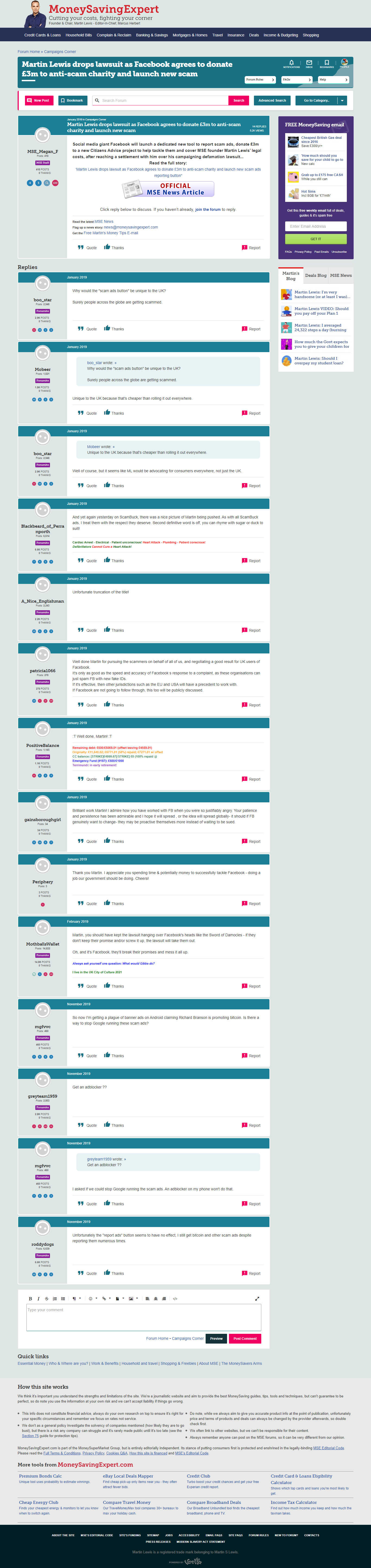
If not, presumably you can't read this reply either?
0 -
No - I can't scroll down because I can't get "in" to a post to scroll down. On the old forum the part of the screen that contained a post - what I'm calling the "window" - was as long as necessary to show all of that post. On the new forum the "windows" all seem to be restricted to the same length/depth so you can only read the first few lines of a post. How do you get into a post in the first place?
No I didn't read the sneak preview thread as I wasn't interested in a sneak preview. If it had been titled "Things you MUST know beforehand about the new forum" or "How to use the features on the new forum" or "How to get the best out of the new forum" I probably would have looked at it.
Where is it?
(Also the Preview, Post Comment, Thanks, Quote etc buttons are superimposed over other text making it illegible)
0 -
I am guessing that you are using IE as I had the same problem yesterday.
Try using a different browser.
2 -
hi, that was happening to my pages on IE so i switched to chrome & the pages/posts are displayed clearly now, HTH.Manxman_in_exile said:I'm sure somebody has asked this but I'm not going to search for an answer as I literally can't read most posts.
For me the size of the window that posts appear in seems to be fixed and restricted so that only a few lines of post text appear, and half of them are illegible because the text is superimposed over the spam and quote etc buttons.
I'm sure the answer should be obvious but I'm a techno-idiot, so some help would be appreciated!
please be a responsible pet owner & spay/neuter your pets, too many strays & not enough homes for them sadly. 1
1 -
Forum looks very similar to the preview image I posted above to me.Manxman_in_exile said:No - I can't scroll down because I can't get "in" to a post to scroll down. On the old forum the part of the screen that contained a post - what I'm calling the "window" - was as long as necessary to show all of that post. On the new forum the "windows" all seem to be restricted to the same length/depth so you can only read the first few lines of a post. How do you get into a post in the first place?
No I didn't read the sneak preview thread as I wasn't interested in a sneak preview. If it had been titled "Things you MUST know beforehand about the new forum" or "How to use the features on the new forum" or "How to get the best out of the new forum" I probably would have looked at it.
Where is it?
(Also the Preview, Post Comment, Thanks, Quote etc buttons are superimposed over other text making it illegible)
No superimposition of the buttons, text etc.
I'm sorry, I do not know what the old version of the forum was like. I am new here, and it seems like this is the forum we all have now.
I don't need any more articles entitled "Things you MUST know beforehand about the new forum" or "How to use the features on the new forum" or "How to get the best out of the new forum". I seem to be getting on quite well without the need for them
Try reading the sneak preview posted by MSE Tine - I did find that quite useful myself.
If you are still struggling with the forum layout, perhaps it would assist the owners of this site to review your feedback better if you included details of how you are viewing.
Computer type, operating system, browser, (inc versions where applicable) etc
When replying to a post, such as this one, I find the reply window expands to the size required.
Or if you click on the two diagonal arrows, it will go full screen, and still espand if required.
1 -
Hi fire**fly and fatewise
I can see you have both responded but all I can read is the first few lines of what you've quoted from me - nothing else.
1 -
It would appear there was someone this morning posted about having issues with superimposiition, etc in the snagging thread currently at the top of this board
https://forums.moneysavingexpert.com/discussion/6100014/new-forum-snagging/p34
Some advice was already provided there to that user who was using IE. Any help?
1 -
OK - that could be it. Will try Firefox. Thanksduncanthedog said:I am guessing that you are using IE as I had the same problem yesterday.
Try using a different browser.
1 -

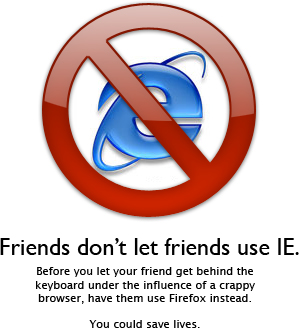

1
Confirm your email address to Create Threads and Reply

Categories
- All Categories
- 352.9K Banking & Borrowing
- 253.9K Reduce Debt & Boost Income
- 454.7K Spending & Discounts
- 245.9K Work, Benefits & Business
- 602K Mortgages, Homes & Bills
- 177.8K Life & Family
- 259.8K Travel & Transport
- 1.5M Hobbies & Leisure
- 16K Discuss & Feedback
- 37.7K Read-Only Boards


