We’d like to remind Forumites to please avoid political debate on the Forum.
This is to keep it a safe and useful space for MoneySaving discussions. Threads that are – or become – political in nature may be removed in line with the Forum’s rules. Thank you for your understanding.
📨 Have you signed up to the Forum's new Email Digest yet? Get a selection of trending threads sent straight to your inbox daily, weekly or monthly!
No Signal - two aerials in loft
marlasinger
Posts: 478 Forumite





Hi,
We are having freeview problems and wondering if it can be a DIY job.
We have 3 TVs (Lounge, Bedroom, Study), and 2 aerials in the loft.
One of the aerials has a coaxial cable which connects directly to the TV in the bedroom. This TV works fine and can get 22 channels (not including radio).
The other aerial has a coaxial cable which has been somehow divided into two (looks like another coaxial cable has just been twisted around it and wrapped with insulating tape) - one goes to the study and one goes to the lounge. These TVs both get 7 channels only. We got a new TV for the lounge, and when plugging the coaxial cable (via a wall socket) in we are constantly getting a 'No Signal' message. When we wiggle the cable we get blocky images and then it drops back to 'No Signal'. Before we went into the loft, we replaced both the wall socket and coaxial cable in our lounge for new. And still the same problem.
It's not a problem with the TVs - if we move the new TV upstairs and retune, it works fine and gets 22 channels. But if we move the bedroom TV (which is an older TV) to the lounge, it gets 7 channels, but they are different channels!! They are not HD ones, and there is no signal problem. The 7 channels are mostly BBC ones.
So, what is the problem? Is it the combination of the second aerial and the new TV that doesn't give a signal? Is it because of the slap-dash connection of the coaxial cables in the loft? Can we join the coaxial cables to the first aerial (that gets 22 channels) via a 3 way splitter, so all 3 TVs are now using it - or is that likely to cause more problems? Or can the coaxial cable to the lounge be not compatible with the new TV?
Oh, and why does one aerial get 22 channels and the other one get only 7 - pointing to different transmitters?
Or, shall we just call a professional in to sort it out.
All comments appreciated.
We are having freeview problems and wondering if it can be a DIY job.
We have 3 TVs (Lounge, Bedroom, Study), and 2 aerials in the loft.
One of the aerials has a coaxial cable which connects directly to the TV in the bedroom. This TV works fine and can get 22 channels (not including radio).
The other aerial has a coaxial cable which has been somehow divided into two (looks like another coaxial cable has just been twisted around it and wrapped with insulating tape) - one goes to the study and one goes to the lounge. These TVs both get 7 channels only. We got a new TV for the lounge, and when plugging the coaxial cable (via a wall socket) in we are constantly getting a 'No Signal' message. When we wiggle the cable we get blocky images and then it drops back to 'No Signal'. Before we went into the loft, we replaced both the wall socket and coaxial cable in our lounge for new. And still the same problem.
It's not a problem with the TVs - if we move the new TV upstairs and retune, it works fine and gets 22 channels. But if we move the bedroom TV (which is an older TV) to the lounge, it gets 7 channels, but they are different channels!! They are not HD ones, and there is no signal problem. The 7 channels are mostly BBC ones.
So, what is the problem? Is it the combination of the second aerial and the new TV that doesn't give a signal? Is it because of the slap-dash connection of the coaxial cables in the loft? Can we join the coaxial cables to the first aerial (that gets 22 channels) via a 3 way splitter, so all 3 TVs are now using it - or is that likely to cause more problems? Or can the coaxial cable to the lounge be not compatible with the new TV?
Oh, and why does one aerial get 22 channels and the other one get only 7 - pointing to different transmitters?
Or, shall we just call a professional in to sort it out.
All comments appreciated.
marlasinger
0
Comments
-
marlasinger wrote: »Oh, and why does one aerial get 22 channels and the other one get only 7 - pointing to different transmitters?
Both aerials should point in the same direction. Is that the case?0 -
If the signal is being split simply by twisting cables together it will not be providing much.
Better to put one cable into a distribution amp and then feed the rooms off that.
22 channels is not a lot at all. I retuned a friends TV earlier this week and got over a hundred, excluding radio. Have you checked to see how many your local transmitter is pumping out?
https://www.freeview.co.uk/helpThings that are differerent: draw & drawer, brought & bought, loose & lose, dose & does, payed & paid0 -
You need a decent external aerial, not one in the loft. And have that fed into an amplifier/splitter, then connect the tvs to the outputs of the splitter.
Just patching two coax cables together to one will seriously degrade the signal.For every complex problem there is an answer that is clear, simple and wrong.0 -
We should be getting 43 (including radio stations). Having a quick look through that link, I can see 27 channels with the rest being radio stations.
Yes, both the aerials are pointing in same direction. I'm happy with the 22 channels.....I just want a signal to work in the lounge TV. marlasinger0
marlasinger0 -
The wiring botch could be causing the problems. As above, an amp with separate outputs would be the first step. The aerial may also not be compatible with the signal.
Only 43 ! I get 87 excluding radio and am in an area not served by the extended services.0 -
Is a distribution amp powered by the mains? I take it it has to be connected to the aerial but if we have no mains power in the loft, what can we do?marlasinger0
-
Only 43 ! I get 87 excluding radio and am in an area not served by the extended services.
Yeah, most people in our area use Freesat because they say otherwise they get next to no channels. I'm not too bothered if we can't get all 43, as we mostly watch Netflix/Prime TV, but I would like to have something! The 'No Signal' bugs the hell out of me, even though I rarely watch Live TV.marlasinger0 -
It can be run off the lighting circuit via a FCU.marlasinger wrote: »Is a distribution amp powered by the mains? I take it it has to be connected to the aerial but if we have no mains power in the loft, what can we do?0 -
Try taking this bodge apart then feeding just the main tv with it. The inner cable carries the signal and the outer suppresses interference. Keep the outer away from the inner at the join. If this improves the signal use a splitter and proper connectors.The other aerial has a coaxial cable which has been somehow divided into two (looks like another coaxial cable has just been twisted around it and wrapped with insulating tape) - one goes to the study and one goes to the lounge. These TVs both get 7 channels only. We got a new TV for the lounge, and when plugging the coaxial cable (via a wall socket) in we are constantly getting a 'No Signal' message. When we wiggle the cable we get blocky images and then it drops back to 'No Signal'
https://www.screwfix.com/p/labgear-2-way-splitter-with-power-pass-all-ports/99105
https://www.screwfix.com/p/labgear-coaxial-f-plug-pack-of-10/170610 -
Norman_Castle wrote: »Try taking this bodge apart then feeding just the main tv with it. The inner cable carries the signal and the outer suppresses interference. Keep the outer away from the inner at the join. If this improves the signal use a splitter and proper connectors.
https://www.screwfix.com/p/labgear-2-way-splitter-with-power-pass-all-ports/99105
https://www.screwfix.com/p/labgear-coaxial-f-plug-pack-of-10/17061
Those look like different fittings to what we have. We have aerial connector plugs, so I'm assuming we have to use a splitter that uses aerial plugs? (edit: I guess we can use those F-connectors, as the aerial plugs are being used to connect the TV to the wall socket, and so a different thing entirely?)
This is the bodge job:
So, if we remove the one to the study and leave the one to the lounge TV then we will know if that was causing the problem.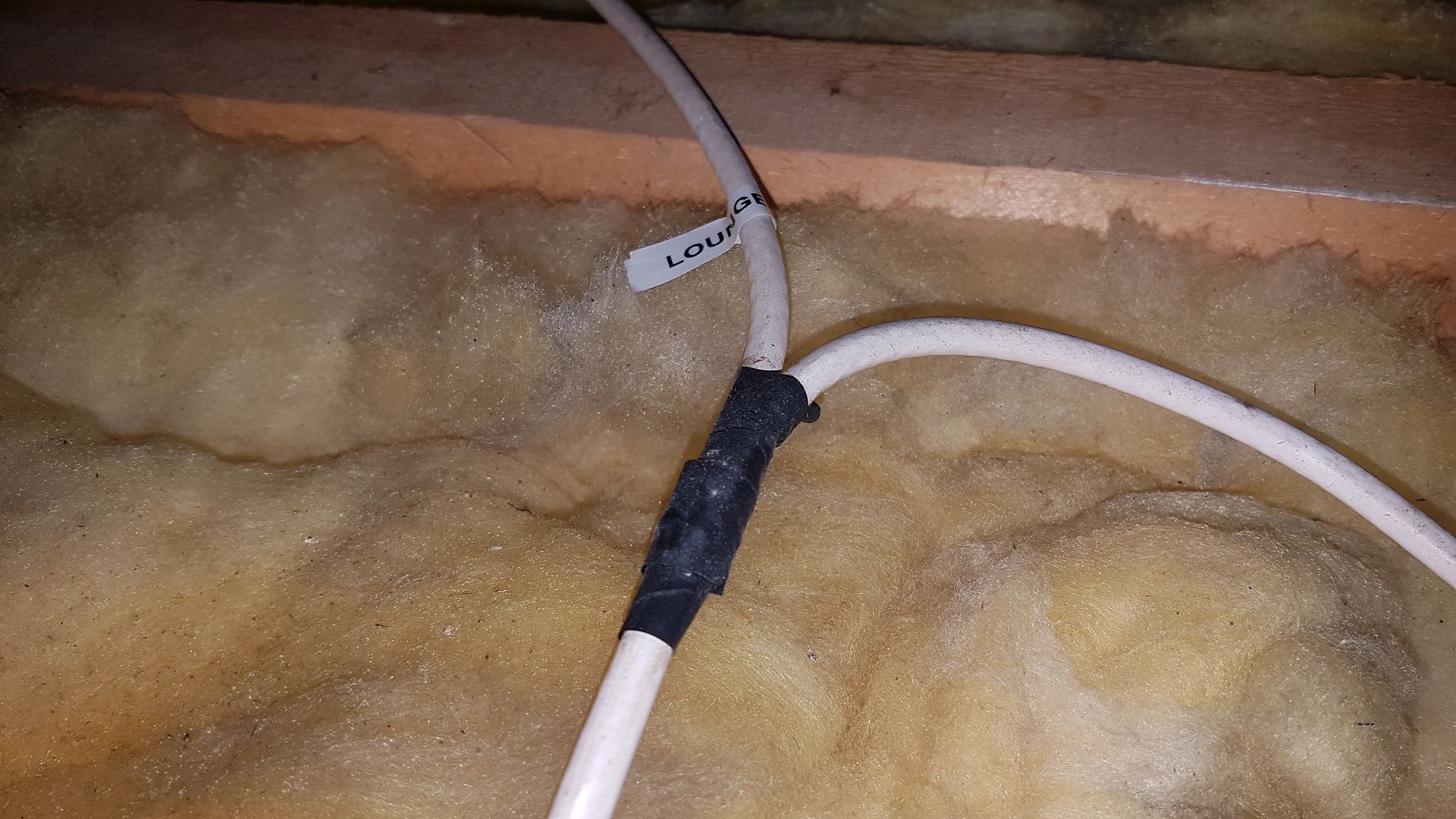
Does anyone know why there would be 2 aerials? If you can run several feeds off one aerial why would the previous owners have installed 2 aerials? marlasinger0
marlasinger0
This discussion has been closed.
Confirm your email address to Create Threads and Reply

Categories
- All Categories
- 353.2K Banking & Borrowing
- 254K Reduce Debt & Boost Income
- 454.9K Spending & Discounts
- 246.3K Work, Benefits & Business
- 602.4K Mortgages, Homes & Bills
- 177.9K Life & Family
- 260.2K Travel & Transport
- 1.5M Hobbies & Leisure
- 16K Discuss & Feedback
- 37.7K Read-Only Boards



