We’d like to remind Forumites to please avoid political debate on the Forum.
This is to keep it a safe and useful space for MoneySaving discussions. Threads that are – or become – political in nature may be removed in line with the Forum’s rules. Thank you for your understanding.
📨 Have you signed up to the Forum's new Email Digest yet? Get a selection of trending threads sent straight to your inbox daily, weekly or monthly!
The Forum now has a brand new text editor, adding a bunch of handy features to use when creating posts. Read more in our how-to guide
VLANs and subnets...?
Comments
-
onomatopoeia99 wrote: »Depends on the ISP. The one I use sends out all the customer PPPoE configuration information required to run your own router in a PDF to new customers, and to existing ones on request. And the first person you speak to in support will know what "PPPoE" means, without having to bump you up to the level 3 team or whatever to find a person in technical support that can actually answer technical questions.
That sounds like it might be an expensive ISP ?0 -
-
Internet provision is not something I buy on price. The ISP is A&A.That sounds like it might be an expensive ISP ?Proud member of the wokerati, though I don't eat tofu.Home is where my books are.Solar PV 5.2kWp system, SE facing, >1% shading, installed March 2019.Mortgage free July 20230 -
That's a bit over complicating things...Its ok, its never too late to learn ..
You put the Router in transparent mode and then the Draytek has the Public IP address on the WAN side and your own 192.168.100.x range on the LAN side .
Look at this diagram ..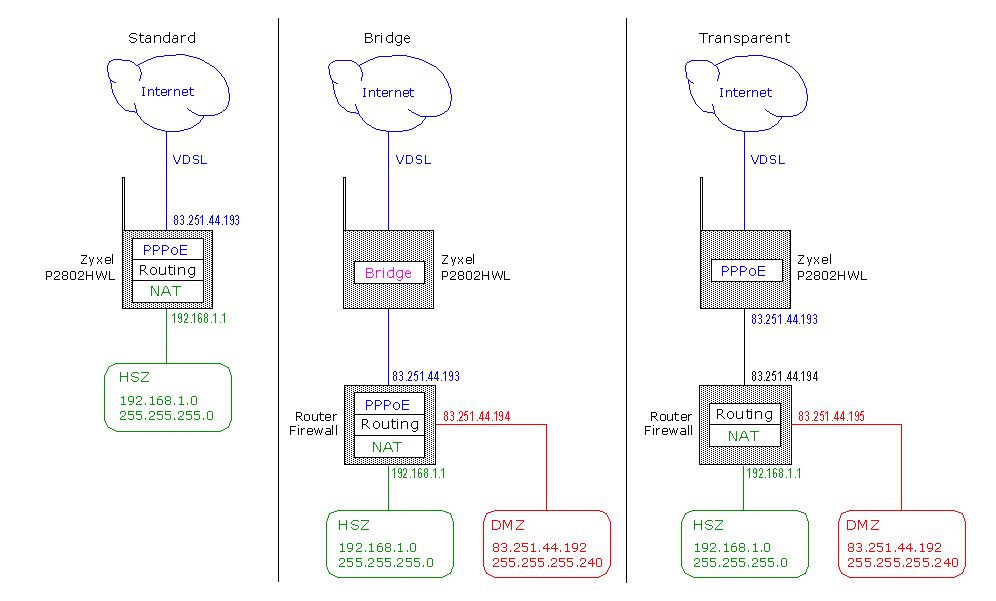
First, you need to have a router that has 'Transparent Bridge mode'.
Second, if you look at the diagram, the router has a different (public) IP.
Also the best option in the diagram would be 'Bridge mode' (let the Draytek handle the connection to the ISP).
Again, it all depends on what type of ISP device you have, it is much simpler just to plug it in and use the Draytek in Client mode (worst case, put the Draytek in the DMZ of the ISP's router).
That being said, knowing what OP is using would help.0 -
Yes that diagram was just the first thing I found in a rush .
And yes, usually we use transparent/bridge mode interchangeably (sometimes referred to as layer 2 bridge mode) - the option labelled above as bridge mode would be best.
'Letting the Draytek handle the connection to the ISP' is what we are shooting for, but first, the ISP router needs to be in bridge/transparent mode, and the draytek needs to be configured on the WAN side with your public IP and the gateway settings that you will need to get from your ISP.
That is the proper way to set it up0 -
Router in bridge mode = modem'Letting the Draytek handle the connection to the ISP' is what we are shooting for, but first, the ISP router needs to be in bridge/transparent mode, and the draytek needs to be configured on the WAN side with your public IP and the gateway settings that you will need to get from your ISP.
With bridge mode you handle the PPP connection with the Draytek.
With that, the Draytek initiates the connection to the ISP and gets the public IP.
Downside: 99.9% of the routers given by ISP don't have the capability to shut down the router side of the device and use it only as a modem (that would require, apart from the basic aspects like disabling DHCP, using only 1 switch port, because it needs to know where the traffic needs to be bridged, and removing any routing capabilities).
The real advantage of having that kind of setup is that your Draytek sees the public IP address.
If port forwarding is required, it can be achieved by using double-NAT or by putting the Draytek in the ISP router's DMZ, so that every packets from the Internet is forwarded to it.0 -
What type of connection do you have? ADSL or something like VDSL? Also, do you have a ISP router or modem? Model of the Draytek?
I have a Sky SR102 router on ADSL2+. I'm switching to VDSL in a week, but Sky have said their existing router will work with that too. The DrakTek is a Vigor 2830n.What is it that you are trying to achieve ?
...
Why do you want different subnets ? And all this talk of vlans and dmz .. again , if you tell us exactly what you are trying to achieve - we can advise more
As per my OP, I want to use the Sky router ONLY for Internet access, with the LAN being administered via the DrayTek.
Basically, I've been using just the DrayTek router for a few years, with IPv6 disabled. It was working fine, but now I want to enable IPv6.
When I enable IPv6 on the DrayTek, it initially appears to work. The websites below show success (aside from Sky not having IPv6 DNS servers). However, when I reboot from Win7 into Linux, test-ipv6.com reports an error about MTU size and packet fragmentation. This error does not occur when booting to Windows OR in Linux if I use only the Sky router. (Weird, right?)
http://test-ipv6.com
https://ipv6-test.com
Also, an Android app fails to connect if I enable IPv6 and use the DrayTek router.
So... rather than having to fiddle around with with my router and figure out what settings I need to connect to an ISP, and then fiddle around again every time I change ISP or connection type, I thought I'd use the ISP router just for Internet access, and use the DrayTek just for local devices.
Besides, the DrayTek is branded as an "ADSL2+ Security Firewall", so I'm not even sure if it will work when I switch to VDSL.Normally, if you were using an ADSL modem 'just for internet access' then you would have it set in "transparent mode" .. But then you would need to define a new default gateway in your network , normally a hardware firewall.
But then what is going to provide DHCP ? ..
For IPv4, the DrayTek would provide DHCP. I would just disable DHCP on the Sky router (if possible) -- it only needs to connect to the DrayTek and I can assign a static IP for that.
Although... I'm confused as to how DHCPv6 works... Does the ISP assign an address prefix, and I set up a DHCP pool using that prefix...?'Letting the Draytek handle the connection to the ISP' is what we are shooting for, but first, the ISP router needs to be in bridge/transparent mode, and the draytek needs to be configured on the WAN side with your public IP and the gateway settings that you will need to get from your ISP.
That is the proper way to set it up
I'll look at the settings on the Sky router to see if I can find the setting for bridge/transparent mode... But I don't understand why I'd need to enter the ISP WAN settings on the DrayTek... Wouldn't the Sky router log in to the ISP, then just use LAN Ethernet to connect to the DrayTek...?
Also, the ISP dynamically allocate my public WAN IP, so I wouldn't want to manually specify it in the DrayTek...
(Sorry -- I'm a bit confused!)
What I thought I'd need to do is to set the LAN IP of the Sky router to, say, 192.168.1.1, set the DrayTek to 192.168.100.1 (both with 255.255.255.0 subnet mask), and then (somehow?) connect the two subnets...
I've got to go out now, but I'll re-read everything and have another play around later.
Cheers, all 0
0 -
Double NAT. You can do that. The Draytek would route between the 100 subnet on its LAN side to the 1 subnet on its WAN side, which would be the LAN side of the Sky router.What I thought I'd need to do is to set the LAN IP of the Sky router to, say, 192.168.1.1, set the DrayTek to 192.168.100.1 (both with 255.255.255.0 subnet mask), and then (somehow?) connect the two subnets...
I don't know how IPv6 works in a NAT scenario, all my devices that support IPv6 have their own static routeable IPv6 address from one of the /60 blocks my ISP issued to me. No network or port address translation involved.Proud member of the wokerati, though I don't eat tofu.Home is where my books are.Solar PV 5.2kWp system, SE facing, >1% shading, installed March 2019.Mortgage free July 20230 -
onomatopoeia99 wrote: »Double NAT. You can do that. The Draytek would route between the 100 subnet on its LAN side to the 1 subnet on its WAN side, which would be the LAN side of the Sky router.
Yay! That sound like what I'm trying to do! :j
I'm slowly making progress... but I'm stuck again. I think there's a problem routing between the two subnets...?
I think there's a problem routing between the two subnets...?
This is my current set-up:
From both my PC, and an Android phone connected via the DrayTek's wifi, I get a 192.168.100.x IP address, and can access both routers' web interfaces (192.168.1.1 & 192.168.100.1). I can ping domain names like google.co.uk... but Firefox and Chrome timeout when trying to connect to websites.Internet -> Sky Router -> Draytek Router -> My PC
I've connected the Sky router to the internet, and connected one of its LAN ports to the WAN port on the DrayTek. I've disabled IPv6 on both routers and the PC for now (I'll set it up once IPv4 works).
The Sky router's LAN settings are:
IP address: 192.168.1.1
Subnet mask: 255.255.255.0
DHCP enabled
DrayTek WAN port MAC is bound to 192.168.1.2
DNS servers: (Sky's default)
The DrayTek router's WAN settings are:
WAN port bound to 192.168.1.2 (255.255.255.0 mask)
Default gateway: 192.168.1.1 (255.255.255.0 mask)
RIP protocol enabled (no idea what this does)
DNS server: 192.168.1.1
The DrayTek router's LAN settings are:
LAN port bound to 192.168.100.1 (255.255.255.0 mask)
RIP Protocol Control enabled (no idea what this does)
DHCP enabled for, with default gateway: 192.168.100.1
DNS server: 192.168.100.1
Android reports that "This Wi-Fi network has no access to the internet". And the Windows 7 Network Diagnostics troubleshooter detects the following issue:
Have I done something daft somewhere...? :huh:website (www.microsoft.com) is online but isn't responding to connection attempts.
The remote computer isn’t responding to connections on port 80, possibly due to firewall or security policy settings, or because it might be temporarily unavailable. Windows couldn’t find any problems with the firewall on your computer.0
This discussion has been closed.
Confirm your email address to Create Threads and Reply

Categories
- All Categories
- 353.5K Banking & Borrowing
- 254.2K Reduce Debt & Boost Income
- 455.1K Spending & Discounts
- 246.6K Work, Benefits & Business
- 603K Mortgages, Homes & Bills
- 178.1K Life & Family
- 260.6K Travel & Transport
- 1.5M Hobbies & Leisure
- 16K Discuss & Feedback
- 37.7K Read-Only Boards

