We’d like to remind Forumites to please avoid political debate on the Forum.
This is to keep it a safe and useful space for MoneySaving discussions. Threads that are – or become – political in nature may be removed in line with the Forum’s rules. Thank you for your understanding.
📨 Have you signed up to the Forum's new Email Digest yet? Get a selection of trending threads sent straight to your inbox daily, weekly or monthly!
The Forum now has a brand new text editor, adding a bunch of handy features to use when creating posts. Read more in our how-to guide
SIM reading writing
Heedtheadvice
Posts: 2,945 Forumite





in Techie Stuff
Just got a new phone -one of the DORO easy to use for old fogies (like me).
I now find out it does not have functionality to import/transfer contacts etc. to the SIM card (Tesco PAYG).
So list of contacts on old SIM (Backed up on PC) cannot be transfered to phone or it's sim.
:j Can anyone suggest a good SIM card reader/writer/app for PC (win10) to copy over contacts and if there will be any issues?
I note some DORO phones do have management via PC capability but Tesco/DORO tell me this one (a 6620) does not. I found that very surprisig that it is capable of emailing, bluetooth etc but not something as essential as Easy transfer/backup!
I now find out it does not have functionality to import/transfer contacts etc. to the SIM card (Tesco PAYG).
So list of contacts on old SIM (Backed up on PC) cannot be transfered to phone or it's sim.
:j Can anyone suggest a good SIM card reader/writer/app for PC (win10) to copy over contacts and if there will be any issues?
I note some DORO phones do have management via PC capability but Tesco/DORO tell me this one (a 6620) does not. I found that very surprisig that it is capable of emailing, bluetooth etc but not something as essential as Easy transfer/backup!
0
Comments
-
This is the issue with these phones that use their own custom operating systems. THey don't all work the same way when it comes to contacts, SMS and whatever else.
If you'd had an Android phone in the first place all you would have had to do was ensure your contacts were synced online, sign in to your Google acccount on the new device and all your contacts would have been pulled down automatically. But too late now.
I believe you can't "write" to the SIM the way you want (ie you can't treat it as an SD card for exampel), so if you can't export the contacts from the old phone and import on the new phone, you'll have to do it manually.0 -
Thanks Neil. Not good news but I'll see if there is more info forthcoming.
I did not get the opportunity to select phone type, being a present that has been gratefully received!0 -
-
So do you still have the old phone?
If you do, the obvious process is to put the new SIM in the old phone, restore the contacts from backup to to the new SIM and then put the SIM into the new phone.0 -
Actually there is an even more obvious solution.
As you are are looking for a SIM reader, I guess you still have the old SIM. The Doro 6620 seems to have an option to copy contacts from SIM to phone and vice-versa (manual page 16), so you can put the old SIM in, copy contacts from SIM to phone, put new SIM back in, copy contacts from phone to SIM.
I would probably finish by deleting the contacts from the phone, so that they are only on the SIM. When you have to edit any contacts there will be no risk of different versions on phone and SIM.0 -
Good ideas. Probably only problem is differing size sim cards. The old one will not fit in the Doro phone (too big).....and the new sim is too small for the old LG!
That's why I was hoping to copy/edit/transfer etc.
Unless of course there are adaptors for sizes much like SD cards?0 -
Heedtheadvice wrote: »Good ideas. Probably only problem is differing size sim cards. The old one will not fit in the Doro phone (too big).....and the new sim is too small for the old LG!
That's why I was hoping to copy/edit/transfer etc.
Unless of course there are adaptors for sizes much like SD cards?
You really are making this simple task much more complicated than it needs to be.
You already have your contacts on the old SIM so there is no need to read them off and write them to the new SIM.
Simply cut the old SIM down to micro size and fit it in the new DORO old fogies handset.
It is easy to cut the SIM down to size and I have recently cut one down to nano size with no problem.
All electronics is under the gold contacts.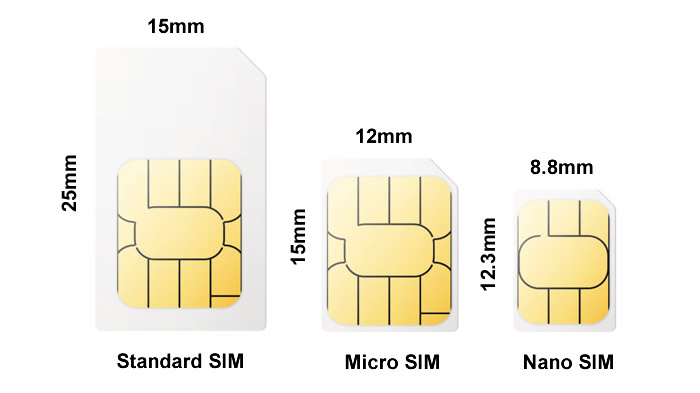
Adapters are available but you don't need one, so buying a SIM reader/writer or SIM adapters is not the MSE way is it!0 -
now that is what I call an interesting reply! Thank you thorganby.
I have a spare sim so can give it a go!0 -
Heedtheadvice wrote: »Good ideas. Probably only problem is differing size sim cards. The old one will not fit in the Doro phone (too big).....and the new sim is too small for the old LG!
That's why I was hoping to copy/edit/transfer etc.
Unless of course there are adaptors for sizes much like SD cards?
Every new SIM I have had in recent years has come with the adapters you need as part of the packaging. The SIM comes on a plastic sheet and it is scored so that you can break out the size of SIM you need. You can break out the large size and them pop out the smaller sizes, leaving little plastic surrounds that you can use as adapters.
It's possible your old SIM is set up in much the same way and it might just be possible to pop out the smaller size from the middle?0 -
Old one quite old - a one size sim
New one micro and ready fitted to new phone as purchased so already smaller.
But thanks for the idea!
A real pity that DORO, for all their advertising, have not made it easy!!0
This discussion has been closed.
Confirm your email address to Create Threads and Reply

Categories
- All Categories
- 353.5K Banking & Borrowing
- 254.1K Reduce Debt & Boost Income
- 455K Spending & Discounts
- 246.6K Work, Benefits & Business
- 602.9K Mortgages, Homes & Bills
- 178K Life & Family
- 260.5K Travel & Transport
- 1.5M Hobbies & Leisure
- 16K Discuss & Feedback
- 37.7K Read-Only Boards


