We’d like to remind Forumites to please avoid political debate on the Forum.
This is to keep it a safe and useful space for MoneySaving discussions. Threads that are – or become – political in nature may be removed in line with the Forum’s rules. Thank you for your understanding.
📨 Have you signed up to the Forum's new Email Digest yet? Get a selection of trending threads sent straight to your inbox daily, weekly or monthly!
The Forum now has a brand new text editor, adding a bunch of handy features to use when creating posts. Read more in our how-to guide
First Direct FACE ID App Isssues
xlnc99
Posts: 1,673 Forumite




anyone having these problems? Recently upgraded to an iphone 11 (not me, mum) and before she had no problem with using her iphone 8 for First Direct. Fingerprint login
However she cant login with the FACEID for First Direct. All other banking apps are fine with the face id for her but the first direct keeps saying not recognised
Is this a common problem? Anyone else have these issues?
However she cant login with the FACEID for First Direct. All other banking apps are fine with the face id for her but the first direct keeps saying not recognised
Is this a common problem? Anyone else have these issues?
0
Comments
-
Has she transferred the app over properly?
FD app is one of the weird ones where you have jump through hoops when you change your phone.
https://www1.firstdirect.com/help/tools-and-guides/videosLife in the slow lane0 -
born_again wrote: »FD app is one of the weird ones where you have jump through hoops when you change your phone.
I would agree; I recently did a factory reset on my iPhone 6 and First Direct were the only ones with whom I had a problem re loading the app.
I rang them and although very helpful, they had to transfer me to their technical department who eventually managed to get the thing to work. (I did point out that although I appreciated that the app had to be secure, it was a bit much if I couldn't actually get into my own accounts!
 )
)
I would suggest your mother rings them and hopefully they'll be able to sort it out for her.A cunning plan, Baldrick? Whatever it was, it's got to be better than pretending to be mad; after all, who'd notice another mad person around here?.......Edmund Blackadder.0 -
yes i agree its ridiculous. Had to call them up and spent 15 mins on the phone whilst they had to do everything from scratch, generate new codes etc. You have to do this every time u switch phones apparently
So no transfer needed, a fresh new install with new security codes etc etc
Still not working on face id. They guy did say try it for 48 hours if not call them back
but i am not sure what FD can do, i think its a software issue to do with the new face ID feature0 -
I didn't have to do this when I moved from iPhone 7 to iPhone 10. I had backed up the 7, and restored to the 10. No problem at all, with any app. I have also since added FD to my iPad, as a backup in case something goes wrong with my iPhone. Again, no problem at all. So it's not true you have to go through the entire procedure you described when switching phonesHad to call them up and spent 15 mins on the phone whilst they had to do everything from scratch, generate new codes etc. You have to do this every time u switch phones apparently
I don't have iPhone 11, but the latest iOS (13.3, on both, iPhone and iPad), and FaceID is working like a dream on both at FD. what iOS version is your mum on?Still not working on face id. They guy did say try it for 48 hours if not call them back
but i am not sure what FD can do, i think its a software issue to do with the new face ID feature0 -
Only if you don't de-register the app from your previous phone first. If you do that, then its a fairly simple process to register the app on a new smartphone. You simply enter the texts received from FD on the new phone, very similar to 2FA, Beats having to wait endless days receiving for login codes in the post, as is the case for many banks.born_again wrote: »FD app is one of the weird ones where you have jump through hoops when you change your phone.
OP,
No issues here logging into the FD app on my iPhone XS using FaceID. In fact, it works flawlessly and i find the FD the quickest banking app to log into when using FaceID - Santander being the slowest using FaceID. My suggestion would be to ask your mum to de-register the FD app first, then delete it. Install the app again and follow the app instructions to register - you will have to enable FaceID as its NOT enabled by default. That should do the trick.0 -
Highland76 wrote: »Only if you don't de-register the app from your previous phone first. If you do that, then its a fairly simple process to register the app on a new smartphone.
The issue is how many people do?
Most will simply set up new phone & factory reset old one. Which with other banks is not a problem.
Wonder if the OP has activated face id & finger print in settings both App & ios.Life in the slow lane0 -
The fact that you can only have one app at a time running for First Direct is the reason I bank with them
It is highly secure and means that somebody else cannot simply load the app onto their phone and access your account
If you want to bank with a bank that allows you to have 6 or 20 or whatever occurrences of your banking app running on whatever device it feels like then go ahead0 -
@ colsten - its the latest IOS 13.3 i believe. So well up to date
@ Highland - what do you mean by de registering?
When we switched the phones over, i had to back up everything to i tunes then i just transffered all her all data to the new iphone via itunes. That included all the apps. (I no there is a quicker way to transfer data across the iphones without i tunes but had an issue backing up whats app data and this was the only way)
So we didnt have to de-register or install the app from fresh. IT was transffered over via i tunes. All her other banking apps got transferred over and work fine with face id and same details. For some reason the first direct wouldnt let us login as it kept asking for a security key we didnt have or could get. We called them up and the guy said when u use FD on a new phone you have to call us and then we give you the new security key. Not sure how much truth there is in this, but thats what he told us. We have enabled the Face ID in the app and when she tries to log on FD, it does ask whether to go through FACE ID, but it just never recognises her face for some reason0 -
FYI - i did a clean factory reset on the old phone once data was transferred across before using the new FD app on the new phone. I did not de register the app before doing a clean factory reset, i thought that would just wipe everything. I wouldnt know what a de register is0
-
Sorry, i should have said "deactivate" the security key in the FD app, instead of "deregister". FD allow their app to be used with only 1 device at a time (with full functionality), this is due to the fact that you can have only 1 digital key at a time - hence why they require you to deactivate the app on the old phone first. Its very easy: you go to 'more' at the bottom of the screen and select 'security' settings' :
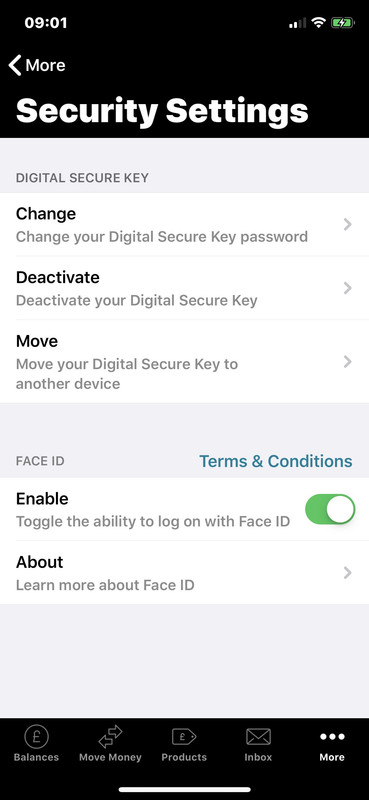
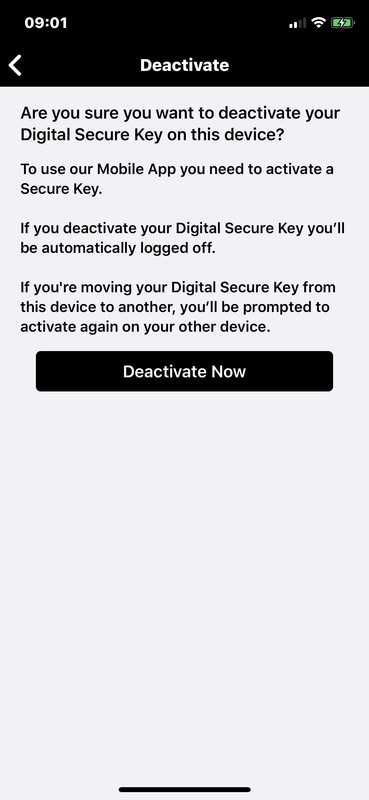 0
0
This discussion has been closed.
Confirm your email address to Create Threads and Reply

Categories
- All Categories
- 353.6K Banking & Borrowing
- 254.2K Reduce Debt & Boost Income
- 455.1K Spending & Discounts
- 246.7K Work, Benefits & Business
- 603K Mortgages, Homes & Bills
- 178.1K Life & Family
- 260.7K Travel & Transport
- 1.5M Hobbies & Leisure
- 16K Discuss & Feedback
- 37.7K Read-Only Boards


