We’d like to remind Forumites to please avoid political debate on the Forum.
This is to keep it a safe and useful space for MoneySaving discussions. Threads that are – or become – political in nature may be removed in line with the Forum’s rules. Thank you for your understanding.
📨 Have you signed up to the Forum's new Email Digest yet? Get a selection of trending threads sent straight to your inbox daily, weekly or monthly!
The Forum now has a brand new text editor, adding a bunch of handy features to use when creating posts. Read more in our how-to guide
Photoshop / windows 10 question
JennyP
Posts: 1,069 Forumite






in Techie Stuff
Not very techie but here goes.
I just took my ancient laptop - 2012, I think - to the shop to see if they could clean it up a bit. It was Windows 7 and they told me I'd be better off letting them completely wipe it and upgrade it to Windows 10. They also replaced the drive so it's miles faster. It feels like a new laptop so am pretty happy (£100 well spent, I hope! It was a top of the range machine when purchased because of my work but I don't work now.
I am however missing the software I had - really Adobe Photoshop CS3. Don't laugh. I'd just got used to CS3 over the years and tried a more updated one and didn't like it.
Missing Microsoft Word and Excel too.
On ebay, there's Adobe Photoshop 7 for £5 as a download. Will this be safe to use? It seems very cheap but now I'm no longer using my laptop for work I don't want to spend loads on software. I don't need the latest version just something to occasionally work with layers and add text and stuff to images.
Any thoughts?
Am going to give LibreOffice a go but might end up wanting Microsoft Office too.
I just took my ancient laptop - 2012, I think - to the shop to see if they could clean it up a bit. It was Windows 7 and they told me I'd be better off letting them completely wipe it and upgrade it to Windows 10. They also replaced the drive so it's miles faster. It feels like a new laptop so am pretty happy (£100 well spent, I hope! It was a top of the range machine when purchased because of my work but I don't work now.
I am however missing the software I had - really Adobe Photoshop CS3. Don't laugh. I'd just got used to CS3 over the years and tried a more updated one and didn't like it.
Missing Microsoft Word and Excel too.
On ebay, there's Adobe Photoshop 7 for £5 as a download. Will this be safe to use? It seems very cheap but now I'm no longer using my laptop for work I don't want to spend loads on software. I don't need the latest version just something to occasionally work with layers and add text and stuff to images.
Any thoughts?
Am going to give LibreOffice a go but might end up wanting Microsoft Office too.
0
Comments
-
Why can't you put Photoshop CS3, MS Word and Excel back on the laptop?0
-
There are plenty of free photo editing applications around that are very good and if you don't like them then just remove them and try another.
Start with GIMP and Paint.net and see how you get on.
With regard to Word and Excel, if you have been using old versions of these then you will find a big change with the new ones (which you may not take to, including the price).
Try out Libre Office and WPS Office Free.
There is also Apache OpenOffice which uses the same basic source software as Libre Office but hasn't been kept as up to date as Libre.0 -
Just installed Libre office and the new version seems so much better - well, so much more like Microsoft!
I am still hankering after Photoshop though. Will those cheap eBay ones be dodgy?0 -
Unfortunately you can no longer download the CS3 installer
https://prodesigntools.com/adobe-limits-software-downloads.html
At least not without persuading Adobe to grant you special dispensation.0 -
Just installed Libre office and the new version seems so much better - well, so much more like Microsoft!
I am still hankering after Photoshop though. Will those cheap eBay ones be dodgy?
As said before, why can't you reinstall the programs that you had on the old PC?
If the shop was decent, it really ought to have advised you on that before they started.0 -
As said before, why can't you reinstall the programs that you had on the old PC?
If the shop was decent, it really ought to have advised you on that before they started.
I was running Adobe cs3 and Microsoft 2003. My machine is now windows 10 and neither version works on it. The shop told me but said I could use libreoffice and free alternatives to Photoshop. I'd just like Photoshop though!0 -
Did they fit a solid state drive for that £100? I would be shocked if they did not.
Let's see what they fitted.
You can check by clicking on File Explorer on the Task bar, right clicking on Local Disk C > Properties > Hardware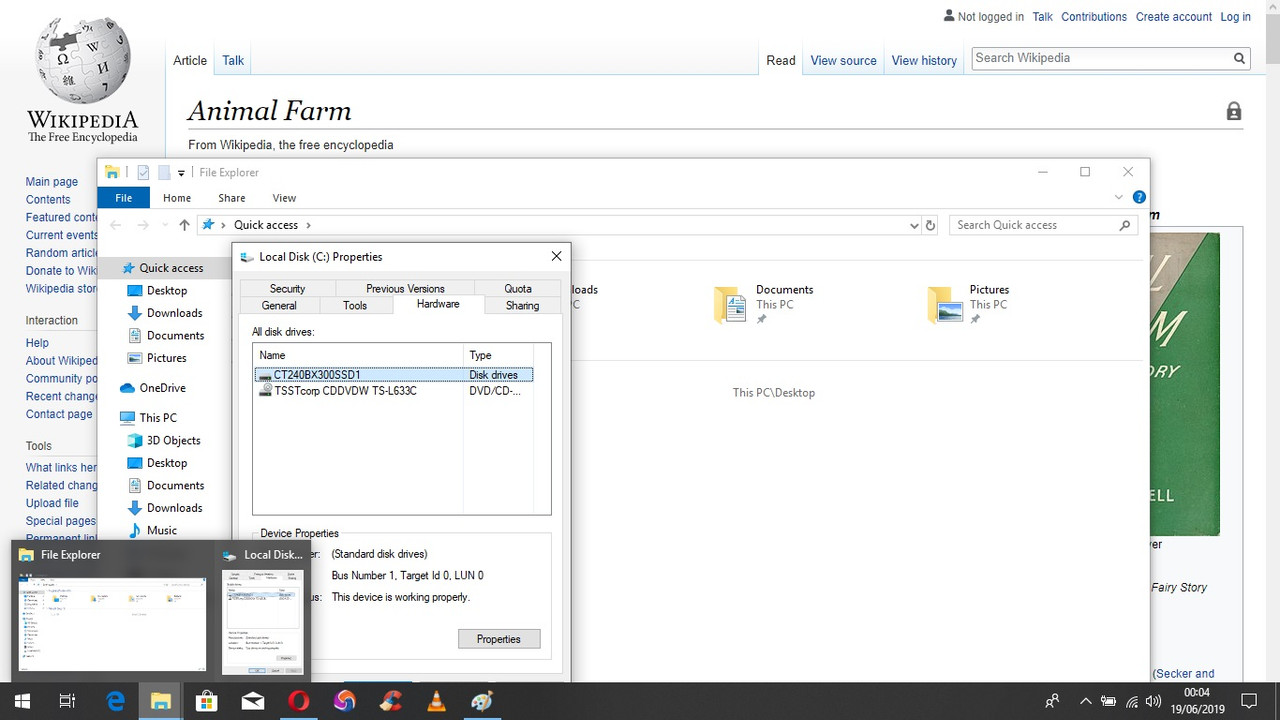 0
0 -
If your hardware is capable (64 bit cpu, decent amount of RAM) then I'd recommend Serif Affinity Photo as an alternative to PS; the interface is very similar (even down to the keyboard shortcuts) and it's on sale now for just under £40. You could give the trial a go and see if it's a good fit for you.0
-
Gimp is a very good, and free replacement. However they could have use standard commands to make it user friendly and also to gain traction in the market

Paint.net is not as powerful as PS, though it still will take some PS filters, can do layers plus merge layers in various ways, colour cloning0 -
Try gimpshop, more like photoshop controls but still free
https://www.gimpshop.com/When an eel bites your bum, that's a Moray0
This discussion has been closed.
Confirm your email address to Create Threads and Reply

Categories
- All Categories
- 353.6K Banking & Borrowing
- 254.2K Reduce Debt & Boost Income
- 455.1K Spending & Discounts
- 246.6K Work, Benefits & Business
- 603K Mortgages, Homes & Bills
- 178.1K Life & Family
- 260.6K Travel & Transport
- 1.5M Hobbies & Leisure
- 16K Discuss & Feedback
- 37.7K Read-Only Boards





