We’d like to remind Forumites to please avoid political debate on the Forum.
This is to keep it a safe and useful space for MoneySaving discussions. Threads that are – or become – political in nature may be removed in line with the Forum’s rules. Thank you for your understanding.
📨 Have you signed up to the Forum's new Email Digest yet? Get a selection of trending threads sent straight to your inbox daily, weekly or monthly!
Is it worth calibrating a laptop screen/monitor
Comments
-
Biggus_Dickus wrote: »Just curious,... but what does a professional calibrator actually do to the TV?...do they tweak the TV settings or do they have access to internal TV settings that are not normally accessible to the user,...or something like that?
The settings you can access but the advanced settings, initially starting getting the brightness and contrast correct and then moving on to the white balance. The higher end TVs have the ability to calibrate them at typically 20 levels of brightness. All TVs will vary the levels of blue, red and green as they get brighter, often having too much blue and not enough red as you get towards 100%. Grey is used to ensure balanced colour and also that the gamma is correct.
I had Vincent Teoh who is from HDTVTest (see his Youtube channel) come and do mine.
So what happens is that they ask you to set the room up beforehand so the lighting is how you normally have it when watching the TV. In my case I covered the windows, closed the doors and put the normal lighting on. This is important because it massively affects the level you set your contrast and brightness at. In a bright room you're going to want more contrast to give a brighter picture. (Contrast actually adjusts brightness, Brightness actually adjusts black levels). The same level of contrast in a dark room would result in an over bright picture that gives you eye strain.
They connect up a test pattern generator to the TV and have a camera that points at the screen which measures the output and software tells them how much red, green and blue there is at certain brightness levels as well as what the gamma is.
The software will typically generate a pre-calibration measurement something like this giving them details of the levels it detects (Delta error numbers up the side are percentage of brightness level for a greyscale image)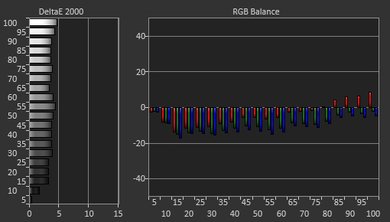
And how close it tracks Gamma which can affect levels of black detail and how washed out colours look. 2.2 is the recommended and if it is too high you get crushed black resulting in loss of detail in dark areas.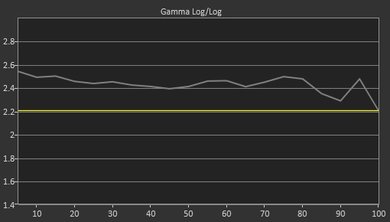
And this which shows how close it tracks a specific colourspace standard chosen such as Rec 709 which is the colour standards broadcast and film tend to author to. PC screens would typically use sRGB or AdobeRGB as the standard. The aim is to have the squares centered over the dots. On the graph on the left the vertical yellow line is the value 3 for the Delta error. 3 or below is a level where the human eye cannot perceive the discrepancy.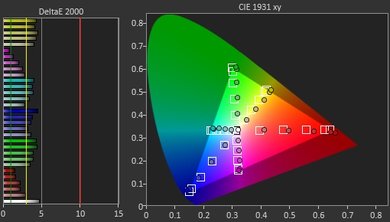
They use the available controls in the TV menus to adjust that so that it gets as near to perfect as possible.
Here post calibration there aren't any errors in RGB.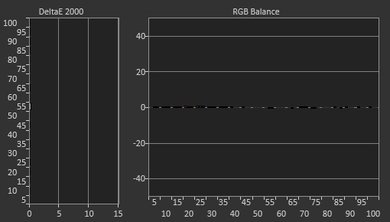
Its tracking Gamma 2.2 precisely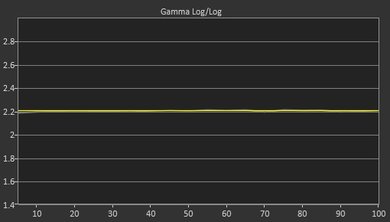
And it is now closer to the points in the colourspace. You'll notice the squares on the red, green and yellow now are much more better lined up with the dots than in the above image.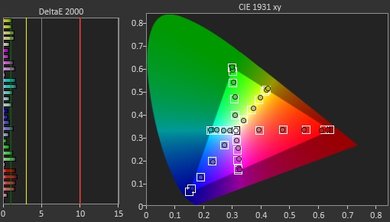
You now have a TV that shows image reproduction as close to what was intended by the content creator as possible, not accounting for any modification that is made by the broadcaster or the equipment providing the source such as a set top box.
And there is a big difference. Normally TV standards settings lean towards a blue white as that is what the eye is attracted more by but it doesn't look natural. A more natural colour is a yellow hue'd white. This is most noticeable on a TV when there's a picture of say a sunny day and its shining on objects. In real life they'll have a slightly yellow hue to them, a warmer colour. Skin tones also are something that is much more noticeable as well, they're far more accurate.
It took Vincent about 2hrs to calibrate my TV. He calibrated the brightness and contrast for daylight as well as my TV has two presets available for calibrated presets.
If you're still reading....
Pretty much everyone would notice benefits just by selecting Movie Mode which has the most accurate colours out of the box and adjusting the brightness and contrast properly. If they're not adjusted properly you lose detail in whites and blacks. An example would be a waterfall. If the contrast is too high it just looks like a white area with the odd speckle in, you lose the detail. Likewise have the brightness up too high and blacks look grey, too low and you lose detail in dark scenes. Another thing people also do is have the sharpness up too high. This can result in white lines appearing on edges.
If you want to have a go yourself get the free AVSHD 709 Calibration Disc. It is also available as a MP4 file too so you can stick it on a memory stick and play from that if you have a smart TV that will do that.
https://www.avsforum.com/forum/139-display-calibration/948496-avs-hd-709-blu-ray-mp4-calibration.html
There's a manual here: http://w6rz.net/avshd709/Patterns-Manual.pdf
Just go through the basic settings or as much of them as you can. You'll find that at first it doesn't seem right as people are used to viewing TVs with over-saturated colours with too much blue in the white to make them more attractive. But you'll slowly realise that it looks more like real life.
Upper end TVs are getting a lot better nowadays. I recently replaced my old OLED with a newer model and the colour accuracy is near enough out of the box to not make it worth bothering with a calibration unless you're super finicky however it still needed to be set to Movie or ISF modes to have the most accurate colours as well as the brightness and contrast setting as I described above as that is specific to each individual place the TV is viewed.This is a system account and does not represent a real person. To contact the Forum Team email forumteam@moneysavingexpert.com0 -
^^
Will look at this later too. 0
0
This discussion has been closed.
Confirm your email address to Create Threads and Reply

Categories
- All Categories
- 352.9K Banking & Borrowing
- 253.9K Reduce Debt & Boost Income
- 454.7K Spending & Discounts
- 246K Work, Benefits & Business
- 602K Mortgages, Homes & Bills
- 177.8K Life & Family
- 259.9K Travel & Transport
- 1.5M Hobbies & Leisure
- 16K Discuss & Feedback
- 37.7K Read-Only Boards

