We’d like to remind Forumites to please avoid political debate on the Forum.
This is to keep it a safe and useful space for MoneySaving discussions. Threads that are – or become – political in nature may be removed in line with the Forum’s rules. Thank you for your understanding.
📨 Have you signed up to the Forum's new Email Digest yet? Get a selection of trending threads sent straight to your inbox daily, weekly or monthly!
The Forum now has a brand new text editor, adding a bunch of handy features to use when creating posts. Read more in our how-to guide
Canon scanner issue

J_B
Posts: 6,965 Forumite






in Techie Stuff
F i L has a Canon Pixma MP 220
We can't find any software to make the scanner work.
On my own PC, I have Canon "I J Scan Utility" which works fine with my wireless MX490 printer, but it won't work with his 220.
Can anyone suggest a work-round?
We can't find any software to make the scanner work.
On my own PC, I have Canon "I J Scan Utility" which works fine with my wireless MX490 printer, but it won't work with his 220.
Can anyone suggest a work-round?
0
Comments
-
"Sealed Pot challenge" member No. 138
2012 £ 3147.74 2013 £1437.532014 £ 2356.520 -
Can you Scan from My Image Garden? http://gdlp01.c-wss.com/gds/2/0200004872/05/mig_-win-3_6_1-ea31_2.exePlease note that MP Navigator EX has been replaced by My Image Garden.
This application software allows you to scan, save and print photos and documents. You can also edit images, or attach images to e-mail.
Using MP Navigator EX you can scan multiple documents at one time, or scan images larger than the platen. You can also save scanned images, attach them to e-mail or edit/print them.
All of the functions of MP Navigator EX are now available in My Image Garden which you can download by selecting your product from the PIXMA range page.
Otherwise; https://www.hamrick.com/vuescan/canon_mp220.html0 -
As above i would use Vuescan .0
-
Queenriderbrekke wrote: »
<<Unfortunately your device is no longer supported under the selected operating system>> 0
0 -
EveryWhere wrote: »Can you Scan from My Image Garden? http://gdlp01.c-wss.com/gds/2/0200004872/05/mig_-win-3_6_1-ea31_2.exe
Otherwise; https://www.hamrick.com/vuescan/canon_mp220.htmlAs above i would use Vuescan .
Thanks both - I will investigate when I am next there ... 0
0 -
-
EveryWhere wrote: »That's the Driver. You asked about Scanning software.
Is the Printer not recognised by Windows 10?
Yup - it prints fine, just need some scanner software. 0
0 -
-
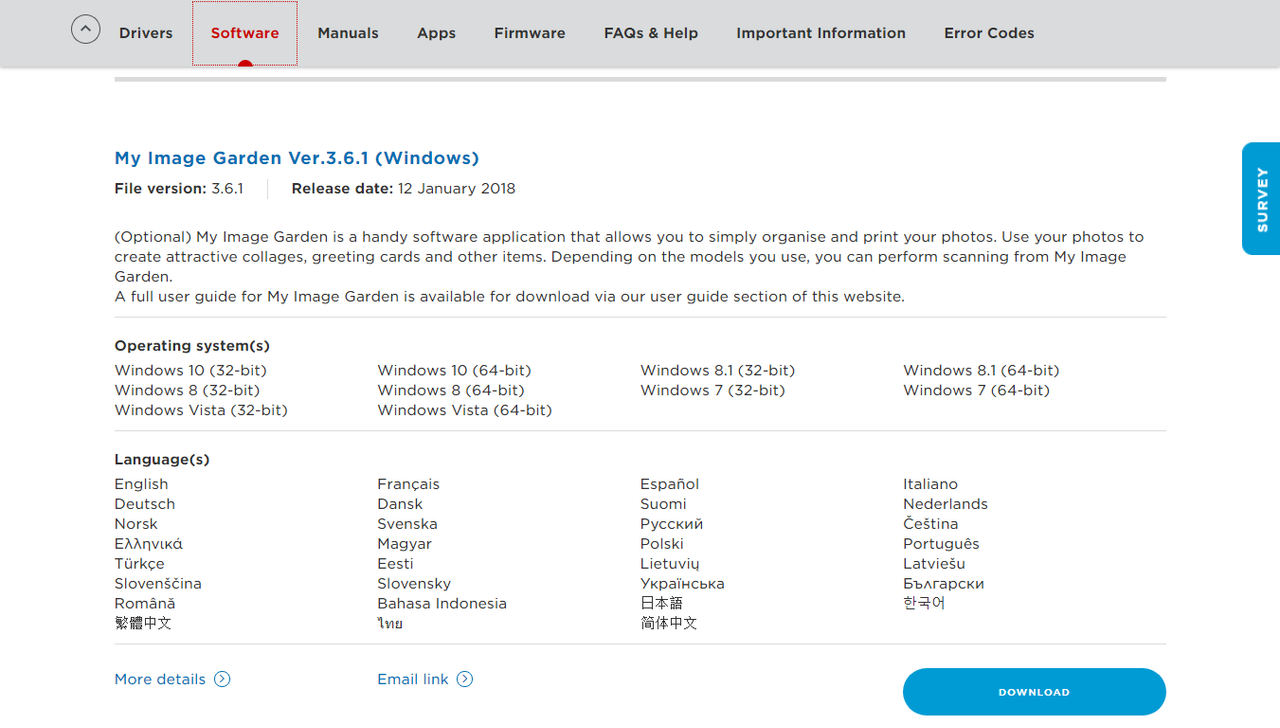 0
0 -
I recently installed a 2008 Samsung Laser printer/scanner/fax on Win 10, the printer installed by simply plugging in via usb, the scanner required that I downloaded the scanner app from the Windows store.Move along, nothing to see.0
This discussion has been closed.
Confirm your email address to Create Threads and Reply

Categories
- All Categories
- 353.5K Banking & Borrowing
- 254.1K Reduce Debt & Boost Income
- 455K Spending & Discounts
- 246.6K Work, Benefits & Business
- 602.9K Mortgages, Homes & Bills
- 178.1K Life & Family
- 260.6K Travel & Transport
- 1.5M Hobbies & Leisure
- 16K Discuss & Feedback
- 37.7K Read-Only Boards

