We’d like to remind Forumites to please avoid political debate on the Forum.
This is to keep it a safe and useful space for MoneySaving discussions. Threads that are – or become – political in nature may be removed in line with the Forum’s rules. Thank you for your understanding.
📨 Have you signed up to the Forum's new Email Digest yet? Get a selection of trending threads sent straight to your inbox daily, weekly or monthly!
The Forum now has a brand new text editor, adding a bunch of handy features to use when creating posts. Read more in our how-to guide
Hideout
Comments
-
JUNEVIDEO for 20
Thanks to all those that post.4 -
Tried a few Hideout sites this morning and it wouldn't even play any videos, but tried again in the past hour or so and Recipe Panda's working great. Loads of ads and crediting for all of them.Wonder if they've finally been working on that. I guess we'll see how long it lasts!1
-
I picked up a couple of hundred on Pixelpoint / Chef John Politte this morning (mostly advertising Vilnius), closed it down over lunchtime, and am now running Pixelpoint / Sweet Treats with advertisements for Oracle, which are also crediting.
2 -
No points as I literally can't run any of their sites anymore.
Just tried jetsetlive again, video stopped after 13 second and Chrome browser froze. From there on CPU usage keeps climbing until ca 60% and memory keeps increasing. If I keep it running it goes up until ca.10 GB of memory usage before Chrome crashes and processes are terminated. Same happens in Edge and Opera, all Chromium browsers. Firefox doesn't show me any adds ever and I always get a message telling me to change some settings.
I can have 100 normal tabs open and hardly notice any Chrome performance changes with Outlook, Teams, Adobe Creative Suite open at the same time, which are all resource hungry. Only Pixelpoint is able to crash the browser with only one tab and in seconds.
Pixelpoint's websites are all badly coded, which is causing memory leak. Not a laptop issue either, tried on 3 different ones in all 3 browsers, different settings, etc and behaviour is everywhere the same.
I am running videos in a dedicated Chrome profile, no addons and out of the box settings.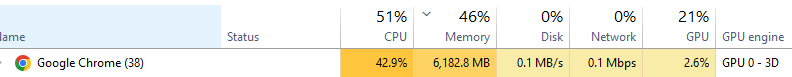
1 -
MOVIE for 30
Thanks to all those that post.3 -
Mine sounds like a plane taking off. I log in, grab my free points and then come out.pecunianonolet said:
I am running videos in a dedicated Chrome profile, no addons and out of the box settings.Mortgage: Was: £154,495 Oct 2039 Now: £78,465.64 April 2037Swagbucks ~ £10 (2025 ~ £240)Surveys~ £32.40 (2025 ~ £238.94)Make £2026 in 2026 #18 ~ £0 ~ (2025 ~ £2,368.64)2026 Decluttering Campaign ~ 34/20261 -
VIDEOBONUS for 40
Thanks to all those that post.4 -
SUPERMAN for 35
Thanks to all those that post.4 -
I think I found a sort of way to make it more or less work again without memory ballooning crashing the browser. However, it's not an easy and straight forward solution and harder to explain here.
Install this addon: https://chromewebstore.google.com/detail/web-developer/bfbameneiokkgbdmiekhjnmfkcnldhhm
Open a browser tab and go to the login page, now open a second tab and go to the login page again. Log in on the first tab and start a video. Let it run for 5-10 seconds and close the tab down. Now go to the second tab and activate in the addon in the CSS tab "Disable Inline Styles". The page now looks broken, now deactivate again and go to the Options tab and click Reset Page Now click play.
This should, in most instances, help to keep memory and CPU usage to a minimum and the adds are running as usual.
Try to keep the tab "active" scroll up and down, etc or make sure you click on the button confirming you are still active as soon as it as it appears. Waiting a while or indeed reloading the page in most cases triggers the issue again.
Made around 2000 points today so far, mostly seeing Scottish labour adds and Hyperoptic with the odd travel adds for various countries in between. Been on https://cozycrafts.tv/ all day.
Good luck!
2 -
Sometimes it bogs the computer down for me, but nothing like it being unusable within seconds. Anyway, that's great you've found a way to make it work for you again. Very nice!1
Confirm your email address to Create Threads and Reply

Categories
- All Categories
- 353.5K Banking & Borrowing
- 254.1K Reduce Debt & Boost Income
- 455K Spending & Discounts
- 246.6K Work, Benefits & Business
- 602.9K Mortgages, Homes & Bills
- 178K Life & Family
- 260.5K Travel & Transport
- 1.5M Hobbies & Leisure
- 16K Discuss & Feedback
- 37.7K Read-Only Boards






