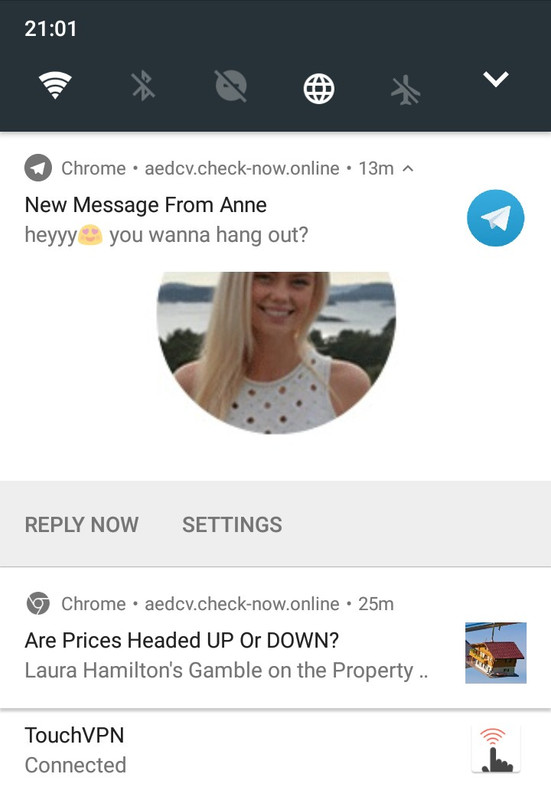We’d like to remind Forumites to please avoid political debate on the Forum.
This is to keep it a safe and useful space for MoneySaving discussions. Threads that are – or become – political in nature may be removed in line with the Forum’s rules. Thank you for your understanding.
📨 Have you signed up to the Forum's new Email Digest yet? Get a selection of trending threads sent straight to your inbox daily, weekly or monthly!
The Forum now has a brand new text editor, adding a bunch of handy features to use when creating posts. Read more in our how-to guide
Spam messages
Fortyfoot
Posts: 1,961 Forumite




in Techie Stuff
0
Comments
-
Usually means you've installed something else on the tablet/phone that's causing these, typically something bundled with something else.0
-
I have done that and restarted my phone, they still keep coming.
Thanks,
Fortyfoot0 -
-
-
No
This is something that you have installed.
Uninstall it and it will go away.
TIP : these things usually stay quiet for a while and then start slinging spam, so it may not be the last thing you installed.
Go through your app list and look for anything you dont recognise.
The usual culprits are "speed boosters" or "wifi boosters" or battery boosters - that kind of guff0 -
As much as i love malwarebytes for an actual computer - hopefully this goes some way to show you how useless "malware scanners" are for phones and tablets.
Literally no use whatsoever - like at all
"apps scanned" - what that actually means is "app NAMES scanned and checked against a list of known undesireable ones
"Files scanned" - again, that translates to "we have looked at the names of your files and hazard a guess that none of them are undesirable - but as we cant scan the contents this really is just a best guess scenario"0 -
I have been through "all apps" and did not find anything like you suggest. I have delete all apps installed in about the last six months.
There are lots of apps in the full list which I have not seen before.
Thanks,
Fortyfoot0 -
There are lots of apps in the full list which I have not seen before.
Thanks,
Fortyfoot
Get deleting them then - Be brutal - only keep ones that you know that you use.
You cant do any harm, if you remove something that you later realise you need - just reinstall it.
Some of them are sneaky too, they use names that look familiar, like "Facebook accessor" and stuff like that0 -
Also, from the look of your screenshot - it seems to be referencing "chrome"
Whether this is the actual chrome is debateable.
Look for other apps wit similar sneaky names
Also might be worth clearing the cache and data on the actual chrome app0 -
I would factory reset and get rid of the lot .
Then take care what you put back .0
This discussion has been closed.
Confirm your email address to Create Threads and Reply

Categories
- All Categories
- 353.5K Banking & Borrowing
- 254.1K Reduce Debt & Boost Income
- 455K Spending & Discounts
- 246.6K Work, Benefits & Business
- 602.9K Mortgages, Homes & Bills
- 178.1K Life & Family
- 260.6K Travel & Transport
- 1.5M Hobbies & Leisure
- 16K Discuss & Feedback
- 37.7K Read-Only Boards