We’d like to remind Forumites to please avoid political debate on the Forum.
This is to keep it a safe and useful space for MoneySaving discussions. Threads that are – or become – political in nature may be removed in line with the Forum’s rules. Thank you for your understanding.
📨 Have you signed up to the Forum's new Email Digest yet? Get a selection of trending threads sent straight to your inbox daily, weekly or monthly!
The Forum now has a brand new text editor, adding a bunch of handy features to use when creating posts. Read more in our how-to guide
Which chrome book?
Comments
-
7 ways to install android on a PC, one as a native bootable device from a usb stick. Non perfect though.benson1980 wrote: »With chromium it requires a bit of work to actually install (I wouldn't find it a problem but others might) and it doesn't support android apps, does it?
Think if google created a pc version of Android many would convert.
https://www.youtube.com/watch?v=9IUi-fnDaaw0 -
...................................This is a system account and does not represent a real person. To contact the Forum Team email forumteam@moneysavingexpert.com0
-
Wow, so many post have come through and I'm out of the country till Thursday, will have to find envy number when home. As for me doing any changes technically I'm an old chap nearly 80,with limited knowledge. However I do appreciate all that had been offered and will go through in detail when home, do kerp on watching and i will update and continue to ask, thanks aga in.
Better to spend a few £s on getting someone to fit a solid state drive(if one isn't already fitted), clean install Windows 10 Pro and get them to set it all up. Including switching off Telemetry(as much as possible) and deferring feature updates until convenient.
Just to simplify things as much as possible.
Chromebooks update too. Regularly. At least every two to three weeks.
I can't say that I have noticed any updates on my Windows 10 device, but then I defer feature updates.
The other thing is, that I simply don't trust Google with my data.
A Chromebook thread always brings up some interesting replies. 0
0 -
Wow, so many post have come through and I'm out of the country till Thursday, will have to find envy number when home. As for me doing any changes technically I'm an old chap nearly 80,with limited knowledge. However I do appreciate all that had been offered and will go through in detail when home, do kerp on watching and i will update and continue to ask, thanks aga in.
If you want something straightforward that works out of the box, and will probably do all that you need from a laptop, chromebooks work well. My parents have an almost new windows 10 pc and it's a pain in the backside trying to set it up for them so it works ok, and sorting it out when something goes wrong with it- I'm sure someone more IT savvy would have more success but I'm reasonably conversant and chromebooks are a delight in comparison. They just bought it following a recommendation from a computer repair shop when their previous windows 10 machine died. Sure you can install different os's but still that takes time, reading up and then installing it.
Most people on here who recommend chromebooks have used, or currently use windows as well (I have a windows SSD machine for work and it is slow in comparison, so SSD doesn't solve all windows issues). The people who slate them have never owned a chromebook. Honestly I'd suggest doing your own reading up on the independent review sites where people test a variety of laptops and chromebooks for a living. I quite like the look of the lenovo thinkpad chromebook from the wirecutter link- and you could look for a good refurb deal. Downside is no touchscreen but depends how important that is for you.0 -
benson1980 wrote: »If you want something straightforward that works out of the box, and will probably do all that you need from a laptop, chromebooks work well. My parents have an almost new windows 10 pc and it's a pain in the backside trying to set it up for them so it works ok, and sorting it out when something goes wrong with it- I'm sure someone more IT savvy would have more success but I'm reasonably conversant and chromebooks are a delight in comparison. They just bought it following a recommendation from a computer repair shop when their previous windows 10 machine died. Sure you can install different os's but still that takes time, reading up and then installing it.
Most people on here who recommend chromebooks have used, or currently use windows as well (I have a windows SSD machine for work and it is slow in comparison, so SSD doesn't solve all windows issues). The people who slate them have never owned a chromebook. Honestly I'd suggest doing your own reading up on the independent review sites where people test a variety of laptops and chromebooks for a living. I quite like the look of the lenovo thinkpad chromebook from the wirecutter link- and you could look for a good refurb deal. Downside is no touchscreen but depends how important that is for you.
Don't mean to offend, but that sounds more like your incompetence.
I don't have any of those issues, even with an eleven year old laptop with Windows 10 Pro installed.
The fact that someone who doesn't seem to know what that are doing, has purchased a Chromebook, is not a recommendation.
Your 'many' amounts to two people, perhaps three.
I haven't utilised nor purchased a Chromebook, because I don't have any issues.
I easily have more than fifty to one hundred tabs open on three different browsers on my eleven year old ACER laptop.
But Chromebook users cannot, especially as you have only a single Browser with which to work.
Of course you will try to talk up the thing and fail to mention it's many negative points. You bought one.
Yes, it's simple. A bike with no gears is simple. But having gears is useful up those steep hills.
Cheap Chromebooks are just cheap rubbish and expensive Chromebooks are just a gimmick.
Why are so many people here who have fitted SSD to their Windows laptops so happy? Because it fixes any former issues with slowness, updates etc
The Chromebook's time has come and gone. Get someone to sort out your work laptop, since you don't appear capable.
This is a technical forum. We find solutions. Suggestions to buy cheap superfluous rubbish as a solution to general incompetence is not what we do.0 -
EveryWhere wrote: »Don't mean to offend, but that sounds more like your incompetence.
I don't have any of those issues, even with an eleven year old laptop with Windows 10 Pro installed.
The fact that someone who doesn't seem to know what that are doing, has purchased a Chromebook, is not a recommendation.
Your 'many' amounts to two people, perhaps three.
I haven't utilised nor purchased a Chromebook, because I don't have any issues.
I easily have more than fifty to one hundred tabs open on three different browsers on my eleven year old ACER laptop.
But Chromebook users cannot, especially as you have only a single Browser with which to work.
Of course you will try to talk up the thing and fail to mention it's many negative points. You bought one.
Yes, it's simple. A bike with no gears is simple. But having gears is useful up those steep hills.
Cheap Chromebooks are just cheap rubbish and expensive Chromebooks are just a gimmick.
Why are so many people here who have fitted SSD to their Windows laptops so happy? Because it fixes any former issues with slowness, updates etc
The Chromebook's time has come and gone. Get someone to sort out your work laptop, since you don't appear capable.
This is a technical forum. We find solutions. Suggestions to buy cheap superfluous rubbish as a solution to general incompetence is not what we do.
No need to make it personal and offensive, like you always do. Sure I’m not an IT guru, but I know perhaps more than average and have the benefit of having used lwindows pcs, MacBooks and chromebooks. Have you? Just my opinion and perspective.0 -
benson1980 wrote: »No need to make it personal and offensive, like you always do. Sure I’m not an IT guru, but I know perhaps more than average and have the benefit of having used lwindows pcs, MacBooks and chromebooks. Have you? Just my opinion and perspective.
It's you who is taking it personally and feeling offended. The thread is about Chromebooks, not you.
You state that you know more than average, but you bought a Chromebook?
That suggests you don't really know that much...in my opinion.
It might come as a surprise to you, but I don't consider myself any kind of IT Guru. But somehow I manage to not have any of the issues that you appear to have with Windows.
Take the time to set it up properly initially and in general, no issues.
Even my really old devices are now capable and efficient. An equivalent Chromebook would already be in the bin.
Yes, I have utilised MacBooks and large screen iMacs. Do I get some kind of badge?
Chromebooks are often cheap, barely capable, underpowered rubbish.
I stand by my statement.
If you want to take it personally, that's up to you.
https://gizmodo.com/7-tasks-chromebooks-still-cant-do-as-well-as-macs-or-pc-18278140420 -
................................EveryWhere wrote: »HP consumer stuff isn't the best. What is the full model number of your HP Envy?
Hopefully it has a solid state drive fitted and not a dreadfully slow magnetic spinning disc hard drive.
Also better to have a clean install of Windows 10 Pro, so as to defer any annoying feature updates.
A huge improvement will ensue.
But the likelihood is that you will think any modification and clean installation is beyond you.
So if you are thinking to spend money on a Chromebook, simply purchase a laptop with the new, faster technology fitted and Pro OS already installed.
Chromebooks are just a waste of money unless really cheap.
What's the full model number of your HP ENVY?This is a system account and does not represent a real person. To contact the Forum Team email forumteam@moneysavingexpert.com0 -
HP Envy
Product no. N7H2SEA(hashtag)ABU
I'm guessing that is 5 and not S
i.e. N7H25EA
HP ENVY Notebook - 15-ah150sa
Not bad spec, but sold with a silly 2TB HDD, instead of a fast SSD.
Not the easiest device on which to do the swap. But would be super snappy with a solid state drive fitted.
0 -
.................................Wilsondrake wrote: »Let me make some suggestions here for you which you might get within your budget:
Lenovo N42 Chromebook
Processor Intel Celeron N3060 Processor 1.60 GHz (Turbo up to 2.4GHz)
RAM 4 GB LPDDR3 RAM
Storage 32GB eMMC
Graphics Intel HD Graphics 400
Display 14.0-Inch Anti-Glare Screen, 1366 x 768 pixels
Operating System Chrome OS
Battery Life Up to 10 hours
Weight 3.3 lbs
Acer Aspire 1 MY Recommendation.
Processor Intel Celeron N4000 Dual-Core Processor (Up to 2.6 GHz)
RAM 4GB RAM
Storage 64GB eMMC
Graphics Intel UHD Graphics 600
Display 14-Inch Full HD Screen, 1920 x 1080 pixels
Operating System Windows 10
Battery Life Up to 6.5 hours
Weight 3.6 lbs
If this doesn't helps you do check HP Stream 14 they come in different colors, the top being light blue.This is a system account and does not represent a real person. To contact the Forum Team email forumteam@moneysavingexpert.com0
This discussion has been closed.
Confirm your email address to Create Threads and Reply

Categories
- All Categories
- 353.5K Banking & Borrowing
- 254.1K Reduce Debt & Boost Income
- 455K Spending & Discounts
- 246.6K Work, Benefits & Business
- 602.9K Mortgages, Homes & Bills
- 178.1K Life & Family
- 260.6K Travel & Transport
- 1.5M Hobbies & Leisure
- 16K Discuss & Feedback
- 37.7K Read-Only Boards




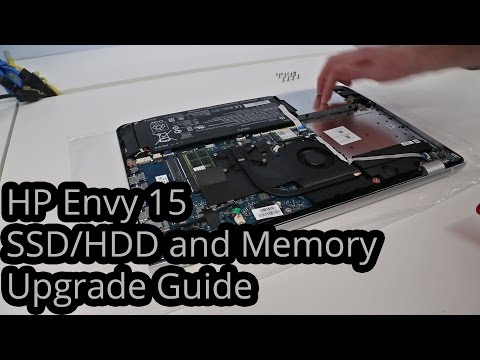 https://www.youtube.com/watch?v=Zs4NMh3LD-4
https://www.youtube.com/watch?v=Zs4NMh3LD-4