We’d like to remind Forumites to please avoid political debate on the Forum.
This is to keep it a safe and useful space for MoneySaving discussions. Threads that are – or become – political in nature may be removed in line with the Forum’s rules. Thank you for your understanding.
The MSE Forum Team would like to wish you all a very Happy New Year. However, we know this time of year can be difficult for some. If you're struggling during the festive period, here's a list of organisations that might be able to help
📨 Have you signed up to the Forum's new Email Digest yet? Get a selection of trending threads sent straight to your inbox daily, weekly or monthly!
Has MSE helped you to save or reclaim money this year? Share your 2025 MoneySaving success stories!
Changing Icons? Samsung J3 2017, Homescreen Icons Different to J3 2016? How to change lookk??
Samsung Galaxy J3 2017, compared to the Galaxy J3 2016,
the desktop (Front screen) .. the Icons are different shapes, different images, and different from the J3 2016 version
See photos here below
_____________________________________________________
[URL="blob:https://web.whatsapp.com/1b41bc09-1ba5-48b7-9028-401df0c3d2a8"]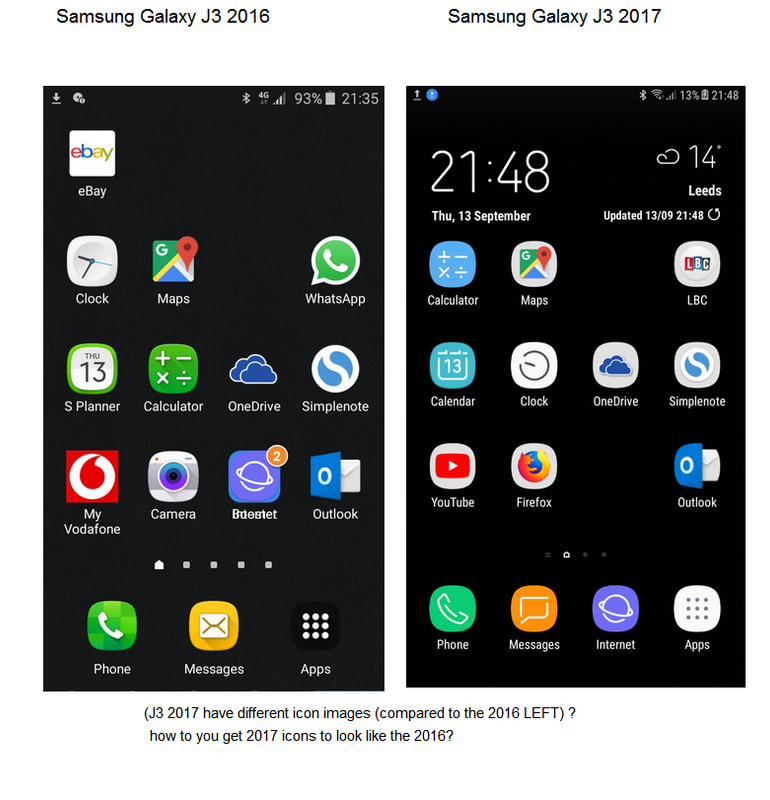 [/URL]
[/URL]
_____________________________________________________

We want our new J3 2017 to be used from now onwards but want the old interface buttons that the 2016 has.
a) Why are the buttons different on the new version?
Both are androids
b) How to we get the old style buttons imported to this J3 2017 ?
I have tried themes, that changes the background etc, but the buttons stay the same images ! as the above image - which we do Not want!
c) We basically want to use the J3 2017, but want the OLD J3 2016 interface and Icon look!
How do we do this?
Please answers to a) b) c), see image attached.
Cheers
the desktop (Front screen) .. the Icons are different shapes, different images, and different from the J3 2016 version
See photos here below
_____________________________________________________
[URL="blob:https://web.whatsapp.com/1b41bc09-1ba5-48b7-9028-401df0c3d2a8"]
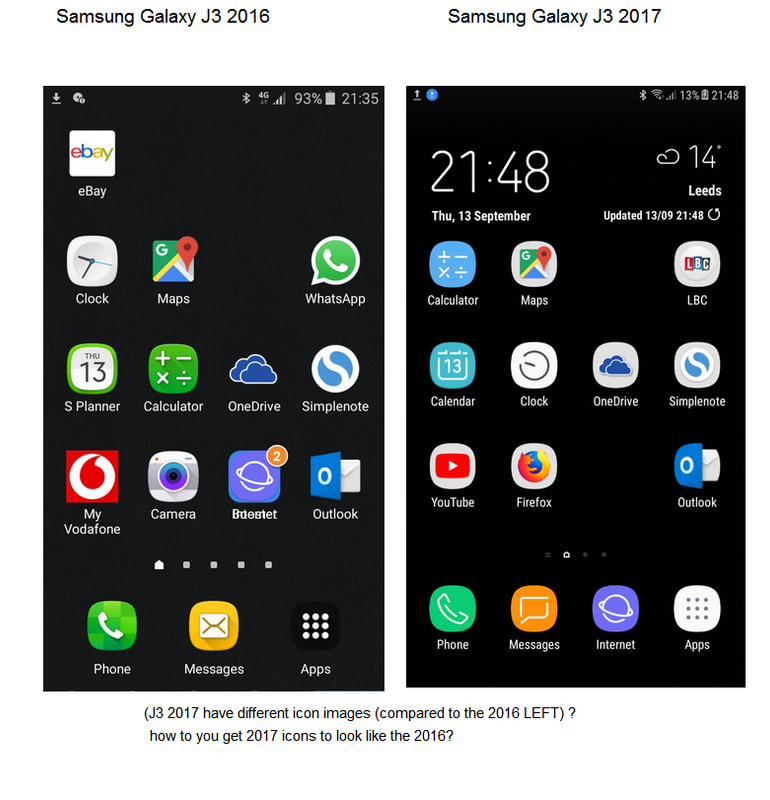 [/URL]
[/URL]_____________________________________________________

We want our new J3 2017 to be used from now onwards but want the old interface buttons that the 2016 has.
a) Why are the buttons different on the new version?
Both are androids
b) How to we get the old style buttons imported to this J3 2017 ?
I have tried themes, that changes the background etc, but the buttons stay the same images ! as the above image - which we do Not want!
c) We basically want to use the J3 2017, but want the OLD J3 2016 interface and Icon look!
How do we do this?
Please answers to a) b) c), see image attached.
Cheers
No Unapproved or Personal links in signatures please - FT3
0
Comments
-
They are Androids but firstly Samsung uses its own version of the Android OS that it develops itself. It used to be called Touchwiz, I can't remember what it's called now. But in addition to that Samsung continues to develop this OS for new phones and has different versions to use the different capabilities of each phone. And further to that they often stop updating older phones so they may not always get the developments that come with later versions of the software.Samsung Galaxy J3 2017, compared to the Galaxy J3 2016,
the desktop (Front screen) .. the Icons are different shapes, different images, and different from the J3 2016 version
We want our new J3 2017 to be used from now onwards but want the old interface buttons that the 2016 has.
a) Why are the buttons different on the new version?
Both are androids
You could use a third party launcher such as Nova launcher, which would allow you to install and use icon packs to vary the look and feel of the phone's interface. There may be icon packs that mimic the look and feel of the 2016 phone. I don't use a Samsung myself so I don't know if it works with icon packs or if there are themes that will allow you to change the icons, such as on a Huawei (I had one of these and you could change the icon styles, I'm not sure if you can with a Samsung).b) How to we get the old style buttons imported to this J3 2017 ?
I have tried themes, that changes the background etc, but the buttons stay the same images ! as the above image - which we do Not want!
c) We basically want to use the J3 2017, but want the OLD J3 2016 interface and Icon look!
How do we do this?
Please answers to a) b) c), see image attached.
Cheers
I don't think there are any other options to change this, someone more knowledgeable than I am may be able to help.Retired at age 56 after having "light bulb moment" due to reading MSE and its forums. Have been converted to the "budget to zero" concept and use YNAB for all monthly budgeting and long term goals.0 -
<a) Why are the buttons different on the new version?
Both are androids >
AS said Android is a constantly updated OS .
<b) How to we get the old style buttons imported to this J3 2017 ?>
Try XDA Developers forum .0 -
Extraordinary thing to worry about. Looking at the two screens makes it even harder to understand.0
-
Different versions of operating system, so different icons. It happens, manufactures love to change things from model to model. It's not worth bothering about...
You could, I guess, hack the image files out of the old handset and try to import them into the new one, but the amount of time that would take and that the old images may not be compatible...0
This discussion has been closed.
Confirm your email address to Create Threads and Reply

Categories
- All Categories
- 353K Banking & Borrowing
- 253.9K Reduce Debt & Boost Income
- 454.8K Spending & Discounts
- 246.1K Work, Benefits & Business
- 602.2K Mortgages, Homes & Bills
- 177.8K Life & Family
- 260K Travel & Transport
- 1.5M Hobbies & Leisure
- 16K Discuss & Feedback
- 37.7K Read-Only Boards





