We’d like to remind Forumites to please avoid political debate on the Forum.
This is to keep it a safe and useful space for MoneySaving discussions. Threads that are – or become – political in nature may be removed in line with the Forum’s rules. Thank you for your understanding.
📨 Have you signed up to the Forum's new Email Digest yet? Get a selection of trending threads sent straight to your inbox daily, weekly or monthly!
The Forum now has a brand new text editor, adding a bunch of handy features to use when creating posts. Read more in our how-to guide
Smart Meter display not working - help needed
Hi all,
I'm trying to get a reading from my electric meter, but for some reason the display is not working. I'm hoping there may be a button I can press that will reset the display so it shows the reading...and maybe one or 2 of you out there might know how.
The meter I have was fitted by EDF, so is an Aclara SGC1311 / SGM1312 (SGM1300 series). I could not find any instructions on Aclara's website for it, and this was the only info I could really get:
https://www.aclara.com/wp-content/uploads/2016/10/SGM1300-Residential-Smart-Energy-Meter-Brochure-Aclara.pdf.
Anyway, attached is the display as it currently is:
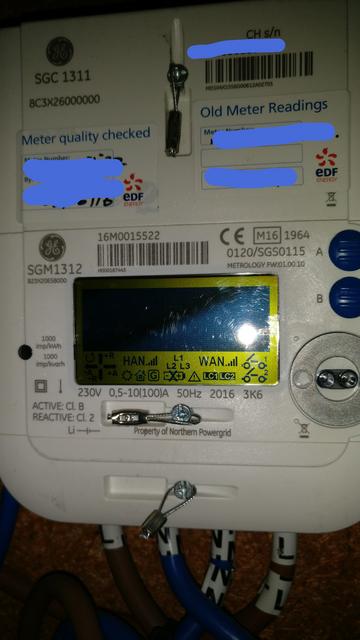
Whereas is should show something like this:
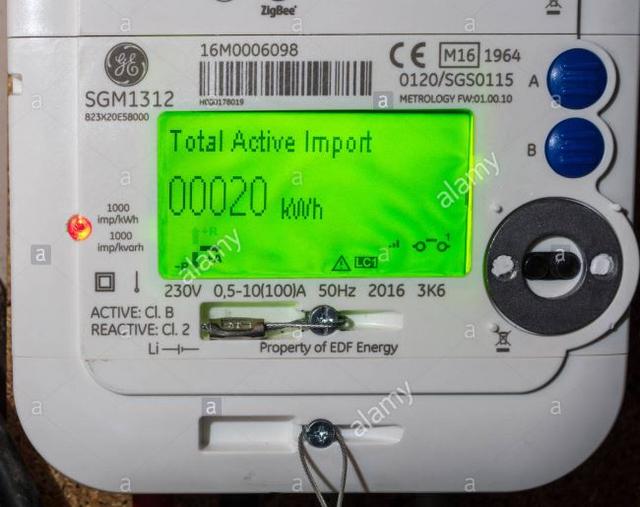
Any ideas on how to sort this?
I'm trying to get a reading from my electric meter, but for some reason the display is not working. I'm hoping there may be a button I can press that will reset the display so it shows the reading...and maybe one or 2 of you out there might know how.
The meter I have was fitted by EDF, so is an Aclara SGC1311 / SGM1312 (SGM1300 series). I could not find any instructions on Aclara's website for it, and this was the only info I could really get:
https://www.aclara.com/wp-content/uploads/2016/10/SGM1300-Residential-Smart-Energy-Meter-Brochure-Aclara.pdf.
Anyway, attached is the display as it currently is:
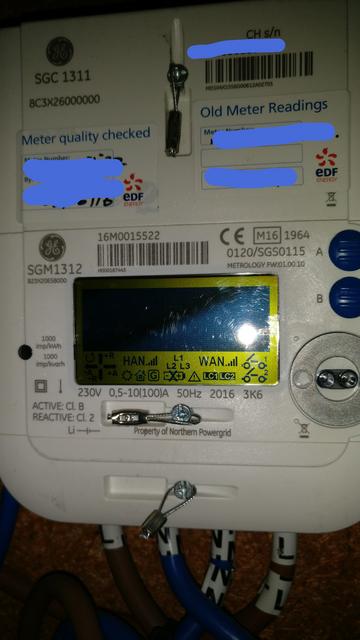
Whereas is should show something like this:
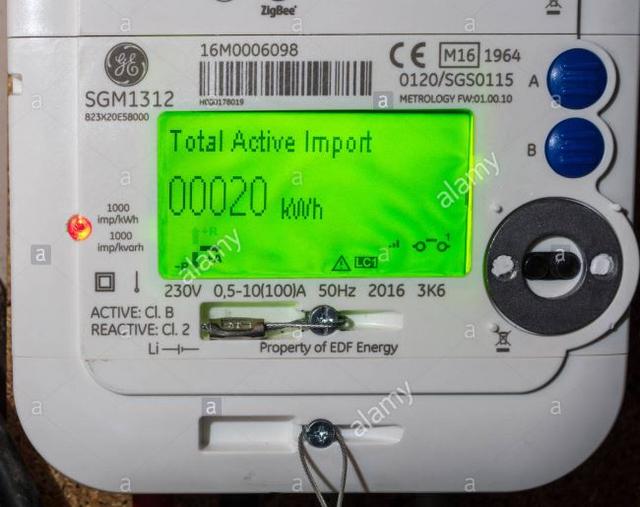
Any ideas on how to sort this?
0
Comments
-
Yes - ring your supplier. Now.
Hopefully you've got a record of readings.Never pay on an estimated bill. Always read and understand your bill0 -
What happens when you press the blue buttons A and/orB?
What happens when you press both buttons together and hold for 5 seconds?
Do you have readings from before the display went blank - EDF could land you with a massive estimated bill if you cannot prove what your consumption should have been or was.
You need to report the meter as faulty and get it logged on EDF's systems.0 -
Is it still an active ‘smart’ meter?;...does the little in-home display unit still communicate with your electricity meter?. If it does then you may be able to obtain a reading that way.
Judging by your pic it would appear that your smart meter display has possibly gone a bit wonky,...but if it has that in itself doesn’t necessarily mean that the metering/communication part of the meter is also faulty.
However, if your ‘smart’ meter is now a ‘dumb’ meter because you’ve changed supplier your in-home display unit probably doesn’t work anymore,...and there is also the possibility that your smart/dumb meter (whichever one it is) is perhaps completely goosed.
Perhaps, as you suggest, it does just needs a re-set???...who knows.
Apart from marketing blurb there doesn’t seem to be any online ‘user manual’ for this type of meter. None that I could find anyway.
Probably best to ring your present supplier (EDF or otherwise) for instruction/advice.
EDF website: “edfenergy.com/smartmetering. Or you can call one of our dedicated smart team on 0800 015 8787. Lines are open Monday to Friday 8am to 8pm and Saturday 8am to 2pm.”
0 -
I did move from EDF a while back (to npower....and now Usio).
Technically it should now be a dumb meter but it still connects to the meter display device I have in my living room - so I went through all the menus on that and managed to get the reading from there this morning - however should it lose the connection at some point as well, then I will need to get it sorted.
I'm also not worried about estimated bills - as I give Usio the actual reading every month. Went to do it this month, and the the display was obvious off (but as I mentioned, I can get it from the display device in my living room).0 -
What happens when you press the blue buttons A and/orB?
What happens when you press both buttons together and hold for 5 seconds?
Do you have readings from before the display went blank - EDF could land you with a massive estimated bill if you cannot prove what your consumption should have been or was.
You need to report the meter as faulty and get it logged on EDF's systems.
I didn't really want to start randomly pressing buttons in case I somehow reset the entire thing!0 -
So you're no longer with EDF - you need to ring your current supplier and inform them, the sooner the better and also inform them the readings being submitted are the ones from the in home display, not from the meter itself.
Manual for that meter here:
http://www.aclara.com/wp-content/uploads/2016/10/SGM1300-Residential-Smart-Energy-Meter-Brochure-Aclara.pdf
EDIT - that's the same document as the one in your original post - did you read it?0 -
The 2 buttons are there to scroll round all the displays and probably "wake up " the displays .The In house display monitor is only a convenience for the user. The meter will show several displays not just import kwh. absolutely no problem pushing those buttons. The meter may just have "gone to sleep " to save energy like gas meters do. You cannot reset a domestic electric meters total kwh screen..
If after pushing these buttons ( try holding them down as well ) then the display has gone "blank screen " a common fault with digital electric meters.Tell the supplier your meter is blank screen if this is the case. They will schedule a new meter to be installed, one day !
Some people actually prefer this because it may mean that the supplier has no idea of your true usage and has to use estimated bills based on historical usage. The occupier can then use as much electricity as they like.0 -
The 2 buttons are there to scroll round all the displays and probably "wake up " the displays .The In house display monitor is only a convenience for the user. The meter will show several displays not just import kwh. absolutely no problem pushing those buttons. The meter may just have "gone to sleep " to save energy like gas meters do. You cannot reset a domestic electric meters total kwh screen..
If after pushing these buttons ( try holding them down as well ) then the display has gone "blank screen " a common fault with digital electric meters.Tell the supplier your meter is blank screen if this is the case. They will schedule a new meter to be installed, one day !
Some people actually prefer this because it may mean that the supplier has no idea of your true usage and has to use estimated bills based on historical usage. The occupier can then use as much electricity as they like.
If the IHD display is still operating it suggests that the meter is still operating but the display has failed.
Even if the display has packed up there's a good chance that the internal memory will still be OK and will be logging your consumption. As the meter can store up to 12 months worth of data the above suggestion could cost you a lot of money.
As others have said - notify your supplier that the meter has a fault and make sure you take readings from your IHD and save them.Never under estimate the power of stupid people in large numbers0 -
I did move from EDF a while back (to npower....and now Usio).
Technically it should now be a dumb meter but it still connects to the meter display device I have in my living room - so I went through all the menus on that and managed to get the reading from there this morning - however should it lose the connection at some point as well, then I will need to get it sorted.
I'm also not worried about estimated bills - as I give Usio the actual reading every month. Went to do it this month, and the the display was obvious off (but as I mentioned, I can get it from the display device in my living room).
Well at least you can get a proper leccy reading and that’s the main thing.
With my dumb meter the display is always completely blank and shows no sign of power whatsoever until I to press button A to get it going;...it then scrolls through a few displays, day/date etc and eventually settles on the the KWh reading.
My son has a different smart leccy meter and his meter constantly displays the Kwh reading without the need to press any buttons whatsoever.
Different meters operate in different ways and as Houbara has said try pushing the A/B buttons and see what you get,...you won’t screw it up.
The link you posted is just a technical overview of the meter rather than a ‘user manual’ as such.
However it does say this:
“Local Interface 2 x Pushbuttons to Support Scrolling of LCD, Local Reconnection of Supply and UTRN Top-Ups “.
0 -
That is possible with this new meter I suppose but I would nt bank on it. As long as digital electric meters have been installed they have never been able to find the true reading on all the blank screen meters I ve been involved in.The little white Ampy electric meter, also used by Siemens has been going blank in huge numbers and no one has ever been back billed on a recovered reading AFIK.matelodave wrote: »If the IHD display is still operating it suggests that the meter is still operating but the display has failed.
Even if the display has packed up there's a good chance that the internal memory will still be OK and will be logging your consumption. As the meter can store up to 12 months worth of data the above suggestion could cost you a lot of money.
As others have said - notify your supplier that the meter has a fault and make sure you take readings from your IHD and save them.
I have two customers in one street alone with BG who love their blank screen meters and resist attempts at replacing them. BG are not bothered it seems because they are paying estimated usage every month. One even admitted to me he heats by electric in the winter and saves big money on his gas bill.
I don`t think this meter can have its reading recovered. I would love it if they did and present the occupiers with 10k bills.
Maybe the new smart meter has this function.. I hope it does.0
This discussion has been closed.
Confirm your email address to Create Threads and Reply

Categories
- All Categories
- 353.5K Banking & Borrowing
- 254.2K Reduce Debt & Boost Income
- 455K Spending & Discounts
- 246.6K Work, Benefits & Business
- 602.9K Mortgages, Homes & Bills
- 178.1K Life & Family
- 260.6K Travel & Transport
- 1.5M Hobbies & Leisure
- 16K Discuss & Feedback
- 37.7K Read-Only Boards





