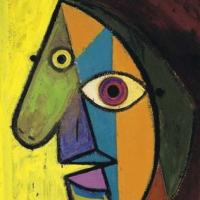We’d like to remind Forumites to please avoid political debate on the Forum.
This is to keep it a safe and useful space for MoneySaving discussions. Threads that are – or become – political in nature may be removed in line with the Forum’s rules. Thank you for your understanding.
📨 Have you signed up to the Forum's new Email Digest yet? Get a selection of trending threads sent straight to your inbox daily, weekly or monthly!
Why do traditional hard disks appear to be so slow?
grumpycrab
Posts: 5,035 Forumite







in Techie Stuff
Is it just me or do traditional (spinning) hard disks (when used as boot drives) appear to be really slow? I nearly made a poll but reasons could be :-
1. SSDs are so much quicker it makes HDDs look slow
2. Windows10 architecture (drivers?) has caused HDDs to be slower
3. Its Windows Update fault (read below)
Apart from the obvious "SSDs are cheap enough to use them as boot disks" is there anything that can be done to speed them up? e.g. does the Windows Update process result in a heavily fragmented C: drive?
1. SSDs are so much quicker it makes HDDs look slow
2. Windows10 architecture (drivers?) has caused HDDs to be slower
3. Its Windows Update fault (read below)
Apart from the obvious "SSDs are cheap enough to use them as boot disks" is there anything that can be done to speed them up? e.g. does the Windows Update process result in a heavily fragmented C: drive?
0
Comments
-
IME Windows 10 boots up very quickly on a spinning disk, so its probably not that.
Add; Disk fragmented to your list, thats the most likley cause0 -
Could be windows update related - a colleague recently asked me to look at his 'slow' Win 10 lap top.
I think it was downloading a massive update in the background.
I left it for a whole day downloading and installing all updates - not constantly watching over it but setting stuff going and then just leaving it.
Uninstalled the McAfee AV that was on it from new but had no subscription for the last 3 months (I should have noticed this first as it made quite a difference for some strange reason)
Ran defrag
Installed and ran Glary Utilities
Installed and ran MalwareBytes
The combination of the above seemed to fix it for him - he tells me its a big difference.0 -
Yes. Especially if you are using 5400rpm HDDs. 7200rpm ones are quicker.grumpycrab wrote: »Is it just me or do traditional (spinning) hard disks (when used as boot drives) appear to be really slow? I nearly made a poll but reasons could be :-
1. SSDs are so much quicker it makes HDDs look slow
No. Windows 10 boots faster than 7.grumpycrab wrote: »2. Windows10 architecture (drivers?) has caused HDDs to be slower
It will depend on the fragmentation state of the disk before the update and how much free space there is. Windows will defragment HDDs (it has since at least Windows 7) in the background by default when they are idle. You can always force a defrag manully if you want to to see if it would help.grumpycrab wrote: »3. Its Windows Update fault (read below)
Apart from the obvious "SSDs are cheap enough to use them as boot disks" is there anything that can be done to speed them up? e.g. does the Windows Update process result in a heavily fragmented C: drive?0 -
grumpycrab wrote: »Is it just me or do traditional (spinning) hard disks (when used as boot drives) appear to be really slow? I nearly made a poll but reasons could be :-
1. SSDs are so much quicker it makes HDDs look slow
2. Windows10 architecture (drivers?) has caused HDDs to be slower
3. Its Windows Update fault (read below)
Apart from the obvious "SSDs are cheap enough to use them as boot disks" is there anything that can be done to speed them up? e.g. does the Windows Update process result in a heavily fragmented C: drive?
It is purely down to reason 1. The seek time of mechanical drives alone leaves them at a massive disadvantage.
Lets assume a 1mbit file.
Mechanical drive:
Typical seek time of a mechanical hard drive is 10-12ms so it takes 10-12ms to move the read heads to where the data actually is.
Typical transfer speed is 100mbit/s so it takes 10ms to transfer the data.
Total time to send the data to the OS, 20ms.
SSD:
Typical seek time is 0.1ms
Typical transfer speed is 500mbit/s so it takes 2ms to transfer the data.
Total time to send the data to the OS, 2.1ms.
As you can see from the above, whilst the mechanical drive is only 20% of the way through moving the heads to where the data is the SSD has not only addressed the data but transferred the file. Even if the data transfer speeds were the same the SSD would send the data in half the time as it has no physical parts to get moving.
The other thing that is also occurring is CPU and chipset usage. Whilst the mechanical drive is still transferring data it is using time and resources that aren't available to the system.
I have SSDs in everything its possible to with mechanical drives for large capacity storage. I could never go back to a mechanical HDD for the main drive and have even put a SSD in an old 2007 Thinkpad laptop I have.This is a system account and does not represent a real person. To contact the Forum Team email forumteam@moneysavingexpert.com0 -
Windows installations often become more sluggish over time due to the tendency of many home users to add/remove programs which can result in fragmented storage and huge amounts of unnecessary dll and similar clutter.
Disk cleanup utilities can help a little, although it sometimes needs a fresh install to make much difference.
Swapping from a spinning rust drive to a solid state one is easy to do, but if you just copy the old clutter to the new SSD it will still be slow (been there, done that).
Lots of RAM (more than the typical 4GB) and an i5 or i7 processor can also help.0 -
Also the transfer speed of data SSD is faster.
All this Sata 1, 2 and 3 stuff is a great standard, but the very best 3.5 with high RPM can come close to SATA 2, the slower 2.5 is less than sata I
You will see 300MB/s, SATA II on the sata interface spec, but that is one continuous file with no seeking or head movement, but mechanical limits are the issue.
Raptor drives were quicker, Cache helped. Hybrid drives helped more.
SATA is now virtually dead from an historic and a user standard point. OK there is sata 3.2 which handles up to 1969 MB/s, but SSD Series, M.2 PCIe 3.1 connect closer to the bus and have a speed on drives of 3230MB/s Read, 1625MB/s Write kills the sata standard. Think this is a drive restriction rather than the limitation of the standard which I do not want to google0 -
Yours would be a good explanation if you'd used theIt is purely down to reason 1. The seek time of mechanical drives alone leaves them at a massive disadvantage.
Let's assume a 1mbit file....
M (Mega) and m (milli) prefixes,
and
B (Byte) and b (bit) units
correctly and consistently!
For example, a 1 millibit file is not possible!
Similarly, disk data transfer rates can be expressed either as MB/s or Mb/s depemnding on the point you are trying to make.
Ethernet speeds are invariably expressed in Mb/s (or Gb/s), and you have to do the maths to work out the maximum data rate in MB/s).0 -
I can remember booting from floppy ...
Now that was quick.
Couldn't do much, but it was quick.A kind word lasts a minute, a skelped erse is sair for a day.0 -
8", 5" or 3"?Owain_Moneysaver wrote: »I can remember booting from floppy ... . 0
0 -
I remember Amstrad 1512s with a single floppy. You put a boot disc in and turned it on and waited..... then, once it'd finished, you removed the boot disc and inserted your program disc. (circa 1986).
You'd sit and listen as it grounds its way through - the little red light coming on and going off as it reached various stages....
And boy were we excited that this was even possible! My God it does accounts.... and types things.... and spreadsheets.
I felt powerful when there was a built in 20MB hard drive! That was awesome. Floppies were needed less often.0
This discussion has been closed.
Confirm your email address to Create Threads and Reply

Categories
- All Categories
- 352.4K Banking & Borrowing
- 253.7K Reduce Debt & Boost Income
- 454.4K Spending & Discounts
- 245.5K Work, Benefits & Business
- 601.3K Mortgages, Homes & Bills
- 177.6K Life & Family
- 259.4K Travel & Transport
- 1.5M Hobbies & Leisure
- 16K Discuss & Feedback
- 37.7K Read-Only Boards