We’d like to remind Forumites to please avoid political debate on the Forum.
This is to keep it a safe and useful space for MoneySaving discussions. Threads that are – or become – political in nature may be removed in line with the Forum’s rules. Thank you for your understanding.
📨 Have you signed up to the Forum's new Email Digest yet? Get a selection of trending threads sent straight to your inbox daily, weekly or monthly!
The Forum now has a brand new text editor, adding a bunch of handy features to use when creating posts. Read more in our how-to guide
Factory restore Toshiba Satellite
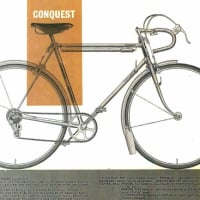
Richard53
Posts: 3,173 Forumite






in Techie Stuff
I have a Toshiba Satellite laptop about 4-5 years old. I'm pleased with it, it does everything I need, and I am more than happy with Windows 7 that it runs. So I'm not much interested in replacing it. However, over the last year or so it has become very slow. I have antivirus and adblocker programs running, but these have been installed for a while, and the loss of speed is more recent.
What I would like to do is do a factory reset. I have all the data backed up and mirrored using the inbuilt backup program and I believe there is a restore function using a partition on the C drive. However, the days when I understood computers was in the time of DOS5 and Windows 3.1, and I would be afraid of getting out of my depth and ruining all my stuff if I tried it on this one. I don't think I need to upgrade anything, as I am not doing anything with the machine that I haven't always done. Hard drive is less than half full. I don't do any gaming or stream movies.
Is there a simple way to perform a clean install? If it's possible, explain like I'm five, if you would be so kind As far as computers are concerned, I am a user, not a techie.
As far as computers are concerned, I am a user, not a techie.
Many thanks.
What I would like to do is do a factory reset. I have all the data backed up and mirrored using the inbuilt backup program and I believe there is a restore function using a partition on the C drive. However, the days when I understood computers was in the time of DOS5 and Windows 3.1, and I would be afraid of getting out of my depth and ruining all my stuff if I tried it on this one. I don't think I need to upgrade anything, as I am not doing anything with the machine that I haven't always done. Hard drive is less than half full. I don't do any gaming or stream movies.
Is there a simple way to perform a clean install? If it's possible, explain like I'm five, if you would be so kind
Many thanks.
If someone is nice to you but rude to the waiter, they are not a nice person.
0
Comments
-
I didn't think Toshiba did restore partition , are you sure you can do it ?Ex forum ambassador
Long term forum member0 -
over the last year or so it has become very slow. I have antivirus and adblocker programs running, but these have been installed for a while, and the loss of speed is more recent.
Why slow down ? Because of sluggish hard disk!
Hello there, I understand this may not be your option, however, still I am tempting to suggest an SSD upgrade as a hard disk replacement.
What you would need to clone the hard disk to an SSD, and swap it. You won’t have to make a clean installation anymore. Your computer will run blazingly fast and never slow down again. This will be the most cost effective upgrade and investment for your notebook, as you would be able to use your notebook for another 3-5 years at least very comfortably.
This videos computer is as “dirty as yours, but simply replace with an SSD, dramatically increase the performance.
https://youtu.be/yQjc-XW0G7Y?t=3m14s
HDD vs SSD - What is the difference?
https://youtu.be/O4ykrNhI5xk?t=27s
I strongly agree that you have no reason to replace your notebook itself as it is already powerful enough, then if you upgrade your slow hard disk with a superfast SSD. You will be in the paradise. Mobile Phone, Tablet use a flash memory based strorage, it is time for computers to catch up with the latest flash memory SSD revolution!
If interested, please let me know the exact model name.
Happy computing 0
0 -
I have a Toshiba Satellite laptop about 4-5 years old. I'm pleased with it, it does everything I need, and I am more than happy with Windows 7 that it runs. So I'm not much interested in replacing it. However, over the last year or so it has become very slow. I have antivirus and adblocker programs running, but these have been installed for a while, and the loss of speed is more recent.
What I would like to do is do a factory reset. I have all the data backed up and mirrored using the inbuilt backup program and I believe there is a restore function using a partition on the C drive. However, the days when I understood computers was in the time of DOS5 and Windows 3.1, and I would be afraid of getting out of my depth and ruining all my stuff if I tried it on this one. I don't think I need to upgrade anything, as I am not doing anything with the machine that I haven't always done. Hard drive is less than half full. I don't do any gaming or stream movies.
Is there a simple way to perform a clean install? If it's possible, explain like I'm five, if you would be so kind As far as computers are concerned, I am a user, not a techie.
As far as computers are concerned, I am a user, not a techie.
Many thanks.
Begin with the part number. It's written on the bottom of the laptop. e.g. PSLB1E-090088EN
It is likely that this will cover it; https://www.youtube.com/watch?v=YZ8xCcPj7ss
But come back with the part number regardless.0 -
Sorry not to have more detail - I am posting from work and don't have the laptop nearby. Will post part number tomorrow.
There is a partition on the C drive, but I can't remember what it is called. When I get back to it I will post it, but I'm sure it is labelled 'Restore' or something similar.
I don't really want to upgrade anything, as I said above. When the computer was new it was as fast as anything I have had, and I'm not doing anything different with it now - same OS, same programs - so all I want is to return it to its factory state. I know that modern drives are faster, but I don't need that. I just need it to be as it was when I bought it.
Thanks all.If someone is nice to you but rude to the waiter, they are not a nice person.0 -
About 5 months ago my 8-9+ year old pc started running slow when online. I stopped using Adblock Plus and installed uBlock Origin. This made a big difference.I have antivirus and adblocker programs running, but these have been installed for a while, and the loss of speed is more recent.
I use Linux Mint and Firefox. Not sure if this would affect your OS, browser and ad blocker combination the same way but swapping or disabling your ad blocker is easier than reinstalling your OS.0 -
I didn't think Toshiba did restore partition , are you sure you can do it ?
You were right. There is no restore partition. Must have been thinking of something else, no idea what.Begin with the part number. It's written on the bottom of the laptop. e.g. PSLB1E-090088EN
It is likely that this will cover it; https://www.youtube.com/watch?v=YZ8xCcPj7ss
But come back with the part number regardless.
PSC9SE-00T00DEN
Will check out Youtube now I have a couple of days off. Thanks.Norman_Castle wrote: »About 5 months ago my 8-9+ year old pc started running slow when online. I stopped using Adblock Plus and installed uBlock Origin. This made a big difference.
I use Linux Mint and Firefox. Not sure if this would affect your OS, browser and ad blocker combination the same way but swapping or disabling your ad blocker is easier than reinstalling your OS.
It got noticeably slower when I installed Adblock Plus (but price worth paying, and all that), and then recently slowed down a lot more. I will give this a try. Many thanks all.If someone is nice to you but rude to the waiter, they are not a nice person.0 -
+1 for uBlock Origin ... I've used it for a while and find it faster and better than ABP.0
-
Hi,
is this any help:
Make sure the AC Adapter is plugged in and working. Press and hold down the 0 (zero) key on the keyboard while powering on the computer/tablet. Release it when the recovery warning screen appears. If the recovery process offers a choice of Operating Systems, select the appropriate one for you.0 -
You were right. There is no restore partition. Must have been thinking of something else, no idea what.
PSC9SE-00T00DEN
Will check out Youtube now I have a couple of days off. Thanks.
It got noticeably slower when I installed Adblock Plus (but price worth paying, and all that), and then recently slowed down a lot more. I will give this a try. Many thanks all.
The YouTube guide should work, but your real issue is this;
coupled with the unnecessary software that will likely be reinstalled when you run a Factory restore.
But with 4GB of RAM is should be ok.0 -
+1 for uBlock Origin ... I've used it for a while and find it faster and better than ABP.
ABP gone and uBlock installed. Web browsing is noticeably quicker, so thanks to you and Norman Castle.[Deleted User] wrote:Hi,
is this any help:
Make sure the AC Adapter is plugged in and working. Press and hold down the 0 (zero) key on the keyboard while powering on the computer/tablet. Release it when the recovery warning screen appears. If the recovery process offers a choice of Operating Systems, select the appropriate one for you.
Thanks, will give that a go.
I'm at work, so all I see is a placeholder there, but will check when I get home. Sorry not to respond for the last few days - real life took over for a bit.The YouTube guide should work, but your real issue is this;
coupled with the unnecessary software that will likely be reinstalled when you run a Factory restore.
But with 4GB of RAM is should be ok.If someone is nice to you but rude to the waiter, they are not a nice person.0
This discussion has been closed.
Confirm your email address to Create Threads and Reply

Categories
- All Categories
- 353.5K Banking & Borrowing
- 254.1K Reduce Debt & Boost Income
- 455K Spending & Discounts
- 246.5K Work, Benefits & Business
- 602.8K Mortgages, Homes & Bills
- 178K Life & Family
- 260.5K Travel & Transport
- 1.5M Hobbies & Leisure
- 16K Discuss & Feedback
- 37.7K Read-Only Boards


