We’d like to remind Forumites to please avoid political debate on the Forum.
This is to keep it a safe and useful space for MoneySaving discussions. Threads that are – or become – political in nature may be removed in line with the Forum’s rules. Thank you for your understanding.
📨 Have you signed up to the Forum's new Email Digest yet? Get a selection of trending threads sent straight to your inbox daily, weekly or monthly!
The Forum now has a brand new text editor, adding a bunch of handy features to use when creating posts. Read more in our how-to guide
Laptop Broken
Comments
-
ReadySteady wrote: »If after three failed restarts, your system does not boot into the Recovery Environment;
Windows 10 English International 32 bit
Windows 10 English International 64 bit
Download and save to any PC. To create bootable media, you'll need an empty USB thumb drive of at least 8GB capacity. Download and save Rufus and double click to run it.
Once created, you can plug the USB drive in to the 'broken computer' and choose for it to be the first in the list from which to boot. Possibly by pressing the F12 key as the machine is starting up, depending on the model of PC.
Once booted, choose choose the language options when offered and the choose the 'Repair My Computer' option.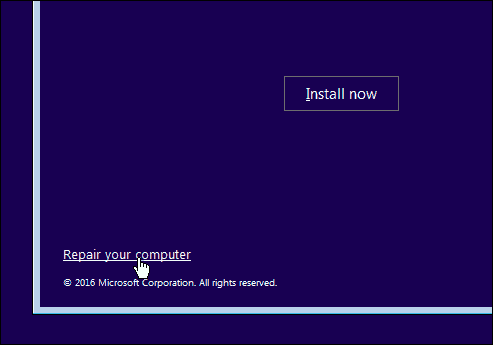
Thank you ReadySteady0 -
Thanks everyone.0
-
constantworrier wrote: »Thanks everyone.
What did you do?0 -
What did you do?
Laptop fixed now. Bought a hard drive enclosure and transferred my stuff. Changed the date in the bios, then stuck in the recovery disc that I got with the laptop which is Windows 7, so expected to get Windows 7 but got Windows 10 back and all my stuff was still there.0
This discussion has been closed.
Confirm your email address to Create Threads and Reply

Categories
- All Categories
- 353.5K Banking & Borrowing
- 254.1K Reduce Debt & Boost Income
- 455K Spending & Discounts
- 246.6K Work, Benefits & Business
- 602.9K Mortgages, Homes & Bills
- 178.1K Life & Family
- 260.6K Travel & Transport
- 1.5M Hobbies & Leisure
- 16K Discuss & Feedback
- 37.7K Read-Only Boards


