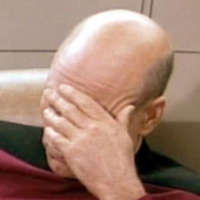We’d like to remind Forumites to please avoid political debate on the Forum.
This is to keep it a safe and useful space for MoneySaving discussions. Threads that are – or become – political in nature may be removed in line with the Forum’s rules. Thank you for your understanding.
📨 Have you signed up to the Forum's new Email Digest yet? Get a selection of trending threads sent straight to your inbox daily, weekly or monthly!
The Forum now has a brand new text editor, adding a bunch of handy features to use when creating posts. Read more in our how-to guide
Atom Bank App - Android Safety
ricky101
Posts: 95 Forumite


Hi,
Was looking at the saving rates from Atom Bank and they seem one of the top rates.
However, as they only use the smart phone App I am a bit concerned about safety.
Am reasonably competant on the PC with banking safety etc , but really only use the Android phone for calls and email and only have Avast AV on it; just not Andriod savvy
If I went with Atoms App, what other security measures do I need to be safe ?
Thanks.
PS , just noticed in todays mse mail about OakNorth Bank offering good rates, though can find little about them to give me much confidence ?
Was looking at the saving rates from Atom Bank and they seem one of the top rates.
However, as they only use the smart phone App I am a bit concerned about safety.
Am reasonably competant on the PC with banking safety etc , but really only use the Android phone for calls and email and only have Avast AV on it; just not Andriod savvy
If I went with Atoms App, what other security measures do I need to be safe ?
Thanks.
PS , just noticed in todays mse mail about OakNorth Bank offering good rates, though can find little about them to give me much confidence ?
0
Comments
-
At the moment Atom only offer fixed term savings accounts, so no one can touch your money until it matures. Only then can your money be withdrawn to your nominated bank account (which you set up when your account is opened). In order to change your nominated bank account you must enter two of your three pieces of security i.e. PIN, selfie, voice.
I have an account with Atom and I'm quite happy with their security.0 -
-
I'm also happy with Atom. I set up a 2% fixed rate one year account (while that was still available) and was impressed with both the functionality of the Android app (which some reviewers had been critical of) and also the approach to security. I am not a Smartphone expert by any means!0
-
Kernel_Sanders wrote: »You don't seem to realize that a browser can be vulnerable to attack, and that Atom are only offering the safer option.
Thanks, but that from that I assume you mean the Atom App is run directly rather than via a browser.
Even if its safer without using a browser, should I be using anything else to keep the app / my phone more secure ?0 -
Thanks, but that from that I assume you mean the Atom App is run directly rather than via a browser.
Even if its safer without using a browser, should I be using anything else to keep the app / my phone more secure ?
Atom have what appears to be a very secure app which, as a purpose-built app, should be safer than a browser.
The app itself has 3 ways to login - 6 figure PIN, face recognition or voice recognition.
And the app won't (I think) let you open an account if you don't have a PIN on your phone.
So, no you don't need any special protection on your phone, except a log-in pin, which you surely have anyway?0 -
You also need a reasonably uptodate smartphone - specifically one running Android version 5 or higher.
Earlier smartphones/Android OS' will not work and you cannot download the app onto those earlier versions.
None of this of course is stated on the Atom website which says in various places that 'all' you need is a smartphone.....0 -
Thanks all, very helpful, would have been very reticent otherwise.
Have got a Moto G 3 with v6 Android, ( tofu or marshmallow ? ) so should be ok.
) so should be ok.
Will give their App a go and see how easy it is.
cheers0 -
To be fair, https://www.atombank.co.uk/faq does clearly state (under 'How it works' q13):You also need a reasonably uptodate smartphone - specifically one running Android version 5 or higher.
Earlier smartphones/Android OS' will not work and you cannot download the app onto those earlier versions.
None of this of course is stated on the Atom website which says in various places that 'all' you need is a smartphone.....Will you support all mobile platforms?
The App is now available for the iPhone and on Android.
We’ll be supporting Marshmallow and Lollipop OS and Samsung S4,S5,S6, and S7 Edge along with Google Nexus 5X and 6P.
Although we’re not restricting the device you can use our App on, it’ll only be optimised for those we’ve mentioned, so some things may not appear as they should if you use it on another device. For every version however, we’ll be making sure that we are testing against the OS and devices you use the most.
We don’t currently have plans to release a website version of Atom.0 -
Runs fine for us on a Samsung A3 running Marshmallow.0
-
I would not use a phone for any financial transaction. Desktops obviously have risks as well, but you dont carry them around and connect them to wireless networks.0
This discussion has been closed.
Confirm your email address to Create Threads and Reply

Categories
- All Categories
- 353.5K Banking & Borrowing
- 254.2K Reduce Debt & Boost Income
- 455.1K Spending & Discounts
- 246.6K Work, Benefits & Business
- 603K Mortgages, Homes & Bills
- 178.1K Life & Family
- 260.6K Travel & Transport
- 1.5M Hobbies & Leisure
- 16K Discuss & Feedback
- 37.7K Read-Only Boards