We’d like to remind Forumites to please avoid political debate on the Forum.
This is to keep it a safe and useful space for MoneySaving discussions. Threads that are – or become – political in nature may be removed in line with the Forum’s rules. Thank you for your understanding.
📨 Have you signed up to the Forum's new Email Digest yet? Get a selection of trending threads sent straight to your inbox daily, weekly or monthly!
The Forum now has a brand new text editor, adding a bunch of handy features to use when creating posts. Read more in our how-to guide
Trying Linux on Samsung NC10 Netbook?
Comments
-
HappySeagull wrote: »I run Linux Mint on my NC20. Since installing an SSD, it's the only operating system that seems to work! That said, it doesn't reconnect to the network after hibernating, but a reboot is pretty quick.
Hibernating with an SSD ? Hopefully you mean S2RAM as hibernating (suspend to disk) thrashes your SSD with unneeded write/erase cycles.
What's the Wifi Card, kernel version and which mint version ?Science isn't exact, it's only confidence within limits.0 -
Fightsback wrote: »Hibernating with an SSD ? Hopefully you mean S2RAM as hibernating (suspend to disk) thrashes your SSD with unneeded write/erase cycles.
What's the Wifi Card, kernel version and which mint version ?
this was the original scare with ssds, hybernating is bad, system restore is bad, a large swap file is bad, some people even disabled the swap file from what i recall.
MS was adamant that users do not do this as Windows needs it for optimal functionality.
I have had my ssd on my laptop for over 4 years, possibly more than 4 years in fact. I havent done anything to it. I still have swap file, system restore and my laptop goes to suspend when i close the lid, so i can leave my applications open and just close the lid, pack and get on the move and then reopen the laptop lid and continue from where i left off.
There is no need to baby these things, you can use to like you would a hdd, they will still good for a good 6,7,8 years by which the form factor will be obsolete long before the drive degrades too much0 -
londonTiger wrote: »this was the original scare with ssds...........
Really, and how big is a hibernate image with 8GB ram ? You don't need hibernate as cold boot from an SSD is extremely fast and hibernate was something thought out for HDDs. Science isn't exact, it's only confidence within limits.0
You don't need hibernate as cold boot from an SSD is extremely fast and hibernate was something thought out for HDDs. Science isn't exact, it's only confidence within limits.0 -
Fightsback wrote: »Really, and how big is a hibernate image with 8GB ram ?
 You don't need hibernate as cold boot from an SSD is extremely fast and hibernate was something thought out for HDDs.
You don't need hibernate as cold boot from an SSD is extremely fast and hibernate was something thought out for HDDs.
for someone who actually uses the laptop a lot on the move. it's just habitual for you to close the lid and pack the laptop and move on instead of do a shutdown and wait for the inevitable "windows cannt shut down, waiting for application x to respond", do you want to force shutdown?
like I said, this was the scare that ssds degrade fast, but that's from lab style testing where the hard drive is being written and rewritten over and over again. a bog standard OS drive for a regular use does not have anywhere near that intensity.0 -
londonTiger wrote: »for someone.........
Suspend to RAM, you can tell it what to do when you shut the lid you know and it's also faster than suspend to disk.Science isn't exact, it's only confidence within limits.0 -
Fightsback wrote: »Suspend to RAM, you can tell it what to do when you shut the lid you know and it's also faster than suspend to disk.
ah ok, didnt know that was possibe. wouldnt work for me though, ram will get erased when the power goes, with disk some apps can actually recover unsaved files from a cache file. also the nc20 is unlikely to support 8gb ram. 4gb max more likely with a big chunk of that reserved for onboard graphics
edit: nc10 only has 1 ram slot and maxe at 2gb, nc20 has just 1 slot. wow - thats probably the reason why i got rid of it.0 -
I think they are some confusion as what I want to do.
The plan is to find an alternative to windows 10, as I do not want to move to windows 10 once my novatech windows 7 laptop will not be supported, (after the way they try to trick people into upgrading to windows 10, and the spyware involved, I will not have it, I cannot have a system where I am not free to chose what I want to update or do what I want when I want with it, but that discussion has been done to death already).
My NC10 has Windows XP on it, and the first thing I did at the time was to upgrade the Ram, and it has already 2GB of Ram. Though I didn't upgrade the Bios or anything else on it, so maybe it's a good idea to upgrade a few thing first of all before installing Linux.
I will not dual boot my NC10, I will use only Linux on it, it will be my learning tool, when I am more comfortable with Linux and how it works, I will dual boot my Novatech laptop with Window 7 and Linux Mint Cinnamon.
If I will make any mistakes, I prefer to do them on my NC10, which I am not using anymore, rather than mess up my main Laptop.
I am even considering a Mac, if it happens that Linux is not my thing, or it's too problematic to use.
But I will never use windows 10, I am not very good at being a Guinea Pig neither. If it's to get problems with updates forced on you, to be iron out on my system, to allow for the businesses to not having any problems with their system, I'd rather explore the dark side of Linux.0 -
I think they are some confusion as what I want to do.
The plan is to find an alternative to windows 10, as I do not want to move to windows 10 once my novatech windows 7 laptop will not be supported, (after the way they try to trick people into upgrading to windows 10, and the spyware involved, I will not have it, I cannot have a system where I am not free to chose what I want to update or do what I want when I want with it, but that discussion has been done to death already).
My NC10 has Windows XP on it, and the first thing I did at the time was to upgrade the Ram, and it has already 2GB of Ram. Though I didn't upgrade the Bios or anything else on it, so maybe it's a good idea to upgrade a few thing first of all before installing Linux.
I will not dual boot my NC10, I will use only Linux on it, it will be my learning tool, when I am more comfortable with Linux and how it works, I will dual boot my Novatech laptop with Window 7 and Linux Mint Cinnamon.
If I will make any mistakes, I prefer to do them on my NC10, which I am not using anymore, rather than mess up my main Laptop.
I am even considering a Mac, if it happens that Linux is not my thing, or it's too problematic to use.
But I will never use windows 10, I am not very good at being a Guinea Pig neither. If it's to get problems with updates forced on you, to be iron out on my system, to allow for the businesses to not having any problems with their system, I'd rather explore the dark side of Linux.
Don't be hardheaded. Use the machine for all possibilities. That way you can learn about all.To that end Microsoft is doing something really new by limiting the ability of Home users to decide when and how they update their machines. Windows Pro users can delay updates for up to eight months, but home users are stuck with near-immediate updates.
Use the machine for all possibilities. That way you can learn about all.To that end Microsoft is doing something really new by limiting the ability of Home users to decide when and how they update their machines. Windows Pro users can delay updates for up to eight months, but home users are stuck with near-immediate updates.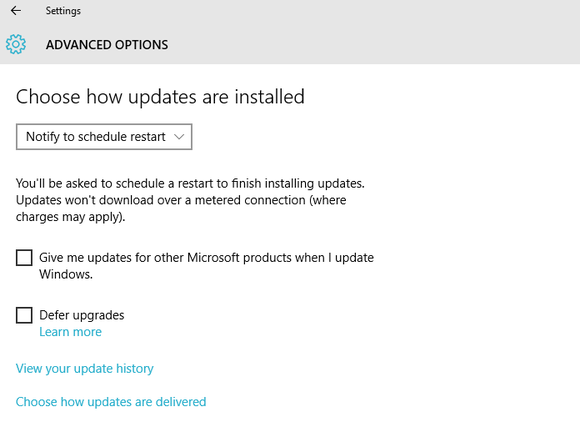
Read more here0 -
How old is your Novatech lappy , I have a Novatech which is fairly old (4-5 years old) I have upgraded that to Windows 10 which had problems , and also use it for dual boot with Linux too. I contacted Novatech support via their website and asked for the Latest bios for it they got back to me in less than 30 minutes wiith a link and It was updated and running within an hour. The mobo on mine was Pegatron A15X . It was and still is on the W10 preview from the insider channel, running on 14251 at the minute.Speccy should tell you which mobo it is download it from www.piriform.com/speccy4.8kWp 12x400W Longhi 9.6 kWh battery Giv-hy 5.0 Inverter, WSW facing Essex . Aint no sunshine ☀️ Octopus gas fixed dec 24 @ 5.74 tracker again+ Octopus Intelligent Flux leccy
CEC Email energyclub@moneysavingexpert.com0 -
My Novatech Laptop is nearly 2 years old, it's a 15.6 Nspire Pega Family (following SIW).
So I would have to update my bios before doing anything. Or is it fine with Linux, as long as I don't upgrade to windows 10?0
This discussion has been closed.
Confirm your email address to Create Threads and Reply

Categories
- All Categories
- 353.6K Banking & Borrowing
- 254.2K Reduce Debt & Boost Income
- 455.1K Spending & Discounts
- 246.7K Work, Benefits & Business
- 603.1K Mortgages, Homes & Bills
- 178.1K Life & Family
- 260.7K Travel & Transport
- 1.5M Hobbies & Leisure
- 16K Discuss & Feedback
- 37.7K Read-Only Boards


