We’d like to remind Forumites to please avoid political debate on the Forum.
This is to keep it a safe and useful space for MoneySaving discussions. Threads that are – or become – political in nature may be removed in line with the Forum’s rules. Thank you for your understanding.
📨 Have you signed up to the Forum's new Email Digest yet? Get a selection of trending threads sent straight to your inbox daily, weekly or monthly!
The Forum now has a brand new text editor, adding a bunch of handy features to use when creating posts. Read more in our how-to guide
Is all hope lost?
Comments
-
fordmanchester wrote: »Hi debitcardmayhem
I don't have an external HDD, no. All I do every month or so is save important files and documents onto USB sticks. Stupidly I wasn't up to speed this month.NiftyDigits wrote: »How are you getting on with the disc? Once you have the data, we can identify the Motherboard, replace the CMOS(battery) if necessary and repair/replace the OS.
Hurry up though..as I'm busy and travelling soon.
You can do it yourself. Don't waste money that you haven't got to spare.
Hi NiftyDigits , photorec may be able to help MrRochester depending how much he needs to recover, but I am not sure the bit about disc (in red) and what you sent him via PM. I was going to suggest systemrescuecd which has testdisc/photorec already but it may be difficult/tedious given the options for the recovery medium.4.8kWp 12x400W Longhi 9.6 kWh battery Giv-hy 5.0 Inverter, WSW facing Essex . Aint no sunshine ☀️ Octopus gas fixed dec 24 @ 5.74 tracker again+ Octopus Intelligent Flux leccy
CEC Email energyclub@moneysavingexpert.com0 -
Running chkdsk would not have resolved the clock error. It would not cause your current problem either.
Did chkdsk complete checking the hard drive?
The computer losing time is normally an indication of a failing motherboard battery.
The CMOS will also lose the boot sequence of the BIOS settings.
Replace the battery if you have not already done so.
Set the boot order sequence in the BIOS and remember to Save the settings. This is normally done by pressing F10 after making the changes, selecting Save and then rebooting.
The other possibility is that your hard drive has died or has some corruption to the partition table.
Is it shown during P.O.S.T (Power On self Test) or in the BIOS screens?
Are you able to check your hard drive in another computer?
Do you have a floppy drive fitted?
Apologies if you have already given those answers, I just skimmed through the replies.0 -
NiftyDigits... Had no luck with the "Easy Recovery Essentials" disk. It showed my hard drive as an "unmountable volume" which is corrupted and can't be accessed or repaired.0
-
Hi Exo
Yes the original chkdsk scan did complete properly, seemingly without problems. I remember it found a couple of "orphan files" towards the beginning of the scan, but otherwise nothing else.
I've also set and saved the boot order, as you mentioned. The hard drive is shown in both the P.O.S.T. and BIOS screens. And yes there is also a floppy drive fitted.0 -
As the hard disc is recognised in the BIOS, then my best guess is a file error in either the partition table or Boot.ini file.
Both can be reset via the recovery console. More information here.
http://www.pchell.com/support/unmountablebootvolume.shtml
In theory, re-writing the partion table or boot.ini should not affect data held on the disc.
In practice, it may be advisable to backup your held data if to valuable to lose.
Can you install the hard disc to another computer to see if you can access the data?
If it is partition corruption, then Windows in the host computer may not see the disc or its contents.
If it is just the boot.ini, then you should be able to access it.0 -
Hi again Exo
Thanks for your replies
I can't access the recovery console because when the Windows XP disk starts to run, it is interrupted by the original error message causing my problem, and I can't go any further.
Installing a hard disc into another computer is beyond my know-how. I think I'm probably going to have to admit defeat and pay for a PC repair person to look at it.0 -
fordmanchester wrote: »Hi again Exo
Thanks for your replies
I can't access the recovery console because when the Windows XP disk starts to run, it is interrupted by the original error message causing my problem, and I can't go any further.
Installing a hard disc into another computer is beyond my know-how. I think I'm probably going to have to admit defeat and pay for a PC repair person to look at it.
You don't need to install it into another computer, but it might be prudent to remove and replace the hard drive at this point.
What controller mode is set in the BIOS?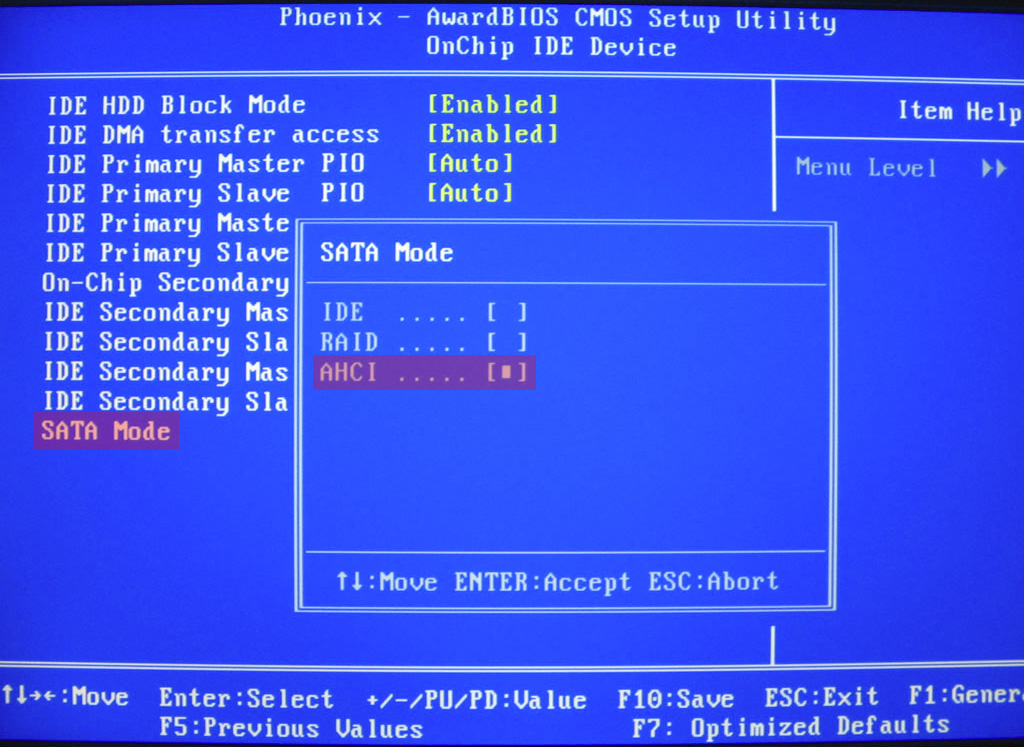
It would be useful to identify your Motherboard.
At which point did the Recovery Disc fail?0 -
NiftyDigits
My suggestion of installing into another computer was merely to recover data before messing with the drive with fixboot etc.
fordmanchester
That is a strange and persistent error message which takes us back to the boot order.
Can you disable the floppy drive in the BIOS and then remove the power and ribbon cable from the drive.
Set the boot order to CD followed by Hard disc.
That has removed your floppy drive from the system and should stop the error message.
As for installing hard drives, not too difficult as there are only two connections, the power and IDE ribbon or Sata cable.
I assume you are using ribbon cable.
This may help with removing and installing drives.
http://www.howtogeek.com/173067/how-to-recover-files-from-a-dead-computer/
The host computer will need to have some spare cabling to connect the power.
Set your old disc as "slave" when installing to another computer. (Pin connections on hard drive)
It is up to you how far you wish to go with delving into the hardware of your computer.
If you do not feel confident enough to do this, then I understand.0 -
Running chkdsk would not have resolved the clock error. It would not cause your current problem either.
Did chkdsk complete checking the hard drive?
The computer losing time is normally an indication of a failing motherboard battery.
The CMOS will also lose the boot sequence of the BIOS settings.
Replace the battery if you have not already done so.
Set the boot order sequence in the BIOS and remember to Save the settings. This is normally done by pressing F10 after making the changes, selecting Save and then rebooting.
The other possibility is that your hard drive has died or has some corruption to the partition table.
Is it shown during P.O.S.T (Power On self Test) or in the BIOS screens?
Are you able to check your hard drive in another computer?
Do you have a floppy drive fitted?
Apologies if you have already given those answers, I just skimmed through the replies.
Sorry to hijack this
Is this EXO from ye olde computeractive forums ??
I was linesman !
Sorry if I'm wrong .0 -
NiftyDigits... You asked what controller mode is set in the BIOS. My BIOS screen doesn't look much like yours, and I've searched all through it. The closest thing I can find is a part where it says the SATA 1 drive has an Access Mode set to "Auto". (The alternative choice of Mode is "Large".)
The Motherboard is an Asus P5N E SLI
When I try to boot using the Windows XP disk, I get to the point where it says "Press any key to boot from CD". At that point, if I DON'T press anything really quickly then the original error message "A disk read error occurred. Press Ctrl + Alt + Del to restart" appears, and I'm back to square one. If I DO press a key quickly then I see "Setup is inspecting your computer's hardware configuration" flash up for a moment, before the screen turns black and hangs like that indefinitely.
Exo... I have to be honest and say that I don't feel confident delving into the hardware of my PC.0
This discussion has been closed.
Confirm your email address to Create Threads and Reply

Categories
- All Categories
- 353.6K Banking & Borrowing
- 254.2K Reduce Debt & Boost Income
- 455.1K Spending & Discounts
- 246.7K Work, Benefits & Business
- 603.1K Mortgages, Homes & Bills
- 178.1K Life & Family
- 260.7K Travel & Transport
- 1.5M Hobbies & Leisure
- 16K Discuss & Feedback
- 37.7K Read-Only Boards



