We’d like to remind Forumites to please avoid political debate on the Forum.
This is to keep it a safe and useful space for MoneySaving discussions. Threads that are – or become – political in nature may be removed in line with the Forum’s rules. Thank you for your understanding.
📨 Have you signed up to the Forum's new Email Digest yet? Get a selection of trending threads sent straight to your inbox daily, weekly or monthly!
Software Updater - Not Sure if Spyware/Virus

LadyMorticia
Posts: 19,899 Forumite






Hello.
I keep getting pop-ups on my computer telling me that certain pieces of software need updating. The pop-ups aren't part of the web (if that makes sense?)
I'm not sure if they're legitimate or not. I know that the software does need updating (I go to the actual piece of software and check for any updates.)
I've run spyware scans with Superantispyware, MalwareBytes and Spybot Search and Destroy. I've also run virus scans with Avast and Avira and they haven't found anything.
The part that is making me doubt the legitimacy of it is the bit where it says that I may want to install optional offers. I attach a screenshot to show you what I mean (I'm using WinRar as an example as it's the first one that popped up after I decided to post about this problem.)
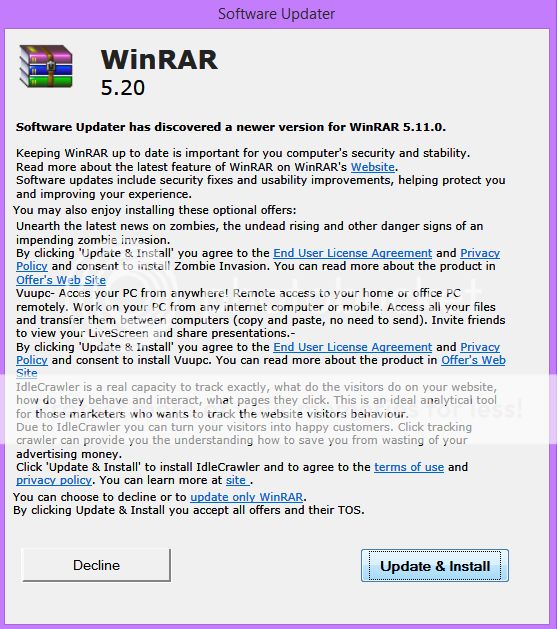
Can anyone help, please? I'm not really sure where to go from here as my scans haven't picked anything up.
Thank you.
I keep getting pop-ups on my computer telling me that certain pieces of software need updating. The pop-ups aren't part of the web (if that makes sense?)
I'm not sure if they're legitimate or not. I know that the software does need updating (I go to the actual piece of software and check for any updates.)
I've run spyware scans with Superantispyware, MalwareBytes and Spybot Search and Destroy. I've also run virus scans with Avast and Avira and they haven't found anything.
The part that is making me doubt the legitimacy of it is the bit where it says that I may want to install optional offers. I attach a screenshot to show you what I mean (I'm using WinRar as an example as it's the first one that popped up after I decided to post about this problem.)
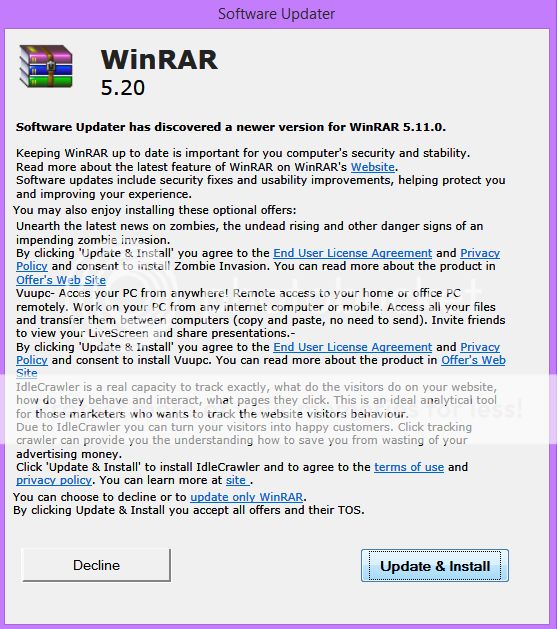
Can anyone help, please? I'm not really sure where to go from here as my scans haven't picked anything up.
Thank you.
2019 Wins
1/25
£2019 in 2019
£10/£2019
1/25
£2019 in 2019
£10/£2019
0
Comments
-
Download Winrar from a reliable site or if you don't use Winrar remove it from your computer.
Then see if the message disappears.
Repeat for other software0 -
What is this Software Updater ? have you installed it ? have you checked what is running via Task Manager or what is set to run automatically with say CCleaner. You also say that Avast and Avira don't find anything , nor does S&D, are you running all 3 together with their live scanning/protection active?4.8kWp 12x400W Longhi 9.6 kWh battery Giv-hy 5.0 Inverter, WSW facing Essex . Aint no sunshine ☀️ Octopus gas fixed dec 24 @ 5.74 tracker again+ Octopus Intelligent Flux leccy0
-
I would run adwarecleaner and junkware removal tool http://www.bleepingcomputer.com/download/adwcleaner/ http://www.bleepingcomputer.com/download/junkware-removal-tool/4.8kWp 12x400W Longhi 9.6 kWh battery Giv-hy 5.0 Inverter, WSW facing Essex . Aint no sunshine ☀️ Octopus gas fixed dec 24 @ 5.74 tracker again+ Octopus Intelligent Flux leccy0
-
edited: not in a jousting mood0
-
Haven't used Winrar for a few years so only basing my opinion on what I see in the OP.
It looks to me that Winrar comes bundled with three other programs, Zombie Invasion, Vuupc and Idlecrawler. In the world of Malware these are known as Potentially Unwanted Programs or PUPs for short. To be installed these programs rely on the User blindly clicking on "Update & Install" believing that they are only updating the original program installed whereas they are actually giving permission for the three additional programs to install.
If you look carefully, at the bottom of the text there is a link to update Winrar only but as most people don't bother reading these messages it's unlikely to be seen. On that basis it probably is the genuine updater for Winrar (assuming that program was actually installed) but you need to look carefully to spot the update Winrar only link. Clicking Decline may also take you to the update winrar only link.
Many PUPs are more of a nuisance than an infection as they often add toolbars and change browser homepages. Luckily for us they can mostly be easily removed should they be installed by the programs linked to in the subsequent posts above. More stubborn PUPs may need several attempts to be removed.0 -
7-Zip is free and just as good and no crapware.
Install, update and run Malwarebytes to remove any pups.0 -
Thanks for the help guys.
I get other pop ups telling me to update other software too i.e. Firefox which also asks me if I want to install offers. I get a pop up periodically for every program which needs updating and they all say about offers.
I only install software from the original site or from FileHippo and I'm careful to read stuff when installing. I'll check task manager etc in the morning as I'm on my phone at the moment.
Thank you.2019 Wins
1/25
£2019 in 2019
£10/£20190 -
LadyMorticia wrote: »Thanks for the help guys.
I get other pop ups telling me to update other software too i.e. Firefox which also asks me if I want to install offers. I get a pop up periodically for every program which needs updating and they all say about offers.
I only install software from the original site or from FileHippo and I'm careful to read stuff when installing. I'll check task manager etc in the morning as I'm on my phone at the moment.
Thank you.
This is probably because you have the options set in most of your progs to check for and notify you of updates for them....the keeping free software free more often than not these days involves this form of advertising.... even Piriform have been doing it for years (google toolbar and chrome offers when installing ccleaner and defraggler, remember?)
It's just incumbent on the user to check what they install, and use custom install options where available, which usually gives the options not to install the unwanted extras ......Gettin' There, Wherever There is......
......Gettin' There, Wherever There is......
I have a dodgy "i" key, so ignore spelling errors due to "i" issues, ...I blame Apple 0
0 -
This is probably because you have the options set in most of your progs to check for and notify you of updates for them....the keeping free software free more often than not these days involves this form of advertising.... even Piriform have been doing it for years (google toolbar and chrome offers when installing ccleaner and defraggler, remember?)
It's just incumbent on the user to check what they install, and use custom install options where available, which usually gives the options not to install the unwanted extras
And some installers are more sneaky than others in camouflaging the crapware installations. It's always satisfying to appear superior but I've come across installers where the options appear to be greyed out to fool the punter.
Never use the option install if there's an option 'custom' which then should reveal the crapware installations. I use Unchecky which often warns of crapware and unchecks the installations of these.0
This discussion has been closed.
Confirm your email address to Create Threads and Reply

Categories
- All Categories
- 352.5K Banking & Borrowing
- 253.7K Reduce Debt & Boost Income
- 454.4K Spending & Discounts
- 245.5K Work, Benefits & Business
- 601.4K Mortgages, Homes & Bills
- 177.6K Life & Family
- 259.4K Travel & Transport
- 1.5M Hobbies & Leisure
- 16K Discuss & Feedback
- 37.7K Read-Only Boards



