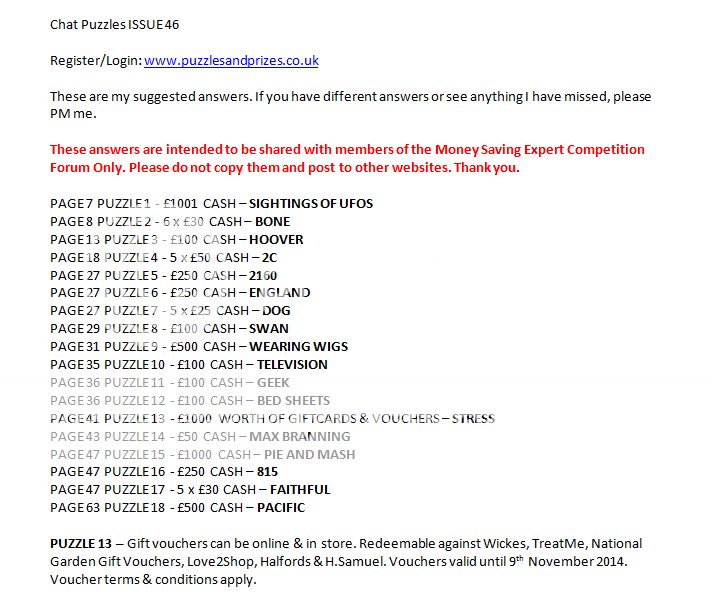We’d like to remind Forumites to please avoid political debate on the Forum.
This is to keep it a safe and useful space for MoneySaving discussions. Threads that are – or become – political in nature may be removed in line with the Forum’s rules. Thank you for your understanding.
📨 Have you signed up to the Forum's new Email Digest yet? Get a selection of trending threads sent straight to your inbox daily, weekly or monthly!
The Forum now has a brand new text editor, adding a bunch of handy features to use when creating posts. Read more in our how-to guide
E: 26/11 Chat Puzzles Issue 46
LuckySeven_2
Posts: 477 Forumite
Thank you so much to everyone who post & help with comps! :j
0
Comments
-
Thank You So Much For Posting The Chat Puzzles.
I am really struggling to see them as it's quiet small. I understand you have done something so you can not copy & paste as people have been taking your answers & posting them else where.
But is there a way to make the writing bigger?
Thank You xxxThis Post Has Been Sponsored ByChocolate0 -
Thank You So Much For Posting The Chat Puzzles.
I am really struggling to see them as it's quiet small. I understand you have done something so you can not copy & paste as people have been taking your answers & posting them else where.
But is there a way to make the writing bigger?
Thank You xxx
Ctrl and + on your keyboard. 2019 Wins
2019 Wins
1/25
£2019 in 2019
£10/£20190 -
I just clicked on the post and was taken to Photobucket where the print is biggerTo err is human, but to really mess things up you need a computer.0
-
LadyMorticia wrote: »Ctrl and + on your keyboard.
 crispydragonfly wrote: »I just clicked on the post and was taken to Photobucket where the print is bigger
crispydragonfly wrote: »I just clicked on the post and was taken to Photobucket where the print is bigger
Thank You Both :T:T:T
Clicked on the post & went the photobucket route, but will remember the Control and + on the keyboard for future use
LO xxxThis Post Has Been Sponsored ByChocolate0 -
Thank you so much for taking the tine to do the chat puzzles, it is appreciated. At least we all know the truth :-)0
-
Thanks for the feedback guys. I always have my screen set to more than 100%, so hadn't realised it was much smaller than if I had posted text directly into the thread. I will increase the font size next week.

Any other feedback or suggestions, please let me know.Thank you so much to everyone who post & help with comps! :j
0 -
Can't get screen back to normal after pressing
CTRL + buttons can anybody help please.It could be you.0 -
CTRL - buttons make text smaller.0
-
can't get screen back to normal after pressing
ctrl + buttons can anybody help please.
ctrl - I am a Senior Forum Ambassador and I support the Forum Team on the Wales, Small Biz MoneySaving, In My Home (includes DIY) MoneySaving, and Old style MoneySaving boards. Please note that Ambassadors are not moderators. Any posts you spot in breach of the Forum Rules should be reported via the report button, or by emailing forumteam@moneysavingexpert.com.All views are my own and not the official line of MoneySavingExpert.0
I am a Senior Forum Ambassador and I support the Forum Team on the Wales, Small Biz MoneySaving, In My Home (includes DIY) MoneySaving, and Old style MoneySaving boards. Please note that Ambassadors are not moderators. Any posts you spot in breach of the Forum Rules should be reported via the report button, or by emailing forumteam@moneysavingexpert.com.All views are my own and not the official line of MoneySavingExpert.0 -
Depends on your browser but you can press [Ctrl] + [0] to restore the zoom to 100% on most.0
This discussion has been closed.
Confirm your email address to Create Threads and Reply

Categories
- All Categories
- 353.6K Banking & Borrowing
- 254.2K Reduce Debt & Boost Income
- 455.1K Spending & Discounts
- 246.7K Work, Benefits & Business
- 603K Mortgages, Homes & Bills
- 178.1K Life & Family
- 260.7K Travel & Transport
- 1.5M Hobbies & Leisure
- 16K Discuss & Feedback
- 37.7K Read-Only Boards