We’d like to remind Forumites to please avoid political debate on the Forum.
This is to keep it a safe and useful space for MoneySaving discussions. Threads that are – or become – political in nature may be removed in line with the Forum’s rules. Thank you for your understanding.
📨 Have you signed up to the Forum's new Email Digest yet? Get a selection of trending threads sent straight to your inbox daily, weekly or monthly!
The Forum now has a brand new text editor, adding a bunch of handy features to use when creating posts. Read more in our how-to guide
DriveCleaner - why?
Comments
-
1. If you have not already done so download and install HijackThis from TomCoyote:
http://www.download.com/HijackThis/3000-8022_4-10379544.html
This is how HijackThis looks when first opened:
1. Click the button labeled Do a system scan and save a logfile. 2. HijackThis will quickly scan your system, and then open two new windows. The results of the HijackThis scan, and hijackthis.log in Notepad. Save hijackthis.log. By default it will be saved to C:\HijackThis, or you can chose “Save As…”, and save to another location.
2. HijackThis will quickly scan your system, and then open two new windows. The results of the HijackThis scan, and hijackthis.log in Notepad. Save hijackthis.log. By default it will be saved to C:\HijackThis, or you can chose “Save As…”, and save to another location.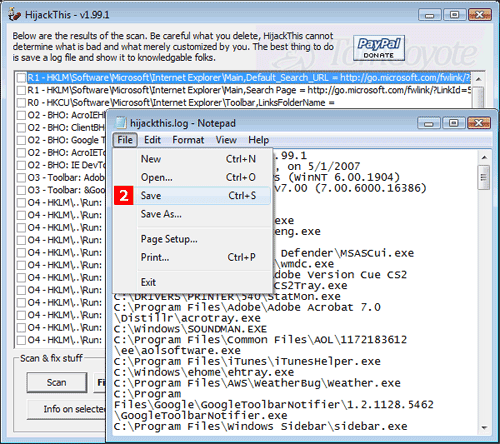
If you’re receiving help online, hijackthis.log contains the info that’s required to receive analysis and assistance. It’s usually posted with your first topic on a forum, along with a description of your problem(s). Highlight the entire contents. Copy and paste the contents into your post. DO NOT fix anything. Wait for help.Ex forum ambassador
Long term forum member0 -
here is the result, did I post the last one twice? doing the ccleaner now, cheers
ComboFix 07-06-13 - C:\Documents and Settings\Dave\Desktop\ComboFix.exe
"Dave" - 2007-06-12 21:41:50 - Service Pack 1 NTFS
/wow section - STAGE #3
((((((((((((((((((((((((( Files Created from 2007-05-12 to 2007-06-12 )))))))))))))))))))))))))))))))
2007-06-12 21:41 49,152 --a
C:\WINDOWS\nircmd.exe
2007-06-10 21:32 2,292 --a
C:\WINDOWS\system32\tmp.reg
2007-06-10 21:30 53,248 --a
C:\WINDOWS\system32\Process.exe
2007-06-10 21:30 51,200 --a
C:\WINDOWS\system32\dumphive.exe
2007-06-10 21:30 288,417 --a
C:\WINDOWS\system32\SrchSTS.exe
2007-06-10 17:16 10,872 --a
C:\WINDOWS\system32\drivers\AvgAsCln.sys
2007-06-10 14:10 1,048,576 --ah
C:\DOCUME~1\ADMINI~1\NTUSER.DAT
2007-06-10 13:09 <DIR> d
C:\VundoFix Backups
2007-06-03 23:01 1,156 --a
C:\WINDOWS\mozver.dat
2007-05-31 00:07 <DIR> d
C:\DOCUME~1\Dave\APPLIC~1\DriveCleaner Free
2007-05-30 23:57 <DIR> d
C:\Program Files\DriveCleaner Free
2007-05-30 23:57 <DIR> d
C:\Program Files\Common Files\DriveCleaner Free
(((((((((((((((((((((((((((((((((((((((( Find3M Report ))))))))))))))))))))))))))))))))))))))))))))))))))))
2007-05-29 08:32:24
d
w C:\Program Files\quicksnooker
2007-04-08 21:14:54 0 ----a-w C:\WINDOWS\nsreg.dat
((((((((((((((((((((((((((((((((((((( Reg Loading Points ))))))))))))))))))))))))))))))))))))))))))))))))))
*Note* empty entries & legit default entries are not shown
[HKEY_LOCAL_MACHINE\SOFTWARE\Microsoft\Windows\CurrentVersion\Explorer\Browser Helper Objects]
!!02478D38-C3F9-4EFB-9B51-7695ECA05670}=C:\Program Files\Yahoo!\Companion\Installs\cpn\yt.dll [2005-11-22 13:46]
!!53707962-6F74-2D53-2644-206D7942484F}=C:\PROGRA~1\SPYBOT~1\SDHelper.dll [2005-05-31 01:04]
!!9030D464-4C02-4ABF-8ECC-5164760863C6}=C:\Program Files\Common Files\Microsoft Shared\Windows Live\WindowsLiveLogin.dll [2006-07-07 12:29]
{AA58ED58-01DD-4d91-8333-CF10577473F7}=c:\program files\google\googletoolbar1.dll [2007-04-10 22:10]
{AF69DE43-7D58-4638-B6FA-CE66B5AD205D}=C:\Program Files\Google\GoogleToolbarNotifier\2.0.301.7164\swg.dll [2007-06-09 00:35]
{BDBD1DAD-C946-4A17-ADC1-64B5B4FF55D0}=C:\Program Files\Windows Live Toolbar\msntb.dll [2006-07-07 17:27]
[HKEY_LOCAL_MACHINE\SOFTWARE\Microsoft\Windows\CurrentVersion\Run]
"Cmaudio"="cmicnfg.cpl" []
"nwiz"="nwiz.exe" [2004-09-30 06:35 C:\WINDOWS\system32\nwiz.exe]
"QuickTime Task"="C:\Program Files\QuickTime\qttask.exe" [2005-09-03 18:33]
"SunJavaUpdateSched"="C:\Program Files\Java\jre1.5.0\bin\jusched.exe" [2006-08-18 11:53]
"AVG7_CC"="C:\PROGRA~1\Grisoft\AVGFRE~1\avgcc.exe" [2007-04-21 09:49]
"DriveCleaner Free"="C:\Program Files\DriveCleaner Free\UDC.exe" [2006-12-07 18:05]
"SDFix"="C:\SDFix\RunThis.bat /second" []
[HKEY_CURRENT_USER\SOFTWARE\Microsoft\Windows\CurrentVersion\Run]
"Washer"="C:\Program Files\Washer\washer.exe" []
"MsnMsgr"="C:\Program Files\MSN Messenger\MsnMsgr.exe" [2006-07-29 19:34]
"ctfmon.exe"="C:\WINDOWS\System32\ctfmon.exe" [2002-08-29 03:41]
"swg"="C:\Program Files\Google\GoogleToolbarNotifier\GoogleToolbarNotifier.exe" [2007-04-10 22:09]
[HKEY_LOCAL_MACHINE\software\microsoft\windows\currentversion\runservicesonce]
"washindex"=C:\Program Files\Washer\washidx.exe "Dave"
[HKEY_CURRENT_USER\software\microsoft\windows\currentversion\policies\system]
"NoDispCPL"=0 (0x0)
"NoDispSettingsPage"=0 (0x0)
"NoDispBackgroundPage"=0 (0x0)
"NoDispAppearancePage"=0 (0x0)
"NoDispScrSavPage"=0 (0x0)
[HKEY_LOCAL_MACHINE\software\microsoft\windows\currentversion\policies\explorer]
"NoWindowsUpdate"=1 (0x1)
[HKEY_CURRENT_USER\software\microsoft\windows\currentversion\policies\explorer]
"NoWindowsUpdate"=1 (0x1)
"NoDevMgrUpdate"=1 (0x1)
"NoPropertiesRecycleBin"=0 (0x0)
"NoPropertiesMyComputer"=0 (0x0)
"NoSaveSettings"=0 (0x0)
"NoPropertiesMyDocuments"=0 (0x0)
"NoDesktopCleanupWizard"=0 (0x0)
"DisablePersonalDirChange"=0 (0x0)
"NoThemesTab"=0 (0x0)
"NoSimpleStartMenu"=0 (0x0)
"NoChangeStartMenu"=0 (0x0)
"StartMenuLogOff"=0 (0x0)
"NoClose"=0 (0x0)
"NoNetworkConnections"=0 (0x0)
"NoSetTaskbar"=0 (0x0)
"NoToolbarsOnTaskbar"=0 (0x0)
"NoStartMenuNetworkPlaces"=0 (0x0)
"NoSMMyDocs"=0 (0x0)
"NoSMHelp"=0 (0x0)
"NoManageMyComputerVerb"=0 (0x0)
"NoSecConsole"=0 (0x0)
"NoSharedDocuments"=0 (0x0)
"NoSecurityTab"=0 (0x0)
"NoHardwareTab"=0 (0x0)
"NoFileMenu"=0 (0x0)
"NoNetConnectDisconnect"=0 (0x0)
"NoViewContextMenu"=0 (0x0)
[HKEY_LOCAL_MACHINE\SOFTWARE\Microsoft\Windows\CurrentVersion\Explorer\ShellExecuteHooks]
"!!57B86673-276A-48B2-BAE7-C6DBB3020EB8}"="C:\Program Files\Grisoft\AVG Anti-Spyware 7.5\shellexecutehook.dll" [2007-05-30 13:29]
[HKEY_LOCAL_MACHINE\software\microsoft\shared tools\msconfig\startupfolder\C:^Documents and Settings^All Users^Start Menu^Programs^Startup^Adobe Reader Speed Launch.lnk]
path=C:\Documents and Settings\All Users\Start Menu\Programs\Startup\Adobe Reader Speed Launch.lnk
backup=C:\WINDOWS\pss\Adobe Reader Speed Launch.lnkCommon Startup
[HKEY_LOCAL_MACHINE\software\microsoft\shared tools\msconfig\startupfolder\C:^Documents and Settings^All Users^Start Menu^Programs^Startup^E_SPSU01.lnk]
path=C:\Documents and Settings\All Users\Start Menu\Programs\Startup\E_SPSU01.lnk
backup=C:\WINDOWS\pss\E_SPSU01.lnkCommon Startup
[HKEY_LOCAL_MACHINE\software\microsoft\shared tools\msconfig\startupfolder\C:^Documents and Settings^All Users^Start Menu^Programs^Startup^Microsoft Office.lnk]
path=C:\Documents and Settings\All Users\Start Menu\Programs\Startup\Microsoft Office.lnk
backup=C:\WINDOWS\pss\Microsoft Office.lnkCommon Startup
[HKEY_LOCAL_MACHINE\software\microsoft\shared tools\msconfig\startupreg\EPSON Stylus C62 Series]
C:\WINDOWS\System32\spool\DRIVERS\W32X86\3\E_S10IC2.EXE /P23 "EPSON Stylus C62 Series" /O5 "LPT1:" /M "Stylus C62"
[HKEY_LOCAL_MACHINE\software\microsoft\shared tools\msconfig\startupreg\NeroFilterCheck]
C:\WINDOWS\system32\NeroCheck.exe
[HKEY_LOCAL_MACHINE\software\microsoft\shared tools\msconfig\startupreg\QuickTime Task]
"C:\Program Files\QuickTime\qttask.exe" -atboottime
[HKEY_LOCAL_MACHINE\software\microsoft\shared tools\msconfig\startupreg\RemoteControl]
"C:\Program Files\CyberLink\PowerDVD\PDVDServ.exe"
[HKEY_LOCAL_MACHINE\software\microsoft\shared tools\msconfig\startupreg\Spyware Doctor]
[HKEY_LOCAL_MACHINE\software\microsoft\windows nt\currentversion\svchost]
Usnsvc usnsvc
*Newly Created Service* - ALG
*Newly Created Service* - IPNAT
*Newly Created Service* - SHAREDACCESS
Contents of the 'Scheduled Tasks' folder
2007-06-12 20:36:04 C:\WINDOWS\tasks\Check Updates for Windows Live Toolbar.job
**************************************************************************
catchme 0.3.721 W2K/XP/Vista - userland rootkit detector by Gmer, http://www.gmer.net
Rootkit scan 2007-06-12 21:53:26
Windows 5.1.2600 Service Pack 1 NTFS
scanning hidden processes ...
cmd.exe [4012]
? [2908]
scanning hidden autostart entries ...
scanning hidden files ...
scan completed successfully
hidden files: 0
**************************************************************************
Completion time: 2007-06-12 21:54:18
--- E O F ---0 -
theres the rascal
DriveCleaner Free"="C:\Program Files\DriveCleaner Free\UDC.exe" [2006-12-07 18:05]
are you sure that it is not in add/remove programs or at this location
C:\Program Files\DriveCleaner FreeEx forum ambassador
Long term forum member0 -
ccleaner is warning me it will permanently delete files, does it know which ones to delete? sorry..0
-
yes...it just deletes the crap
probably 100's meg !!Ex forum ambassador
Long term forum member0 -
yes that's it, rascal wasn't the word that sprang to mind though! I looked in the add/remove progs in one of the earlier clean-ups you posted, it deff wasn;t there, but the thing said it might not be. What do I do now? have downloaded ccleaner but not run yet as it's threatening me with deletion, not got to hijack yet. will now look in programme files, back soon0
-
I've got to go now, run ccleaner and let it delte
then post the hijackthis log and i'll take a look tomorrow night , best if you ignore any other help now unless it's from Pchelpman or Alfonso...I'll advise you hat to do next tomorrow nightEx forum ambassador
Long term forum member0 -
if you're off to the pub I wish I could buy you one, so here's a virtual instead:beer:
my last post didn't go on - the devil is in programme files can I delete it?0 -
here is the log of hijack
Logfile of HijackThis v1.99.1
Scan saved at 22:49:43, on 12/06/2007
Platform: Windows XP SP1 (WinNT 5.01.2600)
MSIE: Internet Explorer v6.00 SP1 (6.00.2800.1106)
Running processes:
C:\WINDOWS\System32\smss.exe
C:\WINDOWS\system32\winlogon.exe
C:\WINDOWS\system32\services.exe
C:\WINDOWS\system32\lsass.exe
C:\WINDOWS\system32\svchost.exe
C:\WINDOWS\System32\svchost.exe
C:\WINDOWS\system32\spoolsv.exe
C:\Program Files\Symantec\LiveUpdate\ALUSchedulerSvc.exe
C:\Program Files\Grisoft\AVG Anti-Spyware 7.5\guard.exe
C:\PROGRA~1\Grisoft\AVGFRE~1\avgamsvr.exe
C:\PROGRA~1\Grisoft\AVGFRE~1\avgupsvc.exe
C:\PROGRA~1\Grisoft\AVGFRE~1\avgemc.exe
C:\Program Files\Common Files\EPSON\EBAPI\SAgent2.exe
C:\Program Files\Google\Common\Google Updater\GoogleUpdaterService.exe
C:\WINDOWS\System32\nvsvc32.exe
C:\WINDOWS\System32\svchost.exe
C:\WINDOWS\System32\RunDll32.exe
C:\WINDOWS\System32\RUNDLL32.EXE
C:\Program Files\QuickTime\qttask.exe
C:\Program Files\Java\jre1.5.0\bin\jusched.exe
C:\PROGRA~1\Grisoft\AVGFRE~1\avgcc.exe
C:\WINDOWS\VM303_STI.EXE
C:\Program Files\DriveCleaner Free\UDC.exe
C:\Program Files\MSN Messenger\MsnMsgr.Exe
C:\WINDOWS\System32\ctfmon.exe
C:\Program Files\Google\Google Updater\GoogleUpdater.exe
C:\WINDOWS\explorer.exe
C:\Program Files\Mozilla Firefox\firefox.exe
C:\Program Files\Microsoft Office\Office10\WINWORD.EXE
C:\WINDOWS\msagent\AgentSvr.exe
C:\Documents and Settings\Dave\Local Settings\Temp\Temporary Directory 1 for hijackthis.zip\HijackThis.exe
R0 - HKCU\Software\Microsoft\Internet Explorer\Main,Start Page = http://google.co.uk/
O2 - BHO: Yahoo! Toolbar Helper - !!02478D38-C3F9-4EFB-9B51-7695ECA05670} - C:\Program Files\Yahoo!\Companion\Installs\cpn\yt.dll
O2 - BHO: Adobe PDF Reader Link Helper - !!06849E9F-C8D7-4D59-B87D-784B7D6BE0B3} - C:\Program Files\Adobe\Acrobat 7.0\ActiveX\AcroIEHelper.dll
O2 - BHO: (no name) - !!53707962-6F74-2D53-2644-206D7942484F} - C:\PROGRA~1\SPYBOT~1\SDHelper.dll
O2 - BHO: (no name) - !!5C8B2A36-3DB1-42A4-A3CB-D426709BBFEB} - (no file)
O2 - BHO: Windows Live Sign-in Helper - !!9030D464-4C02-4ABF-8ECC-5164760863C6} - C:\Program Files\Common Files\Microsoft Shared\Windows Live\WindowsLiveLogin.dll
O2 - BHO: Google Toolbar Helper - {AA58ED58-01DD-4d91-8333-CF10577473F7} - c:\program files\google\googletoolbar1.dll
O2 - BHO: Google Toolbar Notifier BHO - {AF69DE43-7D58-4638-B6FA-CE66B5AD205D} - C:\Program Files\Google\GoogleToolbarNotifier\2.0.301.7164\swg.dll
O2 - BHO: Windows Live Toolbar Helper - {BDBD1DAD-C946-4A17-ADC1-64B5B4FF55D0} - C:\Program Files\Windows Live Toolbar\msntb.dll
O3 - Toolbar: &Radio - !!8E718888-423F-11D2-876E-00A0C9082467} - C:\WINDOWS\System32\msdxm.ocx
O3 - Toolbar: Yahoo! Toolbar - {EF99BD32-C1FB-11D2-892F-0090271D4F88} - C:\Program Files\Yahoo!\Companion\Installs\cpn\yt.dll
O3 - Toolbar: Windows Live Toolbar - {BDAD1DAD-C946-4A17-ADC1-64B5B4FF55D0} - C:\Program Files\Windows Live Toolbar\msntb.dll
O3 - Toolbar: &Google - !!2318C2B1-4965-11d4-9B18-009027A5CD4F} - c:\program files\google\googletoolbar1.dll
O4 - HKLM\..\Run: [Cmaudio] RunDll32 cmicnfg.cpl,CMICtrlWnd
O4 - HKLM\..\Run: [nwiz] nwiz.exe /install
O4 - HKLM\..\Run: [QuickTime Task] "C:\Program Files\QuickTime\qttask.exe" -atboottime
O4 - HKLM\..\Run: [SunJavaUpdateSched] C:\Program Files\Java\jre1.5.0\bin\jusched.exe
O4 - HKLM\..\Run: [AVG7_CC] C:\PROGRA~1\Grisoft\AVGFRE~1\avgcc.exe /STARTUP
O4 - HKLM\..\Run: [DriveCleaner Free] "C:\Program Files\DriveCleaner Free\UDC.exe" /min
O4 - HKLM\..\Run: [SDFix] C:\SDFix\RunThis.bat /second
O4 - HKLM\..\RunServicesOnce: [washindex] C:\Program Files\Washer\washidx.exe "Dave"
O4 - HKCU\..\Run: [Washer] C:\Program Files\Washer\washer.exe /1
O4 - HKCU\..\Run: [MsnMsgr] "C:\Program Files\MSN Messenger\MsnMsgr.Exe" /background
O4 - HKCU\..\Run: [ctfmon.exe] C:\WINDOWS\System32\ctfmon.exe
O4 - HKCU\..\Run: [swg] C:\Program Files\Google\GoogleToolbarNotifier\GoogleToolbarNotifier.exe
O4 - HKCU\..\Run: [AROReminder] C:\Program Files\Advanced Registry Optimizer\ARO.exe -rem
O4 - Global Startup: Adobe Reader Speed Launch.lnk = C:\Program Files\Adobe\Acrobat 7.0\Reader\reader_sl.exe
O4 - Global Startup: Google Updater.lnk = C:\Program Files\Google\Google Updater\GoogleUpdater.exe
O6 - HKCU\Software\Policies\Microsoft\Internet Explorer\Restrictions present
O6 - HKCU\Software\Policies\Microsoft\Internet Explorer\Control Panel present
O8 - Extra context menu item: &Windows Live Search - res://C:\Program Files\Windows Live Toolbar\msntb.dll/search.htm
O8 - Extra context menu item: E&xport to Microsoft Excel - res://C:\PROGRA~1\MICROS~2\Office10\EXCEL.EXE/3000
O8 - Extra context menu item: Open in new background tab - res://C:\Program Files\Windows Live Toolbar\Components\en-gb\msntabres.dll.mui/229?07053b3f4a014960b43f981c527ed7db
O8 - Extra context menu item: Open in new foreground tab - res://C:\Program Files\Windows Live Toolbar\Components\en-gb\msntabres.dll.mui/230?07053b3f4a014960b43f981c527ed7db
O9 - Extra button: (no name) - !!08B0E5C0-4FCB-11CF-AAA5-00401C608501} - C:\Program Files\Java\jre1.5.0\bin\npjpi150.dll
O9 - Extra 'Tools' menuitem: Sun Java Console - !!08B0E5C0-4FCB-11CF-AAA5-00401C608501} - C:\Program Files\Java\jre1.5.0\bin\npjpi150.dll
O9 - Extra button: Messenger - {FB5F1910-F110-11d2-BB9E-00C04F795683} - C:\Program Files\Messenger\MSMSGS.EXE
O9 - Extra 'Tools' menuitem: Messenger - {FB5F1910-F110-11d2-BB9E-00C04F795683} - C:\Program Files\Messenger\MSMSGS.EXE
O16 - DPF: !!27DDB8F1-5870-11D3-83F3-0000B49044E2} (Lynk-n-Talk Client) - https://www.1stquote.co.uk/Tekdata/plugin/core/LyV1019.cab
O16 - DPF: {A8F2B9BD-A6A0-486A-9744-18920D898429} (ScorchPlugin Class) - http://www.sibelius.com/download/software/win/ActiveXPlugin.cab
O16 - DPF: {B38870E4-7ECB-40DA-8C6A-595F0A5519FF} (MsnMessengerSetupDownloadControl Class) - http://messenger.msn.com/download/MsnMessengerSetupDownloader.cab
O16 - DPF: {C606BA60-AB76-48B6-96A7-2C4D5C386F70} (PreQualifier Class) - http://www.sc-server1.bt.com/broadband/MotivePreQual.cab
O18 - Protocol: livecall - !!828030A1-22C1-4009-854F-8E305202313F} - C:\PROGRA~1\MSNMES~1\MSGRAP~1.DLL
O18 - Protocol: msnim - !!828030A1-22C1-4009-854F-8E305202313F} - C:\PROGRA~1\MSNMES~1\MSGRAP~1.DLL
O23 - Service: Automatic LiveUpdate Scheduler - Symantec Corporation - C:\Program Files\Symantec\LiveUpdate\ALUSchedulerSvc.exe
O23 - Service: AVG Anti-Spyware Guard - GRISOFT s.r.o. - C:\Program Files\Grisoft\AVG Anti-Spyware 7.5\guard.exe
O23 - Service: AVG7 Alert Manager Server (Avg7Alrt) - GRISOFT, s.r.o. - C:\PROGRA~1\Grisoft\AVGFRE~1\avgamsvr.exe
O23 - Service: AVG7 Update Service (Avg7UpdSvc) - GRISOFT, s.r.o. - C:\PROGRA~1\Grisoft\AVGFRE~1\avgupsvc.exe
O23 - Service: AVG E-mail Scanner (AVGEMS) - GRISOFT, s.r.o. - C:\PROGRA~1\Grisoft\AVGFRE~1\avgemc.exe
O23 - Service: EPSON Printer Status Agent2 (EPSONStatusAgent2) - SEIKO EPSON CORPORATION - C:\Program Files\Common Files\EPSON\EBAPI\SAgent2.exe
O23 - Service: Google Updater Service (gusvc) - Google - C:\Program Files\Google\Common\Google Updater\GoogleUpdaterService.exe
O23 - Service: InstallDriver Table Manager (IDriverT) - Macrovision Corporation - C:\Program Files\Common Files\InstallShield\Driver\11\Intel 32\IDriverT.exe
O23 - Service: LiveUpdate - Symantec Corporation - C:\PROGRA~1\Symantec\LIVEUP~1\LUCOMS~1.EXE
O23 - Service: NVIDIA Display Driver Service (NVSvc) - NVIDIA Corporation - C:\WINDOWS\System32\nvsvc32.exe
O23 - Service: Sony SPTI Service (SPTISRV) - Sony Corporation - C:\PROGRA~1\COMMON~1\SONYSH~1\AVLib\Sptisrv.exe0 -
It's still there0
This discussion has been closed.
Confirm your email address to Create Threads and Reply

Categories
- All Categories
- 353.5K Banking & Borrowing
- 254.1K Reduce Debt & Boost Income
- 455K Spending & Discounts
- 246.6K Work, Benefits & Business
- 602.9K Mortgages, Homes & Bills
- 178.1K Life & Family
- 260.6K Travel & Transport
- 1.5M Hobbies & Leisure
- 16K Discuss & Feedback
- 37.7K Read-Only Boards


