We’d like to remind Forumites to please avoid political debate on the Forum.
This is to keep it a safe and useful space for MoneySaving discussions. Threads that are – or become – political in nature may be removed in line with the Forum’s rules. Thank you for your understanding.
📨 Have you signed up to the Forum's new Email Digest yet? Get a selection of trending threads sent straight to your inbox daily, weekly or monthly!
How do you set your signature?
Comments
-
Thanks very much guys! (Not that I've had any wins to list yet.... but I have my fingers crossed!)

 Good things come to those who wait..... and wait..... and wait!! :rotfl:0
Good things come to those who wait..... and wait..... and wait!! :rotfl:0 -
I just wondered if someone could tell me how I list what I have won so when I post some think it comes up at the bottom0
-
Hi - go top left on the green abr where it says USer Cp, that'll link you into being able to 'edit signature' and you can write pretty much what you want in there
 Comps £2016 in 2016 - 1 wins = £530 26.2%
Comps £2016 in 2016 - 1 wins = £530 26.2%
SEALED POT CHALLENGE MEMBER No. 428 2015 - £210.930 -
hi, im new to all this... can you tell me how to put a message at the bottom of your post.
like when people put the alphabet thing or what they have won this year or a motto
thanks x2014 Wins-Jan- Cushelle Koala.Feb- Family Cinema Ticket, Family Ticket to CircusMarch- 2 Kindles, Swimming Hat, £50 Amazon Voucher, Mug , Silent Night Toy Lorry & Hippo.April-???????0 -
laurawantstowin wrote: »hi, im new to all this... can you tell me how to put a message at the bottom of your post.
like when people put the alphabet thing or what they have won this year or a motto
thanks x
Here you go:
https://forums.moneysavingexpert.com/discussion/1014121
9 How can I put what I’ve won into the bottom of my posts?
Near the top of the page, along the thin green bar, just below where is says 'Welcome (username)', select 'Quick Links'. A drop down list will appear, select 'Edit Signature'.
The next screen displays a box to type in your signature. Click ‘Save Signature’ & it will appear whenever you post on any MSE Forum. You can ‘Preview Signature’ to see how it will look, if you want, before you click to ‘Save Signature’.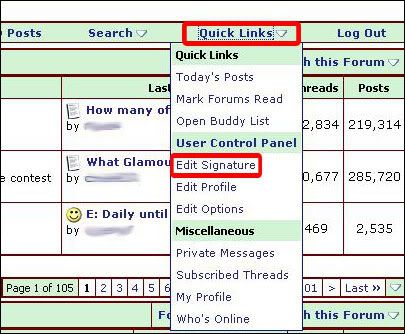
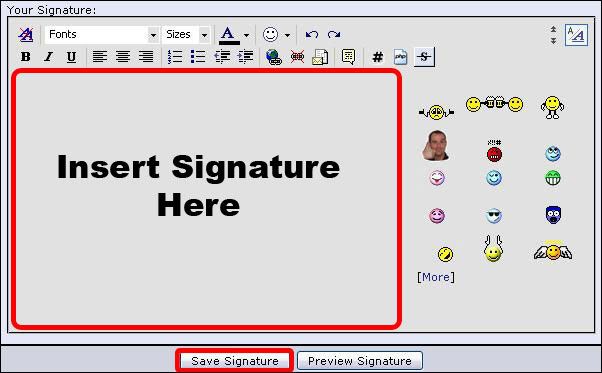
Do be aware that you are only allowed a certain number of lines/characters to avoid signatures being too large, the site now enforces this so don't panic, it will tell you if your signature is too big. It is a good idea to keep a copy of your signature information elsewhere in case the signature vanishes or is amended by the Forum Team. Remember links are not allowed in signatures unless they have been pre-approved by the Forum Team, so please don’t include any links in your signature.0 -
Could someone tell me how I go about listing my comp wins at the bottom of each post I make please? have seen people with it and love reading what they've won and Would like to put mine there to make me smile and motivated when I'm having a dry spell.
Many thanks 0
0 -
click on your name in the welcome bit near the top - User control panel > edit signature0
-
just above this on the green bar is a link that says "quick links", click on there and then on "edit signature" then you will be presented with a box that you can write whatever you want to in, dont forget to save

hope this helpsCompers challenge 2024 wins!!!!.... Oct £60... £10 free spins, £50 palm, m&m pouch0 -
Go to Forum Jump top right and then User Control Panel, you can edit signature there.make the most of it, we are only here for the weekend.
and we will never, ever return.0 -
Hi all
how do i write what i have won underneath. (non mse wins)
I am pleased to have finally joined as love reading all the wins ect
thanks in advanceOn a little 15 month journey0
This discussion has been closed.
Confirm your email address to Create Threads and Reply

Categories
- All Categories
- 352.3K Banking & Borrowing
- 253.7K Reduce Debt & Boost Income
- 454.4K Spending & Discounts
- 245.3K Work, Benefits & Business
- 601.1K Mortgages, Homes & Bills
- 177.6K Life & Family
- 259.2K Travel & Transport
- 1.5M Hobbies & Leisure
- 16K Discuss & Feedback
- 37.7K Read-Only Boards






