We’d like to remind Forumites to please avoid political debate on the Forum.
This is to keep it a safe and useful space for MoneySaving discussions. Threads that are – or become – political in nature may be removed in line with the Forum’s rules. Thank you for your understanding.
📨 Have you signed up to the Forum's new Email Digest yet? Get a selection of trending threads sent straight to your inbox daily, weekly or monthly!
How do you set your signature?
Comments
-
hi, there's a guide here to help..:)
Sticky: Comping Guide - Getting Started & Other FAQs( 1 2 3 ... Last Page)
1 2 3 ... Last Page)
Winning
9 How can I put what I've won into the bottom of my posts?
9 How can I put what I’ve won into the bottom of my posts?
Near the top of the page, along the thin green bar, just below where is says 'Welcome (username)', select 'Quick Links'. A drop down list will appear, select 'Edit Signature'.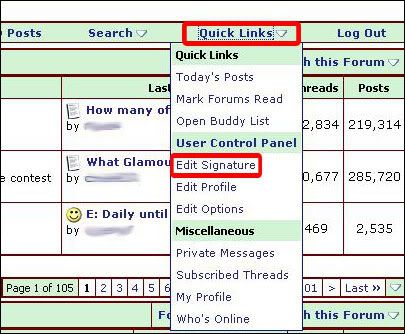
The next screen displays a box to type in your signature. Click ‘Save Signature’ & it will appear whenever you post on any MSE Forum. You can ‘Preview Signature’ to see how it will look, if you want, before you click to ‘Save Signature’.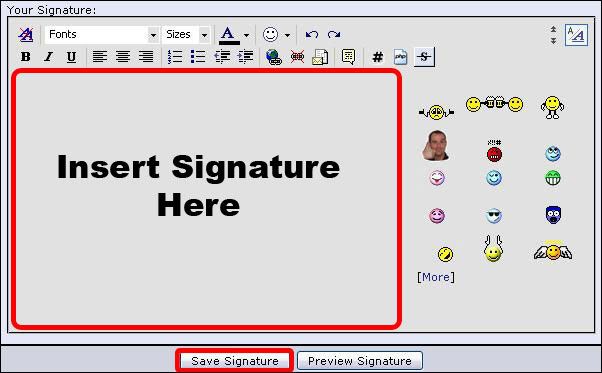
Do be aware that you are only allowed a certain number of lines/characters to avoid signatures being too large, the site now enforces this so don't panic, it will tell you if your signature is too big. It is a good idea to keep a copy of your signature information elsewhere in case the signature vanishes or is amended by the Forum Team. Remember links are not allowed in signatures unless they have been pre-approved by the Forum Team, so please don’t include any links in your signature.
..............................
hthxplease be a responsible pet owner & spay/neuter your pets, too many strays & not enough homes for them sadly. 0
0 -
-
Hello lovely comping dudes. Can anyone tell me how to add a signature to my posts? I've looked all round the site and can't flipping figure it out
 :):) 2014: Desolation of Smaug DVD, Magix photo programme, RUSH DVD, £100 Lands End voucher, Hugo Boss La Vie perfume, £1000 Tesco vouchers, Winnie the Pooh Bundle, 7 night holiday to Spain0
:):) 2014: Desolation of Smaug DVD, Magix photo programme, RUSH DVD, £100 Lands End voucher, Hugo Boss La Vie perfume, £1000 Tesco vouchers, Winnie the Pooh Bundle, 7 night holiday to Spain0 -
hi, there's a guide here to help..:)
Sticky: Comping Guide - Getting Started & Other FAQs( 1 2 3 ... Last Page)
1 2 3 ... Last Page)
Winning
9 How can I put what I've won into the bottom of my posts?
9 How can I put what I’ve won into the bottom of my posts?
Near the top of the page, along the thin green bar, just below where is says 'Welcome (username)', select 'Quick Links'. A drop down list will appear, select 'Edit Signature'.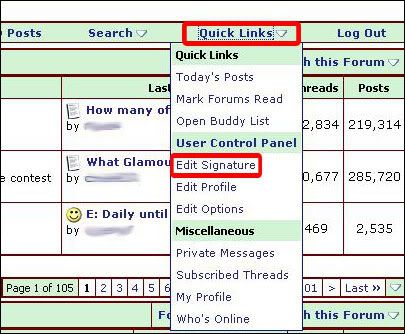
The next screen displays a box to type in your signature. Click ‘Save Signature’ & it will appear whenever you post on any MSE Forum. You can ‘Preview Signature’ to see how it will look, if you want, before you click to ‘Save Signature’.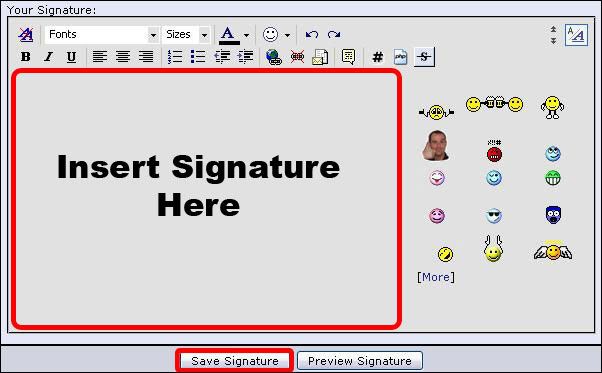
Do be aware that you are only allowed a certain number of lines/characters to avoid signatures being too large, the site now enforces this so don't panic, it will tell you if your signature is too big. It is a good idea to keep a copy of your signature information elsewhere in case the signature vanishes or is amended by the Forum Team. Remember links are not allowed in signatures unless they have been pre-approved by the Forum Team, so please don’t include any links in your signature.Luck is believing you’re lucky – Tennessee Williams
May your pockets be heavy and your heart be light. May good luck pursue you each morning and night – Anonymous0 -
Thank you!2014: Desolation of Smaug DVD, Magix photo programme, RUSH DVD, £100 Lands End voucher, Hugo Boss La Vie perfume, £1000 Tesco vouchers, Winnie the Pooh Bundle, 7 night holiday to Spain0
-
I really want to change my MSE signature, but I don't know how, help would be much appreciated!Recent Wins : NARS Cosmetics Consultation & Hamper, The 1975 Tickets, Eyeko Eyeliner, Arcadia Tickets0
-
Click on user Cp on tool bar above next to Forum and then on the left hand side you should have edit signature option.
I see you have now done it. I don't suppose you could make it slightly smaller?Rational judgement, now, at this very moment.
Virtuous action, now, at this very moment.
(Wisdom, Courage, Self-control, Justice)
Willing acceptance - now, at this very moment - of what you can’t change0 -
no need to make it smaller, looks great! well done on wins!Starting afresh - comping as much as poss!
Hoping for: some beauty goods, clothes, amazon vouchers, anime, manga, wardrobe, fridge freezer, laptop, an ipad, vouchers for next, exercise goods, a uk break and a wee hol somewhere nice!
Wishing all a little luck:beer:0
This discussion has been closed.
Confirm your email address to Create Threads and Reply

Categories
- All Categories
- 352.3K Banking & Borrowing
- 253.7K Reduce Debt & Boost Income
- 454.4K Spending & Discounts
- 245.3K Work, Benefits & Business
- 601.1K Mortgages, Homes & Bills
- 177.6K Life & Family
- 259.2K Travel & Transport
- 1.5M Hobbies & Leisure
- 16K Discuss & Feedback
- 37.7K Read-Only Boards



