We’d like to remind Forumites to please avoid political debate on the Forum.
This is to keep it a safe and useful space for MoneySaving discussions. Threads that are – or become – political in nature may be removed in line with the Forum’s rules. Thank you for your understanding.
📨 Have you signed up to the Forum's new Email Digest yet? Get a selection of trending threads sent straight to your inbox daily, weekly or monthly!
How do you set your signature?
Comments
-
Agree, nice sig

Blu XI am brave, I am bruised
I am who I'm meant to be
I'm not scared to be seen
I make no apology
THIS IS ME!
When you talk down to others it says more about you than them.0 -
How do I write my wins on my profile page (not sure if that's what it's called) I keep seein ppl have this underneath any comments they make, or little quotations etc. I can't seem to find where I would do it? Hope u all know what I mean lol. ThanksApril 2013- A years supply of Lindt chocolate -July 2013- £500 !!0
-
It's called the signature. Go to User CP which is towards the left on the toolbar, and click the edit signature link. Then you just type in what you want and save it.
There are apparently some rules about the length, and what you can put in, but I have absolutely no idea what they are.All shall be well, and all shall be well, and all manner of things shall be well.
Pedant alert - it's could have, not could of.0 -
Thanku, i will have another look, I like to see what ppl write on them. Thanks againApril 2013- A years supply of Lindt chocolate -July 2013- £500 !!0
-
Hi all,
I feel a bit bare when I post on here so want to set up a signature... it will read
2013- danepak fridge magnet....
but thats not the point
lots of lucky dust to everyone :T2013- Danepak Fridge magnet :rotfl::rotfl:0 -
Hi all,
I feel a bit bare when I post on here so want to set up a signature... it will read
2013- danepak fridge magnet....
but thats not the point
lots of lucky dust to everyone :T
from the comping guide here iih x
Sticky: Comping Guide - Getting Started & Other FAQs
https://forums.moneysavingexpert.com/discussion/1014121
9 How can I put what I’ve won into the bottom of my posts?
Near the top of the page, along the thin green bar, just below where is says 'Welcome (username)', select 'Quick Links'. A drop down list will appear, select 'Edit Signature'.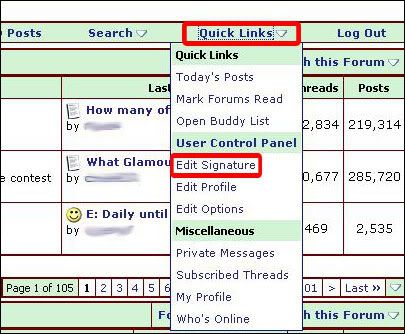
The next screen displays a box to type in your signature. Click ‘Save Signature’ & it will appear whenever you post on any MSE Forum. You can ‘Preview Signature’ to see how it will look, if you want, before you click to ‘Save Signature’.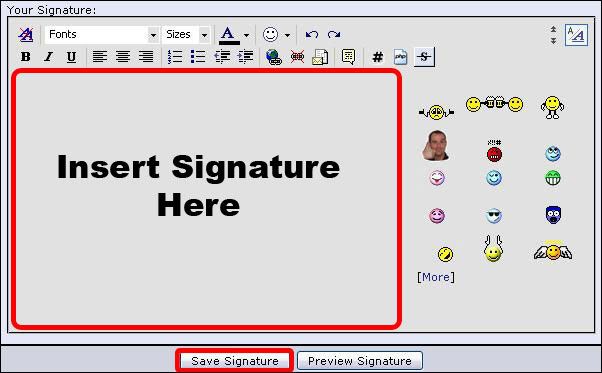
Do be aware that you are only allowed a certain number of lines/characters to avoid signatures being too large, the site now enforces this so don't panic, it will tell you if your signature is too big. It is a good idea to keep a copy of your signature information elsewhere in case the signature vanishes or is amended by the Forum Team. Remember links are not allowed in signatures unless they have been pre-approved by the Forum Team, so please don’t include any links in your signature.please be a responsible pet owner & spay/neuter your pets, too many strays & not enough homes for them sadly. 0
0 -
I just click on 'user cp' in the green bar at the top, then when the user cp page opens select edit signature from the list of options.£630/ £20140
-
Sorry.... this may seem a silly question, but how do I add my list of wins to the bottom of my posts please?
Thank you
 Good things come to those who wait..... and wait..... and wait!! :rotfl:0
Good things come to those who wait..... and wait..... and wait!! :rotfl:0 -
Hi, if you click 'user cp' in the green menu above the thread title there is an edit signature option. Hope that helps!
 Wins since march: 4xManU Tickets,Designer handbag & beauty stuff,Jack Giant Slayer Goodies,Gucci Guilty black for him and her,John frieda stylers,2 x kellogs cereal,Running duck wine, woolly and tig DVD + reward chart,8 x STELLA Wins,Polish,c&g beakers, alphablocks mag, glowkids hoodie, smarties, Blackpool tickets&goodies, Huge baking hamper!0
Wins since march: 4xManU Tickets,Designer handbag & beauty stuff,Jack Giant Slayer Goodies,Gucci Guilty black for him and her,John frieda stylers,2 x kellogs cereal,Running duck wine, woolly and tig DVD + reward chart,8 x STELLA Wins,Polish,c&g beakers, alphablocks mag, glowkids hoodie, smarties, Blackpool tickets&goodies, Huge baking hamper!0 -
UserCP and edit signature (the link might take you to it)
http://forums.moneysavingexpert.com/profile.php?do=editsignature0
This discussion has been closed.
Confirm your email address to Create Threads and Reply

Categories
- All Categories
- 352.3K Banking & Borrowing
- 253.7K Reduce Debt & Boost Income
- 454.4K Spending & Discounts
- 245.3K Work, Benefits & Business
- 601.1K Mortgages, Homes & Bills
- 177.6K Life & Family
- 259.2K Travel & Transport
- 1.5M Hobbies & Leisure
- 16K Discuss & Feedback
- 37.7K Read-Only Boards




