We’d like to remind Forumites to please avoid political debate on the Forum.
This is to keep it a safe and useful space for MoneySaving discussions. Threads that are – or become – political in nature may be removed in line with the Forum’s rules. Thank you for your understanding.
📨 Have you signed up to the Forum's new Email Digest yet? Get a selection of trending threads sent straight to your inbox daily, weekly or monthly!
The Forum now has a brand new text editor, adding a bunch of handy features to use when creating posts. Read more in our how-to guide
Cleaning out PC Hijack Log
Wikikenkey
Posts: 268 Forumite





I am cleaning out my XP Desktop PC having removed McAfee and was wondering if you could look at my Hijack log. Thank you.
Commit charge total - 525788
Commit charge peak - 536208
Physical memory - 522736
Logfile of Trend Micro HijackThis v2.0.4
Scan saved at 13:39:57, on 19/01/2013
Platform: Windows XP SP3 (WinNT 5.01.2600)
MSIE: Internet Explorer v8.00 (8.00.6001.18702)
Boot mode: Normal
Running processes:
C:\WINDOWS\System32\smss.exe
C:\WINDOWS\system32\winlogon.exe
C:\WINDOWS\system32\services.exe
C:\WINDOWS\system32\lsass.exe
C:\WINDOWS\system32\svchost.exe
C:\WINDOWS\System32\svchost.exe
C:\WINDOWS\system32\svchost.exe
C:\WINDOWS\system32\spoolsv.exe
C:\Program Files\Common Files\ABBYY\FineReaderSprint\9.00\Licensing\NetworkLicenseServer.exe
C:\WINDOWS\Explorer.EXE
C:\Program Files\Common Files\Apple\Mobile Device Support\AppleMobileDeviceService.exe
C:\Program Files\Bonjour\mDNSResponder.exe
C:\WINDOWS\Microsoft.NET\Framework\v4.0.30319\mscorsvw.exe
C:\Program Files\Java\jre6\bin\jqs.exe
C:\Program Files\Google\Update\GoogleUpdate.exe
C:\WINDOWS\system32\mfevtps.exe
C:\WINDOWS\System32\svchost.exe
C:\Program Files\Western Digital\WD Drive Manager\WDDriveService.exe
C:\Program Files\Western Digital\WD SmartWare\WDRulesEngine.exe
C:\Program Files\Western Digital\WD SmartWare\WDBackupEngine.exe
C:\WINDOWS\SM1BG.EXE
C:\WINDOWS\system32\rundll32.exe
C:\Program Files\QuickTime\qttask.exe
C:\Program Files\Citrix\ICA Client\concentr.exe
C:\Program Files\Common Files\Java\Java Update\jusched.exe
C:\program files\real\realplayer\update\realsched.exe
C:\Program Files\Epson Software\Event Manager\EEventManager.exe
C:\Program Files\Citrix\ICA Client\wfcrun32.exe
C:\WINDOWS\system32\ctfmon.exe
C:\WINDOWS\System32\spool\DRIVERS\W32X86\3\E_FATIHBE.EXE
C:\WINDOWS\system32\wscntfy.exe
C:\Program Files\Western Digital\WD SmartWare\WDSmartWare.exe
C:\WINDOWS\System32\dllhost.exe
C:\WINDOWS\system32\dllhost.exe
C:\Program Files\internet explorer\iexplore.exe
C:\Program Files\internet explorer\iexplore.exe
C:\Documents and Settings\Angie\Desktop\HijackThis.exe
R0 - HKCU\Software\Microsoft\Internet Explorer\Main,Start Page = http://www.yahoo.com/
R1 - HKLM\Software\Microsoft\Internet Explorer\Main,Default_Page_URL = http://go.microsoft.com/fwlink/?LinkId=69157
R1 - HKLM\Software\Microsoft\Internet Explorer\Main,Default_Search_URL = http://go.microsoft.com/fwlink/?LinkId=54896
R1 - HKLM\Software\Microsoft\Internet Explorer\Main,Search Page = http://go.microsoft.com/fwlink/?LinkId=54896
R0 - HKLM\Software\Microsoft\Internet Explorer\Main,Start Page = http://go.microsoft.com/fwlink/?LinkId=69157
R1 - HKCU\Software\Microsoft\Internet Explorer\SearchURL,(Default) = http://uk.search.yahoo.com/search?fr=mcafee&p=%s
O2 - BHO: (no name) - {02478D38-C3F9-4efb-9B51-7695ECA05670} - (no file)
O2 - BHO: AcroIEHelperStub - {18DF081C-E8AD-4283-A596-FA578C2EBDC3} - C:\Program Files\Common Files\Adobe\Acrobat\ActiveX\AcroIEHelperShim.dll
O2 - BHO: McAfee Phishing Filter - {27B4851A-3207-45A2-B947-BE8AFE6163AB} - (no file)
O2 - BHO: RealPlayer Download and Record Plugin for Internet Explorer - {3049C3E9-B461-4BC5-8870-4C09146192CA} - C:\Documents and Settings\All Users\Application Data\Real\RealPlayer\BrowserRecordPlugin\IE\rpbrowserrecordplugin.dll
O2 - BHO: Java(tm) Plug-In SSV Helper - {761497BB-D6F0-462C-B6EB-D4DAF1D92D43} - C:\Program Files\Java\jre6\bin\ssv.dll
O2 - BHO: Easy Photo Print - {9421DD08-935F-4701-A9CA-22DF90AC4EA6} - C:\Program Files\Epson Software\Easy Photo Print\EPTBL.dll
O2 - BHO: Google Toolbar Helper - {AA58ED58-01DD-4d91-8333-CF10577473F7} - C:\Program Files\Google\Google Toolbar\GoogleToolbar_32.dll
O2 - BHO: Google Toolbar Notifier BHO - {AF69DE43-7D58-4638-B6FA-CE66B5AD205D} - C:\Program Files\Google\GoogleToolbarNotifier\5.7.8313.1002\swg.dll
O2 - BHO: Java(tm) Plug-In 2 SSV Helper - {DBC80044-A445-435b-BC74-9C25C1C588A9} - C:\Program Files\Java\jre6\bin\jp2ssv.dll
O2 - BHO: JQSIEStartDetectorImpl - {E7E6F031-17CE-4C07-BC86-EABFE594F69C} - C:\Program Files\Java\jre6\lib\deploy\jqs\ie\jqs_plugin.dll
O3 - Toolbar: Google Toolbar - {2318C2B1-4965-11d4-9B18-009027A5CD4F} - C:\Program Files\Google\Google Toolbar\GoogleToolbar_32.dll
O3 - Toolbar: Easy Photo Print - {9421DD08-935F-4701-A9CA-22DF90AC4EA6} - C:\Program Files\Epson Software\Easy Photo Print\EPTBL.dll
O4 - HKLM\..\Run: [SM1BG] C:\WINDOWS\SM1BG.EXE
O4 - HKLM\..\Run: [BluetoothAuthenticationAgent] rundll32.exe bthprops.cpl,,BluetoothAuthenticationAgent
O4 - HKLM\..\Run: [QuickTime Task] "C:\Program Files\QuickTime\qttask.exe" -atboottime
O4 - HKLM\..\Run: [ConnectionCenter] "C:\Program Files\Citrix\ICA Client\concentr.exe" /startup
O4 - HKLM\..\Run: [Adobe ARM] "C:\Program Files\Common Files\Adobe\ARM\1.0\AdobeARM.exe"
O4 - HKLM\..\Run: [SunJavaUpdateSched] "C:\Program Files\Common Files\Java\Java Update\jusched.exe"
O4 - HKLM\..\Run: [TkBellExe] "C:\program files\real\realplayer\update\realsched.exe" -osboot
O4 - HKLM\..\Run: [EEventManager] "C:\Program Files\Epson Software\Event Manager\EEventManager.exe"
O4 - HKLM\..\Run: [WD Quick View] C:\Program Files\Western Digital\WD Quick View\WDDMStatus.exe
O4 - HKCU\..\Run: [ctfmon.exe] C:\WINDOWS\system32\ctfmon.exe
O4 - HKCU\..\Run: [] C:\Program Files\Samsung\Kies\External\FirmwareUpdate\KiesPDLR.exe
O4 - HKCU\..\Run: [EPLTarget\P0000000000000000] C:\WINDOWS\System32\spool\DRIVERS\W32X86\3\E_FATIHBE.EXE /EPT "EPLTarget\P0000000000000000" /M "Epson Stylus SX440"
O8 - Extra context menu item: &Search - http://tbedits.totalrecipesearch.com/one-toolbaredits/menusearch.jhtml?s=100000459&p=YKxdm015YYgb&si=CPHhqpSdjK4CFQcRfAodjRCf5A&a=2CD7BE5F-455D-4D9C-8C75-6E0937F5E360&n=2012020711
O9 - Extra button: (no name) - {e2e2dd38-d088-4134-82b7-f2ba38496583} - C:\WINDOWS\Network Diagnostic\xpnetdiag.exe
O9 - Extra 'Tools' menuitem: @xpsp3res.dll,-20001 - {e2e2dd38-d088-4134-82b7-f2ba38496583} - C:\WINDOWS\Network Diagnostic\xpnetdiag.exe
O15 - Trusted Zone: http://*.mcafee.com
O16 - DPF: {4ED9DDF0-7479-4BBE-9335-5A1EDB1D8A21} - http://download.mcafee.com/molbin/shared/mcinsctl/4,0,0,96/mcinsctl.cab
O16 - DPF: {BCC0FF27-31D9-4614-A68E-C18E1ADA4389} - http://download.mcafee.com/molbin/shared/mcgdmgr/1,0,0,26/mcgdmgr.cab
O16 - DPF: {E2883E8F-472F-4FB0-9522-AC9BF37916A7} - http://platformdl.adobe.com/NOS/getPlusPlus/1.6/gp.cab
O18 - Filter: application/x-ica - {CFB6322E-CC85-4d1b-82C7-893888A236BC} - C:\Program Files\Citrix\ICA Client\IcaMimeFilter.dll
O18 - Filter: application/x-ica; charset=euc-jp - {CFB6322E-CC85-4d1b-82C7-893888A236BC} - C:\Program Files\Citrix\ICA Client\IcaMimeFilter.dll
O18 - Filter: application/x-ica; charset=ISO-8859-1 - {CFB6322E-CC85-4d1b-82C7-893888A236BC} - C:\Program Files\Citrix\ICA Client\IcaMimeFilter.dll
O18 - Filter: application/x-ica; charset=MS936 - {CFB6322E-CC85-4d1b-82C7-893888A236BC} - C:\Program Files\Citrix\ICA Client\IcaMimeFilter.dll
O18 - Filter: application/x-ica; charset=MS949 - {CFB6322E-CC85-4d1b-82C7-893888A236BC} - C:\Program Files\Citrix\ICA Client\IcaMimeFilter.dll
O18 - Filter: application/x-ica; charset=MS950 - {CFB6322E-CC85-4d1b-82C7-893888A236BC} - C:\Program Files\Citrix\ICA Client\IcaMimeFilter.dll
O18 - Filter: application/x-ica; charset=UTF-8 - {CFB6322E-CC85-4d1b-82C7-893888A236BC} - C:\Program Files\Citrix\ICA Client\IcaMimeFilter.dll
O18 - Filter: application/x-ica; charset=UTF8 - {CFB6322E-CC85-4d1b-82C7-893888A236BC} - C:\Program Files\Citrix\ICA Client\IcaMimeFilter.dll
O18 - Filter: application/x-ica;charset=euc-jp - {CFB6322E-CC85-4d1b-82C7-893888A236BC} - C:\Program Files\Citrix\ICA Client\IcaMimeFilter.dll
O18 - Filter: application/x-ica;charset=ISO-8859-1 - {CFB6322E-CC85-4d1b-82C7-893888A236BC} - C:\Program Files\Citrix\ICA Client\IcaMimeFilter.dll
O18 - Filter: application/x-ica;charset=MS936 - {CFB6322E-CC85-4d1b-82C7-893888A236BC} - C:\Program Files\Citrix\ICA Client\IcaMimeFilter.dll
O18 - Filter: application/x-ica;charset=MS949 - {CFB6322E-CC85-4d1b-82C7-893888A236BC} - C:\Program Files\Citrix\ICA Client\IcaMimeFilter.dll
O18 - Filter: application/x-ica;charset=MS950 - {CFB6322E-CC85-4d1b-82C7-893888A236BC} - C:\Program Files\Citrix\ICA Client\IcaMimeFilter.dll
O18 - Filter: application/x-ica;charset=UTF-8 - {CFB6322E-CC85-4d1b-82C7-893888A236BC} - C:\Program Files\Citrix\ICA Client\IcaMimeFilter.dll
O18 - Filter: application/x-ica;charset=UTF8 - {CFB6322E-CC85-4d1b-82C7-893888A236BC} - C:\Program Files\Citrix\ICA Client\IcaMimeFilter.dll
O18 - Filter hijack: ica - {CFB6322E-CC85-4d1b-82C7-893888A236BC} - C:\Program Files\Citrix\ICA Client\IcaMimeFilter.dll
O22 - SharedTaskScheduler: Browseui preloader - {438755C2-A8BA-11D1-B96B-00A0C90312E1} - C:\WINDOWS\System32\browseui.dll
O22 - SharedTaskScheduler: Component Categories cache daemon - {8C7461EF-2B13-11d2-BE35-3078302C2030} - C:\WINDOWS\System32\browseui.dll
O23 - Service: ABBYY FineReader 9.0 Sprint Licensing Service (ABBYY.Licensing.FineReader.Sprint.9.0) - ABBYY - C:\Program Files\Common Files\ABBYY\FineReaderSprint\9.00\Licensing\NetworkLicenseServer.exe
O23 - Service: Adobe Flash Player Update Service (AdobeFlashPlayerUpdateSvc) - Adobe Systems Incorporated - C:\WINDOWS\system32\Macromed\Flash\FlashPlayerUpdateService.exe
O23 - Service: Apple Mobile Device - Apple Inc. - C:\Program Files\Common Files\Apple\Mobile Device Support\AppleMobileDeviceService.exe
O23 - Service: Bonjour Service - Apple Inc. - C:\Program Files\Bonjour\mDNSResponder.exe
O23 - Service: Google Update Service (gupdate) (gupdate) - Google Inc. - C:\Program Files\Google\Update\GoogleUpdate.exe
O23 - Service: Google Update Service (gupdatem) (gupdatem) - Google Inc. - C:\Program Files\Google\Update\GoogleUpdate.exe
O23 - Service: Google Software Updater (gusvc) - Google - C:\Program Files\Google\Common\Google Updater\GoogleUpdaterService.exe
O23 - Service: InstallDriver Table Manager (IDriverT) - Macrovision Corporation - C:\Program Files\Common Files\InstallShield\Driver\11\Intel 32\IDriverT.exe
O23 - Service: iPod Service - Apple Inc. - C:\Program Files\iPod\bin\iPodService.exe
O23 - Service: Java Quick Starter (JavaQuickStarterService) - Sun Microsystems, Inc. - C:\Program Files\Java\jre6\bin\jqs.exe
O23 - Service: McAfee Validation Trust Protection Service (mfevtp) - McAfee, Inc. - C:\WINDOWS\system32\mfevtps.exe
O23 - Service: Mozilla Maintenance Service (MozillaMaintenance) - Mozilla Foundation - C:\Program Files\Mozilla Maintenance Service\maintenanceservice.exe
O23 - Service: WD Backup (WDBackup) - Western Digital - C:\Program Files\Western Digital\WD SmartWare\WDBackupEngine.exe
O23 - Service: WD Drive Manager (WDDriveService) - Western Digital - C:\Program Files\Western Digital\WD Drive Manager\WDDriveService.exe
O23 - Service: WD Rules (WDRulesService) - Western Digital - C:\Program Files\Western Digital\WD SmartWare\WDRulesEngine.exe
--
End of file - 10786 bytes
Commit charge total - 525788
Commit charge peak - 536208
Physical memory - 522736
Logfile of Trend Micro HijackThis v2.0.4
Scan saved at 13:39:57, on 19/01/2013
Platform: Windows XP SP3 (WinNT 5.01.2600)
MSIE: Internet Explorer v8.00 (8.00.6001.18702)
Boot mode: Normal
Running processes:
C:\WINDOWS\System32\smss.exe
C:\WINDOWS\system32\winlogon.exe
C:\WINDOWS\system32\services.exe
C:\WINDOWS\system32\lsass.exe
C:\WINDOWS\system32\svchost.exe
C:\WINDOWS\System32\svchost.exe
C:\WINDOWS\system32\svchost.exe
C:\WINDOWS\system32\spoolsv.exe
C:\Program Files\Common Files\ABBYY\FineReaderSprint\9.00\Licensing\NetworkLicenseServer.exe
C:\WINDOWS\Explorer.EXE
C:\Program Files\Common Files\Apple\Mobile Device Support\AppleMobileDeviceService.exe
C:\Program Files\Bonjour\mDNSResponder.exe
C:\WINDOWS\Microsoft.NET\Framework\v4.0.30319\mscorsvw.exe
C:\Program Files\Java\jre6\bin\jqs.exe
C:\Program Files\Google\Update\GoogleUpdate.exe
C:\WINDOWS\system32\mfevtps.exe
C:\WINDOWS\System32\svchost.exe
C:\Program Files\Western Digital\WD Drive Manager\WDDriveService.exe
C:\Program Files\Western Digital\WD SmartWare\WDRulesEngine.exe
C:\Program Files\Western Digital\WD SmartWare\WDBackupEngine.exe
C:\WINDOWS\SM1BG.EXE
C:\WINDOWS\system32\rundll32.exe
C:\Program Files\QuickTime\qttask.exe
C:\Program Files\Citrix\ICA Client\concentr.exe
C:\Program Files\Common Files\Java\Java Update\jusched.exe
C:\program files\real\realplayer\update\realsched.exe
C:\Program Files\Epson Software\Event Manager\EEventManager.exe
C:\Program Files\Citrix\ICA Client\wfcrun32.exe
C:\WINDOWS\system32\ctfmon.exe
C:\WINDOWS\System32\spool\DRIVERS\W32X86\3\E_FATIHBE.EXE
C:\WINDOWS\system32\wscntfy.exe
C:\Program Files\Western Digital\WD SmartWare\WDSmartWare.exe
C:\WINDOWS\System32\dllhost.exe
C:\WINDOWS\system32\dllhost.exe
C:\Program Files\internet explorer\iexplore.exe
C:\Program Files\internet explorer\iexplore.exe
C:\Documents and Settings\Angie\Desktop\HijackThis.exe
R0 - HKCU\Software\Microsoft\Internet Explorer\Main,Start Page = http://www.yahoo.com/
R1 - HKLM\Software\Microsoft\Internet Explorer\Main,Default_Page_URL = http://go.microsoft.com/fwlink/?LinkId=69157
R1 - HKLM\Software\Microsoft\Internet Explorer\Main,Default_Search_URL = http://go.microsoft.com/fwlink/?LinkId=54896
R1 - HKLM\Software\Microsoft\Internet Explorer\Main,Search Page = http://go.microsoft.com/fwlink/?LinkId=54896
R0 - HKLM\Software\Microsoft\Internet Explorer\Main,Start Page = http://go.microsoft.com/fwlink/?LinkId=69157
R1 - HKCU\Software\Microsoft\Internet Explorer\SearchURL,(Default) = http://uk.search.yahoo.com/search?fr=mcafee&p=%s
O2 - BHO: (no name) - {02478D38-C3F9-4efb-9B51-7695ECA05670} - (no file)
O2 - BHO: AcroIEHelperStub - {18DF081C-E8AD-4283-A596-FA578C2EBDC3} - C:\Program Files\Common Files\Adobe\Acrobat\ActiveX\AcroIEHelperShim.dll
O2 - BHO: McAfee Phishing Filter - {27B4851A-3207-45A2-B947-BE8AFE6163AB} - (no file)
O2 - BHO: RealPlayer Download and Record Plugin for Internet Explorer - {3049C3E9-B461-4BC5-8870-4C09146192CA} - C:\Documents and Settings\All Users\Application Data\Real\RealPlayer\BrowserRecordPlugin\IE\rpbrowserrecordplugin.dll
O2 - BHO: Java(tm) Plug-In SSV Helper - {761497BB-D6F0-462C-B6EB-D4DAF1D92D43} - C:\Program Files\Java\jre6\bin\ssv.dll
O2 - BHO: Easy Photo Print - {9421DD08-935F-4701-A9CA-22DF90AC4EA6} - C:\Program Files\Epson Software\Easy Photo Print\EPTBL.dll
O2 - BHO: Google Toolbar Helper - {AA58ED58-01DD-4d91-8333-CF10577473F7} - C:\Program Files\Google\Google Toolbar\GoogleToolbar_32.dll
O2 - BHO: Google Toolbar Notifier BHO - {AF69DE43-7D58-4638-B6FA-CE66B5AD205D} - C:\Program Files\Google\GoogleToolbarNotifier\5.7.8313.1002\swg.dll
O2 - BHO: Java(tm) Plug-In 2 SSV Helper - {DBC80044-A445-435b-BC74-9C25C1C588A9} - C:\Program Files\Java\jre6\bin\jp2ssv.dll
O2 - BHO: JQSIEStartDetectorImpl - {E7E6F031-17CE-4C07-BC86-EABFE594F69C} - C:\Program Files\Java\jre6\lib\deploy\jqs\ie\jqs_plugin.dll
O3 - Toolbar: Google Toolbar - {2318C2B1-4965-11d4-9B18-009027A5CD4F} - C:\Program Files\Google\Google Toolbar\GoogleToolbar_32.dll
O3 - Toolbar: Easy Photo Print - {9421DD08-935F-4701-A9CA-22DF90AC4EA6} - C:\Program Files\Epson Software\Easy Photo Print\EPTBL.dll
O4 - HKLM\..\Run: [SM1BG] C:\WINDOWS\SM1BG.EXE
O4 - HKLM\..\Run: [BluetoothAuthenticationAgent] rundll32.exe bthprops.cpl,,BluetoothAuthenticationAgent
O4 - HKLM\..\Run: [QuickTime Task] "C:\Program Files\QuickTime\qttask.exe" -atboottime
O4 - HKLM\..\Run: [ConnectionCenter] "C:\Program Files\Citrix\ICA Client\concentr.exe" /startup
O4 - HKLM\..\Run: [Adobe ARM] "C:\Program Files\Common Files\Adobe\ARM\1.0\AdobeARM.exe"
O4 - HKLM\..\Run: [SunJavaUpdateSched] "C:\Program Files\Common Files\Java\Java Update\jusched.exe"
O4 - HKLM\..\Run: [TkBellExe] "C:\program files\real\realplayer\update\realsched.exe" -osboot
O4 - HKLM\..\Run: [EEventManager] "C:\Program Files\Epson Software\Event Manager\EEventManager.exe"
O4 - HKLM\..\Run: [WD Quick View] C:\Program Files\Western Digital\WD Quick View\WDDMStatus.exe
O4 - HKCU\..\Run: [ctfmon.exe] C:\WINDOWS\system32\ctfmon.exe
O4 - HKCU\..\Run: [] C:\Program Files\Samsung\Kies\External\FirmwareUpdate\KiesPDLR.exe
O4 - HKCU\..\Run: [EPLTarget\P0000000000000000] C:\WINDOWS\System32\spool\DRIVERS\W32X86\3\E_FATIHBE.EXE /EPT "EPLTarget\P0000000000000000" /M "Epson Stylus SX440"
O8 - Extra context menu item: &Search - http://tbedits.totalrecipesearch.com/one-toolbaredits/menusearch.jhtml?s=100000459&p=YKxdm015YYgb&si=CPHhqpSdjK4CFQcRfAodjRCf5A&a=2CD7BE5F-455D-4D9C-8C75-6E0937F5E360&n=2012020711
O9 - Extra button: (no name) - {e2e2dd38-d088-4134-82b7-f2ba38496583} - C:\WINDOWS\Network Diagnostic\xpnetdiag.exe
O9 - Extra 'Tools' menuitem: @xpsp3res.dll,-20001 - {e2e2dd38-d088-4134-82b7-f2ba38496583} - C:\WINDOWS\Network Diagnostic\xpnetdiag.exe
O15 - Trusted Zone: http://*.mcafee.com
O16 - DPF: {4ED9DDF0-7479-4BBE-9335-5A1EDB1D8A21} - http://download.mcafee.com/molbin/shared/mcinsctl/4,0,0,96/mcinsctl.cab
O16 - DPF: {BCC0FF27-31D9-4614-A68E-C18E1ADA4389} - http://download.mcafee.com/molbin/shared/mcgdmgr/1,0,0,26/mcgdmgr.cab
O16 - DPF: {E2883E8F-472F-4FB0-9522-AC9BF37916A7} - http://platformdl.adobe.com/NOS/getPlusPlus/1.6/gp.cab
O18 - Filter: application/x-ica - {CFB6322E-CC85-4d1b-82C7-893888A236BC} - C:\Program Files\Citrix\ICA Client\IcaMimeFilter.dll
O18 - Filter: application/x-ica; charset=euc-jp - {CFB6322E-CC85-4d1b-82C7-893888A236BC} - C:\Program Files\Citrix\ICA Client\IcaMimeFilter.dll
O18 - Filter: application/x-ica; charset=ISO-8859-1 - {CFB6322E-CC85-4d1b-82C7-893888A236BC} - C:\Program Files\Citrix\ICA Client\IcaMimeFilter.dll
O18 - Filter: application/x-ica; charset=MS936 - {CFB6322E-CC85-4d1b-82C7-893888A236BC} - C:\Program Files\Citrix\ICA Client\IcaMimeFilter.dll
O18 - Filter: application/x-ica; charset=MS949 - {CFB6322E-CC85-4d1b-82C7-893888A236BC} - C:\Program Files\Citrix\ICA Client\IcaMimeFilter.dll
O18 - Filter: application/x-ica; charset=MS950 - {CFB6322E-CC85-4d1b-82C7-893888A236BC} - C:\Program Files\Citrix\ICA Client\IcaMimeFilter.dll
O18 - Filter: application/x-ica; charset=UTF-8 - {CFB6322E-CC85-4d1b-82C7-893888A236BC} - C:\Program Files\Citrix\ICA Client\IcaMimeFilter.dll
O18 - Filter: application/x-ica; charset=UTF8 - {CFB6322E-CC85-4d1b-82C7-893888A236BC} - C:\Program Files\Citrix\ICA Client\IcaMimeFilter.dll
O18 - Filter: application/x-ica;charset=euc-jp - {CFB6322E-CC85-4d1b-82C7-893888A236BC} - C:\Program Files\Citrix\ICA Client\IcaMimeFilter.dll
O18 - Filter: application/x-ica;charset=ISO-8859-1 - {CFB6322E-CC85-4d1b-82C7-893888A236BC} - C:\Program Files\Citrix\ICA Client\IcaMimeFilter.dll
O18 - Filter: application/x-ica;charset=MS936 - {CFB6322E-CC85-4d1b-82C7-893888A236BC} - C:\Program Files\Citrix\ICA Client\IcaMimeFilter.dll
O18 - Filter: application/x-ica;charset=MS949 - {CFB6322E-CC85-4d1b-82C7-893888A236BC} - C:\Program Files\Citrix\ICA Client\IcaMimeFilter.dll
O18 - Filter: application/x-ica;charset=MS950 - {CFB6322E-CC85-4d1b-82C7-893888A236BC} - C:\Program Files\Citrix\ICA Client\IcaMimeFilter.dll
O18 - Filter: application/x-ica;charset=UTF-8 - {CFB6322E-CC85-4d1b-82C7-893888A236BC} - C:\Program Files\Citrix\ICA Client\IcaMimeFilter.dll
O18 - Filter: application/x-ica;charset=UTF8 - {CFB6322E-CC85-4d1b-82C7-893888A236BC} - C:\Program Files\Citrix\ICA Client\IcaMimeFilter.dll
O18 - Filter hijack: ica - {CFB6322E-CC85-4d1b-82C7-893888A236BC} - C:\Program Files\Citrix\ICA Client\IcaMimeFilter.dll
O22 - SharedTaskScheduler: Browseui preloader - {438755C2-A8BA-11D1-B96B-00A0C90312E1} - C:\WINDOWS\System32\browseui.dll
O22 - SharedTaskScheduler: Component Categories cache daemon - {8C7461EF-2B13-11d2-BE35-3078302C2030} - C:\WINDOWS\System32\browseui.dll
O23 - Service: ABBYY FineReader 9.0 Sprint Licensing Service (ABBYY.Licensing.FineReader.Sprint.9.0) - ABBYY - C:\Program Files\Common Files\ABBYY\FineReaderSprint\9.00\Licensing\NetworkLicenseServer.exe
O23 - Service: Adobe Flash Player Update Service (AdobeFlashPlayerUpdateSvc) - Adobe Systems Incorporated - C:\WINDOWS\system32\Macromed\Flash\FlashPlayerUpdateService.exe
O23 - Service: Apple Mobile Device - Apple Inc. - C:\Program Files\Common Files\Apple\Mobile Device Support\AppleMobileDeviceService.exe
O23 - Service: Bonjour Service - Apple Inc. - C:\Program Files\Bonjour\mDNSResponder.exe
O23 - Service: Google Update Service (gupdate) (gupdate) - Google Inc. - C:\Program Files\Google\Update\GoogleUpdate.exe
O23 - Service: Google Update Service (gupdatem) (gupdatem) - Google Inc. - C:\Program Files\Google\Update\GoogleUpdate.exe
O23 - Service: Google Software Updater (gusvc) - Google - C:\Program Files\Google\Common\Google Updater\GoogleUpdaterService.exe
O23 - Service: InstallDriver Table Manager (IDriverT) - Macrovision Corporation - C:\Program Files\Common Files\InstallShield\Driver\11\Intel 32\IDriverT.exe
O23 - Service: iPod Service - Apple Inc. - C:\Program Files\iPod\bin\iPodService.exe
O23 - Service: Java Quick Starter (JavaQuickStarterService) - Sun Microsystems, Inc. - C:\Program Files\Java\jre6\bin\jqs.exe
O23 - Service: McAfee Validation Trust Protection Service (mfevtp) - McAfee, Inc. - C:\WINDOWS\system32\mfevtps.exe
O23 - Service: Mozilla Maintenance Service (MozillaMaintenance) - Mozilla Foundation - C:\Program Files\Mozilla Maintenance Service\maintenanceservice.exe
O23 - Service: WD Backup (WDBackup) - Western Digital - C:\Program Files\Western Digital\WD SmartWare\WDBackupEngine.exe
O23 - Service: WD Drive Manager (WDDriveService) - Western Digital - C:\Program Files\Western Digital\WD Drive Manager\WDDriveService.exe
O23 - Service: WD Rules (WDRulesService) - Western Digital - C:\Program Files\Western Digital\WD SmartWare\WDRulesEngine.exe
--
End of file - 10786 bytes
0
Comments
-
do you need all that western digital software running
mcafee remnants still present, run the mcafee removal tool
delete the google update task from c:\windows\tasks
install cleanmem (see sticky)
fix java quick starter and ctfmon (see sticky)
uninstall abby fine reader and citrix and google toolbar unless you use them
check the price of a ram upgrade www.crucial.com/uk 1GB or more should make a lot of difference to the machine speed.
tick and fix these with hijackthis
O2 - BHO: (no name) - {02478D38-C3F9-4efb-9B51-7695ECA05670} - (no file)
O2 - BHO: McAfee Phishing Filter - {27B4851A-3207-45A2-B947-BE8AFE6163AB} - (no file)
O2 - BHO: RealPlayer Download and Record Plugin for Internet Explorer - {3049C3E9-B461-4BC5-8870-4C09146192CA} - C:\Documents and Settings\All Users\Application Data\Real\RealPlayer\BrowserRecordPlugin\IE\rpbrow serrecordplugin.dll
O8 - Extra context menu item: &Search - http://tbedits.totalrecipesearch.com...0&n=2012020711
O15 - Trusted Zone: http://*.mcafee.com
O16 - DPF: {4ED9DDF0-7479-4BBE-9335-5A1EDB1D8A21} - http://download.mcafee.com/molbin/sh...6/mcinsctl.cab
O16 - DPF: {BCC0FF27-31D9-4614-A68E-C18E1ADA4389} - http://download.mcafee.com/molbin/sh...26/mcgdmgr.cab
O16 - DPF: {E2883E8F-472F-4FB0-9522-AC9BF37916A7} - http://platformdl.adobe.com/NOS/getPlusPlus/1.6/gp.cab
reboot post another log and commit charge!!
> . !!!! ----> .0 -
Thanks closed. I have carried out a few of your tips.
Having a problem with McAfee. I have run MCPR quite a few times and it is giving me an "incomplete uninstallation" with the following errors:
MCAFEE CLEANUP
January 19, 2013 17:38:32
INFO Silent mode activated.
INFO Cleanup will be scheduled and run.
INFO Product MFP to be removed from system.
INFO Product APPSTATS to be removed from system.
INFO Product Auth to be removed from system.
INFO Product EMproxy to be removed from system.
INFO Product FWdiver to be removed from system.
INFO Product McSvcHost to be removed from system.
INFO Product HW to be removed from system.
INFO Product MAS to be removed from system.
INFO Product MAT to be removed from system.
INFO Product MBK to be removed from system.
INFO Product MCPR to be removed from system.
INFO Product McProxy to be removed from system.
INFO Product VUL to be removed from system.
INFO Product MHN to be removed from system.
INFO Product MNA to be removed from system.
INFO Product MOBK to be removed from system.
INFO Product MPFP to be removed from system.
INFO Product MPFPCU to be removed from system.
INFO Product MPS to be removed from system.
INFO Product SHRED to be removed from system.
INFO Product MPSCU to be removed from system.
INFO Product MQC to be removed from system.
INFO Product MQCCU to be removed from system.
INFO Product MSAD to be removed from system.
INFO Product MSHR to be removed from system.
INFO Product MSK to be removed from system.
INFO Product MSKCU to be removed from system.
INFO Product MWL to be removed from system.
INFO Product NMC to be removed from system.
INFO Product RedirSvc to be removed from system.
INFO Product VS to be removed from system.
INFO Product MSC to be removed from system.
INFO Start trust.
INFO MfeApTrustLegacyProcessStart return FALSE.
INFO Disable AP and wait for 5 seconds.
INFO Task Scheduler service started.
WINERR IPersistFile::Save() failed. Error: 0x8007007a
FAIL Error while running cleanup using Task Scheduler.
INFO End trust.
I had a chat online with McAfee technical support earlier who had a look and said that once I reboot everything should be fine.
You are however seeing a few remnants in my Hijack log. Any help on what I can do now. I wanted to install Avast - can I go ahead and do that?0 -
there's not much mcafee in the log, can be cleaned manually if mcpr doesn't fix it after rebooting
yes you can install avast free (suggest doing the other cleanup items first as you are low on ram), select custom install and untick the chrome installation when you do, and don't participate in avast community!!
> . !!!! ----> .0 -
Thank you.
Will start Avast download. I had started it earlier and couldn't see the Google Chrome bit to untick, found the remote control under custom install. As it continued downloading a window came up saying Google Chrome installing and I stopped the whole download. Can you remember where the Chrome bit to untick is?0 -
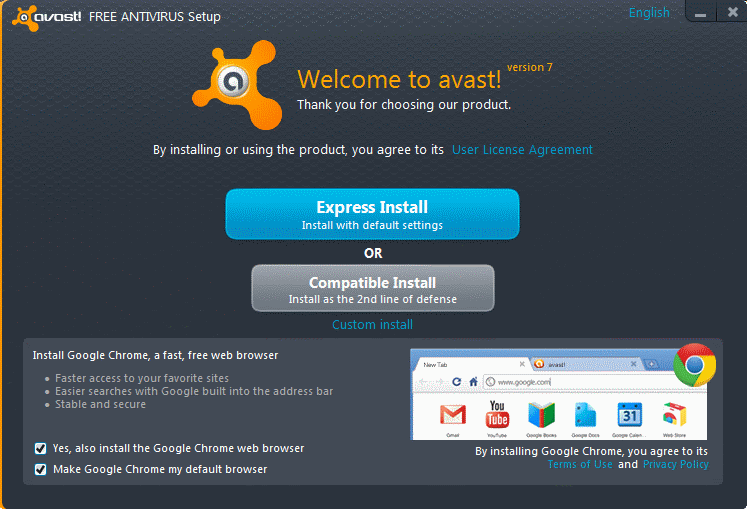 !!
!!
> . !!!! ----> .0 -
Thank you so much.0
-
Avast is all up and running. Such a relief after years with McAfee and PC is running quicker.
Closed, I have carried out all the tasks you asked to do apart from Citrix which is for work and Abby which I believe is for the scanner on my SX445W. I will be ordering the ram upgrade from Crucial.
I am also not too sure about which Western Digital files to remove.
I have a final Hijack log which I would be grateful if you would look at.
Commit charge total - 436724
Commit charge peak - 558260
Physical memory - 522736
Logfile of Trend Micro HijackThis v2.0.4
Scan saved at 08:47:22, on 20/01/2013
Platform: Windows XP SP3 (WinNT 5.01.2600)
MSIE: Internet Explorer v8.00 (8.00.6001.18702)
Boot mode: Normal
Running processes:
C:\WINDOWS\System32\smss.exe
C:\WINDOWS\system32\winlogon.exe
C:\WINDOWS\system32\services.exe
C:\WINDOWS\system32\lsass.exe
C:\WINDOWS\system32\svchost.exe
C:\WINDOWS\System32\svchost.exe
C:\WINDOWS\system32\svchost.exe
C:\Program Files\AVAST Software\Avast\AvastSvc.exe
C:\WINDOWS\system32\spoolsv.exe
C:\WINDOWS\Explorer.EXE
C:\Program Files\Common Files\ABBYY\FineReaderSprint\9.00\Licensing\NetworkLicenseServer.exe
C:\WINDOWS\SM1BG.EXE
C:\WINDOWS\system32\rundll32.exe
C:\Program Files\Citrix\ICA Client\concentr.exe
C:\Program Files\Epson Software\Event Manager\EEventManager.exe
C:\Program Files\Citrix\ICA Client\wfcrun32.exe
C:\Program Files\Common Files\Apple\Mobile Device Support\AppleMobileDeviceService.exe
C:\Program Files\Bonjour\mDNSResponder.exe
C:\Program Files\AVAST Software\Avast\avastUI.exe
C:\WINDOWS\System32\spool\DRIVERS\W32X86\3\E_FATIHBE.EXE
C:\Program Files\Google\Update\GoogleUpdate.exe
C:\WINDOWS\system32\mfevtps.exe
C:\WINDOWS\System32\svchost.exe
C:\Program Files\Western Digital\WD Drive Manager\WDDriveService.exe
C:\Program Files\Western Digital\WD SmartWare\WDBackupEngine.exe
C:\Program Files\Western Digital\WD SmartWare\WDRulesEngine.exe
C:\Documents and Settings\Angie\Desktop\HijackThis.exe
C:\Program Files\internet explorer\iexplore.exe
C:\Program Files\internet explorer\iexplore.exe
R0 - HKCU\Software\Microsoft\Internet Explorer\Main,Start Page = http://www.yahoo.com/
R1 - HKLM\Software\Microsoft\Internet Explorer\Main,Default_Page_URL = http://go.microsoft.com/fwlink/?LinkId=69157
R1 - HKLM\Software\Microsoft\Internet Explorer\Main,Default_Search_URL = http://go.microsoft.com/fwlink/?LinkId=54896
R1 - HKLM\Software\Microsoft\Internet Explorer\Main,Search Page = http://go.microsoft.com/fwlink/?LinkId=54896
R0 - HKLM\Software\Microsoft\Internet Explorer\Main,Start Page = http://go.microsoft.com/fwlink/?LinkId=69157
R1 - HKCU\Software\Microsoft\Internet Explorer\SearchURL,(Default) = http://uk.search.yahoo.com/search?fr=mcafee&p=%s
O2 - BHO: AcroIEHelperStub - {18DF081C-E8AD-4283-A596-FA578C2EBDC3} - C:\Program Files\Common Files\Adobe\Acrobat\ActiveX\AcroIEHelperShim.dll
O2 - BHO: Java(tm) Plug-In SSV Helper - {761497BB-D6F0-462C-B6EB-D4DAF1D92D43} - C:\Program Files\Java\jre6\bin\ssv.dll
O2 - BHO: avast! WebRep - {8E5E2654-AD2D-48bf-AC2D-D17F00898D06} - C:\Program Files\AVAST Software\Avast\aswWebRepIE.dll
O2 - BHO: Easy Photo Print - {9421DD08-935F-4701-A9CA-22DF90AC4EA6} - C:\Program Files\Epson Software\Easy Photo Print\EPTBL.dll
O2 - BHO: Java(tm) Plug-In 2 SSV Helper - {DBC80044-A445-435b-BC74-9C25C1C588A9} - C:\Program Files\Java\jre6\bin\jp2ssv.dll
O3 - Toolbar: Easy Photo Print - {9421DD08-935F-4701-A9CA-22DF90AC4EA6} - C:\Program Files\Epson Software\Easy Photo Print\EPTBL.dll
O3 - Toolbar: avast! WebRep - {8E5E2654-AD2D-48bf-AC2D-D17F00898D06} - C:\Program Files\AVAST Software\Avast\aswWebRepIE.dll
O4 - HKLM\..\Run: [SM1BG] C:\WINDOWS\SM1BG.EXE
O4 - HKLM\..\Run: [BluetoothAuthenticationAgent] rundll32.exe bthprops.cpl,,BluetoothAuthenticationAgent
O4 - HKLM\..\Run: [ConnectionCenter] "C:\Program Files\Citrix\ICA Client\concentr.exe" /startup
O4 - HKLM\..\Run: [Adobe ARM] "C:\Program Files\Common Files\Adobe\ARM\1.0\AdobeARM.exe"
O4 - HKLM\..\Run: [EEventManager] "C:\Program Files\Epson Software\Event Manager\EEventManager.exe"
O4 - HKLM\..\Run: [WD Quick View] C:\Program Files\Western Digital\WD Quick View\WDDMStatus.exe
O4 - HKLM\..\Run: [avast] "C:\Program Files\AVAST Software\Avast\avastUI.exe" /nogui
O4 - HKLM\..\Run: [QuickTime Task] "C:\Program Files\QuickTime\qttask.exe" -atboottime
O4 - HKCU\..\Run: [] C:\Program Files\Samsung\Kies\External\FirmwareUpdate\KiesPDLR.exe
O4 - HKCU\..\Run: [EPLTarget\P0000000000000000] C:\WINDOWS\System32\spool\DRIVERS\W32X86\3\E_FATIHBE.EXE /EPT "EPLTarget\P0000000000000000" /M "Epson Stylus SX440"
O9 - Extra button: (no name) - {e2e2dd38-d088-4134-82b7-f2ba38496583} - C:\WINDOWS\Network Diagnostic\xpnetdiag.exe
O9 - Extra 'Tools' menuitem: @xpsp3res.dll,-20001 - {e2e2dd38-d088-4134-82b7-f2ba38496583} - C:\WINDOWS\Network Diagnostic\xpnetdiag.exe
O18 - Filter: application/x-ica - {CFB6322E-CC85-4d1b-82C7-893888A236BC} - C:\Program Files\Citrix\ICA Client\IcaMimeFilter.dll
O18 - Filter: application/x-ica; charset=euc-jp - {CFB6322E-CC85-4d1b-82C7-893888A236BC} - C:\Program Files\Citrix\ICA Client\IcaMimeFilter.dll
O18 - Filter: application/x-ica; charset=ISO-8859-1 - {CFB6322E-CC85-4d1b-82C7-893888A236BC} - C:\Program Files\Citrix\ICA Client\IcaMimeFilter.dll
O18 - Filter: application/x-ica; charset=MS936 - {CFB6322E-CC85-4d1b-82C7-893888A236BC} - C:\Program Files\Citrix\ICA Client\IcaMimeFilter.dll
O18 - Filter: application/x-ica; charset=MS949 - {CFB6322E-CC85-4d1b-82C7-893888A236BC} - C:\Program Files\Citrix\ICA Client\IcaMimeFilter.dll
O18 - Filter: application/x-ica; charset=MS950 - {CFB6322E-CC85-4d1b-82C7-893888A236BC} - C:\Program Files\Citrix\ICA Client\IcaMimeFilter.dll
O18 - Filter: application/x-ica; charset=UTF-8 - {CFB6322E-CC85-4d1b-82C7-893888A236BC} - C:\Program Files\Citrix\ICA Client\IcaMimeFilter.dll
O18 - Filter: application/x-ica; charset=UTF8 - {CFB6322E-CC85-4d1b-82C7-893888A236BC} - C:\Program Files\Citrix\ICA Client\IcaMimeFilter.dll
O18 - Filter: application/x-ica;charset=euc-jp - {CFB6322E-CC85-4d1b-82C7-893888A236BC} - C:\Program Files\Citrix\ICA Client\IcaMimeFilter.dll
O18 - Filter: application/x-ica;charset=ISO-8859-1 - {CFB6322E-CC85-4d1b-82C7-893888A236BC} - C:\Program Files\Citrix\ICA Client\IcaMimeFilter.dll
O18 - Filter: application/x-ica;charset=MS936 - {CFB6322E-CC85-4d1b-82C7-893888A236BC} - C:\Program Files\Citrix\ICA Client\IcaMimeFilter.dll
O18 - Filter: application/x-ica;charset=MS949 - {CFB6322E-CC85-4d1b-82C7-893888A236BC} - C:\Program Files\Citrix\ICA Client\IcaMimeFilter.dll
O18 - Filter: application/x-ica;charset=MS950 - {CFB6322E-CC85-4d1b-82C7-893888A236BC} - C:\Program Files\Citrix\ICA Client\IcaMimeFilter.dll
O18 - Filter: application/x-ica;charset=UTF-8 - {CFB6322E-CC85-4d1b-82C7-893888A236BC} - C:\Program Files\Citrix\ICA Client\IcaMimeFilter.dll
O18 - Filter: application/x-ica;charset=UTF8 - {CFB6322E-CC85-4d1b-82C7-893888A236BC} - C:\Program Files\Citrix\ICA Client\IcaMimeFilter.dll
O18 - Filter hijack: ica - {CFB6322E-CC85-4d1b-82C7-893888A236BC} - C:\Program Files\Citrix\ICA Client\IcaMimeFilter.dll
O22 - SharedTaskScheduler: Browseui preloader - {438755C2-A8BA-11D1-B96B-00A0C90312E1} - C:\WINDOWS\System32\browseui.dll
O22 - SharedTaskScheduler: Component Categories cache daemon - {8C7461EF-2B13-11d2-BE35-3078302C2030} - C:\WINDOWS\System32\browseui.dll
O23 - Service: ABBYY FineReader 9.0 Sprint Licensing Service (ABBYY.Licensing.FineReader.Sprint.9.0) - ABBYY - C:\Program Files\Common Files\ABBYY\FineReaderSprint\9.00\Licensing\NetworkLicenseServer.exe
O23 - Service: Adobe Flash Player Update Service (AdobeFlashPlayerUpdateSvc) - Adobe Systems Incorporated - C:\WINDOWS\system32\Macromed\Flash\FlashPlayerUpdateService.exe
O23 - Service: Apple Mobile Device - Apple Inc. - C:\Program Files\Common Files\Apple\Mobile Device Support\AppleMobileDeviceService.exe
O23 - Service: avast! Antivirus - AVAST Software - C:\Program Files\AVAST Software\Avast\AvastSvc.exe
O23 - Service: Bonjour Service - Apple Inc. - C:\Program Files\Bonjour\mDNSResponder.exe
O23 - Service: Google Update Service (gupdate) (gupdate) - Google Inc. - C:\Program Files\Google\Update\GoogleUpdate.exe
O23 - Service: Google Update Service (gupdatem) (gupdatem) - Google Inc. - C:\Program Files\Google\Update\GoogleUpdate.exe
O23 - Service: InstallDriver Table Manager (IDriverT) - Macrovision Corporation - C:\Program Files\Common Files\InstallShield\Driver\11\Intel 32\IDriverT.exe
O23 - Service: iPod Service - Apple Inc. - C:\Program Files\iPod\bin\iPodService.exe
O23 - Service: McAfee Validation Trust Protection Service (mfevtp) - McAfee, Inc. - C:\WINDOWS\system32\mfevtps.exe
O23 - Service: Mozilla Maintenance Service (MozillaMaintenance) - Mozilla Foundation - C:\Program Files\Mozilla Maintenance Service\maintenanceservice.exe
O23 - Service: WD Backup (WDBackup) - Western Digital - C:\Program Files\Western Digital\WD SmartWare\WDBackupEngine.exe
O23 - Service: WD Drive Manager (WDDriveService) - Western Digital - C:\Program Files\Western Digital\WD Drive Manager\WDDriveService.exe
O23 - Service: WD Rules (WDRulesService) - Western Digital - C:\Program Files\Western Digital\WD SmartWare\WDRulesEngine.exe
--
End of file - 8794 bytes0 -
have you bought an external western digital usb drive
do you/how do you backup?
delete the google update task from c:\windows\tasks
disable these from startup using the startup tab in msconfig
O4 - HKLM\..\Run: [ConnectionCenter] "C:\Program Files\Citrix\ICA Client\concentr.exe" /startup
O4 - HKLM\..\Run: [Adobe ARM] "C:\Program Files\Common Files\Adobe\ARM\1.0\AdobeARM.exe"
O4 - HKLM\..\Run: [EEventManager] "C:\Program Files\Epson Software\Event Manager\EEventManager.exe"
O4 - HKLM\..\Run: [WD Quick View] C:\Program Files\Western Digital\WD Quick View\WDDMStatus.exe
O4 - HKLM\..\Run: [QuickTime Task] "C:\Program Files\QuickTime\qttask.exe" -atboottime
O4 - HKCU\..\Run: [] C:\Program Files\Samsung\Kies\External\FirmwareUpdate\KiesPDL R.exe
and run them manually when required instead - ie create a shortcut to the exe
disable these services using services.msc
O23 - Service: McAfee Validation Trust Protection Service (mfevtp) - McAfee, Inc. - C:\WINDOWS\system32\mfevtps.exe
O23 - Service: Mozilla Maintenance Service (MozillaMaintenance) - Mozilla Foundation - C:\Program Files\Mozilla Maintenance Service\maintenanceservice.exe
O23 - Service: Google Update Service (gupdate) (gupdate) - Google Inc. - C:\Program Files\Google\Update\GoogleUpdate.exe
O23 - Service: Google Update Service (gupdatem) (gupdatem) - Google Inc. - C:\Program Files\Google\Update\GoogleUpdate.exe
O23 - Service: Adobe Flash Player Update Service (AdobeFlashPlayerUpdateSvc) - Adobe Systems Incorporated - C:\WINDOWS\system32\Macromed\Flash\FlashPlayerUpda teService.exe!!
> . !!!! ----> .0 -
Will do these, closed.
Yes I have a Western Digital External Hard Drive that I use to back up.0 -
with what software!!
> . !!!! ----> .0
This discussion has been closed.
Confirm your email address to Create Threads and Reply

Categories
- All Categories
- 353.5K Banking & Borrowing
- 254.2K Reduce Debt & Boost Income
- 455.1K Spending & Discounts
- 246.6K Work, Benefits & Business
- 603K Mortgages, Homes & Bills
- 178.1K Life & Family
- 260.6K Travel & Transport
- 1.5M Hobbies & Leisure
- 16K Discuss & Feedback
- 37.7K Read-Only Boards