We'd like to remind Forumites to please avoid political debate on the Forum... Read More »
We're aware that some users are experiencing technical issues which the team are working to resolve. See the Community Noticeboard for more info. Thank you for your patience.
📨 Have you signed up to the Forum's new Email Digest yet? Get a selection of trending threads sent straight to your inbox daily, weekly or monthly!
What's this message on startup all about & how do i get rid?
Options
Nine_Lives
Posts: 3,031 Forumite
This is slowing my startup time.
Basically it only appeared when i installed the PCI card. I had to install the card to add an extra SATA slot as all the ones on the MOBO are occupied.
What you're looking for is the screen at about 0:15 seconds.

EDIT: Whatever it is, that PCI card can't be good for my PC. Since running Windows 7 since Aug 2010 i've never had a BSOD (with Windows 7).
Install that PCI card & i'm getting all manner of BSODs.
Is there another way to gain an extra SATA connector though? As i need another port.
Basically it only appeared when i installed the PCI card. I had to install the card to add an extra SATA slot as all the ones on the MOBO are occupied.
What you're looking for is the screen at about 0:15 seconds.

EDIT: Whatever it is, that PCI card can't be good for my PC. Since running Windows 7 since Aug 2010 i've never had a BSOD (with Windows 7).
Install that PCI card & i'm getting all manner of BSODs.
Is there another way to gain an extra SATA connector though? As i need another port.
0
Comments
-
I can't read the message.
I have used an add-on PCI SATA card with a PC (a Dell SC440), to give me 5 disks.
The card was just a generic one.0 -
http://s151.beta.photobucket.com/user/Kev_83/media/IMG_0826.mp4.html
It's a video. It's going through your hardware from what I can read, checking your bits to show it's there/recognised. Seems standard check basically.0 -
If you pause it on 15 seconds you should be able to read it....?
I've disconnected the PCI card & the computer not only is booting much faster now, but more importantly ....... there's been no more BSODs. It got to the stage where i couldn't even boot to Windows without the BSOD whinging about some driver error.0 -
It's the RAID configuration utility menu for the VIA chipset on your PCI expansion card. A clearer version can be seen here.
If you want to get it to work Google for "via vt6421 windows 7 drivers"604!0 -
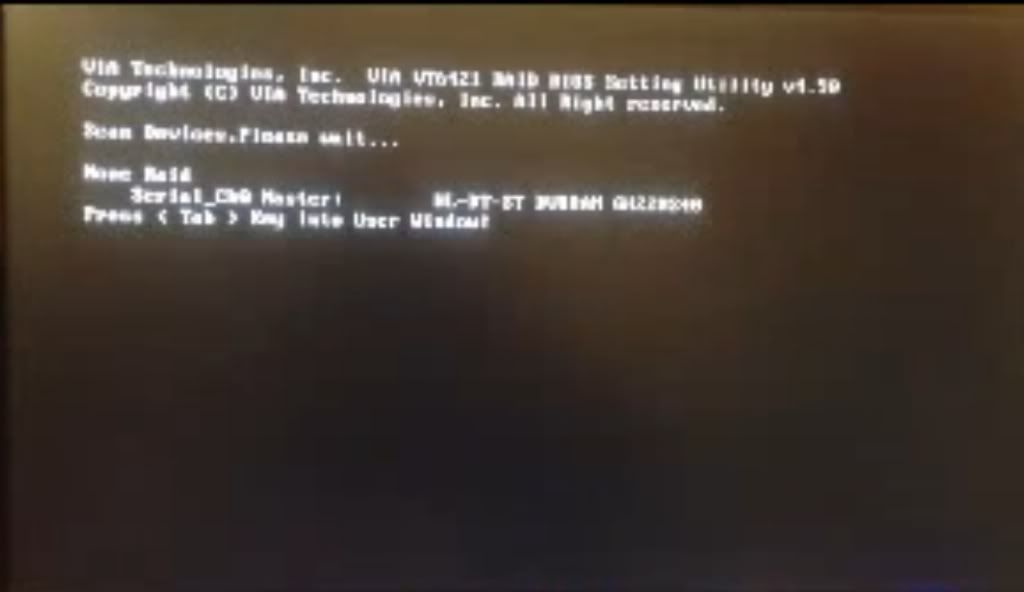
Even when blurry i can still make out what it's saying. Not just because i can read it on my machine at startup, because i haven't actually sat & read the whole thing tbh, but by simply looking at each word & wondering what could that say, i was actually able to work out what most of it said with the exception of the part on the bottom right referring to my DVD-ROM drive.
Toxteth - what do you mean by 'work'? Do you mean no more BSODs?0 -
Even when blurry i can still make out what it's saying. Not just because i can read it on my machine at startup, because i haven't actually sat & read the whole thing tbh, but by simply looking at each word & wondering what could that say, i was actually able to work out what most of it said with the exception of the part on the bottom right referring to my DVD-ROM drive.
In the time it took you to type that out you could have typed out what is actually shown on the screen.
By doing that instead of posting a sarcastic comment you may get far more helpful answers.
Just because you can read what is shown doesn't mean that everyone can.
I can read it, but not easily and it takes a fair bit of concentration to read it all correctly.0 -
I knew someone would reply with the above. Yes it's not as easy as say reading this post, but it can be done. If you can't make it out at all then you must need glasses & if you do then why not put them on?George_Michael wrote: »In the time it took you to type that out you could have typed out what is actually shown on the screen.
By doing that instead of posting a sarcastic comment you may get far more helpful answers.
Just because you can read what is shown doesn't mean that everyone can.
I can read it, but not easily and it takes a fair bit of concentration to read it all correctly.
If people don't want to help, they don't have to. For those who do, as ever i'm grateful.0 -
If you want help, why not make it easier for people to help you instead of telling them they need glasses?
I've said that I have an additional SATA controller in a PC, and I could look into it a bit more, maybe check out the part that I have working in mine and where I got it from.
But TBH if you can't be bothered to make the effort and just come back with sarky comments, then I don't think I'll bother either.0
This discussion has been closed.
Confirm your email address to Create Threads and Reply

Categories
- All Categories
- 351K Banking & Borrowing
- 253.1K Reduce Debt & Boost Income
- 453.6K Spending & Discounts
- 244K Work, Benefits & Business
- 598.9K Mortgages, Homes & Bills
- 176.9K Life & Family
- 257.3K Travel & Transport
- 1.5M Hobbies & Leisure
- 16.1K Discuss & Feedback
- 37.6K Read-Only Boards


