We’d like to remind Forumites to please avoid political debate on the Forum.
This is to keep it a safe and useful space for MoneySaving discussions. Threads that are – or become – political in nature may be removed in line with the Forum’s rules. Thank you for your understanding.
📨 Have you signed up to the Forum's new Email Digest yet? Get a selection of trending threads sent straight to your inbox daily, weekly or monthly!
My computer has a black blank screen with a flashing curser
xjoannexxx
Posts: 434 Forumite
in Techie Stuff
Hi
I was using my computer yesterday I nipped downstairs to make a brew and when I came back up my pc just had a blank screen the only way I could turn it off was by switching the plugs off, then when I tried to restart it it loaded the first page but as windows is about to load it has a black screen with a flashing curser on it.
Anyone any Ideas how to fix it?
I was using my computer yesterday I nipped downstairs to make a brew and when I came back up my pc just had a blank screen the only way I could turn it off was by switching the plugs off, then when I tried to restart it it loaded the first page but as windows is about to load it has a black screen with a flashing curser on it.
Anyone any Ideas how to fix it?
0
Comments
-
Sounds like a possible hard drive problem to me. I would try things like:
1) Check the drive cables are firmly attached inside (with the power unplugged).
2) Is it an old PC? Maybe replace the BIOS battery.
3) If you can get it to start up, run an antivirus and malware scan.
Good luck!0 -
This happened to me many moons ago and for me it was the PC battery. There was no clue as to the computers impending doom, it just died one day. In the end I just bought a new PC as it needed upgrading anyway and the cost and hassle of fixing it wasn't worth it.0
-
MunchyMunch wrote: »Tthe cost and hassle of fixing it wasn't worth it.
Less than £1 for a CR2032 battery and 5 minutes of your time???
Must have been a very old computer...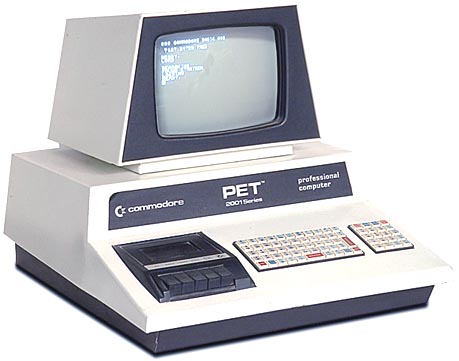 British Ex-pat in British Columbia!0
British Ex-pat in British Columbia!0 -
Yeh it's a old pc, what are the driver cables? As u can tell am not very techy lol0
-
@withabix
Haha, well it was an excuse to upgrade the computer generally as in my experience when the battery goes you may as well upgrade but it does really depend on what you use the computer for. Simple word processing then no need.0 -
xjoannexxx wrote: »Yeh it's a old pc, what are the driver cables? As u can tell am not very techy lol
The drive data cable connects the hard drive to the motherboard.
There is also a power cable from the PSU to the hard drive.
Both must be connected for it to boot up.No free lunch, and no free laptop 0
0 -
Just looked now and if I am looking at the right thing it's all plugged in0
-
Muck, dirt, grease - any of those apparent? If so you could try giving your PC a (careful) clean up.0
-
There have been a spate of reports like this recently.
Possible causes that have been cited elsewhere include a failed hard drive, faulty memory and faulty device drivers.
Some have also suggested leaving the computer sitting on that screen for a long time (hours) and eventually it clears and the machine boots as normal.
I have no personal experience of this fault or whether any of the potential remedies actually work.How do I add a signature?0 -
What OS is it (XP, Vista etc)?
If you tap F8 continually at startup, does it reach the "Advanced boot options" screen?
Do you have an install/recovery disk?
Check there are no CD's in the drive, Memory cards/sticks plugged in etc.0
This discussion has been closed.
Confirm your email address to Create Threads and Reply

Categories
- All Categories
- 352.7K Banking & Borrowing
- 253.8K Reduce Debt & Boost Income
- 454.6K Spending & Discounts
- 245.8K Work, Benefits & Business
- 601.9K Mortgages, Homes & Bills
- 177.7K Life & Family
- 259.7K Travel & Transport
- 1.5M Hobbies & Leisure
- 16K Discuss & Feedback
- 37.7K Read-Only Boards


