We’d like to remind Forumites to please avoid political debate on the Forum.
This is to keep it a safe and useful space for MoneySaving discussions. Threads that are – or become – political in nature may be removed in line with the Forum’s rules. Thank you for your understanding.
📨 Have you signed up to the Forum's new Email Digest yet? Get a selection of trending threads sent straight to your inbox daily, weekly or monthly!
The Forum now has a brand new text editor, adding a bunch of handy features to use when creating posts. Read more in our how-to guide
blue screen issue!
glamrochick
Posts: 1,318 Forumite
in Techie Stuff
had this for ages now, had windows re-installed once, the service pack updated, new windows internet explorer, run anti virus and still the same error, what can i do? looked at new dell pcs and they were 700 pounds thats pretty expensive, any dell ones that are cheaper?
im only a student too
hope u can help
dorit
im only a student too
hope u can help
dorit
JULY WINS- LABEL M PRODUCTS
0
Comments
-
there are other makes than dell, esp if you have a dell now that is giving you trouble don't get another one, I have an acer and am very happy with it, if you are looking to buy a new computer, what are you going to be using the computer for? £700 just for the internet and essay writing is a lot.
do you know what it says on the blue screen? like if it says it's a hardware issue?0 -
Could you write out the code that you get with the blue screen?
It may mention a file e.g. file.sys
or it could mention a number e.g. 0x000000024
How often does it occur? When did it first start? Have you had new hardware put in?0 -
Dell computers start around £250
you haven't given any information about what you have or the problem, what is on the blue screen? Which OS, which pc, when does it happen?
post a hijackthis log!!
> . !!!! ----> .0 -
The full stop code and error message plus any filenames mentioned would be a start to diagnosing it.
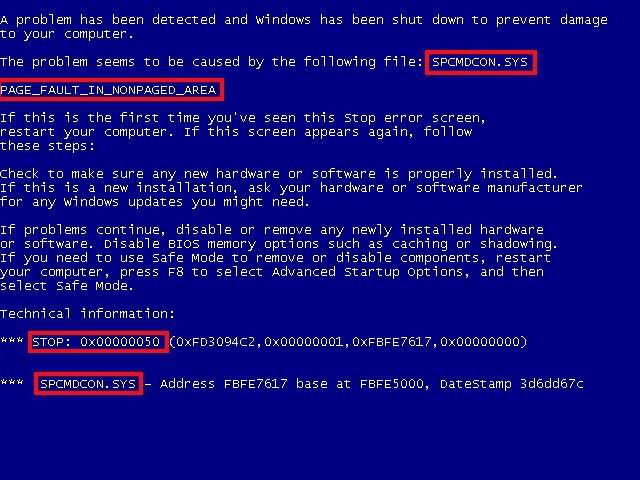
Otherwise upload the relevant mindump file somewhere and link to it here so someone could take a look.0 -
sometimes it seems to say page fault in nonpaged area when im on the internet, on a packard bell desktop when it happens.. and win32k, hope u can make sense of that! always has a stop thing with loads of numbers as well
JULY WINS- LABEL M PRODUCTS0 -
I had a problem like this the other day and after it was sorted (not having much luck this month with PC's) i was told it was probably done buy the hard drive being knocked.... made sense as at the time i found my little boy under the PC ! (Little sod)0
-
dump analysis:
KERNEL_MODE_EXCEPTION_NOT_HANDLED_M (1000008e)This is a very common bugcheck. Usually the exception address pinpointsthe driver/function that caused the problem. Always note this addressas well as the link date of the driver/image that contains this address.Some common problems are exception code 0x80000003. This means a hardcoded breakpoint or assertion was hit, but this system was booted/NODEBUG. This is not supposed to happen as developers should never havehardcoded breakpoints in retail code, but ...If this happens, make sure a de!!!!!! gets connected, and thesystem is booted /DEBUG. This will let us see why this breakpoint ishappening.Arguments:Arg1: c0000005, The exception code that was not handledArg2: 82088d3e, The address that the exception occurred atArg3: 81454ad8, Trap FrameArg4: 00000000 Debugging Details:
EXCEPTION_CODE: (NTSTATUS) 0xc0000005 - The instruction at "0x%08lx" referenced memory at "0x%08lx". The memory could not be "%s". FAULTING_IP: nt!AlpcpCompleteDispatchMessage+5b382088d3e 0002 add byte ptr [edx],al TRAP_FRAME: 81454ad8 -- (.trap 0xffffffff81454ad8)ErrCode = 00000002eax=00000000 ebx=a58500d0 ecx=a585dfd0 edx=00000011 esi=00000000 edi=87a7d650eip=82088d3e esp=81454b4c ebp=81454b8d iopl=0 nv up ei ng nz na pe nccs=0008 ss=0010 ds=0023 es=0023 fs=0030 gs=0000 efl=00010286nt!AlpcpCompleteDispatchMessage+0x5b3:82088d3e 0002 add byte ptr [edx],al ds:0023:00000011=??Resetting default scope CUSTOMER_CRASH_COUNT: 2 DEFAULT_BUCKET_ID: VISTA_DRIVER_FAULT BUGCHECK_STR: 0x8E PROCESS_NAME: CameraHelperShe CURRENT_IRQL: 0 MISALIGNED_IP: nt!AlpcpCompleteDispatchMessage+5b382088d3e 0002 add byte ptr [edx],al LAST_CONTROL_TRANSFER: from 7082089d to 82088d3e STACK_TEXT: 81454b8d 7082089d 0081454c 00000100 48000000 nt!AlpcpCompleteDispatchMessage+0x5b3WARNING: Frame IP not in any known module. Following frames may be wrong.81454b91 0081454c 00000100 48000000 00becbbc 0x7082089d81454b95 00000000 48000000 00becbbc d8000000 0x81454c STACK_COMMAND: kb FOLLOWUP_IP: nt!AlpcpCompleteDispatchMessage+5b382088d3e 0002 add byte ptr [edx],al SYMBOL_STACK_INDEX: 0 SYMBOL_NAME: nt!AlpcpCompleteDispatchMessage+5b3 FOLLOWUP_NAME: MachineOwner IMAGE_NAME: hardware DEBUG_FLR_IMAGE_TIMESTAMP: 0 MODULE_NAME: hardware FAILURE_BUCKET_ID: IP_MISALIGNED BUCKET_ID: IP_MISALIGNED Followup: MachineOwner hope u can make sense of that and why i get an error
JULY WINS- LABEL M PRODUCTS0 -
Do you have Logitech webcam software installed? If so uninstall it.
Could you post a HijackThis log please? (http://www.users.on.net/~russ/hjt/)0 -
log file : Logfile of Trend Micro HijackThis v2.0.4
Scan saved at 12:23:50, on 23/09/2011
Platform: Windows Vista SP2 (WinNT 6.00.1906)
MSIE: Internet Explorer v9.00 (9.00.8112.16421)
Boot mode: Normal
Running processes:
C:\Program Files\Norton 360\Engine\5.1.0.29\ccSvcHst.exe
C:\Windows\system32\Dwm.exe
C:\Windows\system32\taskeng.exe
C:\Windows\Explorer.EXE
C:\Program Files\Lexmark 4800 Series\lxdemon.exe
C:\Program Files\Lexmark 4800 Series\lxdeamon.exe
C:\Program Files\Logitech\LWS\Webcam Software\LWS.exe
C:\Program Files\NetRatingsNetSight\NetSight\NielsenOnline.exe
C:\Program Files\Common Files\Java\Java Update\jusched.exe
C:\Program Files\iTunes\iTunesHelper.exe
C:\Program Files\Windows Sidebar\sidebar.exe
C:\Program Files\Windows Live\Messenger\msnmsgr.exe
C:\Program Files\NetRatingsNetSight\NetSight\NielsenOnline.exe
C:\Program Files\NVIDIA Corporation\Display\nvtray.exe
C:\Program Files\Skype\Phone\Skype.exe
C:\Program Files\Windows Live\Contacts\wlcomm.exe
C:\Windows\System32\wsqmcons.exe
C:\Program Files\Internet Explorer\iexplore.exe
C:\Program Files\Internet Explorer\iexplore.exe
C:\Program Files\Internet Explorer\iexplore.exe
C:\Program Files\Internet Explorer\iexplore.exe
C:\Program Files\Internet Explorer\iexplore.exe
C:\Windows\system32\SearchFilterHost.exe
C:\Users\Administrator\Downloads\HijackThis.exe
R1 - HKCU\Software\Microsoft\Internet Explorer\Main,Search Page = http://go.microsoft.com/fwlink/?LinkId=54896
R0 - HKCU\Software\Microsoft\Internet Explorer\Main,Start Page = http://go.microsoft.com/fwlink/?LinkId=69157
R1 - HKLM\Software\Microsoft\Internet Explorer\Main,Default_Page_URL = http://go.microsoft.com/fwlink/?LinkId=69157
R1 - HKLM\Software\Microsoft\Internet Explorer\Main,Default_Search_URL = http://go.microsoft.com/fwlink/?LinkId=54896
R1 - HKLM\Software\Microsoft\Internet Explorer\Main,Search Page = http://go.microsoft.com/fwlink/?LinkId=54896
R0 - HKLM\Software\Microsoft\Internet Explorer\Main,Start Page = http://go.microsoft.com/fwlink/?LinkId=69157
R0 - HKLM\Software\Microsoft\Internet Explorer\Search,SearchAssistant =
R0 - HKLM\Software\Microsoft\Internet Explorer\Search,CustomizeSearch =
R0 - HKCU\Software\Microsoft\Internet Explorer\Toolbar,LinksFolderName =
O1 - Hosts: ::1 localhost
O2 - BHO: AcroIEHelperStub - {18DF081C-E8AD-4283-A596-FA578C2EBDC3} - C:\Program Files\Common Files\Adobe\Acrobat\ActiveX\AcroIEHelperShim.dll
O2 - BHO: RealPlayer Download and Record Plugin for Internet Explorer - {3049C3E9-B461-4BC5-8870-4C09146192CA} - C:\ProgramData\Real\RealPlayer\BrowserRecordPlugin\IE\rpbrowserrecordplugin.dll
O2 - BHO: UserZoom survey tool - {3543619C-D563-43f7-95EA-4DA7E1CC396A} - C:\Program Files\UserZoom survey tool\UserZoom.dll
O2 - BHO: Spybot-S&D IE Protection - {53707962-6F74-2D53-2644-206D7942484F} - C:\PROGRA~1\SPYBOT~1\SDHelper.dll
O2 - BHO: (no name) - {5C255C8A-E604-49b4-9D64-90988571CECB} - (no file)
O2 - BHO: Symantec NCO BHO - {602ADB0E-4AFF-4217-8AA1-95DAC4DFA408} - C:\Program Files\Norton 360\Engine\5.1.0.29\coIEPlg.dll
O2 - BHO: Symantec Intrusion Prevention - {6D53EC84-6AAE-4787-AEEE-F4628F01010C} - C:\Program Files\Norton 360\Engine\5.1.0.29\IPS\IPSBHO.DLL
O2 - BHO: Windows Live Sign-in Helper - {9030D464-4C02-4ABF-8ECC-5164760863C6} - C:\Program Files\Common Files\Microsoft Shared\Windows Live\WindowsLiveLogin.dll
O2 - BHO: LastPass Browser Helper Object - {95D9ECF5-2A4D-4550-BE49-70D42F71296E} - C:\Program Files\LastPass\LPBar.dll
O2 - BHO: Google Toolbar Notifier BHO - {AF69DE43-7D58-4638-B6FA-CE66B5AD205D} - C:\Program Files\Google\GoogleToolbarNotifier\5.6.5612.1312\swg.dll
O2 - BHO: DCA - {B49699FC-1665-4414-A1CB-C4A2A4A13EEC} - C:\Program Files\Consumer Input\dca-bho.dll
O2 - BHO: Java(tm) Plug-In 2 SSV Helper - {DBC80044-A445-435b-BC74-9C25C1C588A9} - C:\Program Files\Java\jre6\bin\jp2ssv.dll
O3 - Toolbar: LastPass Toolbar - {9f6b5cc3-5c7b-4b5c-97af-19dec1e380e5} - C:\Program Files\LastPass\LPBar.dll
O3 - Toolbar: Norton Toolbar - {7FEBEFE3-6B19-4349-98D2-FFB09D4B49CA} - C:\Program Files\Norton 360\Engine\5.1.0.29\coIEPlg.dll
O4 - HKLM\..\Run: [Windows Defender] %ProgramFiles%\Windows Defender\MSASCui.exe -hide
O4 - HKLM\..\Run: [LanguageShortcut] "C:\Program Files\CyberLink\PowerDVD\Language\Language.exe"
O4 - HKLM\..\Run: [lxdemon.exe] "C:\Program Files\Lexmark 4800 Series\lxdemon.exe"
O4 - HKLM\..\Run: [lxdeamon] "C:\Program Files\Lexmark 4800 Series\lxdeamon.exe"
O4 - HKLM\..\Run: [FaxCenterServer] "C:\Program Files\Lexmark Fax Solutions\fm3032.exe" /s
O4 - HKLM\..\Run: [Adobe Reader Speed Launcher] "C:\Program Files\Adobe\Reader 9.0\Reader\Reader_sl.exe"
O4 - HKLM\..\Run: [Adobe ARM] "C:\Program Files\Common Files\Adobe\ARM\1.0\AdobeARM.exe"
O4 - HKLM\..\Run: [LWS] C:\Program Files\Logitech\LWS\Webcam Software\LWS.exe -hide
O4 - HKLM\..\Run: [TkBellExe] "C:\Program Files\real\realplayer\update\realsched.exe" -osboot
O4 - HKLM\..\Run: [NielsenOnline] C:\Program Files\NetRatingsNetSight\NetSight\NielsenOnline.exe
O4 - HKLM\..\Run: [SunJavaUpdateSched] "C:\Program Files\Common Files\Java\Java Update\jusched.exe"
O4 - HKLM\..\Run: [AppleSyncNotifier] C:\Program Files\Common Files\Apple\Mobile Device Support\AppleSyncNotifier.exe
O4 - HKLM\..\Run: [QuickTime Task] "C:\Program Files\QuickTime\QTTask.exe" -atboottime
O4 - HKLM\..\Run: [iTunesHelper] "C:\Program Files\iTunes\iTunesHelper.exe"
O4 - HKCU\..\Run: [Sidebar] C:\Program Files\Windows Sidebar\sidebar.exe /autoRun
O4 - HKCU\..\Run: [WindowsWelcomeCenter] rundll32.exe oobefldr.dll,ShowWelcomeCenter
O4 - HKCU\..\Run: [msnmsgr] "C:\Program Files\Windows Live\Messenger\msnmsgr.exe" /background
O4 - HKCU\..\RunOnce: [FlashPlayerUpdate] C:\Windows\system32\Macromed\Flash\FlashUtil10v_ActiveX.exe -update activex
O4 - HKUS\S-1-5-19\..\Run: [Sidebar] %ProgramFiles%\Windows Sidebar\Sidebar.exe /detectMem (User 'LOCAL SERVICE')
O4 - HKUS\S-1-5-19\..\Run: [WindowsWelcomeCenter] rundll32.exe oobefldr.dll,ShowWelcomeCenter (User 'LOCAL SERVICE')
O4 - HKUS\S-1-5-20\..\Run: [Sidebar] %ProgramFiles%\Windows Sidebar\Sidebar.exe /detectMem (User 'NETWORK SERVICE')
O4 - HKUS\S-1-5-21-2414811895-3152691721-4166949440-1001\..\Run: [Sidebar] %ProgramFiles%\Windows Sidebar\Sidebar.exe /detectMem (User 'UpdatusUser')
O8 - Extra context menu item: Add to Google Photos Screensa&ver - res://C:\Windows\system32\GPhotos.scr/200
O8 - Extra context menu item: E&xport to Microsoft Excel - res://C:\PROGRA~1\MICROS~2\OFFICE11\EXCEL.EXE/3000
O9 - Extra button: LastPass - {43699cd0-e34f-11de-8a39-0800200c9a66} - C:\Program Files\LastPass\LPBar.dll
O9 - Extra button: Research - {92780B25-18CC-41C8-B9BE-3C9C571A8263} - C:\PROGRA~1\MICROS~2\OFFICE11\REFIEBAR.DLL
O9 - Extra button: (no name) - {DFB852A3-47F8-48C4-A200-58CAB36FD2A2} - C:\PROGRA~1\SPYBOT~1\SDHelper.dll
O9 - Extra 'Tools' menuitem: Spybot - Search & Destroy Configuration - {DFB852A3-47F8-48C4-A200-58CAB36FD2A2} - C:\PROGRA~1\SPYBOT~1\SDHelper.dll
O11 - Options group: [ACCELERATED_GRAPHICS] Accelerated graphics
O16 - DPF: {20A60F0D-9AFA-4515-A0FD-83BD84642501} (Checkers Class) - http://messenger.zone.msn.com/binary/msgrchkr.cab56986.cab
O16 - DPF: {50647AB5-18FD-4142-82B0-5852478DD0D5} (Keynote Connector Launcher 2) - http://webeffective.keynote.com/applications/pconnector/download/ConnectorLauncher.cab
O16 - DPF: {C3F79A2B-B9B4-4A66-B012-3EE46475B072} (MessengerStatsClient Class) - http://messenger.zone.msn.com/binary/MessengerStatsPAClient.cab56907.cab
O16 - DPF: {D27CDB6E-AE6D-11CF-96B8-444553540000} (Shockwave Flash Object) - http://fpdownload2.macromedia.com/get/shockwave/cabs/flash/swflash.cab
O16 - DPF: {E7637F18-B2C8-43E4-BCFE-BC3437DF469F} (UserZoomAX2 Control) - https://s.userzoom.com/s/UserZoom.cab
O16 - DPF: {EBB176D2-AF75-4706-832F-4C8448F72757} (TNSClickerc.Clicker) - http://www.shopandscan.com/TNSClickrc.CAB
O20 - AppInit_DLLs: C:\PROGRA~1\Google\GOOGLE~3\GOEC62~1.DLL
O22 - SharedTaskScheduler: Component Categories cache daemon - {8C7461EF-2B13-11d2-BE35-3078302C2030} - C:\Windows\system32\browseui.dll
O23 - Service: Apple Mobile Device - Apple Inc. - C:\Program Files\Common Files\Apple\Mobile Device Support\AppleMobileDeviceService.exe
O23 - Service: Bonjour Service - Apple Inc. - C:\Program Files\Bonjour\mDNSResponder.exe
O23 - Service: Google Desktop Manager 5.9.911.3589 (GoogleDesktopManager-110309-193829) - Google - C:\Program Files\Google\Google Desktop Search\GoogleDesktop.exe
O23 - Service: Google Update Service (gupdate) (gupdate) - Google Inc. - C:\Program Files\Google\Update\GoogleUpdate.exe
O23 - Service: Google Update Service (gupdatem) (gupdatem) - Google Inc. - C:\Program Files\Google\Update\GoogleUpdate.exe
O23 - Service: Google Software Updater (gusvc) - Google - C:\Program Files\Google\Common\Google Updater\GoogleUpdaterService.exe
O23 - Service: iPod Service - Apple Inc. - C:\Program Files\iPod\bin\iPodService.exe
O23 - Service: Process Monitor (LVPrcSrv) - Logitech Inc. - C:\Program Files\Common Files\Logishrd\LVMVFM\LVPrcSrv.exe
O23 - Service: lxdeCATSCustConnectService - Lexmark International, Inc. - C:\Windows\system32\spool\DRIVERS\W32X86\3\\lxdeserv.exe
O23 - Service: lxde_device - - C:\Windows\system32\lxdecoms.exe
O23 - Service: Norton 360 (N360) - Symantec Corporation - C:\Program Files\Norton 360\Engine\5.1.0.29\ccSvcHst.exe
O23 - Service: NBService - Nero AG - C:\Program Files\Nero\Nero 7\Nero BackItUp\NBService.exe
O23 - Service: Nielsen Update (NielsenUpdate) - The Nielsen Company - C:\Program Files\NetRatingsNetSight\NetSight\NielsenUpdate.exe
O23 - Service: NMIndexingService - Nero AG - C:\Program Files\Common Files\Ahead\Lib\NMIndexingService.exe
O23 - Service: NVIDIA Display Driver Service (nvsvc) - NVIDIA Corporation - C:\Windows\system32\nvvsvc.exe
O23 - Service: NVIDIA Update Service Daemon (nvUpdatusService) - NVIDIA Corporation - C:\Program Files\NVIDIA Corporation\NVIDIA Updatus\daemonu.exe
O23 - Service: Cyberlink RichVideo Service(CRVS) (RichVideo) - Unknown owner - C:\Program Files\CyberLink\Shared files\RichVideo.exe
O23 - Service: SBSD Security Center Service (SBSDWSCService) - Safer Networking Ltd. - C:\Program Files\Spybot - Search & Destroy\SDWinSec.exe
O23 - Service: UMVPFSrv - Logitech Inc. - C:\Program Files\Common Files\logishrd\LVMVFM\UMVPFSrv.exe
--
End of file - 10402 bytes
yep do have logitech software installed, how could that cause a problem? need my webcam though
JULY WINS- LABEL M PRODUCTS0 -
glamrochick wrote: »yep do have logitech software installed, how could that cause a problem? need my webcam though
The crash information you posted mentioned a Logitech process (CameraHelperShell.exe), so if you uninstall it (temporarily) and don't get any more crashes then you know what the problem is. Afterwards you could reinstall it (download the software from Logitech.com rather than using the CD).
From the HijackThis log there's quite a bit of bloat, so I'd definitely follow the stickied speed up thread.0
This discussion has been closed.
Confirm your email address to Create Threads and Reply

Categories
- All Categories
- 353.5K Banking & Borrowing
- 254.1K Reduce Debt & Boost Income
- 455K Spending & Discounts
- 246.6K Work, Benefits & Business
- 602.9K Mortgages, Homes & Bills
- 178K Life & Family
- 260.5K Travel & Transport
- 1.5M Hobbies & Leisure
- 16K Discuss & Feedback
- 37.7K Read-Only Boards
