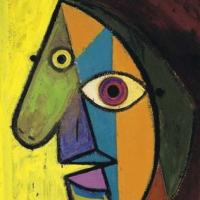We’d like to remind Forumites to please avoid political debate on the Forum.
This is to keep it a safe and useful space for MoneySaving discussions. Threads that are – or become – political in nature may be removed in line with the Forum’s rules. Thank you for your understanding.
📨 Have you signed up to the Forum's new Email Digest yet? Get a selection of trending threads sent straight to your inbox daily, weekly or monthly!
Green line on my monitor
Luffy321
Posts: 257 Forumite



in Techie Stuff
Hi,
There is a green line running down my monitor screen. Obviously something is broken. What I need to know is whether it is the monitor or the gfx card.
Can anyone tell me, so I can have the proper part replaced.
Thank you.
There is a green line running down my monitor screen. Obviously something is broken. What I need to know is whether it is the monitor or the gfx card.
Can anyone tell me, so I can have the proper part replaced.
Thank you.
0
Comments
-
If you have a second monitor, connect that instead of the first...0
-
I dont have a second monitor to test.
I have a feeling its the monitor.
If I take a screenshot the green line will not appear in the shot.0 -
most likely your monitor. take your monitor to work or a friends house and use their pc to test it, but make sure their pc is able to take your vga/hdmi etc. connector first,0
-
Try changing your VGA/DVI/HDMi cable 1st if the line still shows try it on a friends PC. If the line is still visable then if you still have a warranty on the monitor call the manufacturer of the unit as it should be covered bt the warranty
HTH
:kisses2::smileyhea:love: 1st June 2012 @ 1pm I married the man of my dreams!!!0 -
It sounds like a row a vertical pixels has lost the ability to display red and blue leaving only green, which is what you're seeing. The monitor is faulty and should be replaced under warranty, or repaired if cost-effective.
I had this once with a brand new samsung monitor, yellow line in my case.0 -
Sorry for the late reply. When Im angry I just go to sleep.
Anyway, got an old monitor, hooked it up and there are no green lines.
Spoke to the manufacturer and he said it might be a faulty dvi cable.
When I hooked up the hdmi cable with monitor in question, it didnt register anything and the monitor was blank. Can anyone help me isolate the problem?0 -
Have you tried with a VGA cable does that show anything or a line?
:kisses2::smileyhea:love: 1st June 2012 @ 1pm I married the man of my dreams!!!0 -
I dont have a vga cable.0
-
Can you connect both monitors up and then have a look at your graphics control panel and display to both ?
Any other hdmi devices in the house that you can try - blu-ray, satellite etc. ?0 -
Its the monitor. Connected the hmdi to the laptop. There is still a green line. Thanks everyone. Going to contact the manufacturers now.0
This discussion has been closed.
Confirm your email address to Create Threads and Reply

Categories
- All Categories
- 352.5K Banking & Borrowing
- 253.7K Reduce Debt & Boost Income
- 454.5K Spending & Discounts
- 245.5K Work, Benefits & Business
- 601.5K Mortgages, Homes & Bills
- 177.6K Life & Family
- 259.5K Travel & Transport
- 1.5M Hobbies & Leisure
- 16K Discuss & Feedback
- 37.7K Read-Only Boards