We’d like to remind Forumites to please avoid political debate on the Forum.
This is to keep it a safe and useful space for MoneySaving discussions. Threads that are – or become – political in nature may be removed in line with the Forum’s rules. Thank you for your understanding.
📨 Have you signed up to the Forum's new Email Digest yet? Get a selection of trending threads sent straight to your inbox daily, weekly or monthly!
The Forum now has a brand new text editor, adding a bunch of handy features to use when creating posts. Read more in our how-to guide
email account
Comments
-
Ok, so you will have to do something different than you had before.
If you have it, Outlook may be the easiest for you to set up. It depends on the version you have as to how you set it up - but beware, if this is a new PC, it could be just a 60 day trial of MS Office, after which you would have to buy it to continue using.
You could download Windows Live Mail I don't personally like it, but many people do.
The other thing is Mozilla Thunderbird which is a from the same stable as Firefox. It is a similar thing to Outlook Express, so may be your best option.0 -
on your emails website when you log in do the old emails show up? if not you will need to extract them from the old hard drive, if they do then you should be able to get a copy from the web to your computer.
are you sure the outlook you have on your new computer is not a trial version that will stop working after 60 days, if it is just install live mail from live essentials http://explore.live.com/windows-live-essentials and you can set up any pop or imap email in that.0 -
I installed my old version of Office (2003) from the disc that i had.
I have an email account set up with office outlook which was dictated to me down the phone from madasafish helpline. I installed it using my old email address ie @ic24.net
It said that it had been installed successfully so I naturally assumed when someone sent me an email to @ic24.net it would go on my new computer email that i had just set up.. but it doesn't...it goes to my old computer...although I can no longer use my old computer I can still access the emails that are sent by using mail2web.com, which is a bit of a palava
I think I need a lie down 0
0 -
WaxiesDargle wrote: »I installed my old version of Office (2003) from the disc that i had.
I have an email account set up with office outlook which was dictated to me down the phone from madasafish helpline. I installed it using my old email address ie @ic24.net
It said that it had been installed successfully so I naturally assumed when someone sent me an email to @ic24.net it would go on my new computer email that i had just set up.. but it doesn't...it goes to my old computer...although I can no longer use my old computer I can still access the emails that are sent by using mail2web.com, which is a bit of a palava
Firstly, Outlook 2003 will run fine on Windows 7.
Secondly, your emails aren't going to your old computer, they are sat on the ic24 server waiting to be downloaded. Your new computer, with Outlook 2003 should download those emails, but if it doesn't, then it's probably not set up correctly. Did you click the 'test account settings' button during setup. Follow the link I gave you before, and check it's all set up correctly in Outlook.0 -
Make sure you mark you incoming server as IMAP that way you won't lose the messages if your computer breaks.Estate Agent, Web Designer & All Round Geek!0
-
Firstly, Outlook 2003 will run fine on Windows 7.
Secondly, your emails aren't going to your old computer, they are sat on the ic24 server waiting to be downloaded. Your new computer, with Outlook 2003 should download those emails, but if it doesn't, then it's probably not set up correctly. Did you click the 'test account settings' button during setup. Follow the link I gave you before, and check it's all set up correctly in Outlook.
I've just checked it and on the test it says that it is set up successfully...the test message went to my old email account and not the new one...I'll have to ring madasafish again....cheers0 -
It still sounds like the download is not set correctly, but the sending seems to work.
You need to get to this screen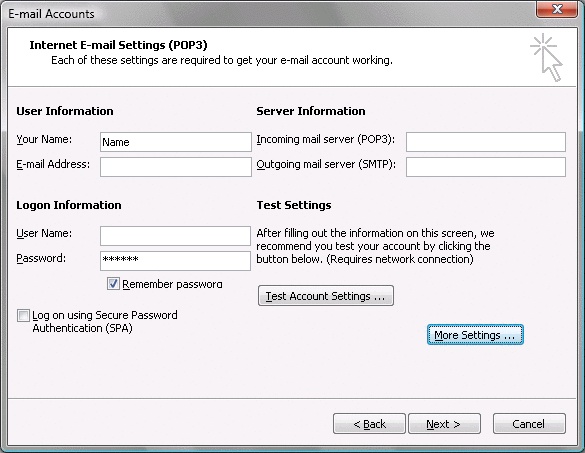
Make sure your name, email address, user name (your email address) and password are all filled in correctly.
Then, does the incoming mail server mention POP3 or IMAP (POP3 is best to start with). If it's IMAP you will need to set the account up again as POP3.
Set both server boxes to read mail.ic24.net0 -
thanks davb...sorry for not replying sooner...I do all that and click 'next' then there is a box with
'deliver new e-mail to the following location'...
'personal folders' 'new outlook data file'
i've been clicking personal folders....not sure if that is right0 -
WaxiesDargle wrote: »thanks davb...sorry for not replying sooner...I do all that and click 'next' then there is a box with
'deliver new e-mail to the following location'...
'personal folders' 'new outlook data file'
i've been clicking personal folders....not sure if that is right
'personal folders' is the correct one, the other option just creates a new storage file rather than using the one that's there already.
If it's still playing up after that, you may be better deleteing the email account completely in Outlook 2003, restarting, and then creating it again from scratch - the accounts can sometimes get messed up for no obvious reason.0
This discussion has been closed.
Confirm your email address to Create Threads and Reply

Categories
- All Categories
- 353.5K Banking & Borrowing
- 254.2K Reduce Debt & Boost Income
- 455.1K Spending & Discounts
- 246.6K Work, Benefits & Business
- 603K Mortgages, Homes & Bills
- 178.1K Life & Family
- 260.6K Travel & Transport
- 1.5M Hobbies & Leisure
- 16K Discuss & Feedback
- 37.7K Read-Only Boards
